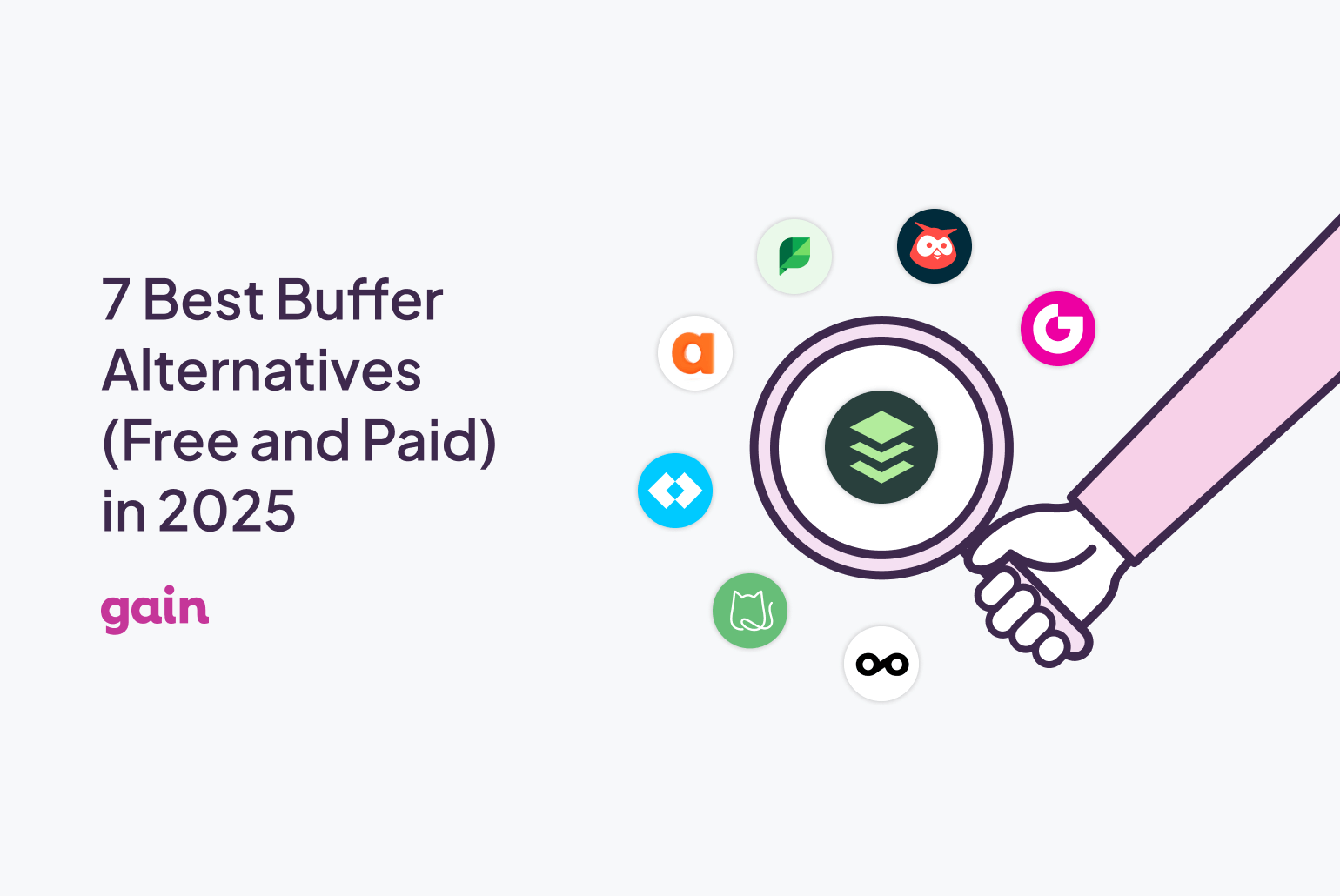Buffer is a popular and widely used social media tool, loved for its ease of use, intuitive interface, and simple post scheduling. But as businesses grow, many find that Buffer’s per-channel pricing and lack of deeper analytics start to limit its value.
The reality is that no single tool works perfectly for every brand, agency, or creator. Choosing the right platform can have a major impact on how efficiently you manage and scale your online presence. In this guide, we compare 7 of the best Buffer alternatives, both paid and free, to help you find the one that fits your goals, workflow, and budget.
For each option, we’ll cover:
- What it’s best for
- Pros and cons
- Pricing
- What users think about it
A Closer Look at Buffer
Buffer is a social media management platform designed to help creators, businesses, and agencies plan, publish, and analyze content across multiple channels. With tools for scheduling posts, collaborating with teams, engaging with followers, and tracking performance, it offers an all-in-one workspace for building a consistent online presence.
Trusted by over 190,000 monthly active users, Buffer is known for its clean interface, wide range of integrations, and transparent approach as a company.
Key features:
- Multi-channel publishing to 11 platforms, with a visual calendar, queue view, and AI-assisted content creation.
- Basic team sharing features such as content drafts and role-based access.
- Visual calendar and AI-assisted post customization.
- Analytics and engagement features, with insights on best posting times, audience data, and a central inbox for comments.
Buffer pricing: Free plan includes 3 channels, 10 posts per channel, 1 user, AI Assistant, basic analytics, and support. Essentials ($5/month per channel, billed yearly) offers unlimited posts, advanced analytics, engagement inbox, and first comment scheduling. Team ($10/month per channel, billed yearly) adds unlimited users, access levels, and approval workflows.
💬 What users think about Buffer:
“Using Buffer has been a great experience, managing all our social media accounts in one place. Buffer enables us to publish and schedule on all our major platforms, such as Facebook, X, and Pinterest.” – Simon N.
Why Look for Buffer Alternatives
Buffer is praised for its clean interface, intuitive scheduling, and time-saving automation. It’s a favorite among solo creators and small teams who want a simple way to manage content across multiple platforms. But despite those strengths, many users eventually run into the same limitations:
- Lacks comprehensive analytics across platforms: Several users report difficulty gaining deep insights or performance comparisons.
- Pricing can feel high for growing teams: Per-channel pricing means costs scale quickly if you manage multiple accounts or brands.
- Support and reliability concerns in high-volume use cases: Users cite issues with account linking, layout inefficiencies, and performance when working with larger datasets.
Best Buffer Alternatives in 2025: A Quick Overview
| Tool | Best for | Free trial? |
| Gain | Agencies that need client approvals | ✅ |
| Loomly | Teams that want a calendar-first content planning tool | ✅ |
| Metricool | Solo creators looking for a generous free plan | ✅ |
| Agorapulse | Brands with high social media engagement | ✅ |
| Hootsuite | Large teams managing multiple channels | ✅ |
| Sprout Social | Teams that need in-depth analytics and reporting | ✅ |
| Creators focused on visual content and Instagram | ✅ |
1. Gain – Best Buffer Alternative for Agencies
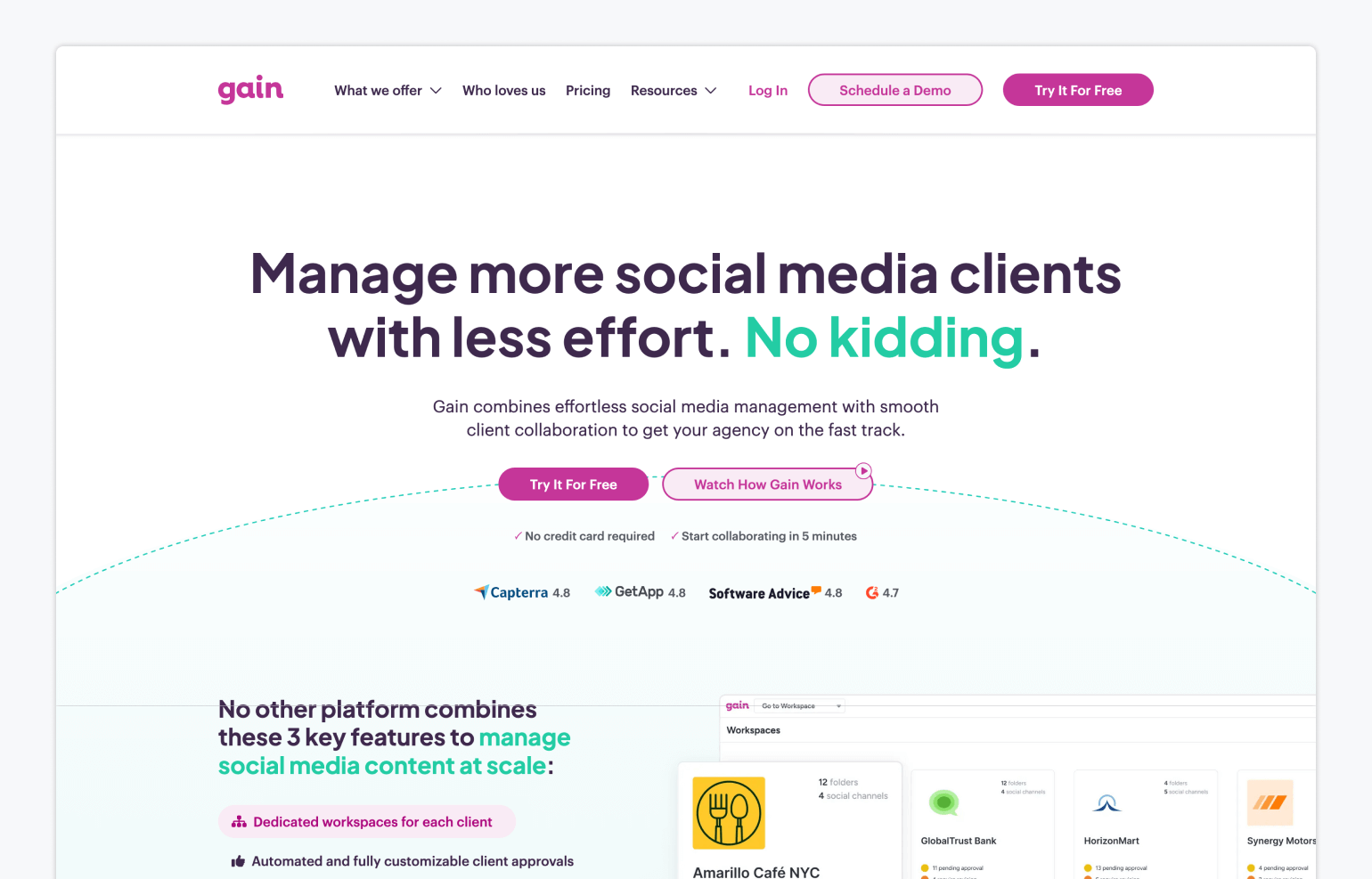
Of all the Buffer alternatives available, Gain is the one purpose-built for agencies that manage content approvals and workflows across multiple brands or clients. While many tools offer some form of collaboration, Gain streamlines the entire process, from internal review to final client approval, without the back-and-forth emails or login requirements that slow teams down.
Each client gets their own workspace, complete with calendars, channels, permissions, and approval settings. Approvals happen via email with one click, and every change is tracked in a revision log, creating a full audit trail. Gain’s structure saves time, reduces errors, and improves visibility at every stage of content production.
✅ Pros:
- One-click client approvals, no login required
- Unlimited reviewers on all plans
- Dedicated workspaces for each brand or client
- Automated reminders, revision tracking, and custom approval flows
❌ Cons:
- Analytics on a lighter side
Gain pricing: Starter is $99/month (billed yearly) for up to 3 team members, 6 workspaces, unlimited reviewers, and approval workflows. Agency at $199/month supports 6 team members and 12 workspaces, with unlimited social accounts and white label options. Agency Premium at $399/month expands to 20 team members, 30 workspaces, and unlimited posts. Enterprise is custom, with unlimited members and workspaces, SSO, white label, and contract billing.
💬 What users think about Gain:
“I did an extensive search for a social media and marketing scheduling tool that would support client approvals. Gain is a fantastic solution! They are continually adding new features and releasing updates regularly. I highly recommend it.” – Tela K.
2. Loomly – Best Buffer Alternative for Teams That Want a Calendar-first Content Planning Tool
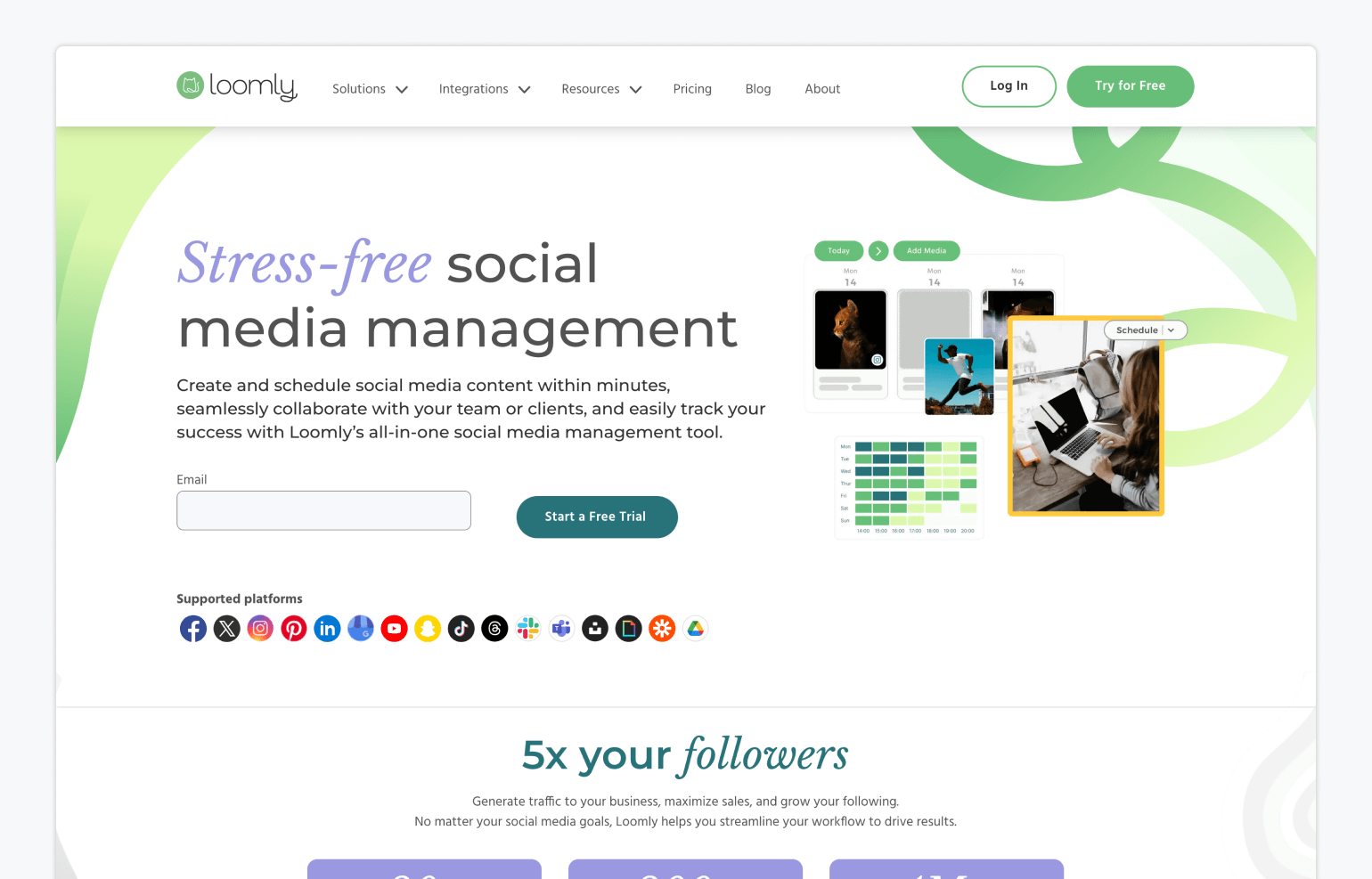
Next up, we have Loomly, a tool built for teams that thrive on structure and visual planning. Loomly layers in a powerful content calendar that helps you organize, preview, and manage posts with precision, perfect for marketers who want a more strategic overview of their campaigns.
✅ Pros:
- Visual content calendar with grid, list, and post preview modes
- Post inspiration and idea generation built in
- Integrated access to Unsplash, Canva, and Google Drive
❌ Cons:
- Interface can feel complex for solo users
- Reporting is limited on lower-tier plans
Loomly pricing: Loomly pricing is available upon request.
💬 What users think about Loomly:
“We investigated at least five different choices and selected Loomly because we can set up different business units on it while still keeping posts separate. It’s easy to schedule and simple to customize for each platform.” – Karen B.
3. Metricool – Best Free Buffer Alternative for Solo Creators
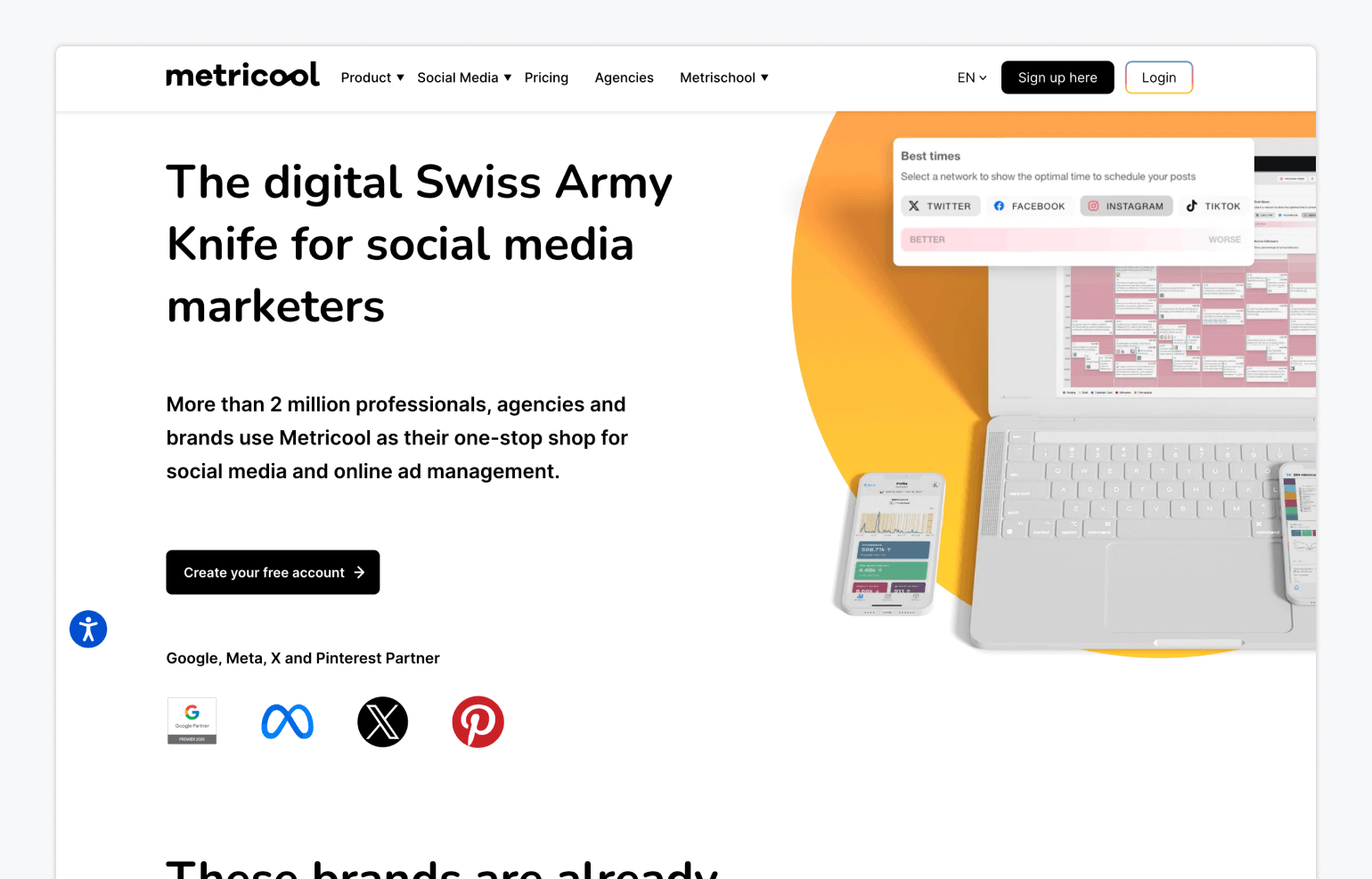
Metricool is designed with efficiency in mind, especially for solo creators and freelancers, offering a more generous free tier that includes scheduling, analytics, and competitor tracking across multiple platforms.
What sets Metricool apart is its all-in-one approach. You can plan content, analyze performance, reply to messages, and even manage ad campaigns, all from a single dashboard. The interface is beginner-friendly, but it packs enough depth for creators who want to grow strategically without constantly switching between tools.
✅ Pros:
- Generous free plan with core publishing and analytics features
- All-in-one dashboard for content, comments, and competitor tracking
- Visual reports generated in minutes
❌ Cons:
- No bulk upload or auto-reposting features
- Approval workflows are limited
- Interface lacks polish compared to more expensive tools
Metricool pricing: Free plan includes 50 posts per month, competitor tracking, and basic analytics. Starter starts at $18/month (annual) with unlimited posts, LinkedIn integration, and SmartLinks. Advanced from $45/month (annual) adds team access, approval workflows, and API. Custom plans are available for agencies managing 50+ brands.
💬 What users think about Metricool:
“What I like the most is how easy it is to plan posts for my clients. The calendar view is very clear and intuitive. I can schedule content for different platforms without getting lost. It really makes my job faster.” – Martha María D.
4. Agorapulse – Best Buffer Alternative for Brands with High Social Media Engagement
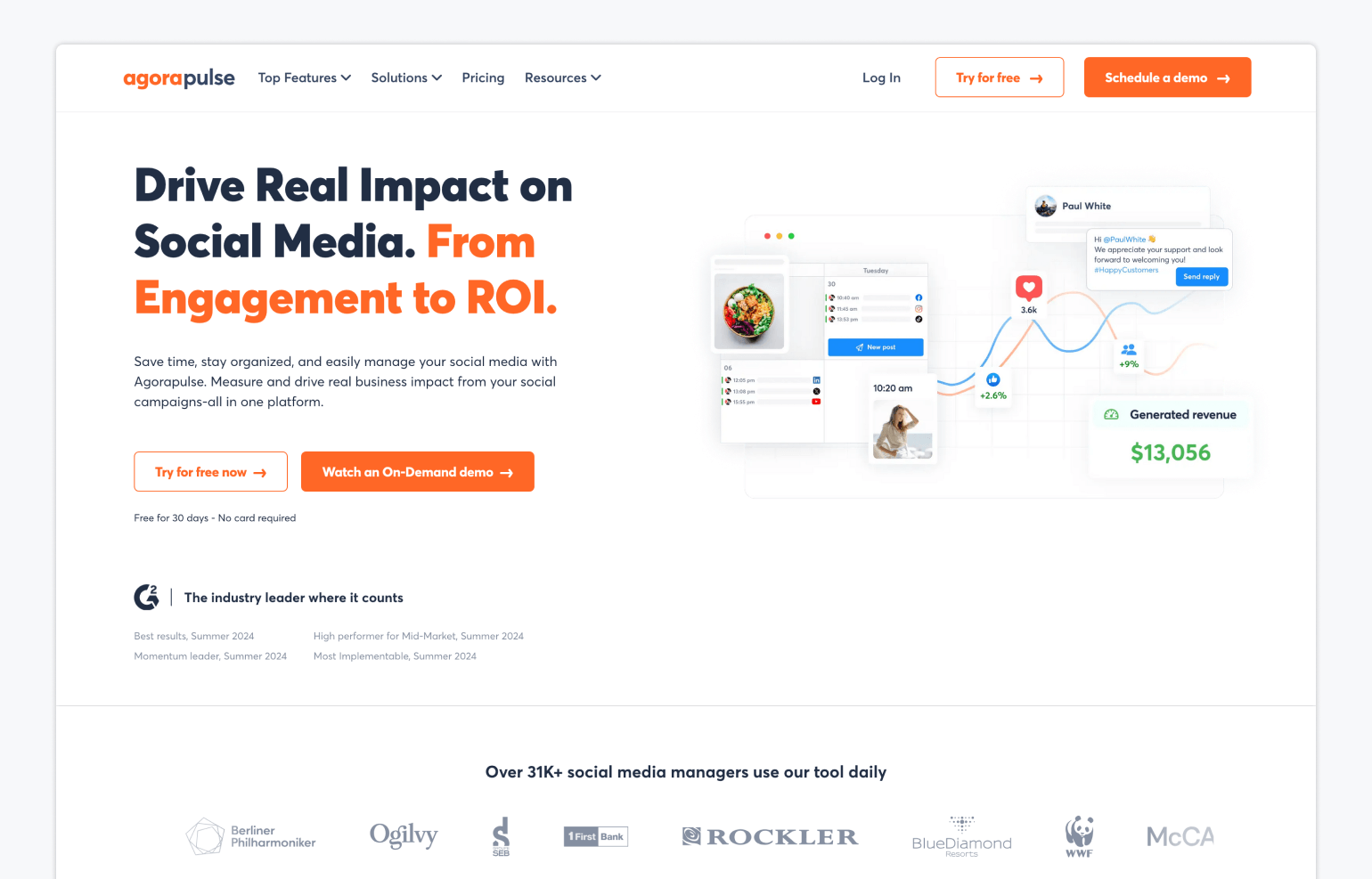
Built for teams that manage a high volume of conversations, Agorapulse brings publishing, engagement, reporting, and social listening into one connected workflow. Its strength lies in how it centralizes all incoming messages like comments, mentions, and DMs into a unified inbox, so nothing slips through the cracks.
The platform also includes built-in collaboration tools, customizable reports, and audience insights to help teams manage performance across channels.
✅ Pros:
- Unified inbox for all messages, comments, and mentions
- Customizable performance reporting with export options
- Labeling and workflow tools for better internal coordination
❌ Cons:
- Pricing is per user and scales up quickly
- Some features are locked behind higher-tier plans
Agorapulse pricing: Standard starts at $79/month per user with unlimited scheduling, unified inbox, and basic reports. Professional is $119/month per user, adding ad comments, post assignments, and performance reports. Advanced at $149/month per user includes advanced reports, labels, automated moderation, and shared calendars.
💬 What users think about Agorapulse:
“Agorapulse makes it incredibly easy to manage multiple social media accounts in one place. The interface is clean, scheduling is intuitive, and I like how the inbox feature helps consolidate all social replies and DMs into a single dashboard. Reporting tools are also pretty strong, and it’s great for presenting client-ready insights quickly.” – Naiquan S.
5. Hootsuite – Best Buffer Alternative for Enterprise Teams
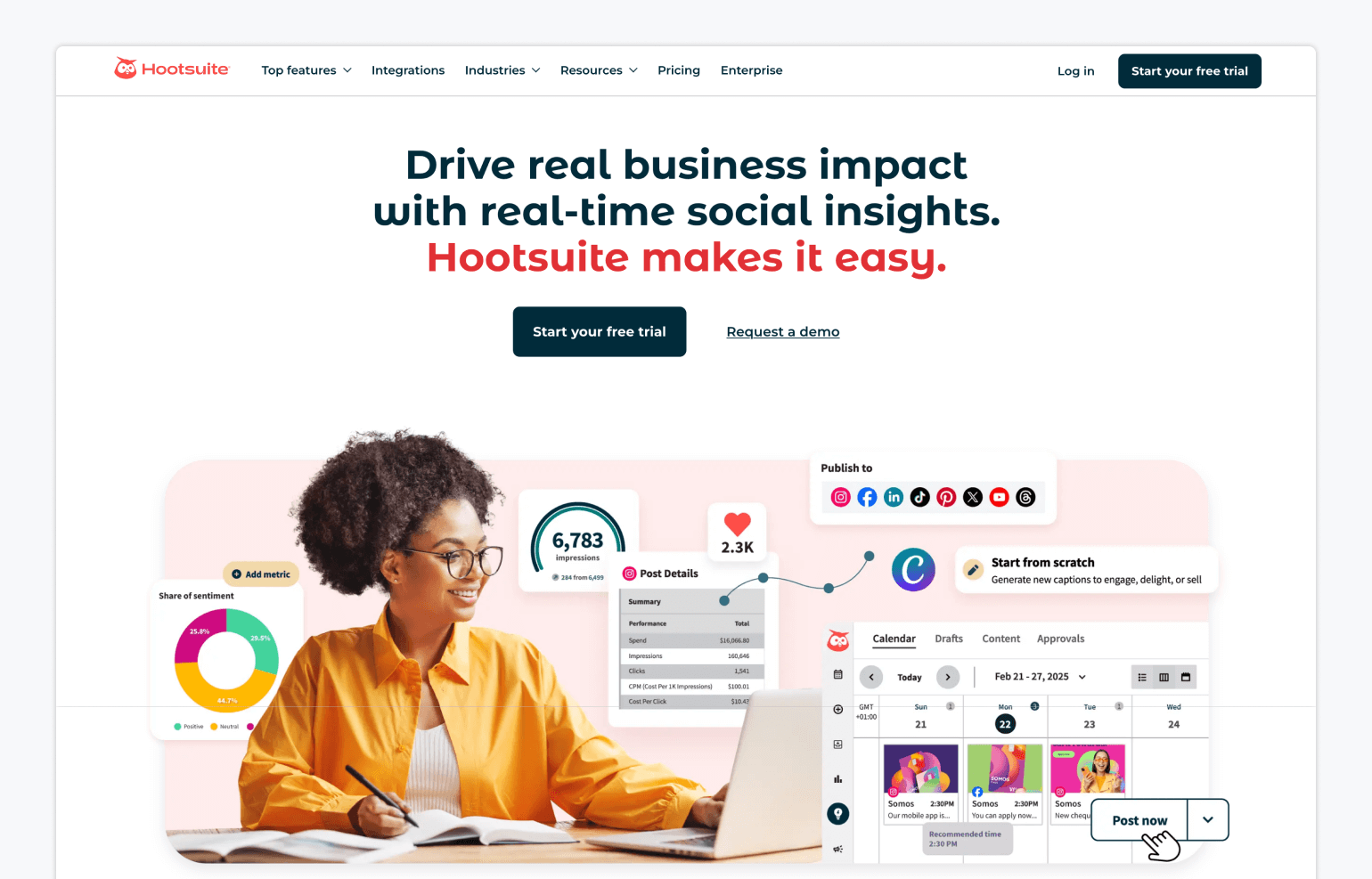
With a long-standing reputation in the industry, Hootsuite is one of the most feature-rich social media management platforms on the market. It offers tools for scheduling, analytics, engagement, ad management, and social listening, all accessible from a single, unified dashboard. For larger marketing teams, the platform’s depth and flexibility make it a go-to choice.
✅ Pros:
- Advanced analytics and trend monitoring tools
- Supports 100+ integrations with CRM, helpdesk, and ad platforms
- Shared content library and team collaboration features
❌ Cons:
- Steeper learning curve for new users
- Mobile experience is less robust than desktop
Hootsuite pricing: Standard starts at $149/month per user with up to 10 social accounts, unlimited post scheduling, AI captioning, best-time-to-post recommendations, and competitor tracking. Advanced at $299/month per user unlocks unlimited accounts, bulk scheduling, approval workflows, and expanded analytics. Enterprise plans are custom, offering SSO, advanced reporting, advocacy tools, Salesforce integration, and compliance features.
💬 What users think about Hootsuite :
“I use Hootsuite every day, both at Pangea Global and for my freelance clients. It feels like that one friend who quietly helps you get your life together without making a big deal about it. I like that I can see everything in one place: the content calendar, engagement, and analytics. It’s all right there when I need it.” – Shruti K.
6. Sprout Social – Best Buffer Alternative for Teams That Need In-depth Analytics
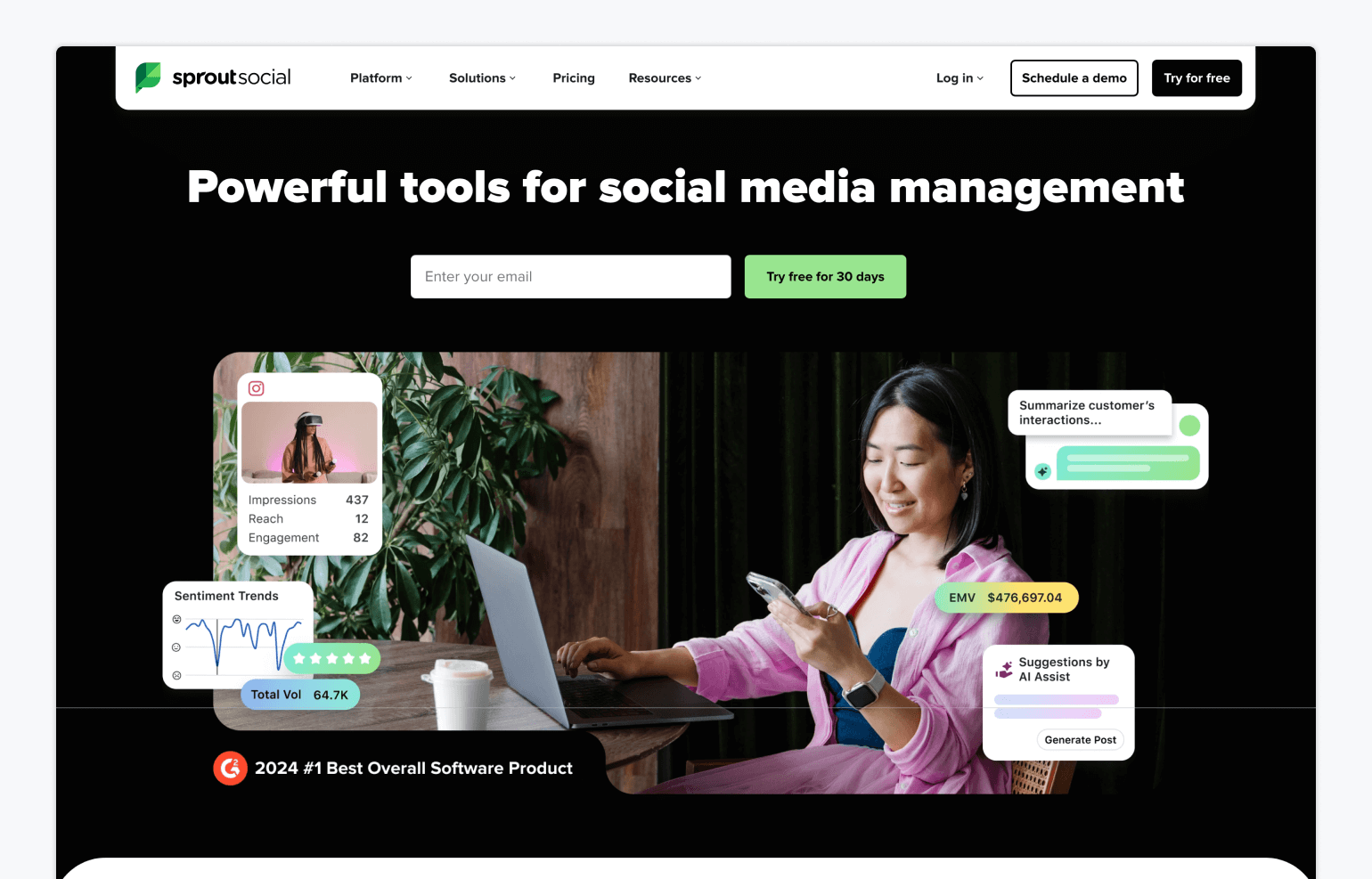
Known for combining power with polish, Sprout Social is a platform built for teams that take social strategy seriously. It brings together publishing, analytics, engagement, listening, and influencer tools in a single interface, with a strong focus on reporting and performance tracking. Everything is designed to help organizations measure what matters, whether that’s reach, sentiment, or ROI.
✅ Pros:
- Enterprise-grade analytics and audience insights
- Sentiment tracking and social listening tools
- CRM and helpdesk integrations built-in
- AI-powered features for writing and engagement
❌ Cons:
- Pricing is per user, with no entry-level plan
- Some features require additional modules or upgrades
- Limited design or media editing tools
Sprout Social pricing: Standard starts at $199/month per user with 5 profiles, monitoring, AI alt text, and review management. Professional at $299/month adds unlimited profiles, message tagging, competitor insights, and optimal send times. Advanced is $399/month with AI-assisted replies, sentiment analysis, and API integrations. Enterprise is custom, with tailored workflows, SSO, and priority support.
💬 What users think about Sprout Social :
“Sprout has proven to be a tremendous time saver for us overall. The Smart Inbox feature stands out—it was easy to implement and seamlessly integrates with all our social profiles and organizes incoming engagement in one convenient location, making it easy to respond and tag as needed. The publishing tool is also very helpful, as scheduling posts across multiple platforms saves us a significant amount of time.” – Emily R.
7. – Best Buffer Alternative for Creators Who Rely on Instagram
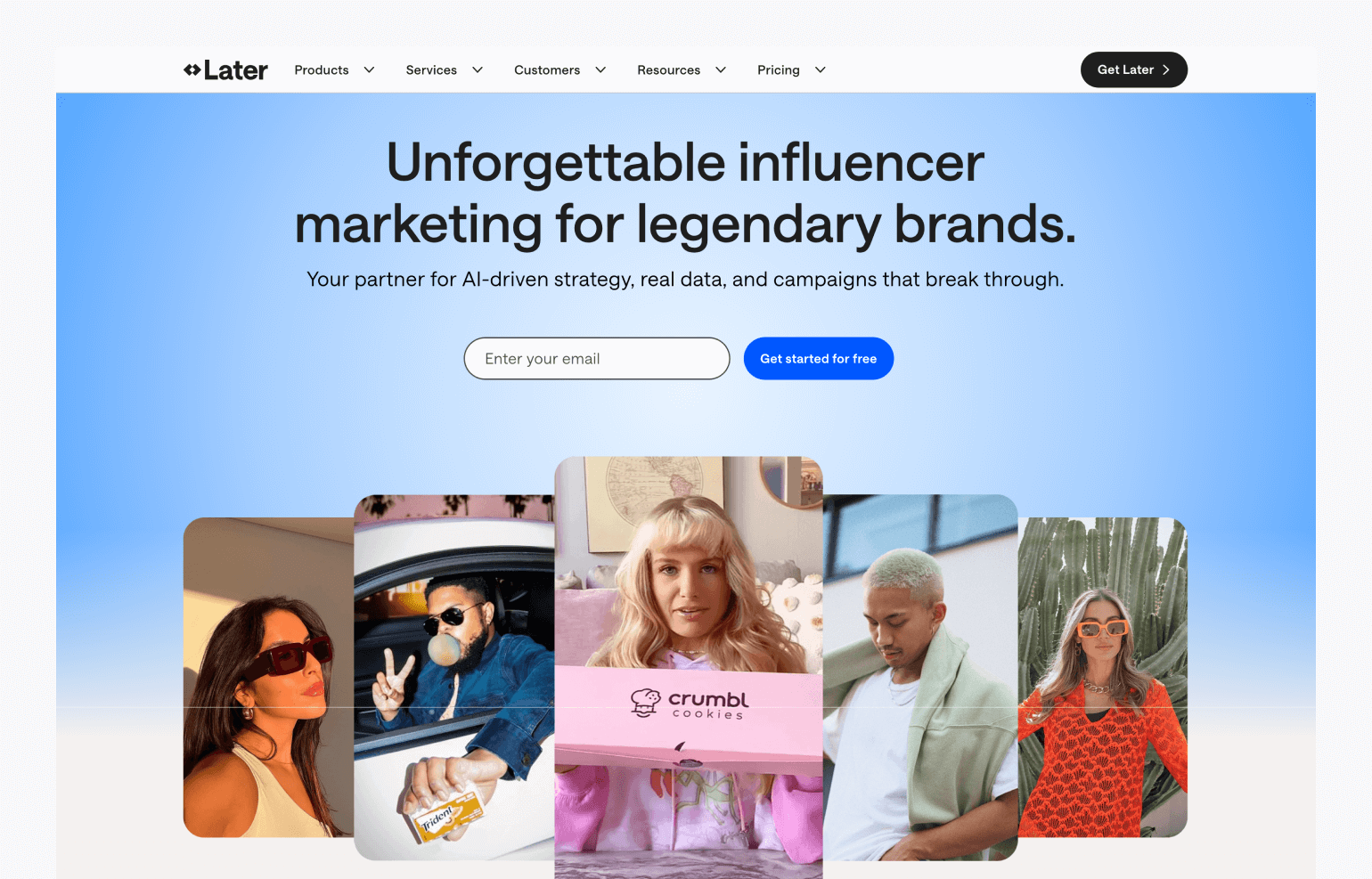
Finally, is a popular platform among influencers, small businesses, and marketing teams that prioritize Instagram, TikTok, and Pinterest, built with visual-first brands in mind. It combines scheduling, link-in-bio tools, and social analytics in a clean, easy-to-use interface that emphasizes visual content planning.
’s strength lies in simplifying content planning while giving users access to trend data, post previews, and best-time-to-publish recommendations, all within a creative-friendly workspace.
✅ Pros:
- Visual content calendar with drag-and-drop scheduling
- Link-in-bio tool for shoppable posts and campaigns
- Influencer campaign tools with real-time metrics
- AI-assisted caption writing and post optimization
❌ Cons:
- Analytics are lighter compared to enterprise platforms
- Collaboration features limited to higher-tier plans
- Not ideal for managing complex multi-brand workflows
pricing: Starter is $18.75/month (billed annually) with 1 social set (8 profiles), up to 30 posts per profile, AI tools, and analytics. Growth is $37.50/month with 2 sets (16 profiles), team collaboration, a social inbox, UGC collection, and custom roles. Scale is $82.50/month with 6 sets (48 profiles).
💬 What users think about :
“ makes it easy to schedule posts across several platforms. I also like that I can tag and put notes into my images, which makes retrieving photo information easier.” – Michelle W.
📖 Related Read: Gain vs. Planable vs. (2025 Comparison Guide)
FAQs
Plenty of social media platforms offer freemium versions or free trials. Metricool and Buffer itself have free plans with basic scheduling and analytics, which can work if your needs are light. If you’re more interested in testing full functionality before committing, tools like Loomly, Gain, and Sprout Social provide free trials so you can explore premium features without any upfront cost.
If content approvals and teamwork are your top priorities, Gain is one of the best Buffer alternatives out there. It’s designed with agencies and teams in mind, offering custom content approval workflows, automated reminders, and the ability for clients to approve content directly from their email, no login required. This saves endless back-and-forth. While other tools like Loomly or Planable also include collaboration features, Gain’s streamlined, no-login approval process makes it especially well-suited for client-facing work.
If your needs are relatively simple (e.g., you’re managing one brand, a handful of social profiles, you don’t need complex approval workflows, and you’re happy with Buffer’s interface), then staying with Buffer can be perfectly valid. Moving to a new tool makes more sense when you hit limitations (e.g., for multiple clients, cross-brand workflows, advanced analytics) and the incremental cost of switching is justified by the value.
Which Buffer Alternative Is Right for You?
Buffer works well for basic scheduling and small teams, but once your workflow gets more complex, more channels, more people, or more clients, it can start to feel limiting.
The good news? There are plenty of tools that fill those gaps. If you’re after a more visual planning experience like Loomly, stronger engagement features like Agorapulse, or even deeper analytics like Sprout Social, there’s a tool built to match your workflow.
But if your day-to-day involves managing client feedback, chasing content approvals, or keeping multiple brand calendars running smoothly, Gain offers the most purpose-built platform for agencies.
👉 Start your free trial of Gain and see how much smoother collaboration can be.