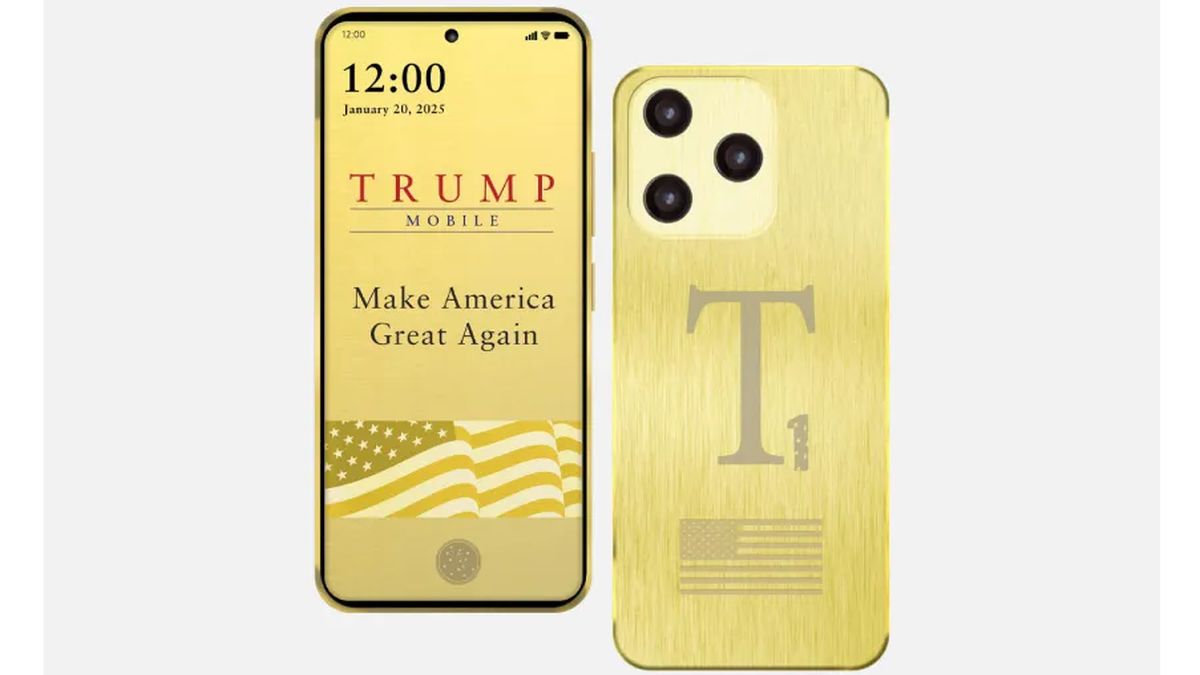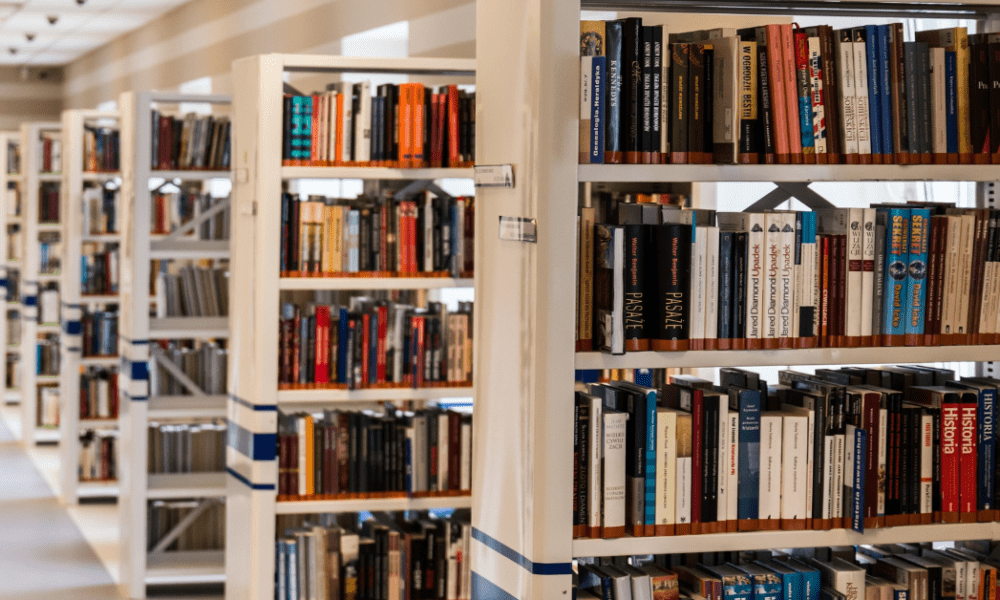I promise this isn’t clickbait. The professional graphic design program Affinity will be available for free, with no subscription required.
And according to its new parent company, Canva, it’s going to stay that way. Forever.
Affinity can be used to create professional-quality vector designs, edit photos and work on other graphic design projects. This relaunch also brings all of Affinity’s apps together on one platform, along with a new icon, file names (which will be .af), and the ability to customize your layout within the app. Subscriptions to Affinity’s apps previously started at $70 per month.
You don’t need to be a paying, premium Canva member to use Affinity. All you need is a free Canva account. If you’re a Canva Pro subscriber, you’ll have access to some AI features in Affinity, which are relatively new to the app.
Affinity by Canva will now be available for free.
In a time of ever-increasing prices, an announcement like this is unusual, if not unprecedented.
A survey from earlier this year found that US adults waste an average of $200 a month on unused subscriptions. Streaming services alone seem to hike their prices every month, with Disney Plus, Hulu and ESPN being the latest to do so. Adobe’s Creative Cloud subscription also crept up this year.
Canva bought Affinity and its former parent company, Serif, in 2024 for $380 billion. We’ll have to wait and see if Affinity remains free. Forever is a long time, after all.
It’s been a busy week for professional design companies. In addition to making Affinity free, Canva has released several updates, including the ability to manually edit AI-generated images. Adobe introduced its new AI assistants in Express and Photoshop, along with new AI audio tools, and teased several cutting-edge AI photography research projects.
As more people become content creators, tech companies are racing to make editing easier by integrating generative AI. Still, many professional creators aren’t sold on the benefits that AI promises.
Don’t miss any of our unbiased tech content and lab-based reviews. Add as a preferred Google source.
How to get Affinity for free
To use Affinity for free, you’ll need to link your Canva account. You only need to do this once.
- Navigate to Affinity’s website.
- Click the green Get Affinity button in the upper right corner.
- Click Sign up to download.
- Link your Canva account or create a new one. You don’t need to be a paying Canva Pro member to get Affinity.
Once you’ve linked your Canva account with Affinity, you’re good to go. You may need to re-sign in if you use Affinity via the desktop app or through a new tab in your web browser.
If you’ve never used Affinity before but want to give it a try, you can start on Canva. Click the Apps button from the left side menu and search for Affinity. Once you do, it will route you through the same steps as above to link your Canva account.
For more, check out how to write the best AI image prompts and the best cameras to buy in 2025.