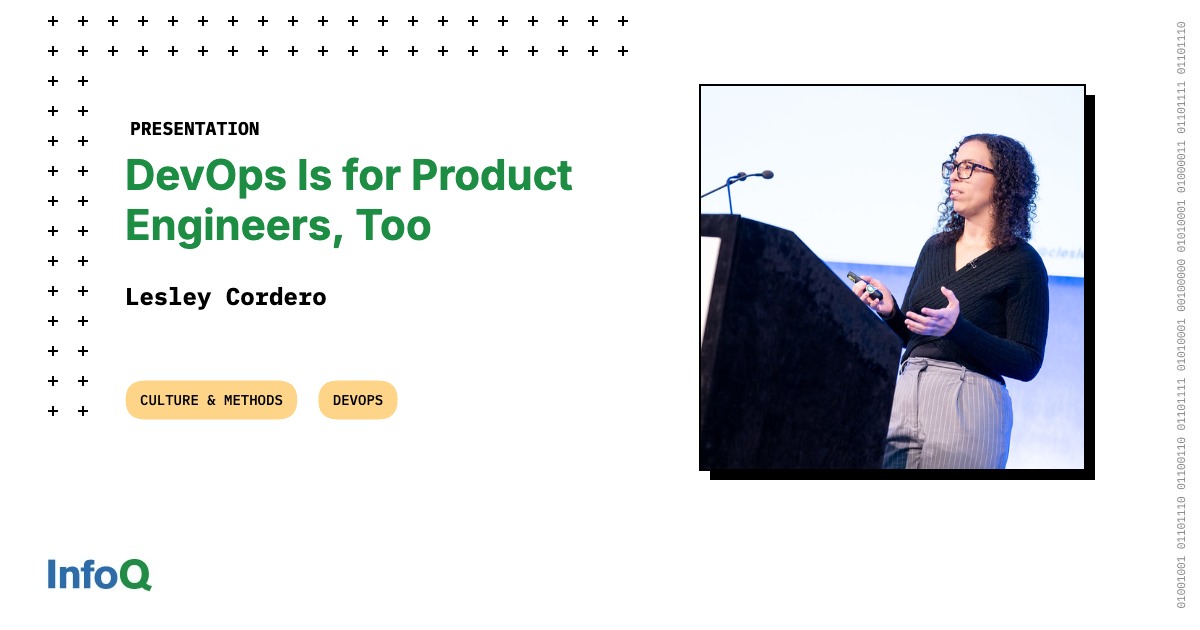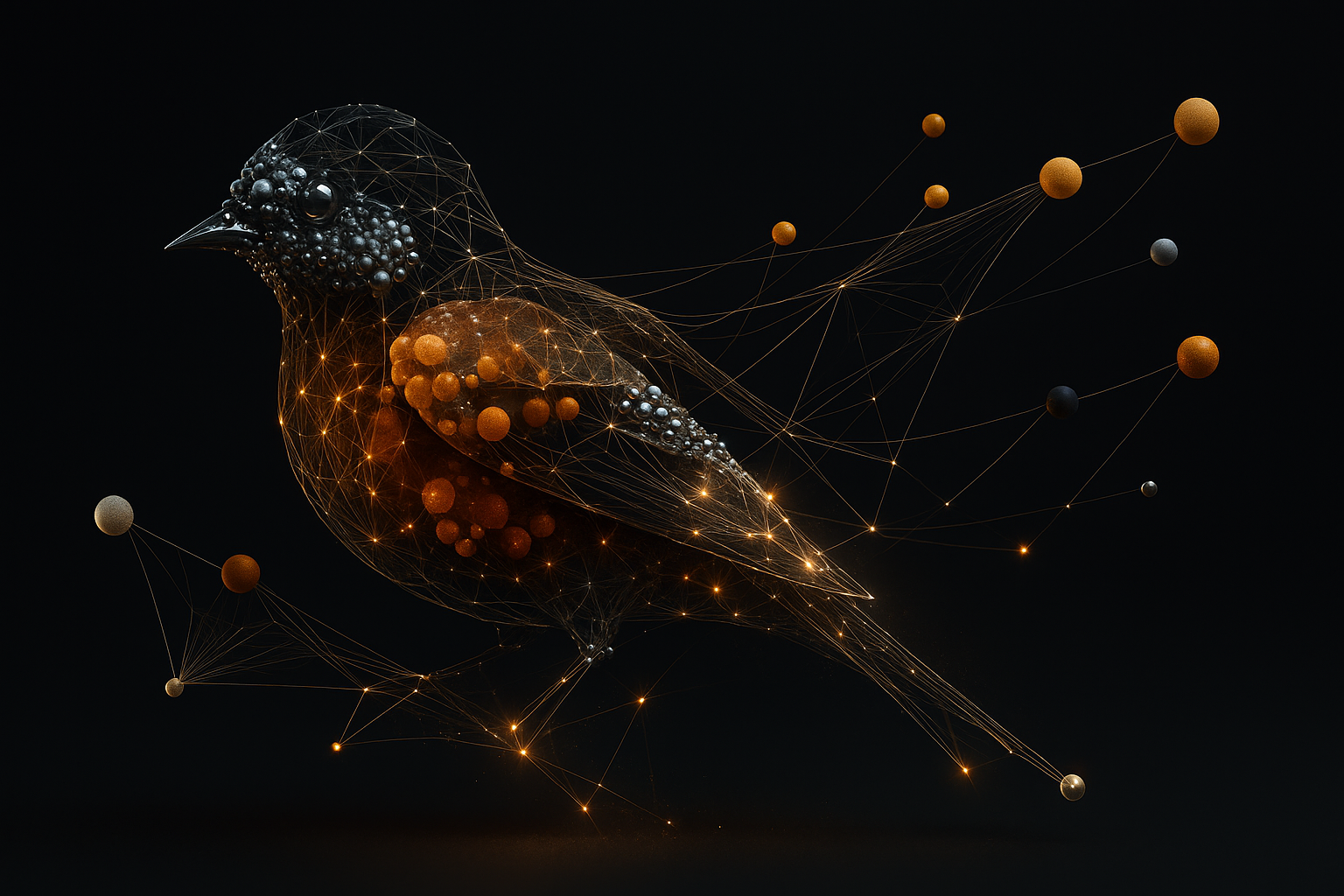We’ve never seen an OLED gaming monitor this affordable before, so we don’t have many similarly priced comparisons for the Q27G4ZD. Still, we put it through a series of benchmark tests using Calman calibration software and a Klein K-10A colorimeter. We also put it through a gauntlet of games to measure input lag and judge its real-world performance.
In our first test, we benchmarked the brightness with the Q27G4ZD’s default gaming profile over an SDR signal. Under these conditions, we saw a maximum brightness of 240 nits, which is rather low and significantly below the 450-nit rating. Peak HDR brightness doesn’t fare much better, registering 247 nits at a 2% window size. This is under default, out-of-the-box settings, so there’s potentially room for improvement through calibration and fiddling with the settings.
The Q27G4ZD has a rated contrast ratio of 1,500,000:1. The contrast ratio indicates the difference in luminance between the brightest white and the darkest black. This sky-high contrast ratio signifies the display’s ability to create intense blacks alongside bright whites, resulting in improved image quality in light and dark scenes.
(Credit: Portrait Displays)
Moving on to the color gamut, we found that the Q27G4ZD spans 99% of the Adobe RGB color gamut, 142.5% of the sRGB gamut (see the chart above), and 99.1% of the DCI-P3 gamut (see the chart below). That’s excellent color coverage, albeit what we’ve come to expect from OLED panels.

(Credit: Portrait Displays)
Game Performance
Input lag doesn’t matter in most casual gaming scenarios, but when you’re playing competitively, the difference in milliseconds really does make a difference. Even though the Q27G4ZD isn’t designed for esports, we deployed the Leo Bodnar 4K Input Lag Tester to measure how it performs across various refresh and resolution combinations.
At 1080p/60Hz, we recorded 14.6ms of input lag, and at 1080p/120Hz, we recorded 6.3ms. Moving to QHD resolution, we recorded 7.5ms of input lag at 1440p/60Hz and 9.1ms at 1440p/120Hz. We were unable to test at refresh rates above 120Hz, because while the Q27G4ZD does support 240Hz, it only does so over a DisplayPort connection, and the Bodnar measures over an HDMI signal. In general, input lag should trend downward as the refresh rate climbs higher.
These results compare favorably with the premium-priced Alienware 27 280Hz (AW2725D), which has 13.8ms of lag at 1080p/60Hz and 7.5ms at 1440/60Hz. We consider input lag of up to 16ms at 60Hz to be perfectly playable. However, enthusiasts who crave lightning-fast reaction times will prefer esports monitors like the Sony InZone M10S and the LG 27 UltraGear OLED (27GX790A).
The Q27G4ZD’s high refresh rate and low input lag make it an excellent choice for first-person shooters like Doom: The Dark Ages. The OLED panel also makes graphically rich games with vibrant color palettes or deep blacks pop. Games like Clair Obscur: Expedition 33 and Cyberpunk 2077, for example, look incredible on the monitor and really showcase the rich detail of an OLED panel.