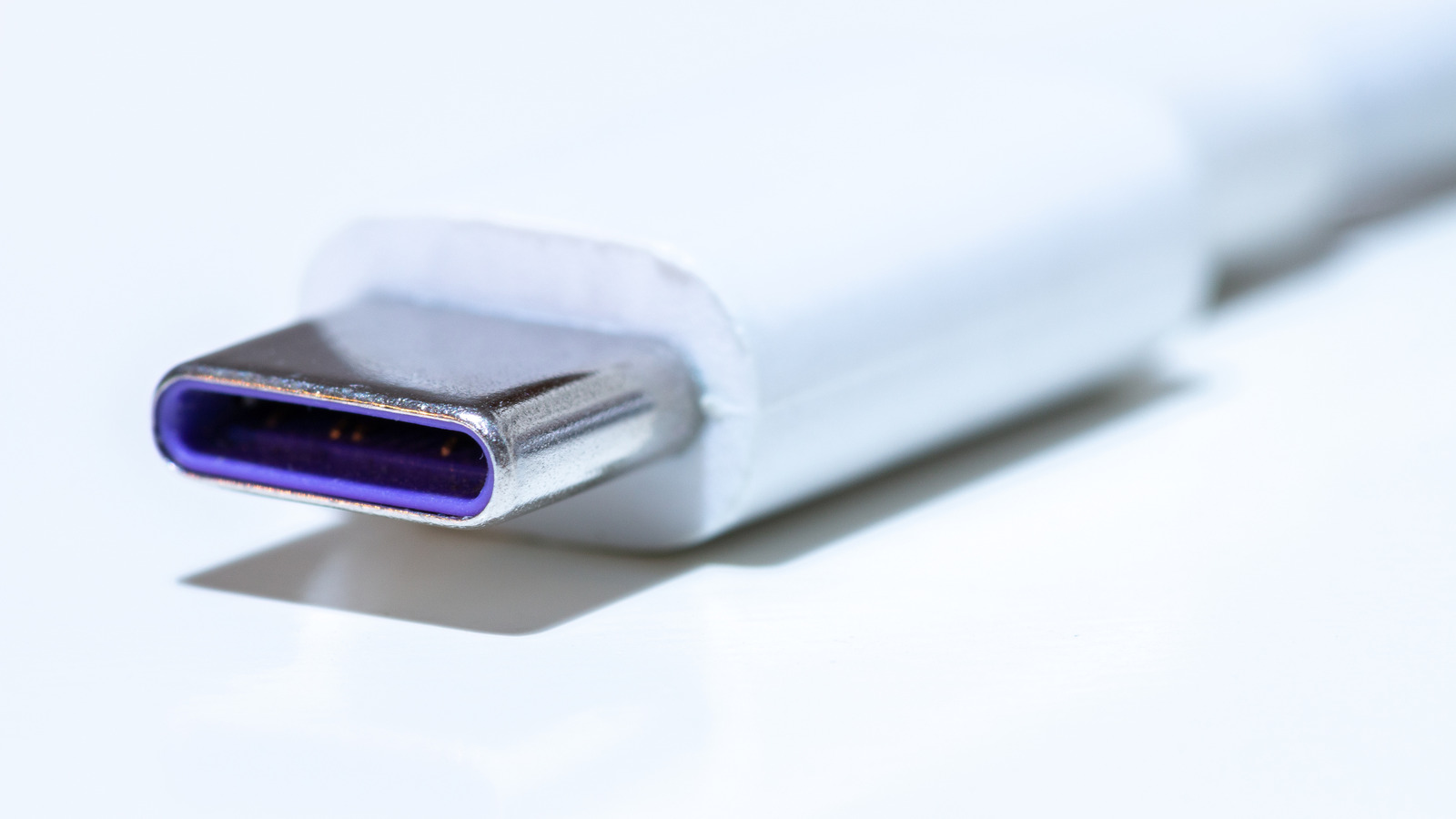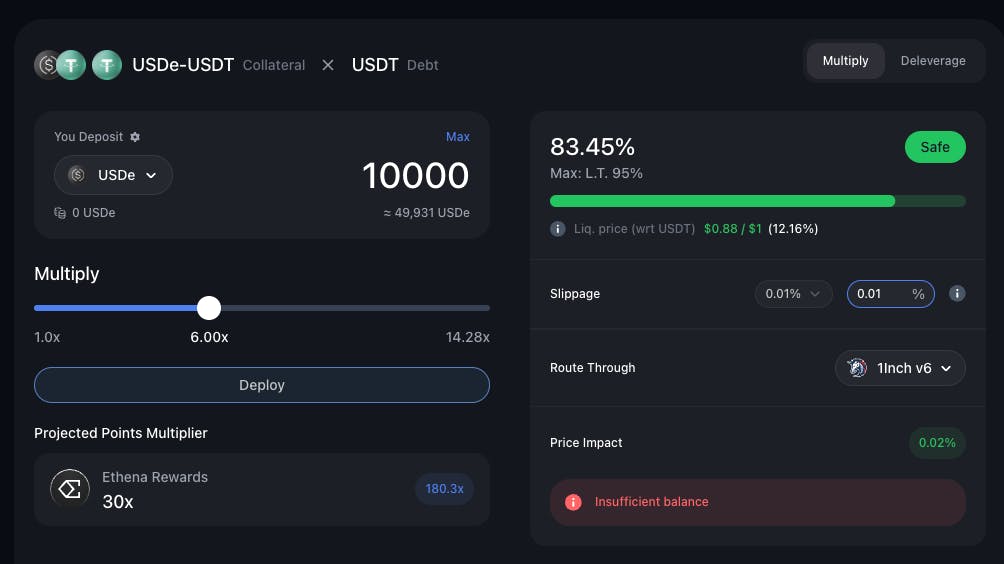USB ports have become a staple of modern electronics usage, facilitating the connection of various peripherals and accessories to both larger electronics like PCs and smaller devices like smartphones. As USB ports have advanced, little details about them have started to change and shift, particularly their size and color. For example, if you find a USB port with a distinctive purple coloration, you could have either a Huawei SuperCharge port or a USB 3.1 port.
Understanding the different colors of your USB ports and cords gives you a quick and convenient means of knowing what they’re used for, and in some cases, what devices are and are not safe to plug into them. The meaning behind a blue USB port, for example, is related to what generation the port is, while others denote proprietary technologies like the green USB ports used by Qualcomm’s Quick Charge tech. Purple ports are much the same; depending on what the port is connected to, it could be general-purpose later-generation hardware, or specifically intended for one company’s charging framework.
Purple ports indicate Huawei SuperCharge or USB 3.1
USB ports are not universal, which is kind of ironic as that’s what the “U” in “USB” stands for. Newer ports may have technical differences that make them better suited to accommodate the latest devices, but this can also prevent older devices from connecting to them. If you have a USB port with a purple coloration, it could indicate that the port is operating on the USB 3.1 framework, which is interchangeable with USB ports that are teal in color. This connection, also known as USB 3.1 Gen 1, is one of the current standards in the USB framework, offering strong data speeds and general-purpose compatibility.
However, a purple port may not always indicate that specific generation of USB connection. Purple ports are also used by smartphone brand Huawei to denote devices and connections that use its proprietary SuperCharge systems. SuperCharge is a fast-charging system you’ll only find on Huawei devices like smartphones and accessories like power banks. If your smartphone isn’t from Huawei, it can’t use SuperCharge, but it also won’t work if you don’t have the appropriate adapter and cord. If you specifically need SuperCharge-ready accessories, you should look for Huawei branding and the purple port.