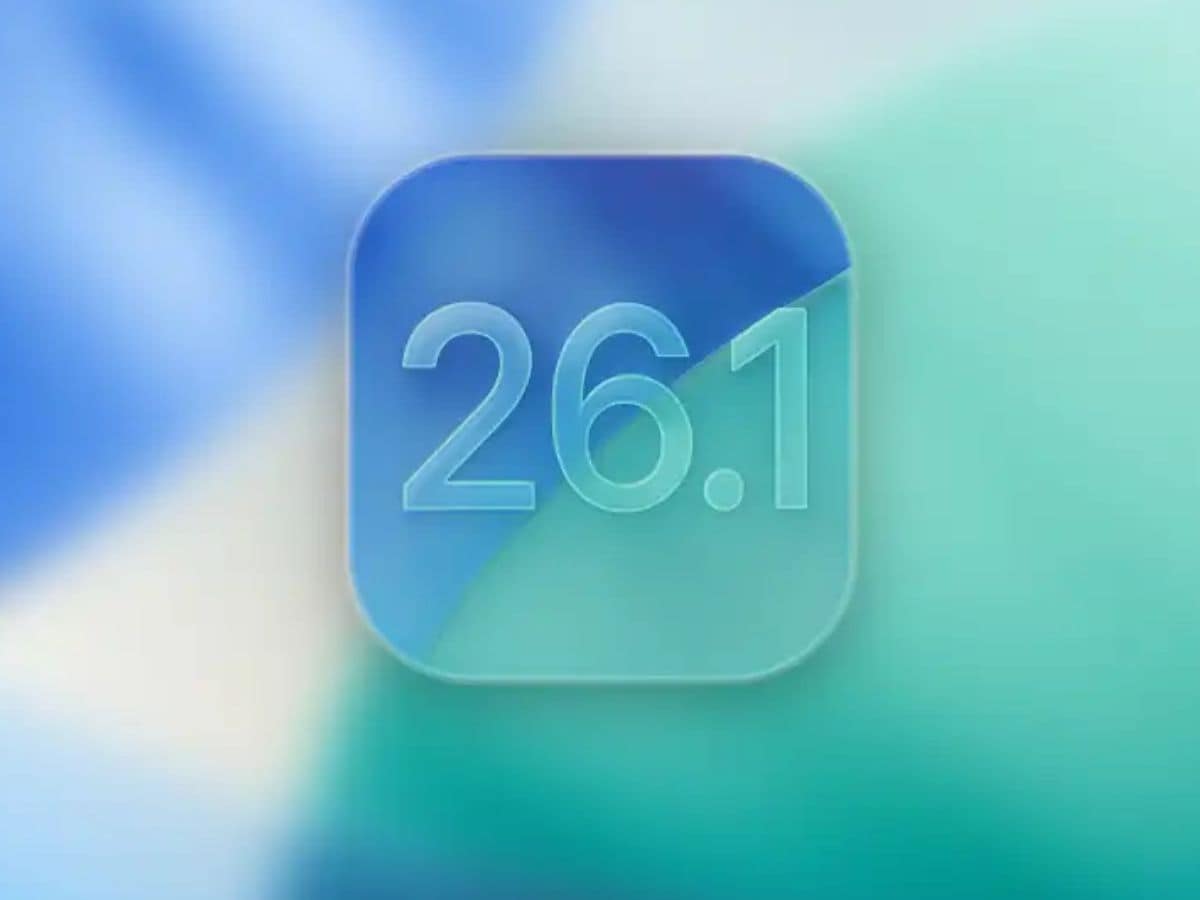Apple has finally unveiled its much-awaited iOS 26.1, featuring a host of enhancements and upgrades that will change the overall experience on your iPhone. However, these changes are modest but meaningful, and they will refine every single one of the usability aspects on your device. One of the striking features that comes with iOS 26.1 is the refinement to the Liquid Glass look, and hence, giving users more control over the visual, along with extra protection.
Here’s Everything That Came with iOS 26.1
Enhanced Liquid Glass customization
Apple enhanced the Liquid Glass experience on your devices with the iOS 26.1 updates. It is a visual style change that will allow you to now choose between Clear and Tinted variants inside Display & Brightness. The Clear will keep the translucency in the device will help in revealing content beneath; however, the Tinted will increase the opacity and contrast for easier readability.
To enable the feature, you first have to long-press to enter edit mode on your home screen. Now, click on the Customize option and choose Clear or Tinted for app icons. Here, you will see three options, including Light, Dark, or Auto to match your overall theme. Additionally, you can also reduce transparency under the Accessibility feature.
Security Improvements
Apple unveiled a quiet but essential change in iOS 26.1, and that is Background Security Improvement. This toggle is found under the Privacy & Security option. It doesn’t require you to update anything by yourself, and hence, it will let small security fixes download and install automatically between major updates. This is a lightweight update that doesn’t require you to run a full software update.
Practical usability tweaks
Several small adjustments came with iOS 26.1, including a new Lock Screen Camera toggle, Phone Call Haptics, and more. Apple brought these changes with an aim to reduce accidental interactions and streamline routine tasks. The Loc Screen Camera Toggle will prevent your camera from opening by mistake.
The Phone call haptics can be turned off, so your device won’t vibrate when a call connects or drops. Other than these, there’s an update to the Local capture option, having its own settings menu, allowing you to choose the save location for recordings and enable audio-only capture.
In addition, Apple Music also gets the upgrade, and now you can swipe-to-change song gesture on the player.
Accessibility and language improvements
Apple also added an option of single-touch actions over sliding gestures for people who have motor difficulties. Live Translation and Apple Intelligence also gain support for additional languages, widening accessibility for users who rely on real-time translation and AI features.
How to download iOS 26.1: Step-By-Step Guide
Step 1: The first step is to open the Settings app on your device and then click on the General option.
Step 2: Now, you will see the Software Update option. Check if your iPhone is eligible for the iOS 26.1 update.
Step 3: If you see the iOS 26.1 option, then click on the Update Now and then follow the instructions given on your screen.
Step 4: Click on Download and wait for the download to finish.
Step 5: Tap Install, and now your iPhone will restart to complete installation.
Step 5: You may be asked to enter your passcode and follow any setup prompts after the restart.
Step 6: For best results, ensure your device is backed up, connected to Wi-Fi, and has at least 50% battery or is charging before starting.