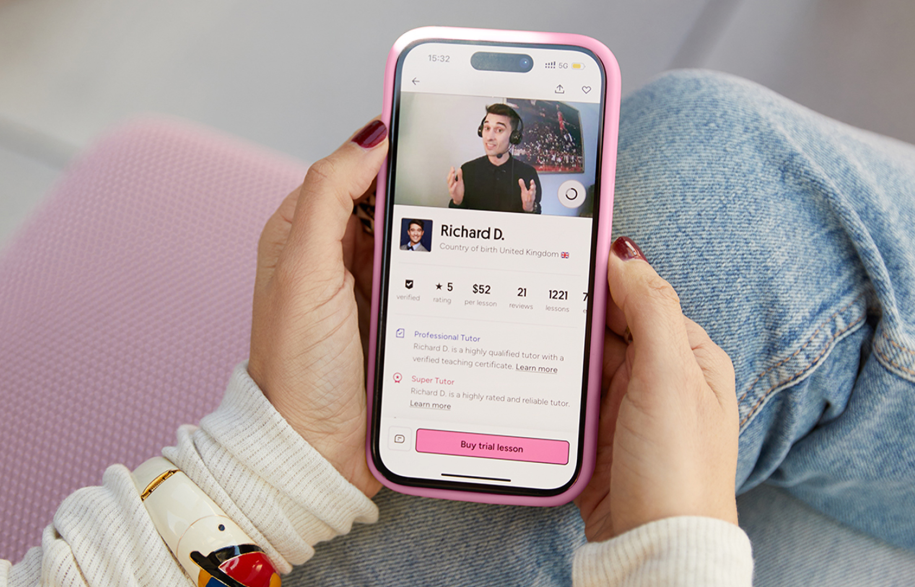Deeper Dive: Our Top Tested Picks
EDITORS’ NOTE
November 5, 2025: With this update, we added the Oakley Meta Vanguard, and removed the Amazon Echo Frames and the Rokid Max 2. Since our last update, we reviewed and evaluated two new pairs of smart glasses for potential inclusion in this roundup. We currently have one pair of smart glasses in for evaluation, from Viture.
- Wide field of view
- Bright, colorful picture
- Built-in 3DOF tracking
- Dimmable lenses
- Unique side view mode
- Supports 6DOF tracking with optional camera accessory
The XReal One Pro is the most high-tech pair of video-focused AR glasses that I’ve tested, with one aspect that puts it over the top. Its field of view is a massive 57 degrees, offering a much bigger picture in front of your eyes than the other smart glasses on this list. It also has several built-in tricks missing from similar smart glasses, like built-in three-degrees-of-freedom (3DOF) head tracking that keeps the projected picture in a fixed location so you can turn your head and look around it. Be aware that it doesn’t have diopter adjustments, though, so if you’re nearsighted you’ll need to spend extra on prescription lens inserts.
Power users: If you need a lot of space to get work done, the XReal One Pro can provide it when other smart glasses can’t. Built-in head tracking gives it a big advantage, enabling the use of display resolutions higher than its native 1,920 by 1,080. Widescreen mode lets you connect it to a computer and use it as a big 3,840-by-1,920 screen, and you can physically move your head left and right to see the full desktop. It’s like having an ultrawide monitor (or two regular monitors) strapped to your face. That’s a lot of space to work in.
Theater fans seeking immersion: Head tracking also gives the glasses a big boon for movie watching. Because it can anchor the virtual display in place and keep it there even as you move your head, it can give the impression of sitting in a theater and actually watching a physical screen. With a few very specific exceptions that require additional software or accessories, other smart glasses don’t offer this effect and simply keep the picture locked directly in front of your eyes, so it moves when you move your head. The view does cut off at the edge, so it isn’t quite the complete eye-filling experience you would get from a VR headset, but it’s by far the most immersive way to watch a movie on smart glasses.
Glasses Features
Display, Speakers, Microphone, 3DOF, Dimmable Lenses
Connection
Wired
Input Controls
Button
Voice Assistant Compatibility
None
Integrated Display Type
Prism
Resolution
1080p
Field of View
57 degrees
Learn More
XReal One Pro Review
- Inexpensive
- Bright, vibrant picture
- Multiple color balance modes
- Surprisingly clear, full audio
- Mild nearsightedness may not require prescription lens inserts
- Modest field of view
- Lacks focus dials
- Spatial audio mode is disappointing
The RayNeo Air 3s Pro isn’t the fanciest or brightest pair of AR video smart glasses, but it’s one of the best values. Its 1080p picture and 46-degree field of view offer a sharp, clean picture with bright and incredibly vibrant colors. As a trade-off for the price, it lacks some features like built-in head tracking, dimmable lenses, and diopter adjustments.
Everyday users who don’t require corrective lenses: The Air 3s Pro is a top value pick for AR smart glasses, as long as its lack of head tracking and dimmable lenses aren’t deal-breakers. Not having focus dials can throw a wrench in the experience if you’re nearsighted, though. If you require vision correction, prepare to spend at least another $80 on prescription lens inserts.
Budget-focused travelers: For working away from your desk or watching videos on a flight, these are the most affordable smart glasses you’ll find. You don’t need a ton of extras if you just want a good-looking private display you can take anywhere.
Glasses Features
Display
Connection
Wired
Voice Assistant Compatibility
None
Field of View
46 degrees
Learn More
RayNeo Air 3s Pro Review
- Shoots videos in 3K
- Longer battery life than the Ray-Ban Metas
- AI assistant provides helpful info
- Minimal sound leakage
- Clear audio quality
- Difficult to frame shots
- Limited bass on audio playback
- AI assistant can make errors
Oakley’s take on smart glasses is a lot like Ray-Ban’s, using Meta’s technology to let you take photos, shoot videos, listen to music, and take calls. These Oakleys provide easy access to Meta AI, which can use visual data from the glasses’ 12MP camera to help answer your questions. Be aware: Neither these nor the Meta Ray-Ban Smart Glasses have a built-in display. That’s the upcoming Meta Ray-Ban Display, which is an entirely different beast, with no Oakley version yet announced.
Social media fanatics: If you want a fun new way to share what you’re doing on social media, especially on Meta’s platforms like Facebook or Instagram, these are the smart glasses to buy. They make it easy to shoot POV videos without having to hold your phone, and the integrated Meta AI assistant can provide real-time information about your surroundings.
Glasses Features
Speakers, Microphone, Camera
Connection
Wireless
Input Controls
Voice
Voice Assistant Compatibility
Meta
Learn More
Oakley Meta HSTN Review
- Very bright, sharp picture
- Wide field of view
- Focus dials correct up to -4.0 myopia
- Dimmable lenses
- Shows edge blurriness at 1,920-by-1,200 resolution
- Head tracking only works through limited apps
- Camera doesn’t do anything yet
Viture’s newest Luma smart glasses line takes last year’s excellent Viture Pro and upgrades it with a brighter picture and wider field of view. It also keeps the focus dials that ensure a comfortable experience for nearsighted users without needing an additional prescription lens insert. The midrange Luma Pro model is the first one we’ve tested in the line and it works great as a wearable display, though its extra features are either really minor (lighting effects on the left temple) or completely unused (a built-in camera with no current function whatsoever).
Nearsighted users: These are the AR smart glasses for you if you need vision correction and want a bright, sharp picture without spending extra on finicky lens inserts. If your prescription is very strong, however, be aware that the focus dials only reach -4.0, while the much dimmer Rokid Max 2 reaches -6.0.
General users: Whether or not you’re nearsighted, the Luma Pro is simply an excellent set of smart glasses. Its bright picture and wide field of view make it a great all-around pick, and as a nice extra touch, its external lenses can dim with a touch to block out distractions.
Glasses Features
Display, Speakers, Microphone, Dimmable Lenses, Focus Dials
Connection
Wired
Input Controls
Button
Voice Assistant Compatibility
None
Integrated Display Type
Prism
Resolution
1,920 by 1,200
Field of View
52 degrees
Learn More
Viture Luma Pro Review
- Adjustable tint
- Good audio quality
- Light and comfortable
- Limited controls
- Mirrored lens makes tint adjustments hard to notice from the outside
- Frame can sometimes squeak
- Not available with prescription lenses
Chamelo makes glasses with adjustable lenses that you can dim or lighten as you want, and the Music Shield is its most sporty option. The big, flaming orange one-piece mirrored lens can be made transparent enough to use comfortably indoors or dark enough to protect your eyes on sunny days—and you can switch back and forth with a simple swipe. These glasses can also play audio from your phone, and they sound better than most competing models. They still don’t beat a decent pair of true wireless earphones in audio quality, but we like the combination of features they provide.
Budget-minded outdoor fitness enthusiasts: The Music Shield glasses are ostensibly for active users. Their IPX4 rating means they are sweat-resistant, so you should be able to wear them for a jog in most weather short of a downpour. They’re a good choice if you want to listen to music or make calls on the go while still taking in the sounds of your environment.
Glasses Features
Speakers, Dimmable Lenses
Connection
Wireless
Input Controls
Touch
Voice Assistant Compatibility
None
Learn More
Chamelo Music Shield Review
- Waterproof design
- Clear audio quality with good volume
- Fun video recording options
- Customizable action button
- Expensive
- Unimpressive battery life
- Limited bass on audio playback
- AI assistant can make errors
The Oakley Meta Vanguard are the sportiest smart glasses available, and are designed to keep up with you even when you’re running in the rain. They’re fully dustproof and waterproof with an IP67 rating, making them the most weather-resistant smart glasses on this list, and the only pair you can wash with a good dunk. They otherwise have all the same camera, audio, and AI features as other Oakley Meta smart glasses.
Outdoor athletes: If you’re big into outdoor sports and want a pair of sunglasses that let you listen to music, take calls, and use an AI assistant, the Meta Vanguard is it. It’s very expensive, though, so you should consider cheaper alternatives if the IP rating isn’t a big deal for you.
Social shutterbugs: Like other Meta models, the Vanguard includes a camera for taking photos and videos, and microphones for making calls and receiving voice commands.
Glasses Features
Speakers, Microphone, Camera
Connection
Wireless
Input Controls
Voice
Voice Assistant Compatibility
Meta
Learn More
Oakley Meta Vanguard Review

Get Our Best Stories!
All the Latest Tech, Tested by Our Experts

By clicking Sign Me Up, you confirm you are 16+ and agree to our Terms of Use and Privacy Policy.
Thanks for signing up!
Your subscription has been confirmed. Keep an eye on your inbox!
The Best Smart Glasses for 2025
Compare Specs
Buying Guide: The Best Smart Glasses for 2025
What Are Smart Glasses?
Smart glasses include any eyewear that contains electronic components and can do anything beyond correcting your vision or protecting your eyes. As you can imagine, that covers a wide array of devices that can do completely different things.
We can sort smart glasses down to a few specific types, with some overlap between them. Audio smart glasses have speakers built into the frame, allowing them to function as headphones. Augmented reality smart glasses use tiny projectors and lenses to display a picture as if a screen were in front of your eyes. Social media-focused smart glasses feature built-in cameras to let you capture photos and videos, and even live stream.

Viture Luma Pro (Credit: Will Greenwald)
There are some rarer types of smart glasses as well, like Chamelo’s Music Shield and Dusk glasses. They use liquid crystal lenses to provide an adjustable tint, switching from transparent to sunglasses with a tap or through an app. The Chamelo Aura goes a step further by using multiple tinted liquid crystal films to let you cycle through different colors for your lenses. Some AR glasses, like the Viture Luma Pro and the XReal One Pro, use similar technology with less precise control. Their displays make them bulkier and less suitable for casually walking around, though.
While they have strong connections to computers and video games, blue-light-blocking glasses aren’t actually smart glasses. They don’t have any electronics inside and simply rely on lens coatings to reduce the amount of blue light exposure to reduce eye strain. They can be soothing but are not smart in the vein we’re talking about here.
The Best Smart Glasses for Music and Calls
Audio tech is arguably the backbone of all smart glasses because it’s available on most models. Audio-equipped smart glasses are headphones in glasses form, usually with small earphone-like drivers built into the temples that are angled to project sound into your ears. Paired with beam-forming microphones, they not only let you listen to music but also make phone calls and use voice assistants.
Their sound quality is limited due to the nature of acoustics and how sound travels, which is why we’ve yet to find any solely audio-focused smart glasses all that compelling. Because there’s a significant air gap between the drivers and the ears, bass is virtually nonexistent for these glasses. The mids and highs might come through well enough; you don’t get much in the way of lower frequencies. You also don’t get much privacy because sound can leak. These caveats apply to AR smart glasses as well, since they use similar technology to provide audio.
Given how expensive most smart glasses are, we prefer when they provide useful features beyond just audio. If audio is your main concern, you’re better off with a pair of true wireless earphones and a regular pair of glasses.
The Best Camera-Equipped Smart Glasses
Social media is all about sharing, and for most shutterbugs, that means keeping your phone out with the camera app open. Camera smart glasses let you shoot, record, and stream whatever you see and hear without grabbing your phone. The idea first hit with the oddball Snapchat Spectacles, which went through three iterations but are currently dormant. Meta has picked up the slack, first with the Facebook and Instagram-friendly Facebook Ray-Ban Stories, and now with the Meta Ray-Ban Smart Glasses and other fashion-branded variants.

Photo taken with Ray-Ban Meta Smart Glasses (Credit: Andrew Gebhart)
These glasses have audio and video features, so you can use them as headphones. However, it’s the camera aspect that really makes them appealing.
The Best AR Glasses
Augmented reality is a technology that can project images over your surroundings, letting you see computer-generated information overlaid in the real world, like a personal hologram. It’s a promising, futuristic concept that is still in development and requires a multitude of components like micro-displays, motion sensors, cameras, and processors to all work together. We’ve seen AR work in limited cases on phone screens in everything from Google Lens to Pokémon Go, and we’ve seen ambitious head-mounted displays like the Microsoft HoloLens with early implementations of the full AR experience.
Most AR and XR (extended reality, mixed reality, or anything in the blurry ground between AR and VR) glasses are something of a misnomer. They use tiny projectors and lenses to display a picture in front of you, and (usually with the help of some shaky mobile apps or optional accessories), they can even use built-in motion sensors to fix a screen in a physical location relative to you that stays put even if you move your head.
Here’s the caveat: You can’t really walk around with them. The projection systems are ostensibly transparent, but the glasses are bulky enough, and the big, bright, colorful projections are distracting. The cable running to your preferred device doesn’t make it any easier to move around, either. They’re best for using while sitting down to watch a video or get some work done.
They’re useful if you can become accustomed to them. They work just like USB-C monitors, so you can plug them into almost any laptop, some Android phones, the iPhone 15, and (with an adapter) most devices that can output video over HDMI.
Waveguide AR Glasses
There’s another sub-category of smart glasses that are both wireless and fully transparent, so you can use them on the go. These glasses use waveguides etched into the lenses themselves to show information over a completely clear view. They’re not really consumer-ready, though. Waveguide projection systems typically have a much more limited field of view and lower resolution than the displays on media-focused video smart glasses such as the Viture Luma Pro and the XReal One Pro, and their software is far from polished.
Recommended by Our Editors

The Rokid Glasses’ waveguide display. (Credit: Will Greenwald)
Waveguide display glasses can potentially provide visual data to any user, but they’re of particular benefit to anyone with hearing difficulties. Most can provide live captions of anyone you’re talking to, and can usually translate languages as well (though translations tend to be much less accurate than simply transcribing speech). There are actually some purpose-specific waveguide display glasses designed only to provide captions, but they’re usually presented more as medical devices like hearing aids than consumer technology, and consequently are much more expensive than the glasses on this list (the XanderGlasses, for example, cost $5,000). I’m focusing more on general-use waveguide smart glasses that are much more affordable and consumer-friendly, and also have those features.
I’ve tested three pairs so far: the Even Realities G1, the Rokid Glasses, and the Vuzix Z100. Of the three, the Rokid Glasses are the most polished and reliable, and the only pair I can currently recommend due to the other glasses’ rough and inconsistent software. Even so, be prepared for a learning curve on using them and only seeing text through their monochrome green display.
Meta is joining the waveguide display smart glasses space with the Meta Ray-Ban Display, which features a color display and a unique Neural Band wristband controller that detects hand gestures. I tried it out at a demo event and it’s very promising. Its interface seems much better than any other waveguide glasses I’ve used and its color display can show photos and even maps with some detail. I won’t give it a final verdict until I fully test it, though.
Best for True AR: VR Headsets

Meta Quest 3S and 3 (Credit: Will Greenwald)
We’re still far away from AR smart glasses that can, say, recognize a cafe you’re staring at and pop up its customer reviews. In the meantime, if you’d like a taste of true AR with apps and games you can actually use, the Meta Quest 3 is your best bet. It’s a fully enclosed VR headset (meaning you shouldn’t try to use it in public), but its color pass-through cameras let you see the real world well enough to toss images and 3D models around a room. The Meta Quest 3S is a more budget-friendly option to consider and also has color pass-through cameras, but its display isn’t as sharp. For more, check out our comparison of the Meta Quest 3 versus 3S.
Apple doesn’t make smart glasses, but its Vision Pro is the most advanced AR/VR headset available, with support for eye-tracking, hand-tracking, voice control, and seamless mobile app integration, all in one streamlined package. Like the Meta Quest 3 and 3S, though, you shouldn’t wear it outside of the house, and at $3,499, the Vision Pro is out of reach for most people.

The Samsung Galaxy XR, with hand gesture controls. (Credit: Joseph Maldonado)
Samsung just launched its answer to the Vision Pro, the Galaxy XR, and it’s a much more reasonable (but still pricey) $1,799. It’s also the first consumer device to use Google’s Android XR platform, which is designed to be used for not just headsets, but any wearable display. This means development on the Galaxy XR could lead to even more functionality in smart glasses. Look for my full review of it in the future.