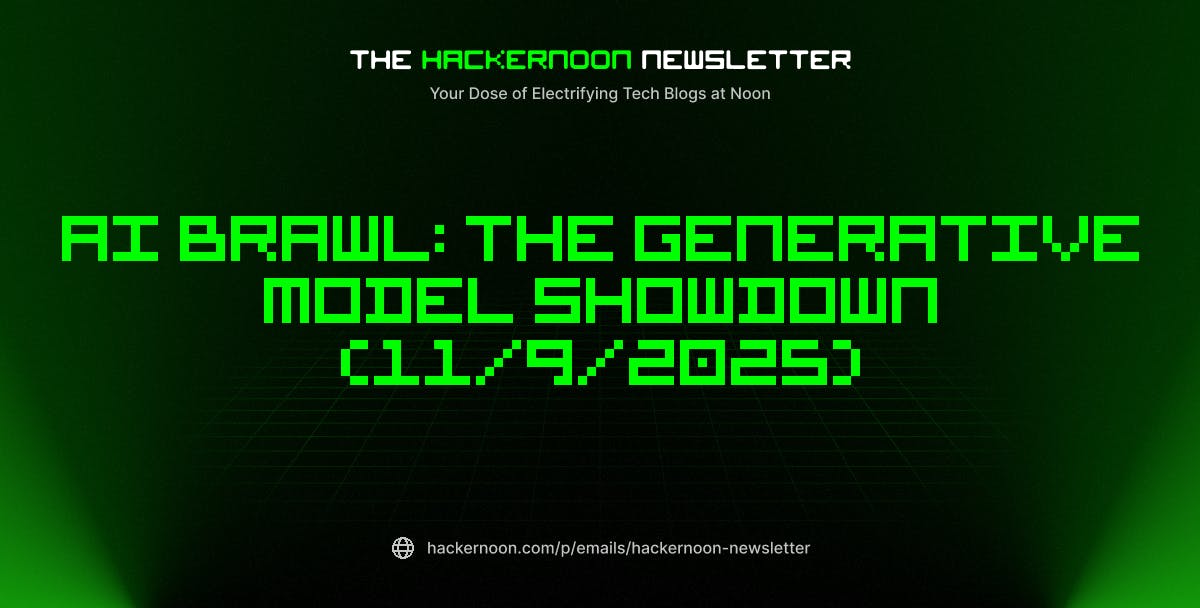Though Apple is known for hardware products like the iPhone, Apple Watch, and MacBook, its software and services division is an increasingly important part of the business. From iCloud storage and App Store purchases to Apple TV and Apple Music subscriptions, Cupertino makes billions off software and cloud-powered offerings. Apple would love it if you paid for all of its subscription services, but you’re not made of money. The company’s solution is Apple One, which bundles its disparate services into one package. But how much does it cost, how do you subscribe, and is it even worth buying?
What Services Are in Apple One?
Just as Disney offers a bundle with discounted access to Disney+, Hulu, and ESPN+, Apple does the same with its growing list of subscription services. But while Disney’s bundle is all about video-streaming services, Apple One runs the gamut from storage and news to music and video games. Services that are included in an Apple One package include Apple Music, Apple TV (formerly known as Apple TV+), Apple Arcade, Apple News+, Apple Fitness+, and iCloud+
(Credit: Apple)
How Much Is Apple One?
Some services and features are only available to specific subscription tiers. After yet another price hike, the most affordable option starts at $20 per month following a 30-day free trial. Here are the three current plan options.
-
Individual: This plan costs $19.95 per month and grants you access to Apple Music, Apple TV, Apple Arcade, and 50GB of storage on iCloud+. Each service is for an individual user and technically cannot be shared with others, though Apple TV and Apple Arcade support Family Sharing whether or not you have an Apple One plan.
-
Family: To share access with people in your household, the Family plan costs $25.95 per month and works across five other user accounts. You also get 200GB of iCloud storage.
-
Premier: The most expensive plan is the $37.95-per-month Premier tier, which gives five other family members access to your plan, includes Apple News+ and Fitness+, and adds 2TB of iCloud storage.
How to Sign Up for Apple One
To sign up for the Apple One bundle, you must use an iPhone running iOS 14 or later, an iPad with iPadOS 14 or later, or a Mac with macOS Big Sur 11.1 or later. If you access Apple Fitness+ on an Apple TV, you’ll need tvOS 14 or later. (The fitness service no longer requires an Apple Watch to work, but if you connect one, it’ll need to be an Apple Watch Series 3 or later.)
Once your devices are updated, open Settings on your iPhone or iPad, tap your name, and choose Subscriptions. Select the Try It Now link under Get Apple One, then pick a plan. On a Mac, you can subscribe from the App Store. Click the View Information link at the top of the window and click the Manage link. Select Try it now for Apple One, then choose your plan.

Get Our Best Stories!
Love All Things Apple?

By clicking Sign Me Up, you confirm you are 16+ and agree to our Terms of Use and Privacy Policy.
Thanks for signing up!
Your subscription has been confirmed. Keep an eye on your inbox!

(Credit: PCMag / Apple)
Is Apple One Worth it?
There’s no doubt that Apple One will save you money. If you subscribe to Music, TV, and Arcade, and pay for 50GB of iCloud storage, it costs nearly $32 a month, so you save almost $12 each month with the $19.95 Individual tier. The multi-user plans save you even more, since the services can be shared among your whole family.
Recommended by Our Editors
However, whether or not the Apple One subscription is a good buy depends on the devices you own and what services you actually use. If you already subscribe to several of these Apple services, it’s a no-brainer. But if you’re only interested in, say Music and TV, you probably don’t need to shell out for Apple Arcade and cloud storage, too. And if you have no interest in news or workouts, there’s no reason to get the Premier package, even if it’s objectively a good deal.

(Credit: Apple / PCMag)
How to Cancel Apple One
If you try Apple One and don’t feel like it’s for you, canceling is easy. Like any of your other subscriptions managed by Apple, you can cancel through your device’s Settings or the App Store. On mobile, tap Settings and your name, then select Subscriptions. Choose Apple One under the Active subs section, then hit Cancel Subscription. You can also do this from the App Store; tap your profile and choose Subscriptions. Cancel from a Mac by opening System Settings > Apple account > Media & Purchases and choose Manage next to Subscriptions.

(Credit: Apple)
About Our Expert

Jason Cohen
Senior Editor, Help & How To
Experience
As PCMag’s editor of how to content, I have to cover a wide variety of topics and also make our stories accessible to everyday users. Considering my history as a technical writer, copywriter, and all-around freelancer covering baseball, comics, and more at various outlets, I am used to making myself into an expert.
I believe tech corporations are bad, but you might as well know how to use technology in everyday life. Want more how to content delivered right to your inbox? Sign up for the tips and tricks newsletter that I curate twice a week.
My job as how-to guru means I use just about every gadget under the sun, so I can figure out how everything works. I work from a Lenovo ThinkPad running Windows 11, but also have a very large Dell Inspiron 17 3000 and Apple silicon MacBook. I also have a Google Pixel 6a for personal use and use a Galaxy Z Flip 4 for additional Samsung-related testing. For iOS coverage, an iPhone 13 mini works like a charm, though it’s already becoming a little long in the tooth.
My desktop situation includes a dual monitor setup with a modest Acer monitor. I also use a Logitech mouse (who can use these ThinkPad trackpads) and a Havit keyboard (my first mechanical keyboard; I love it but my wife hates it!). I’m a recent convert from wired headphones; I have Anker Soundcore Liberty Air wireless earbuds for personal use and have taken to the Sennheiser HD 450BT headphones for work.
Whenever I have a second to myself, I’m probably gaming on my Nintendo Switch, Steam Deck, or Xbox Series S. I also still have a bunch of classic consoles lying around as well.
Read Full Bio