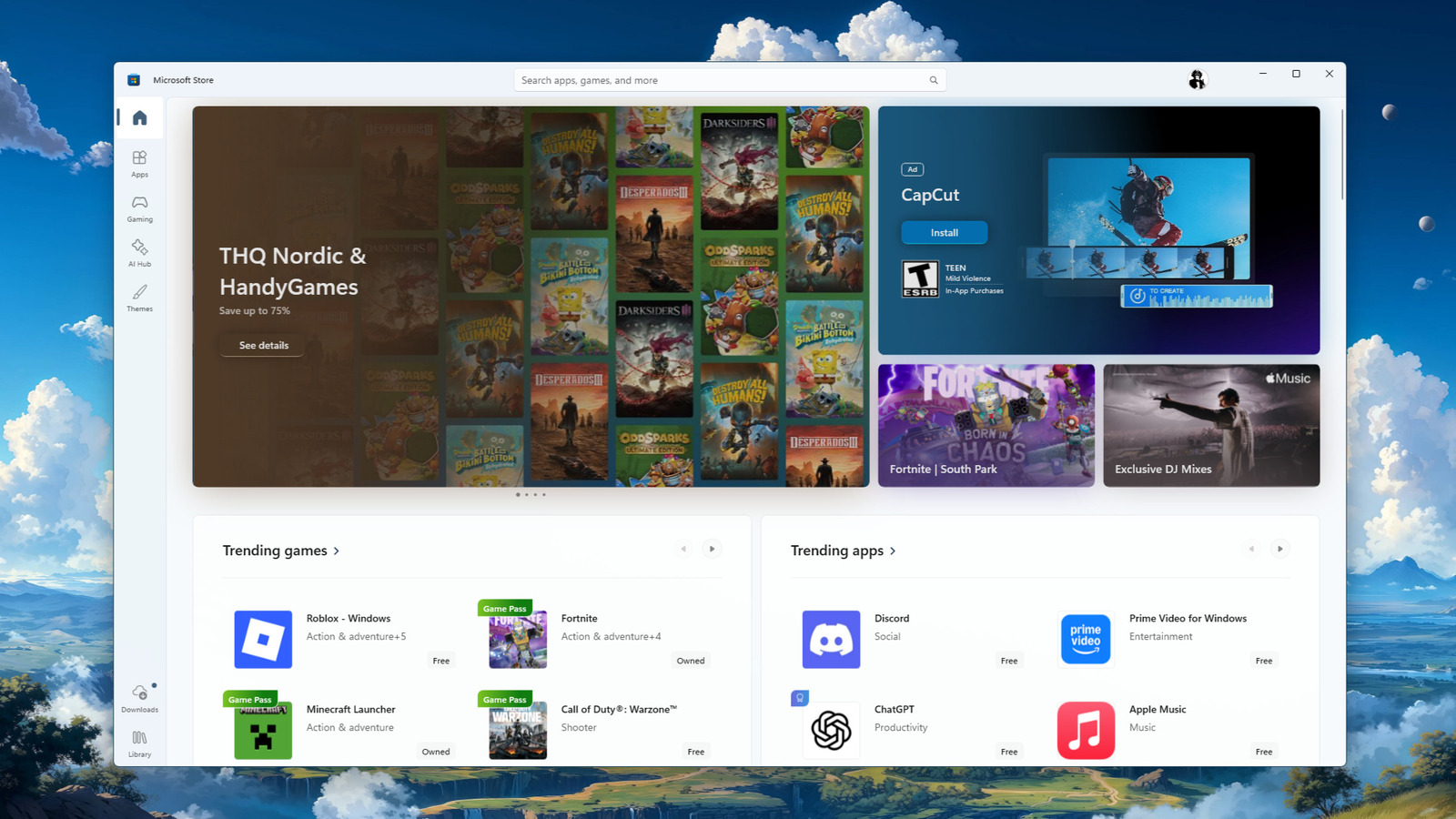When it comes to purchasing a new iPhone, most people are likely to trade in or sell their old model. And while previous iPhone generations can have solid trade-in value, holding onto your old iPhone may prove to be the best way to maximize its value. Even iPhones that are several generations old still have highly capable cameras, processors, and storage space, each of which can be put to good use in a number of different ways.
Whether you’ve recently upgraded to the iPhone 17 lineup or simply have a drawer full of old, forgotten devices, there are plenty of ways to repurpose an iPhone for use around your home, office, or on the go. As long as that iPhone can still hold a charge, its internal storage, its ability to connect to Wi-Fi, camera, and even screen real estate can all be tapped into. From a portable media hub to a traveling power bank, let’s explore what that old iPhone of yours can still be used for.
Media hub
Turning your old iPhone into a portable media hub breathes new life into what may otherwise seem like aging hardware, particularly if you once splurged on an iPhone with expanded storage capacity. With your old iPhone no longer in use as your primary form of communication, you’ll be able to download as much content to it as that storage capacity allows. You can set the phone up in your kitchen for cooking videos, use it as a gym companion for guided workouts, or use it for playing video games on slow afternoons.
Turning an old iPhone into a media hub can be especially beneficial for music lovers. While a phone with a lot of storage space can house large video libraries for viewing at any time, even iPhones with base storage capacities will be able to store a lot of music. You can download your entire Spotify or Apple Music library for offline listening, and even older iPhone models can stream music over your home’s Wi-Fi connection to compatible speakers through Apple AirPlay.
E-book reader
The idea of using an old iPhone as a digital media hub can be adapted slightly if e-books are your favorite kind of digital media. The iPhone isn’t often compared to devices like the Amazon Kindle because the iPhone is significantly more expensive, but book lovers may just find their old iPhone to be the perfect device for housing their favorite stories. The iPhone’s Retina display, combined with features like Night Shift and True Tone, should provide a crisp visual experience while at the same time reducing eye strain during long reading sessions.
One of the main attractions of a dedicated e-book reader is a distraction-free reading experience, and with your new iPhone acting as your main communication device, you’re free to delete social media and turn off notifications on your old iPhone. Apps like Apple Books and the Kindle app can remain on the iPhone for future book purchases, and you can even load PDF versions of books you’ve purchased elsewhere onto the phone.
Portable power bank
If your older iPhone happens to be an iPhone 15 or newer model it can be put to use as a portable power bank for smaller devices. Because Apple made the switch to USB-C with the iPhone 15 model lineup, that connection can be used to charge devices like AirPods, Apple Watches, and other small devices that support USB power delivery at up to 4.5W. This is true even for older devices that utilize a Lightning port, though you’ll need the proper adapter to connect it to your iPhone’s USB-C port.
Having some extra power on hand can be important for those who travel often or like to get outdoors for the weekend. If you tend to drain your wireless earbuds throughout the day, it could be incredibly beneficial to charge up your old iPhone and leave it in your backpack or the glove box of your vehicle. The power bank functionality works especially well if you’ve held onto one of the larger iPhone models such as the iPhone 15 Pro Max, as they have a larger battery to draw power from.
Webcam
Apple has been putting incredibly capable cameras into the iPhone for years, and while one way to repurpose that hardware is by turning your old iPhone into a dash cam, another way is by utilizing it as a webcam. The webcams built into many laptops max out at 720p or 1080p resolution, and a quality webcam is hard to fit into a sleek, portable laptop. Pairing an old iPhone with your laptop gives you access to 4K video resolution, even when on a Zoom call or other online video gathering.
If you have a MacBook Pro or other Apple laptop, you’ll be able to tap right into the Apple software ecosystem. Available on iPhones running iOS 16 or later, the Continuity Camera feature turns your iPhone into a webcam without the need for a cable connection as long as both the laptop and the iPhone are connected to the same Wi-Fi network. You’ll need to track down some sort of iPhone stand or MagSafe mount in order to position the iPhone properly, but capitalizing on your old iPhone’s camera hardware can vastly improve your online video interactions.
Pass it on
If you’re comfortable using your new iPhone to handle all the tasks mentioned above, one thing you can still do with your old iPhone is pass it along to your kids. An older iPhone makes an excellent first mobile device for children, and with the phone having some age on it, you won’t be out any major expenses if they mishandle it or accidentally leave it behind somewhere. And if you have concerns about your child taking in too much digital content, Apple’s Screen Time feature offers parental controls for setting app limits and filtering content.
Beyond acting as a starter phone for younger members of the family, an old iPhone can make a great gift for elderly relatives who haven’t fully embraced the digital world. iPhone features like large text sizes, voice controls, and an intuitive interface are all likely to help older members of the family feel more comfortable with modern technology. And, while your old iPhone may be old to you, somewhere out there is a person with an even older one. If your new iPhone is meeting all of your needs, donating your old iPhone to somebody in need is always an option.