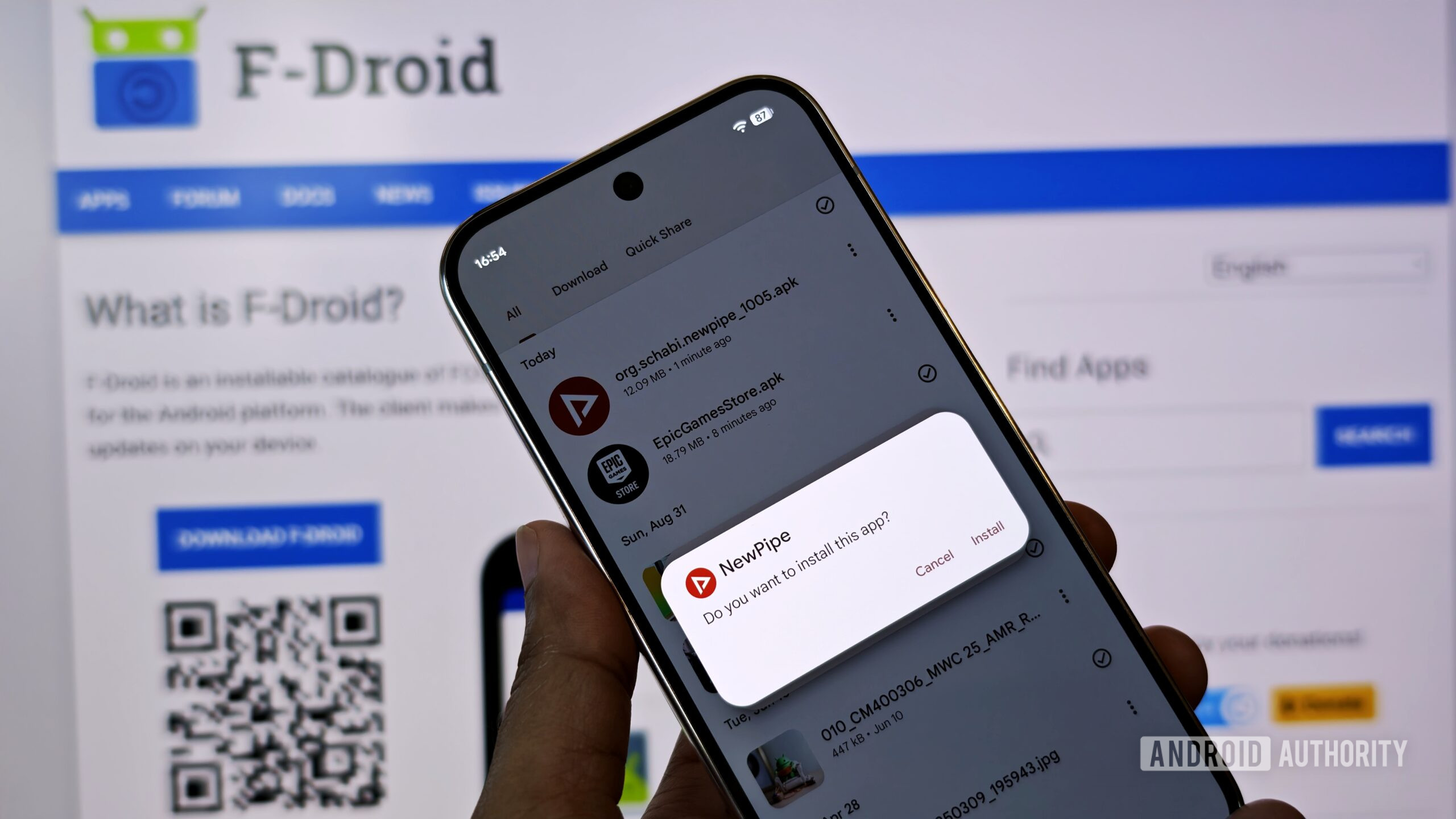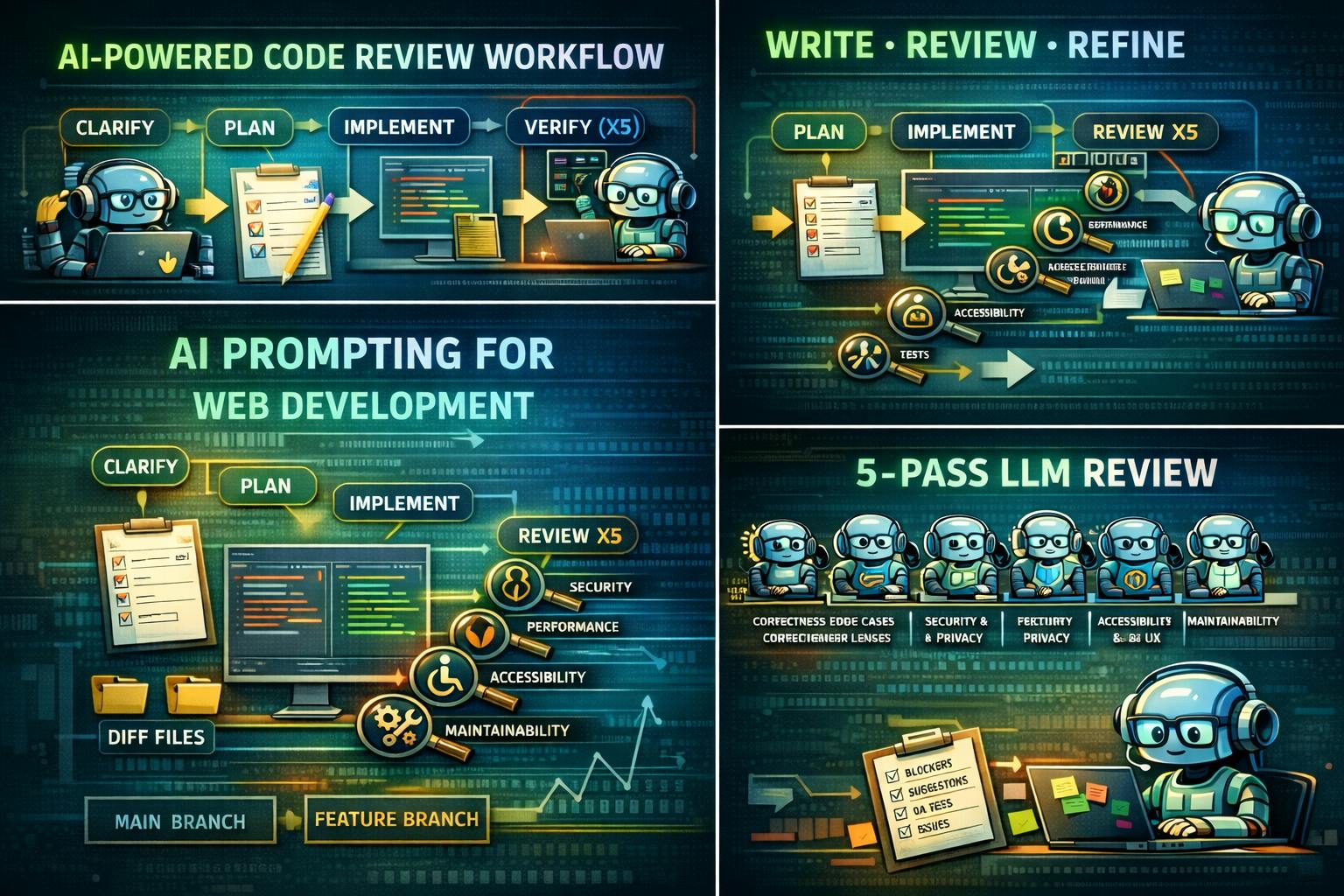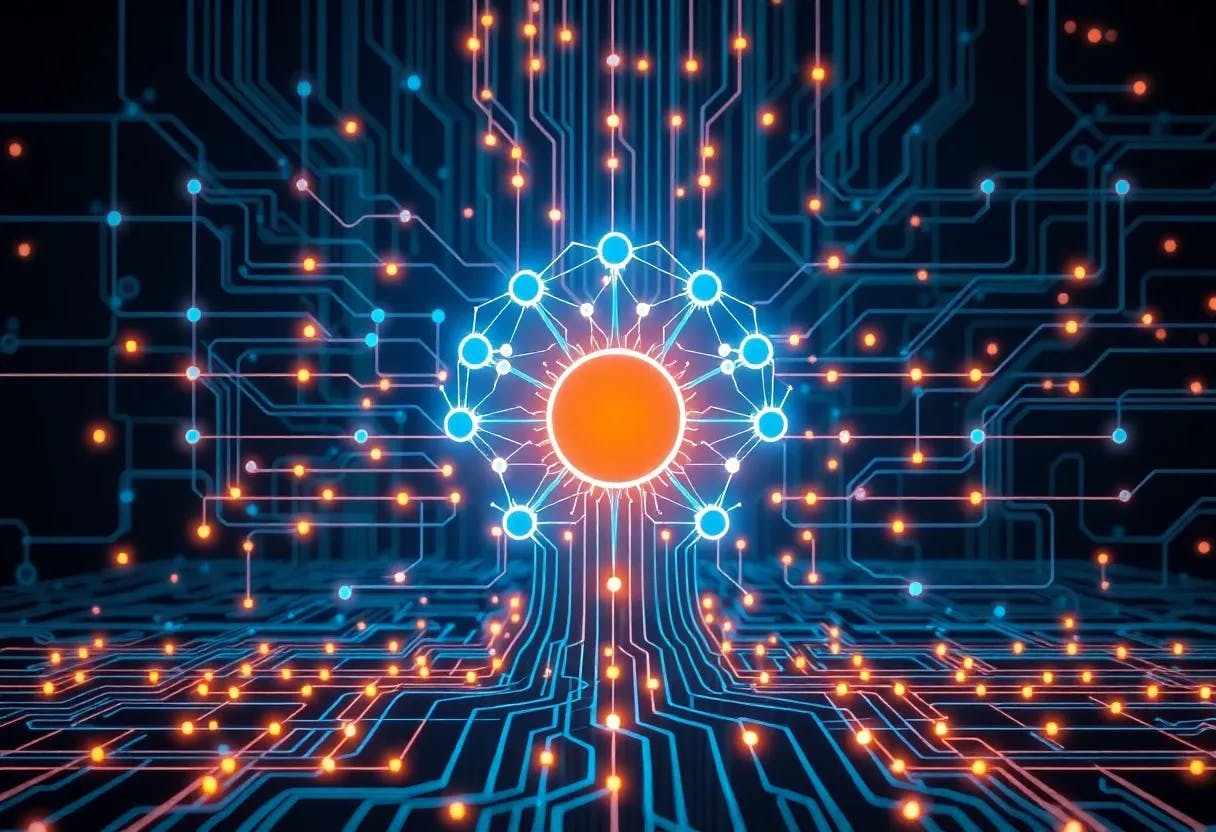Apple CarPlay brings the best of your iPhone experience into your car, truck, or other means of transportation with wheels and a screen. iOS 26 introduced a number of features and improvements to the Apple infotainment tool, including a revamped design courtesy of the all-new Liquid Glass UI. Apple also went ahead and added widgets to its vehicle dashboard, giving users a convenient, at-a-glance look at messages, navigation, smart home controls, and more. You can enable these essential widgets by heading to the CarPlay settings on your iPhone.
Beyond the basic vehicle-friendly apps like Spotify, Waze, and Audible, there’s a vast collection of third-party tools that take your CarPlay experience to the next level — and many of these apps are free. Apps such as these help you find parking or EV charging stations, and even let you stream your favorite audio content. Here are some of the most underrated CarPlay apps to get the most out of your vehicle’s infotainment system.
SpotHero
We all know the pains of having to find a parking spot in an unfamiliar place, a challenge further complicated when driving in a big, busy city. Fortunately, the SpotHero app is here to save the day and is free to download for iOS and CarPlay. Right from your vehicle’s infotainment screen, you’ll be able to search for parking, book a spot, and set up navigation to your car’s temporary home. You can also save destinations to a favorites list for places you often visit.
In order for CarPlay syncing to work, your iPhone needs to be running iOS 14 or later. You’ll also want to make sure you have a payment method other than Apple Pay, saved to the app for reservations, as well as your phone number, vehicle make, model, and license plate. Lastly, you’ll want to make sure the precise search location option is enabled for SpotHero in iOS Settings.
PlugShare
For those of us driving an EV or hybrid-style vehicle, mapping out charging stations can be quite the headache — especially if you’re already on the road. That’s where PlugShare for iOS comes into play, a handy bit of software with intuitive CarPlay capabilities. While you’ll still need to create trips on your iPhone to have routes appear on your infotainment screen, CarPlay allows drivers to view bookmarked locations, get one-tap directions, as well as the ability to swap between vehicle types.
One of the best PlugShare features is that the app automatically filters out bad EV stations that don’t make sense for your drive or full trip. And thanks to the software’s ranking function, only the most relevant EV spots will show up on your CarPlay interface. That means less time scrolling endlessly through charging destinations, and more time actively driving. Whether you’re sticking to local driving or planning a cross-country road trip, having PlugShare by your side can be helpful with range anxiety.
Pocket Casts
Listening to podcasts in the car is a great way to catch up on episodes while commuting. While your iPhone’s built-in Apple Podcasts app is one way to stream and download your podcasts, Pocket Casts is a solid, free alternative. When connected for CarPlay infotainment, the app mirrors the layout you’d see on your iPhone, giving you access to tabs like Podcasts, Filters, and Downloads. You can also select the More tab to take a look at your listening history, or to access custom audio files you synced to Pocket Casts (Plus subscription required).
When viewing the Now Playing screen, you can play, pause, rewind in 10-second increments and skip ahead in 45-second increments. You’ll also be able to see podcast artwork. Should you decide to sign up for the Pocket Casts Plus plan, you’ll get up to 20GB of cloud storage, along with a slew of other perks and features.
VLC
VLC is one of the best free multimedia apps on the market, allowing you to play even the most obscure file formats from a PC, phone, or tablet. And while you won’t be able to use the software’s video playback tools with CarPlay, audio playback is fully functional. With the CarPlay interface, users can access song libraries, build playlists, and play audio files — all without having to pick up an iPhone.
You’ll be able to add content to the VLC app using the iOS Files app, but you can also set up syncing with a cloud storage platform. You’ll also be able to download the desktop version of VLC for a PC to manually upload files from a go-to computer. Tired of being held up by large audio files like FLAC and WAV? VLC works with just about every audio encoding you can think of, so no more having to convert your precious tracks into MP3s.
Dunkin’
America runs on Dunkin’, and so does Apple CarPlay. Perfect for those rushed mornings when you just have to grab an iced coffee before your 9-5 workday commences, the free Dunkin’ app seamlessly adapts to the CarPlay interface, allowing you to quickly reorder your most recent purchases, as well as saved favorites (you can even name your go-to orders). All you have to do is connect your iPhone to CarPlay, select your food and drink, choose a Dunkin’ location, and confirm your purchase.
As far as setup, you’ll just need to make sure you’re signed into your DD Perks account and have funds loaded to your Dunkin’ card. Conveniently, you’ll even be able to navigate to a Dunkin’ store via Apple Maps, as well as check store hours and special promotions. Nothing beats getting your caffeine fix with just a couple of CarPlay taps before backing out of your driveway.