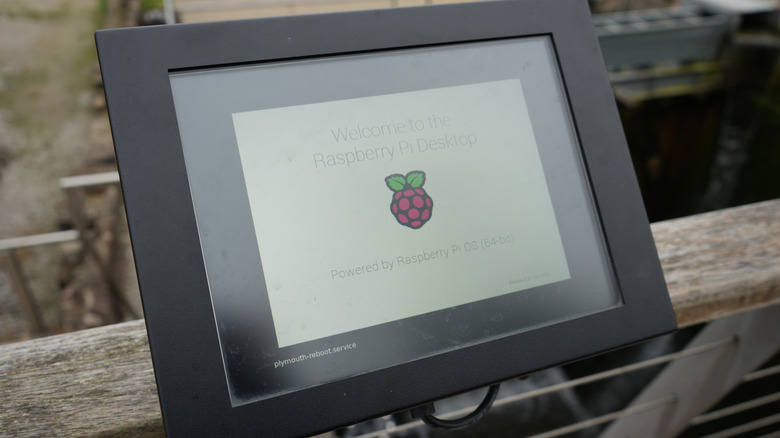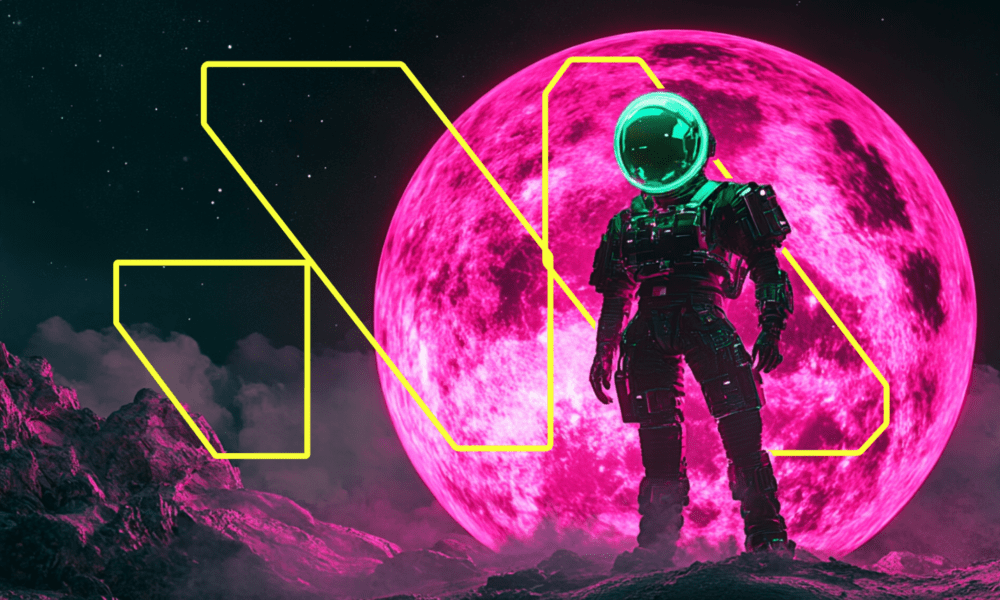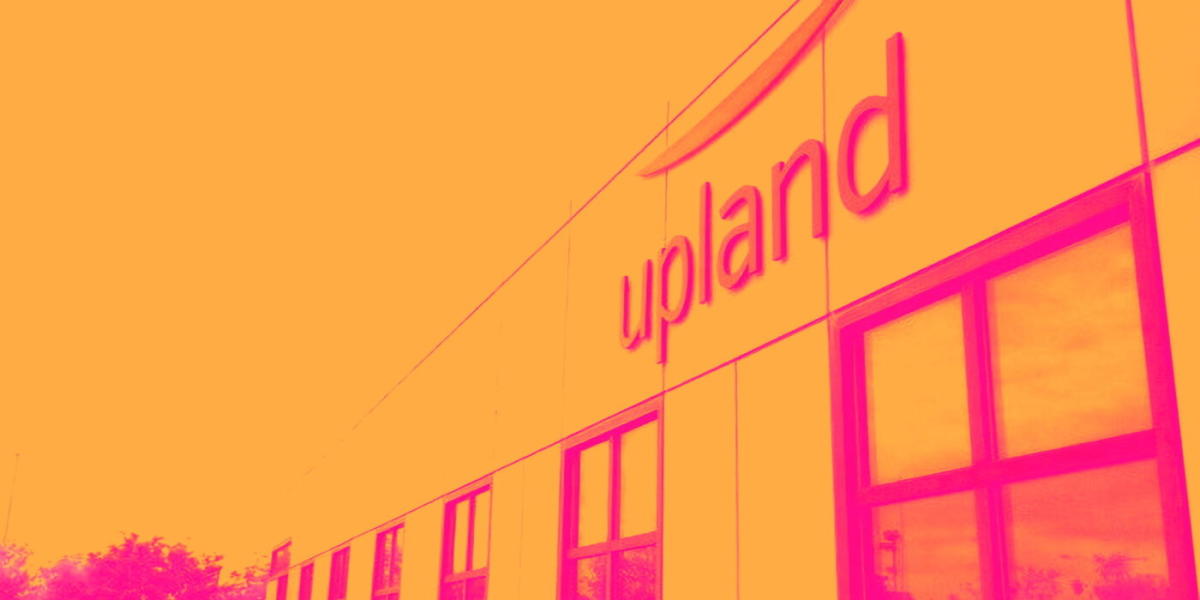We may receive a commission on purchases made from links.
So, you recently upgraded to the latest smart TV release and now have an old one to spare. Instead of letting it collect dust in the basement, you can actually repurpose your old TV into something more useful — say, a smart mirror. A smart mirror can be a game-changer as it is essentially a fusion of a traditional mirror and a smart dashboard. It looks and works like a mirror but comes with a hidden digital display behind the reflective glass. This is where you can see content like the daily weather, your schedule for the day, and even news headlines.
Smart mirrors can come in multiple shapes and forms, but for this particular project, the smart mirror will be powered by Raspberry Pi and the free and open-source MagicMirror software. MagicMirror lets you customize the smart mirror to your liking, so it will only display your preferred type of content. Here’s a simple guide on how to use your old TV as a smart mirror.
The materials you will need
This smart mirror project is one of the nifty Raspberry Pi projects that will make your smart home even smarter. On the hardware side, you’ll have to prepare three main items. First, grab a Raspberry Pi kit like the CanaKit Raspberry Pi 5 Starter Kit PRO or Vilros Raspberry Pi 5 Starter Kit MAX. Make sure it includes at least a microSD card (with Raspberry Pi OS preloaded is better), an HDMI cable, a power supply, and a case. Next, find a two-way mirror, such as the Supremetech See-Through Two-Way Mirror. You specifically need a two-way glass mirror, as this will let you see both your reflection and the contents on the screen. Choose one with the same size as your TV. And finally, get your old TV ready. This will serve as the smart mirror’s display, so check that the screen is still functional and supports HDMI.
Besides these major hardware components, you’ll want a chassis to hold everything together. You can DIY a wooden frame for this to ensure everything fits perfectly. Go ahead and add some woodworking essentials like plywood, wood glue, wood screws, and acrylic paint to your materials list.
Meanwhile, for the software aspect, you’ll also need three things: The Raspberry Pi OS Desktop, MagicMirror, and MagicMirror modules. The Raspberry Pi OS Desktop is available from the Raspberry Pi downloads page, but if your Pi kit already comes with an OS preloaded, that can work too. The MagicMirror and its modules require manual installation using the official guide.
The step-by-step guide
To make the smart mirror, start by configuring the Raspberry Pi first. Here’s how:
- Install and set up the Raspberry Pi OS Desktop.
- Launch the Terminal app.
- Copy and paste the terminal commands from the MagicMirror documentation into the Terminal app. Do so one at a time and wait for the first command to finish before starting another.
- Run the last command — node –run start — to launch MagicMirror. You should see its default setup on the screen, which includes the pre-installed MagicMirror modules Clock, Calendar, Weather, Compliments, News Feed, Alert, and Hello World.
- Add more modules to your smart mirror. Simply browse through the official list, click on your preferred module, and install it as instructed. There are several dozen modules you can choose from, from photo displays to a live video from the International Space Station.
- After installing all the modules you need, change the position of the modules on the smart mirror to best fit your needs. Maybe you want the Clock in the middle of the screen and your to-do list on the left. You can follow MagicMirror’s sample configuration to achieve this.
Once you’re satisfied with how your smart mirror looks on your old TV, proceed with assembling everything into the chassis. Use screws to secure components, but hot glue can also work for cables and light items. Install your smart mirror in your vanity area or bathroom, plug it in, and you should be good to go.