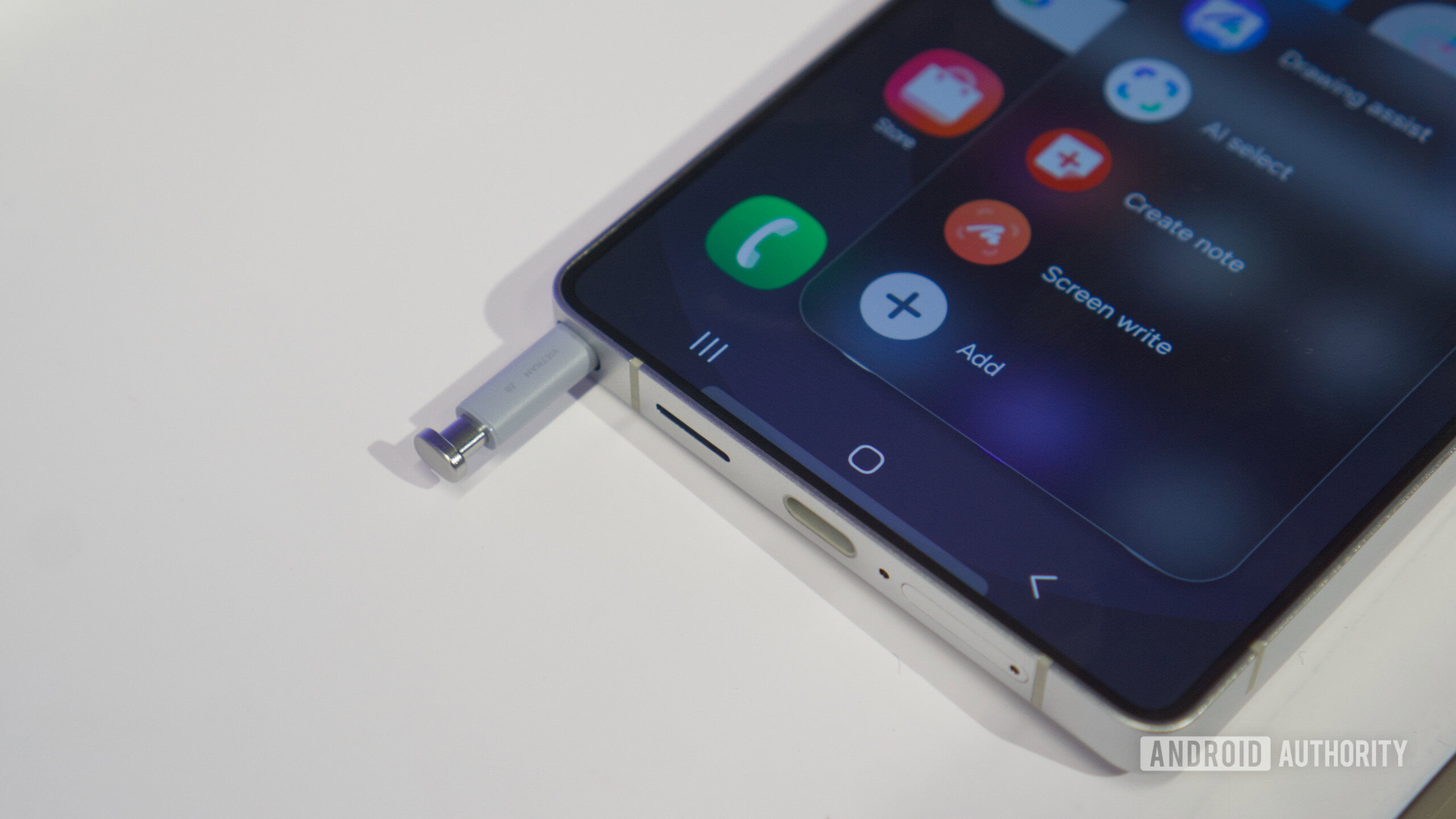I don’t think I’ve answered a phone call from a person who isn’t in my contact list in over a decade. I’m not alone in this. According to a YouGov survey, more than 40% of respondents in the US said they never answer unknown calls, and 35% rarely answer. The reason for our collective phone phobia? Spam calls.
Though the FCC has tried to crack down on spam calls and texts for years, and federal and state lawmakers have passed legislation to address the problem, for many people, spam calls persist. I recommend screening your calls to fend off voice scams and other annoyances, but there are some settings on your devices that, when you turn them on, will do much of the hard work for you.
How to Block a Phone Number
Android devices and iPhones come with built-in features for blocking specific phone numbers. If the spam doesn’t subside after enabling the settings below, try out some of the blocking tools provided by your mobile carrier, as outlined later in the article.
Blocking on Android Devices
The steps for blocking numbers on an Android phone vary based on the manufacturer and operating system. You should be able to open the Phone app and select recent calls or call history. Tap the number you want to block and find the command that says block and/or report as spam. Confirm the request to block the number.
(Credit: PCMag / Google)
Some Android devices also let you block all unknown callers. While the process varies among different devices, you typically open the Phone app, tap the three-dot menu, select Settings, and then some variation of the phrase “Block unknown numbers.”

(Credit: PCMag / Google)
Blocking on iOS Devices
Robocallers cycle through thousands of phone numbers, and many include the same telephone prefixes as your own phone number. To block them as they come in on your iPhone, open the Phone app and tap Recents. Tap the Info icon next to the number you want to block and choose Block this Caller > Block Contact. However, since spammers have a habit of jumping from one number to another, this remedy only helps if the caller uses the same number more than once.

(Credit: PCMag / Apple)
A more effective but drastic measure is to open Settings > Apps > Phone > Silence Unknown Callers and turn on Silence Unknown Callers to automatically silence all calls from numbers not in your contacts list. Calls are sent to voicemail and appear on your Recents lists so you can return the call if it’s legitimate.

(Credit: PCMag / Apple)
Beginning with iOS 26, you can take the process further by screening and filtering all calls. Once you’ve updated to the latest operating system, head to Settings > Apps > Phone. In the section for Screen Unknown Callers, you can choose Ask Reason for Calling to have the phone’s AI request that the caller explain why they’re calling. Choose Silence to silence incoming calls from unknown numbers and send them to voicemail, where you can review them later on.
Under Call Filtering, you can also select Unknown Callers to silence calls from unknown numbers, send them to voicemail, and place them into the Unknown Callers list. Choose Spam to silence calls identified as spam, send them to voicemail, and move them to the Spam list.

(Credit: PCMag / Apple)
Your mobile carrier also provides built-in tools to help you block suspected spam calls. These apps offer extra features not already available on your phone, though some more advanced items may require an additional subscription.
AT&T Customers: ActiveArmor is a free app (iOS, Android) that filters out potential fraud and spam calls, labels telemarketers as “nuisance calls,” and sends unknown callers to voicemail. The app also checks your passcodes and provides data breach alerts. For $3.99 per month, ActiveArmor Advanced Mobile Security adds VPN, identity monitoring, reverse phone lookup, caller ID, and safe browsing features. On a family plan? AT&T Secure Family (iOS, Android) can manage all your devices.

(Credit: PCMag / AT&T)
Verizon Customers: Verizon offers its Call Filter service for customers with compatible phones (iOS, Android) and postpaid plans. The free version detects and filters spam calls. It alerts you when an incoming call is likely spam, lets you report unsolicited numbers, filters out numbers with the same first six digits as yours, and will block robocalls based on your set level of risk. For $3.99 a month per line, the paid version of Call Filter adds Caller ID, a personal spam list, and other features.

Get Our Best Stories!
A Smart, Bold Take on the Wireless World

By clicking Sign Me Up, you confirm you are 16+ and agree to our Terms of Use and Privacy Policy.
Thanks for signing up!
Your subscription has been confirmed. Keep an eye on your inbox!

(Credit: PCMag / Verizon)
T-Mobile Customers: T-Mobile has Scam Shield for postpaid T-Mobile and Metro customers. The app (iOS, Android) features enhanced Caller ID; legitimate calls get a Number Verified tag, and spam shows a warning. It also offers an extra proxy phone number, so you can avoid sharing your regular number, and the chance to change your real number for free once a year. For $4 per month, Scam Shield Premium adds voicemail-to-text, block lists, and an option to send certain calls to voicemail.

(Credit: PCMag / T-Mobile)
Block Callers With These Apps
Don’t want to rely on your wireless carrier? Third-party apps may be able to help you block incoming spam calls. Each service offers a premium tier that kicks in extra features if you subscribe.
Call Control: Call Control (iOS, Android) uses crowdsourcing to help block spam calls. While the basic app is free, it lacks most of the paid version’s core features. The premium version adds CommunityIQ, which consults thousands of community reports and Do Not Call complaints to determine which calls are spam. You can tell the app to block calls from any numbers similar to your own, look up numbers, and even connect a compatible landline. Subscribe for $9.99 per quarter or $29.99 per year.

(Credit: PCMag / Call Control)
Hiya: Hiya (iOS and Android) warns you of robocalls and scam calls based on a database of known scammers and telemarketers. It can detect spoofed calls that use the same area code as your own number and allows calls from your contacts. You can also type a number into the app, and Hiya will reveal its source and whether it’s a suspected spam number. A premium version with a call screener and other features is available as a seven-day trial, then costs $3.99 per month or $24.99 per year.

(Credit: PCMag / Hiya)
RoboKiller: RoboKiller (iOS and Android) blocks spam calls and messes with the spammers by automatically answering spam calls with pre-recorded nonsense. You can even create your own bot responses. The app includes a database of known spammers, though you can add specific numbers to block. RoboKiller has three paid tiers with a one-week free trial: RoboKiller Lite is $3.99 per month or $29.99 per year, Standard is $4.99 per month or $39.99 per year, and Premium is $5.99 per month or $49.99 per year.
Recommended by Our Editors

(Credit: PCMag / RoboKiller)
Truecaller: Truecaller (iOS, Android) identifies all incoming calls so you know if an unfamiliar number is safe. It can automatically block calls based on known spammers, as well as numbers you manually add. You can look up names and numbers to get information on them, and you can make phone calls to your contacts from the app. Premium removes all ads and adds more features for $9.99 per month or $74.99 per year. Family and Gold plans up the cost and include more features.

(Credit: PCMag / Truecaller)
Add Yourself to the Do Not Call Registry
It’s also a good idea to register your number with the FTC’s Do Not Call Registry. While scammers won’t respect the FTC’s effort, it can’t hurt to register your landline and mobile phone numbers. From the website, you can report unwanted calls, verify if your phone number is already registered, and add it if not.

(Credit: PCMag / FTC)
If you think you may have already registered with the Do Not Call Registry, select Register Your Phone and then click Verify Here. Type your phone number and email address, then click Submit. At the next screen, click Verify to confirm. You’ll then receive an email indicating whether your number is already registered.

(Credit: PCMag / FTC)
If you’re not registered, select Register Your Phone and then click Register here. Enter your phone number and email address, then click Submit. Confirm your information and click Register. You’ll be directed to check a message in your email. Click on the link in the message to complete your registration.

(Credit: PCMag / FTC)
You can also report robocalls and scam calls to the FTC. The agency can’t act on your specific complaint, but it will suggest steps you can take and collect the information you provide in its own fight against sleazy telemarketers. From the DNC homepage, click Report Unwanted Calls. You’ll be asked to fill out all the details about the phone call in question, then submit the information. Alternatively, you can call the FTC at 1-888-382-1222 to report an unwanted call.

(Credit: PCMag / FTC)
Can You Block Spam Calls on a Landline?
Cutting back your smartphone usage may improve your mental health, but spammers can still call your landline, if you have one. The best way to combat scam and spam calls on your landline is to check with your carrier to see if it offers any call blocking features. Some landline phones even come with built-in call blocking technology. If you already have a phone and it doesn’t have this feature, you can buy a call-blocking device. For example, Call Control offers a standalone device for blocking calls at home.
Hang Up on Spam Forever
Spam callers and scammers are very persistent, so, after following the steps detailed above, don’t be surprised if it takes a few weeks or months for your spam call volume to decrease. If you’re receiving unwanted robotexts, there are steps you can take to block them, too. The best way to prevent new scammers and spammers from getting your phone number is to not give it away very often. Consider signing up for a burner phone number like Google Voice and using it online instead of your real number. Whatever you do, before shopping online, check out these four easy tricks for protecting your personal information from vendors and cybercriminals.
About Our Experts

Lance Whitney
Contributor
Experience
I’ve been working for PCMag since early 2016 writing tutorials, how-to pieces, and other articles on consumer technology. Beyond PCMag, I’ve written news stories and tutorials for a variety of other websites and publications, including , ZDNet, TechRepublic, Macworld, PC World, Time, US News & World Report, and AARP Magazine. I spent seven years writing breaking news for as one of the site’s East Coast reporters. I’ve also written two books for Wiley & Sons—Windows 8: Five Minutes at a Time and Teach Yourself Visually LinkedIn.
I’ve used Windows, Office, and other Microsoft products for years so I’m well versed in that world. I also know the Mac quite well. I’m always working with iOS, iPadOS, watchOS, and Android on my various mobile devices. And these days, I write a lot about AI, so that’s become another key area for me.
My wife always jokes about all the tech products we have around the house, but I manage to put them to good use for my articles. I like Lenovo computers, so I own a couple of Lenovo desktops and several laptops. I have three MacBooks and a Mac mini. For my mobile life and work, I use an iPhone 16 Pro, iPad Pro, and iPad mini as well as an Apple Watch. But since I write about Android, I own several Android phones and tablets. Like any tech person, I have a cabinet full of cables, wires, and assorted mysterious gadgets. And when it’s time to take a break from writing, I have an old Xbox 360 and Nintendo Wii, both of which I use for exercise and fitness games.
Read Full Bio

Kim Key
Senior Writer, Security
Experience
I review privacy tools like hardware security keys, password managers, private messaging apps, and ad-blocking software. I also report on online scams and offer advice to families and individuals about staying safe on the internet. Before joining PCMag, I wrote about tech and video games for CNN, Fanbyte, Mashable, The New York Times, and TechRadar. I also worked at CNN International, where I did field producing and reporting on sports that are popular with worldwide audiences.
In addition to the categories below, I exclusively cover ad blockers, authenticator apps, hardware security keys, and private messaging apps.
Read Full Bio