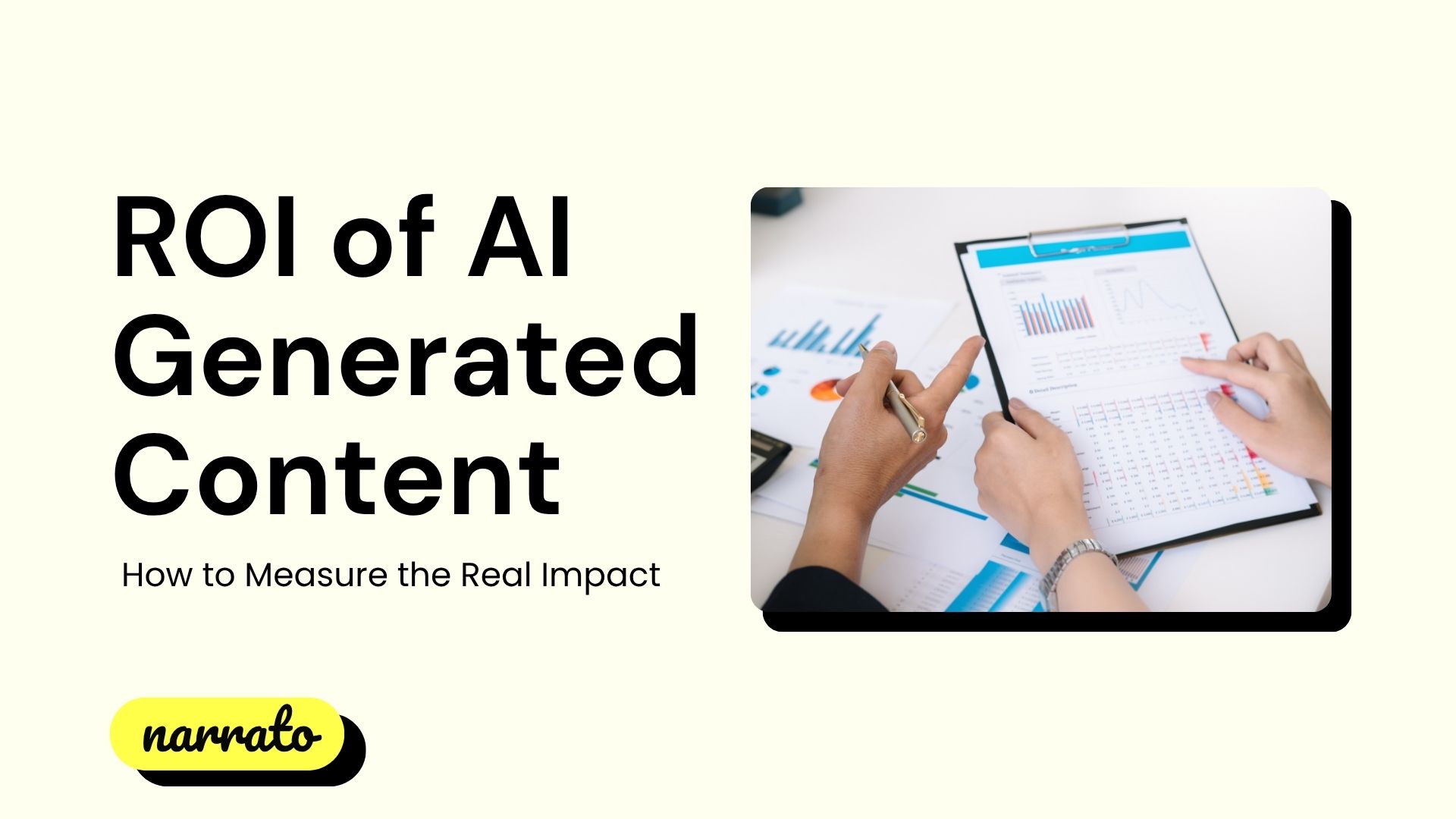Samsung announced an update today that will help “bring peace for mixed OS households”. Here’s what’s new.
‘Bridging the gap between Galaxy and Apple’
Over the years, there has been an industry-wide effort to make IoT devices more interoperable and compatible, regardless of the device or devices that live under the same roof.
With the introduction and evolution of protocols and standards, such as Thread and Matter, as well as some… let’s say… regulatory nudges, having a properly functioning smart home system in 2025 is significantly less challenging than it used to be.
And while a few snags remain, Samsung took a step today towards, as their press release reads, “bridging the gap between Galaxy and Apple devices to make it easier for everyone in the home to stay connected.”
The company introduced compatibility between Siri Shortcuts and SmartThings Routines, which, in practice, means that users can now trigger SmartThings automations directly with Siri voice commands.
Here’s Samsung on what’s new:
“Here are some routines that are available for iOS (and Android) users:
- Create a ‘Good Morning’ routine that adjusts the lights, turns on the coffee maker and opens the blinds when the first person wakes up.
- Set up a shared ‘Leaving Home’ routine that locks the doors, turns off lights and activates your security system when the last person leaves.
- With Bedtime mode, you can simply say ‘Goodnight’ to turn everything off at once or prepare for sleep by creating a relaxing atmosphere: dim the lights and close your blinds, or set smart devices like your Samsung TV to turn off automatically. Plus, energy devices like thermostats can be set to adjust to a cooler temperature for sleep.
Today’s update is also fully compatible with the Apple Watch:
“The new release gives users the ability to access device groups created in the SmartThings app. When devices are grouped together, a user can now see and control those groups right from their wrist. Apple Watch owners with SmartThings can now view their full device list, send commands and execute routines on the go.”
Finally, Samsung also expanded its iOS Live Activities support to include “up to five of your most recently used devices at a glance,” including devices such as air purifiers, air conditioners, robot vacuums, and more.
To learn more about Samsung SmartThings, follow this link.
Accessory deals on Amazon


FTC: We use income earning auto affiliate links. More.