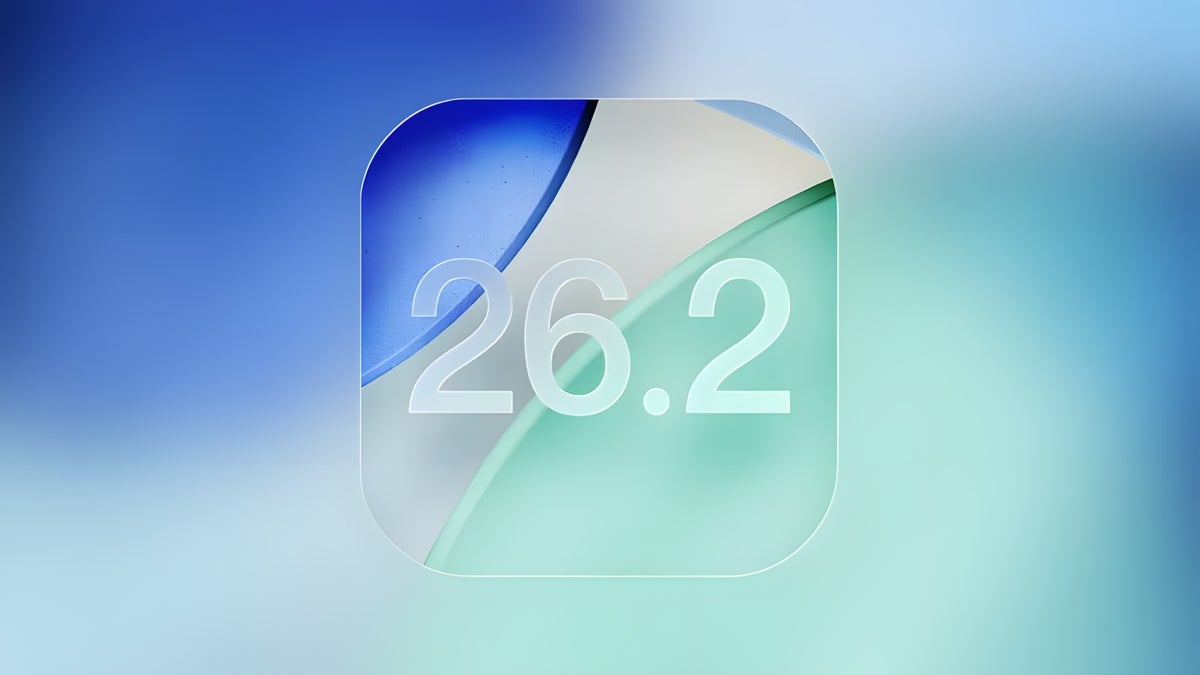Liquid Glass on the lock screen gets more personal
First and foremost, we get a nifty new slider that lets you dial in the Liquid Glass intensity for the lock screen clock. This new slider gets you a pretty wide spectrum of tuning so that you can have a Liquid Glass clock face that’s completely opaque, totally translucent, or anything in-between.
It works best with monochrome colors, as too vibrant hues don’t really make the translucent glass really pop. Of course, if you don’t like Liquid Glass at all, the option to have a solid clock persists.
I definitely love that extra amount of customization that Apple has implemented, as it provides you with that much more control of how your phone looks, and as a customization freak that’s always tinkering with something, that’s certainly fueling the addiction further.
But doesn’t it also hint that Apple is somewhat admitting defeat regarding its Liquid Glass design? Not a 100%, but most recent major additions to iOS seem to be tailored to rectifying the visual aesthetics of Liquid Glass, so you be the judge.
Improved podcasts
I don’t know about you, but I’m always listening to podcasts on the way to the office, and the default Apple Podcasts is easily the best one you can use on your iPhone. With iOS 26.2, Apple is trying to make the app much more convenient for both hardcore podcast listeners like me and the content creators themselves. The app will now automatically analyze and split a podcast into logical chapters that make sense.
Another new feature will transcribe the podcast so that all the content is laid out there for you to easily read and catch up on if you miss something. Furthermore, tapping on any sentence or paragraph in the transcript will automatically play the podcast from there so that you can quickly get to whatever part of the podcast interests you the most.
Finally, if there are any links shared in the podcast, Apple will let you quickly and easily follow these.
Reminders gets even better
Apple has been cooking with the Reminders app in the past couple of major iOS updates, and the latest changes introduced with the first iOS 26.2 beta make the app even more powerful than before.
You can now create alarms straight from the Reminders app, hallelujah! It took Apple long enough to deliver this pretty straightforward feature. But how do you set an alarm from the Reminders app? Pretty intuitively, I might say––once you’re in the process of creating a reminder, you can tap the “Urgent” button in the time setting, and voila, the alarm will get created. Alarms created by the Reminders app can override any Focus mode you’ve enabled on your iPhone so that you never miss the alarm.

Sleeping score gets buffed
The final major new feature with iOS 26.2 is a complete overhaul of the Sleep Score that you get awarded for when sleeping with your Apple Watch.
Apple uses a combination of factors to award your sleep with a score based on the duration, which gives you a maximum of 50 points; bedtime (which gets you a max score of 30); and any interruptions, which can net you 20 points max. The total Sleep Score can be the sum of all these (a 100 points), but Apple has raised the requirements.
While previously a Sleep Score of 90+ points would net you an “Excellent” sleep score, now you have to hit at least 96 points. The lower tiers have been overhauled, too.
| Sleep score (iOS 26.2 DB1) | Previous ranges |
|---|---|
| Very Low: 0–40 | Very Low: 0–29 |
| Low: 41–60 | Low: 30–49 |
| OK: 61–80 | OK: 50–69 |
| High: 81–95 | High: 70–89 |
| Very High: 96–100 | Excellent: 90–100 |
| Score components: duration (50), bedtime (30), interruptions (20) | Same weighting system |
Overall, I feel that this is a great move. Gamifying your sleep can be just the nudge that some people need to get more thoughtful of their sleep patterns and take action on actively improving their sleep. With ranges now elevated and good sleep scores being harder to get, people could potentially strive harder to achieve that coveted “Very High” score.
I, for one, would probably try to do just that, because as things have changed, my usual sleeps have been nerfed from “High” to just “OK” with the new rating system, and you can’t have that, can you?