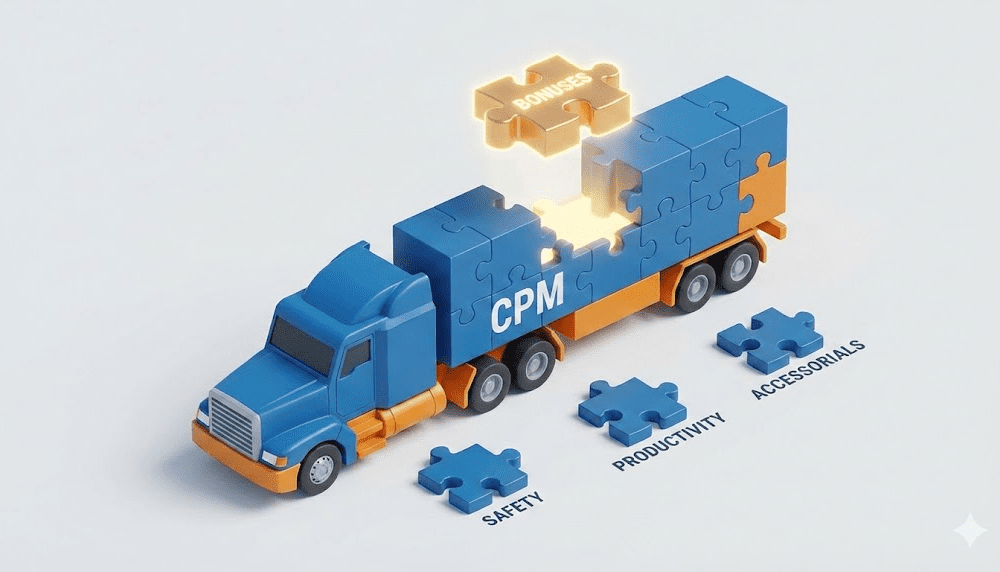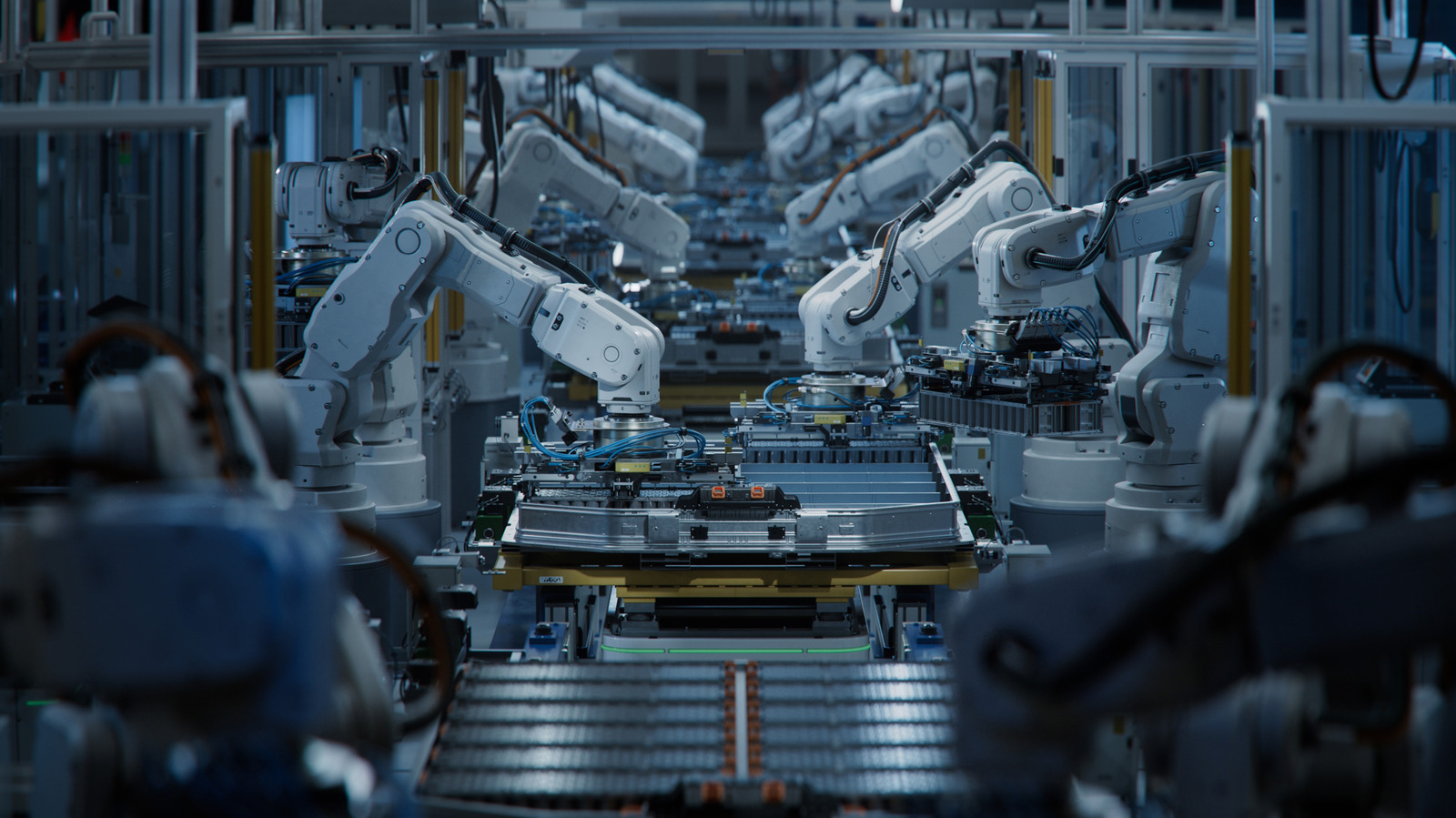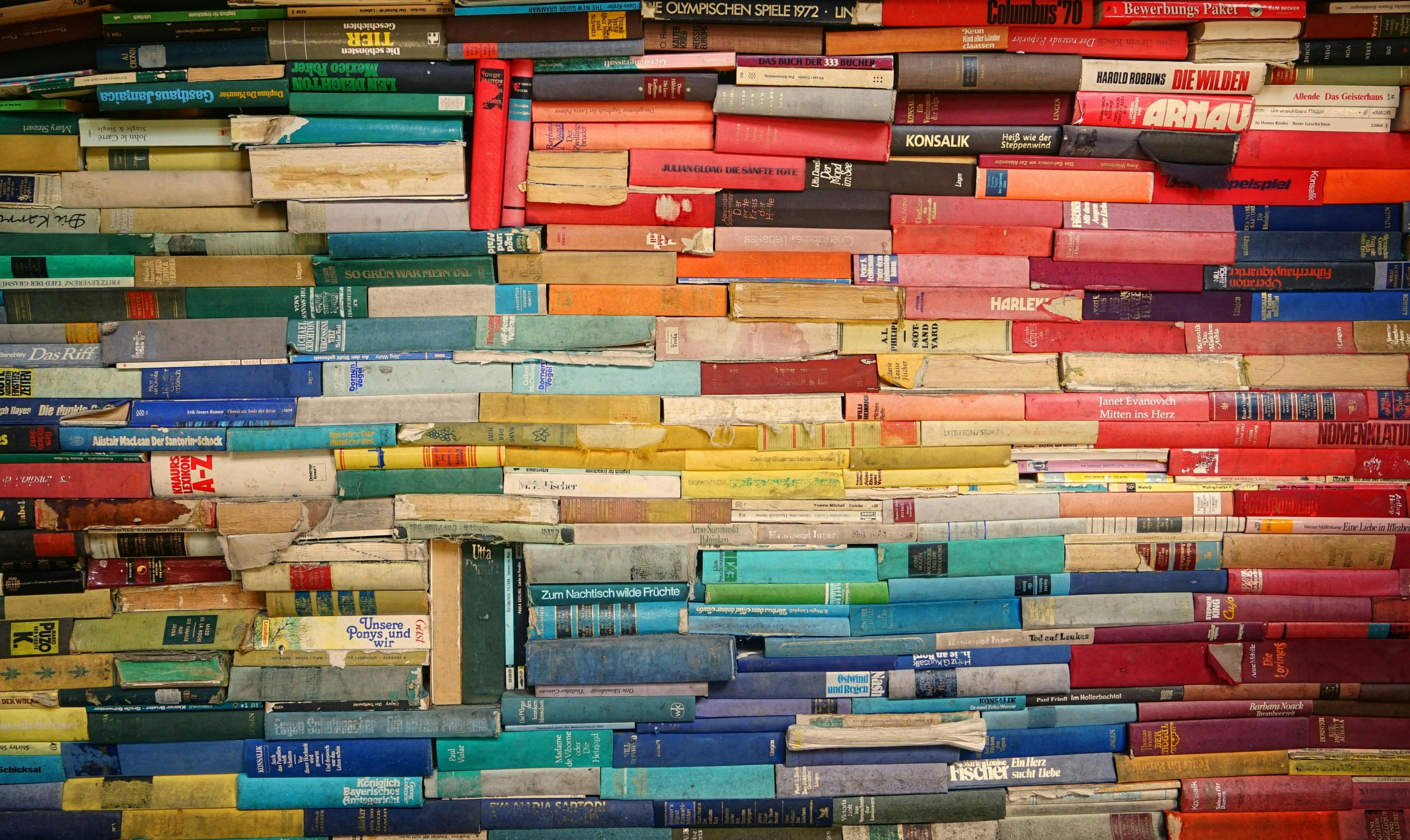The DS1525+ uses Synology’s DiskStation Manager (DSM) operating system, which makes it easy to configure and manage the NAS. It offers a Windows-like desktop interface that is populated with tiles labeled Package Center, Control Panel, File Station, and DSM Help. The Package Center tile opens a screen where you can view and download more than 100 apps that can be used to deploy the DS1525+ as a surveillance center, a backup and mail server, a cloud server, a media server, and more.
(Credit: Synology)
Tap the Control Panel tile to open a screen where you can create shared folders and user groups, configure network settings and indexing services, and configure firewall settings. The File Station tile opens a screen where you can upload, download, move, and delete files, while the DSM Help tile gives you access to help files and tutorials.

Get Our Best Stories!
All the Latest Tech, Tested by Our Experts

By clicking Sign Me Up, you confirm you are 16+ and agree to our Terms of Use and Privacy Policy.
Thanks for signing up!
Your subscription has been confirmed. Keep an eye on your inbox!

(Credit: Synology)
Tapping the Main Menu tile at the top of the screen opens a screen with the above-mentioned tiles as well as a Storage Manager tile, which lets you organize and monitor storage drives, check drive health, and create storage pools. There’s also a Search tile that allows you to search for applications and files, as well as a Resource Monitor tile that displays CPU and memory usage, network traffic, and volume information.