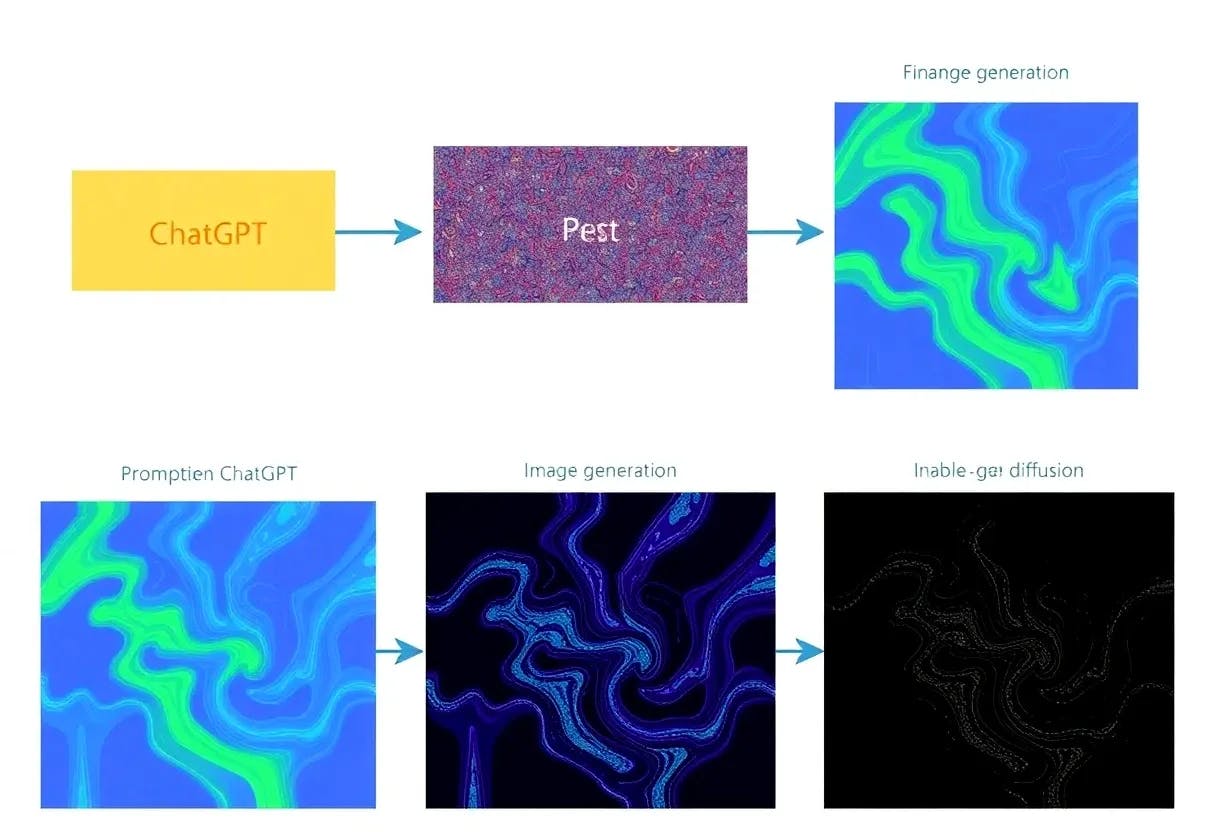When activated, Airplane Mode prevents your phone from connecting to cell towers, as well as Wi-Fi and Bluetooth in some cases. The function was introduced back in 1991 by the Federal Communications Commission to ensure that cell signals wouldn’t interfere with essential aircraft instruments. As a bonus, enabling Airplane Mode is also a great way to improve your phone’s battery life, because searching for and maintaining a cell signal, Wi-Fi network, or Bluetooth device can actually be quite taxing on your phone.
But what exactly happens if you don’t use Airplane Mode on a flight? Do you go to jail? Does your phone go to jail? You’ll get different answers depending on who you’re asking, but generally speaking, the overall truth is absolutely nothing. When asked this same question by Travel + Leisure, Gary Coxe, a pilot and flight instructor with 7,000 flight hours, said, “not a darn thing.”
PerchPoint, a TikTok user, pilot, and U.S. Army veteran, was able to echo Coxe’s response in a December 2024 viral video he posted about Airplane Mode: “No, your plane won’t fall out of the sky, and it won’t even mess with the systems on board. However, it does have the potential to mess with the headsets.”
Avoiding static in the sky
A successful flight from Point A to Point B requires spot-on communication with air traffic control (ATC). This critical aviation division is responsible for coordinating aircraft both in the air and on the ground, with tens of thousands of aircraft being guided per day. The aviation headsets worn by pilots are designed to deliver crystal-clear audio, both for the flight crew and ATC operators.
In his TikTok post, PerchPoint claims that if three or four passengers are attempting to connect to a cell network mid-flight, the phone radio waves could interfere with the headset radio waves — albeit not to a catastrophic degree. Pilots will usually still be able to hear instructions from ATC, but the audio itself may be subject to unwanted noise.
The Federal Aviation Administration maintains that using Airplane Mode is the only surefire way to prevent your mobile device from affecting flight systems, and most modern Airplane Mode settings will even let you use Wi-Fi and Bluetooth while disabling your phone’s cellular capabilities.
Air travel doesn’t have to be stressful, and double-checking the small stuff — like making sure Airplane Mode is turned on, and ensuring you’re not traveling with any red-flag electronics — goes a long way toward a safer, more efficient time in the sky for everyone.
Airplane Mode isn’t just for flying
Using Airplane Mode when you’re not on a plane also has a few advantages. We mentioned how keeping Airplane Mode enabled is a great way to hang onto precious battery life, but in some cases, it can also help your phone charge faster. There’s also an Airplane Mode trick that can get you a stronger signal on any phone. Here’s everything you have to do: Turn on Airplane Mode, wait a few seconds, then turn it back off.
This forces your phone to do a hard disconnect from whatever cell tower it’s currently connected to. When you turn Airplane Mode back off, your phone gets a fresh connection to a new tower, or one it was using previously.
To enable or disable Airplane Mode with your iPhone, open the Control Center, then just tap the Airplane Mode button (the orange plane icon). For Android devices, swipe down from the top of the screen, then tap the Airplane Mode icon (yup — the one with a plane).