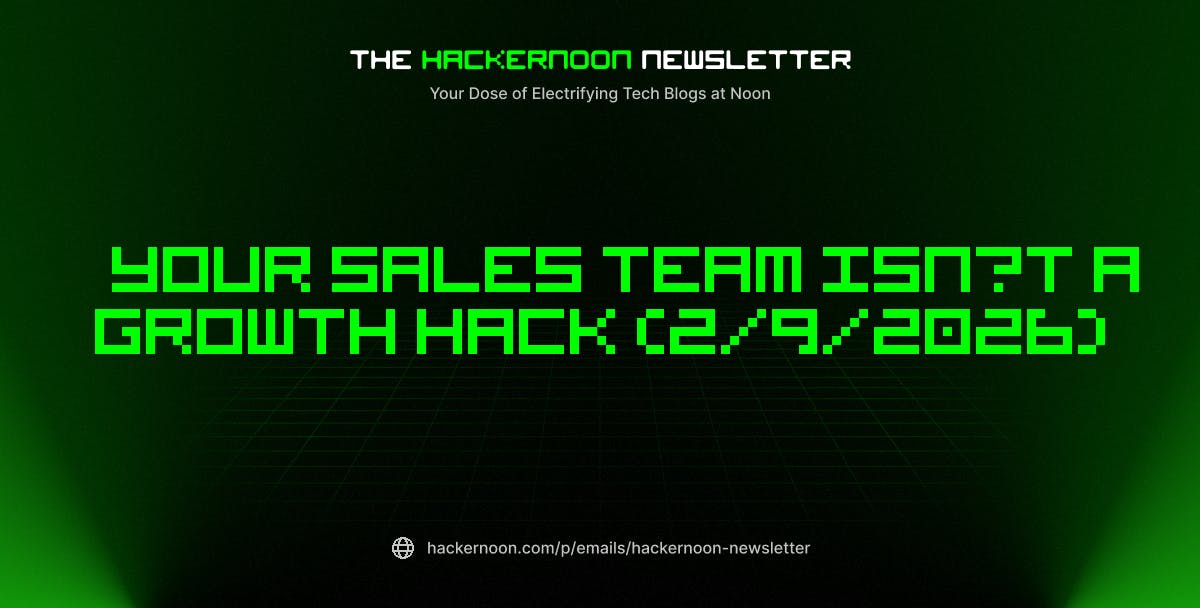This website contains affiliate links. Some products are gifted by the brand. As an Amazon Associate, I earn from qualifying purchases. The content on this website was created with the help of AI.
While I share money-making strategies, nothing is “typical”, and outcomes are based on each individual. There are no guarantees.
If you’re looking to make money on Pinterest, but you don’t have thousands of followers or spend hours posting, you’re in the right place. Many people believe you need a massive following to start generating income, but that’s simply not true. You can drive traffic to your digital products on Pinterest without ever showing your face or building a huge following. Here’s exactly how I did it, and how you can, too.
1. Use Smart Pins to Automate Your Pinterest Strategy
Pinterest rewards fresh, consistent content. But creating fresh visuals, titles, and descriptions can be time-consuming. That’s where Smart Pins in Tailwind come in. This tool automates the process by creating fresh pins for you on a regular schedule without you having to do anything extra. Once you set it up, Smart Pin will pull the URL for your digital product and create visually engaging pins for you every week.
Example:
Let’s say you’re selling an ebook on “How to Grow Your Blog with Pinterest.” You input the URL to the landing page, and Smart Pin pulls images from your site, creates a pin with a fresh title and description, and schedules it for posting. It works without any extra effort on your part.
2. Use Tailwind’s Ghostwriter to Optimize Pin Titles and Descriptions

Tailwind’s Ghostwriter tool helps generate SEO-optimized pin titles and descriptions based on your content. This is a game-changer when you’re working to sell digital products, as the right keywords can increase the visibility of your pins and drive more traffic to your product pages.
Example:
If you’re pinning your “How to Start an Online Business” guide, the Ghostwriter might suggest titles like:
- “Start Your Online Business Today – Simple Steps to Follow”
- “Dream of Owning an Online Business? Here’s How to Start” These titles are optimized with keywords that Pinterest uses to categorize and recommend your pins to the right audience.
3. Pin Content to Multiple Boards for Maximum Reach

Pinning to multiple boards increases your chances of getting seen by more people. With Tailwind, you can select several boards at once for your pins. The tool will schedule them at the best times for maximum engagement, saving you time.
Example:
If you’re selling a course on “Content Marketing for Beginners,” you can pin the same pin to:
- Your “Content Marketing” board
- “Beginner’s Guide to Digital Marketing” board
- “Online Business Tips” board
Tailwind automatically pins these across your boards with the most strategic timing for maximum visibility.
4. Automate Your Pinning with Tailwind’s Bulk Scheduling
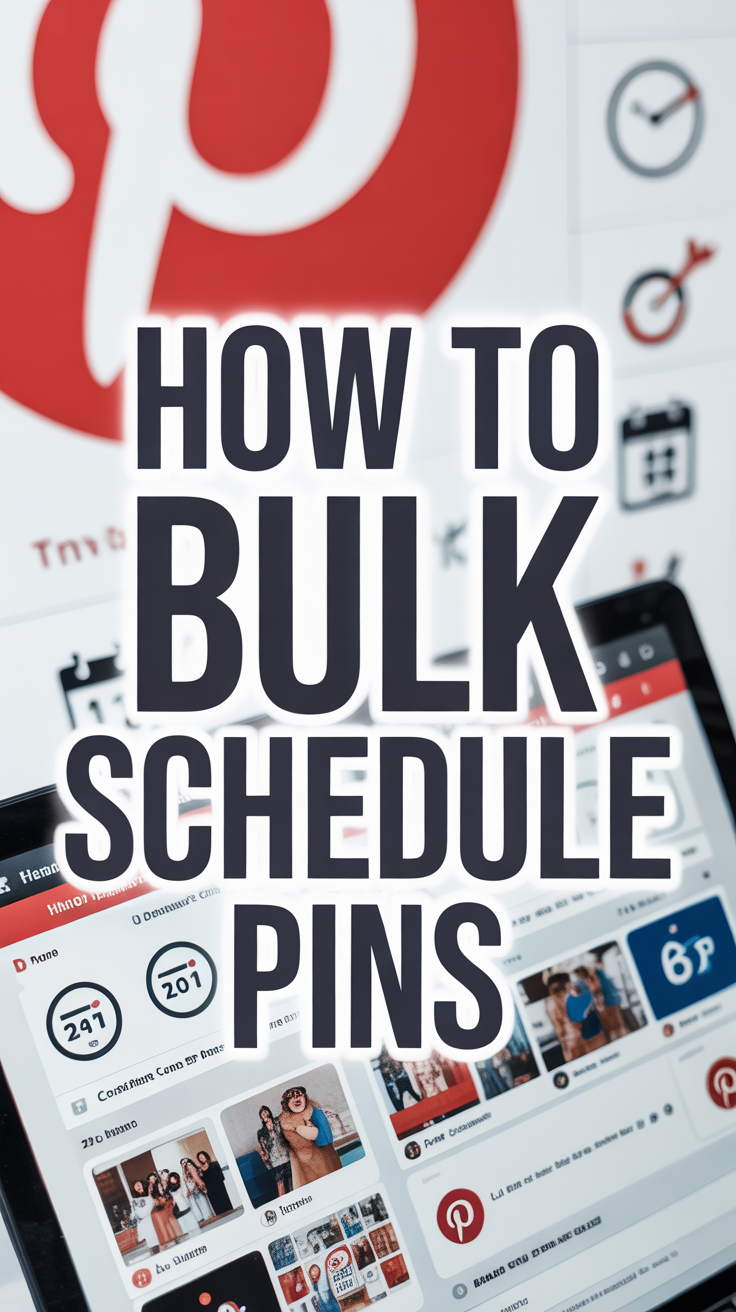
One of the best features of Tailwind is the ability to schedule pins in bulk. Instead of pinning manually every day, you can set up all your pins for the entire month in just one hour. This way, you stay consistent without the daily hassle.
Example:
In one hour, I can schedule 50+ pins that will post over the next month. That’s 50+ pieces of content automatically working to drive traffic to my landing pages and generate income while I’m doing other things.
5. Create Engaging Product Pins to Boost Sales

Pinterest is a visual search engine, so your pins need to stand out. Create a mix of content types that engage users:
- Product pins: Directly showcase your digital products (ebooks, templates, printables).
- Inspirational pins: Use quotes or tips from your blog or digital product to spark interest.
- Informational pins: Share valuable content that leads to your product, like “How-to” posts.
Example:
For a printable planner, you can create:
- A product pin showing the planner design and how it can help organize the year.
- An informational pin that gives a quick “How to Plan Your Year” guide.
- A testimonial pin showcasing customer feedback on your product.
6. Why You Need Seasonal Pins for Pinterest

Holiday-themed content is a great way to generate interest, especially around Christmas, New Year, or Back-to-School seasons. Tailwind’s Smart Pin feature makes it easy to update your product pins with seasonal themes, so your content feels fresh and timely.
Example:
If you sell a holiday-themed printable, create a seasonal pin with a title like “Get Ready for the Holidays with Our Printable Holiday Planner.” Tailwind will automatically create new pins with updated visuals to match the season.
7. Link Pins Directly to Your Sales Pages for Easy Purchasing

Link your pins directly to your digital product’s landing or sales page. This enables users to click on your pin and immediately purchase your digital products, such as ebooks, printables, or online courses, without leaving Pinterest.
Example:
If you’re selling an ebook titled “How to Monetize Your Blog,” link your pin directly to the sales page where users can purchase it. This creates a seamless experience for potential buyers and allows you to make sales directly through Pinterest, even without the “Buyable Pins” feature.
8. Re-pin Other People’s Content to Grow Your Reach

One of the often-overlooked strategies on Pinterest is re-pinning content from others. This helps boost your account’s visibility because Pinterest rewards accounts that are consistently active. By pinning relevant content from other creators, you can increase your reach without having to create new content every day.
Example:
If you’re selling a business guide, you can re-pin articles or tips related to digital marketing, business growth, or entrepreneurship. This shows Pinterest that your account is active and relevant in your niche, helping more people see your content.
Conclusion

Generating income on Pinterest without a huge following is totally possible. By using tools like Tailwind’s Smart Pin, Ghostwriter, and bulk scheduling, you can automate much of your process, saving you time while still driving traffic to your digital products. Start by optimizing your pin titles and descriptions, use a mix of pin types, and engage consistently with content that resonates with your audience. With a little effort upfront, Pinterest can become a powerful tool for driving sales and growing your business.