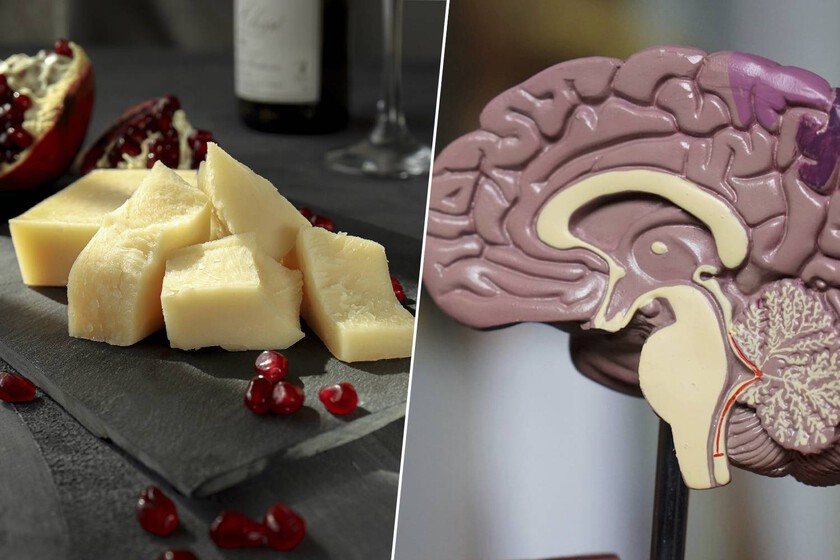This website contains affiliate links. Some products are gifted by the brand. As an Amazon Associate, I earn from qualifying purchases. The content on this website was created with the help of AI.
While I share money-making strategies, nothing is “typical”, and outcomes are based on each individual. There are no guarantees.
Most people post a few pins, see zero clicks, and give up — not realizing Pinterest is a search engine, not a guessing game. Getting outbound traffic on Pinterest takes strategy: smart keywords, clickable design, and a system that keeps working even when you’re not.
The truth? You don’t need viral pins. You need a repeatable process that tells Pinterest exactly who to show your content to, when to post, and what to promote.
In this guide, I’ll break down the full system — how to pick keywords that rank, design pins people actually click, build a pinning schedule you can sustain, and automate the entire workflow with AI and tools that do the heavy lifting.
Why Most Pinterest Pins Don’t Get Clicks
The reason most pins flop isn’t the algorithm — it’s the strategy behind them. Pinterest isn’t looking for “viral content.” It’s looking for relevant content that matches what people are searching for. When your pins don’t get clicks, it usually comes down to one of three things:
You’re guessing at keywords instead of researching them. You’re designing pins that look good but don’t grab attention. Or you’re posting inconsistently, leaving Pinterest with nothing to trust or promote.
Pinterest rewards creators who show up with clarity and rhythm. That means creating keyword-driven pins consistently, not randomly. Once you understand how Pinterest reads your content — from title to image text — every pin becomes a traffic magnet instead of a digital ghost.
Next, we’ll break down the exact keyword strategy that works to help your pins rank and get real outbound clicks.
Pinterest SEO: The Keyword Formula That Works
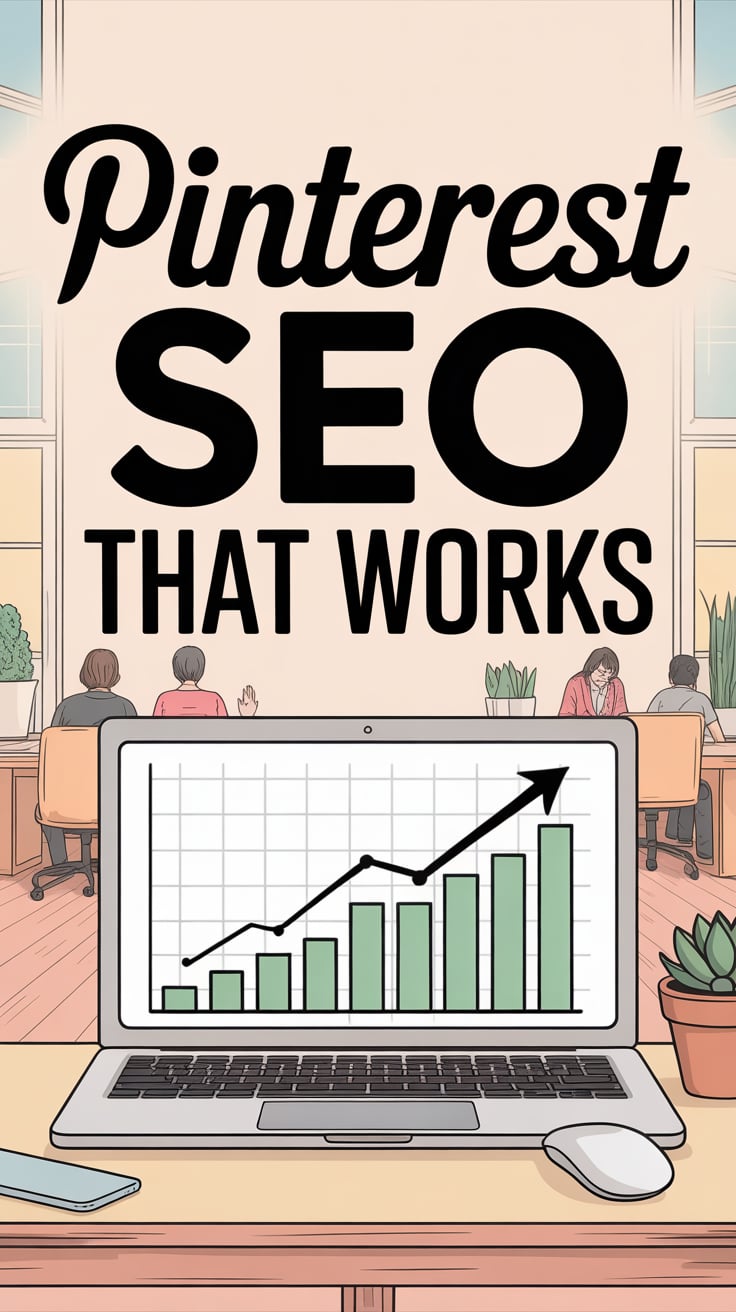
If your pins aren’t showing up, it’s not because Pinterest is broken — it’s because Pinterest doesn’t know where to put them. Keywords are the foundation of every successful pin. Pinterest is a visual search engine, so it needs text signals — in your title, description, and image — to understand what your content is about.
Start by researching keywords using Pinclicks. It’s one of the few tools that pulls search data directly from Pinterest, not Google. Type in a broad topic like “home office setup” or “budget meal ideas.” From there, Pinclicks will show search volume, competition, and even trending terms by season. Use that data to find low-competition, high-volume keywords that real Pinterest users are typing in right now.
When I use Pinclicks for my own Pinterest strategy, I start by entering topics like “Christmas crafts to sell” or “cottagecore bedroom ideas.” Those keywords consistently generate thousands of impressions and clicks because they blend visual inspiration with buying intent. That’s how I drive consistent traffic to my affiliate blogs — without chasing trends or guessing what’s popular.
The key is balance — mix broad discovery terms (like “cozy fall décor”) with transactional ones (like “best fall candles”). Discovery terms drive reach; transactional terms drive clicks. Once you have 50–100 keywords mapped out, work them into your pin titles, board names, and descriptions. Consistent keyword alignment tells Pinterest exactly what niche you own — and that’s how you start ranking faster.
Next, let’s get into what actually gets people to click: your pin design.
Create High-CTR Pin Designs That Drive Traffic
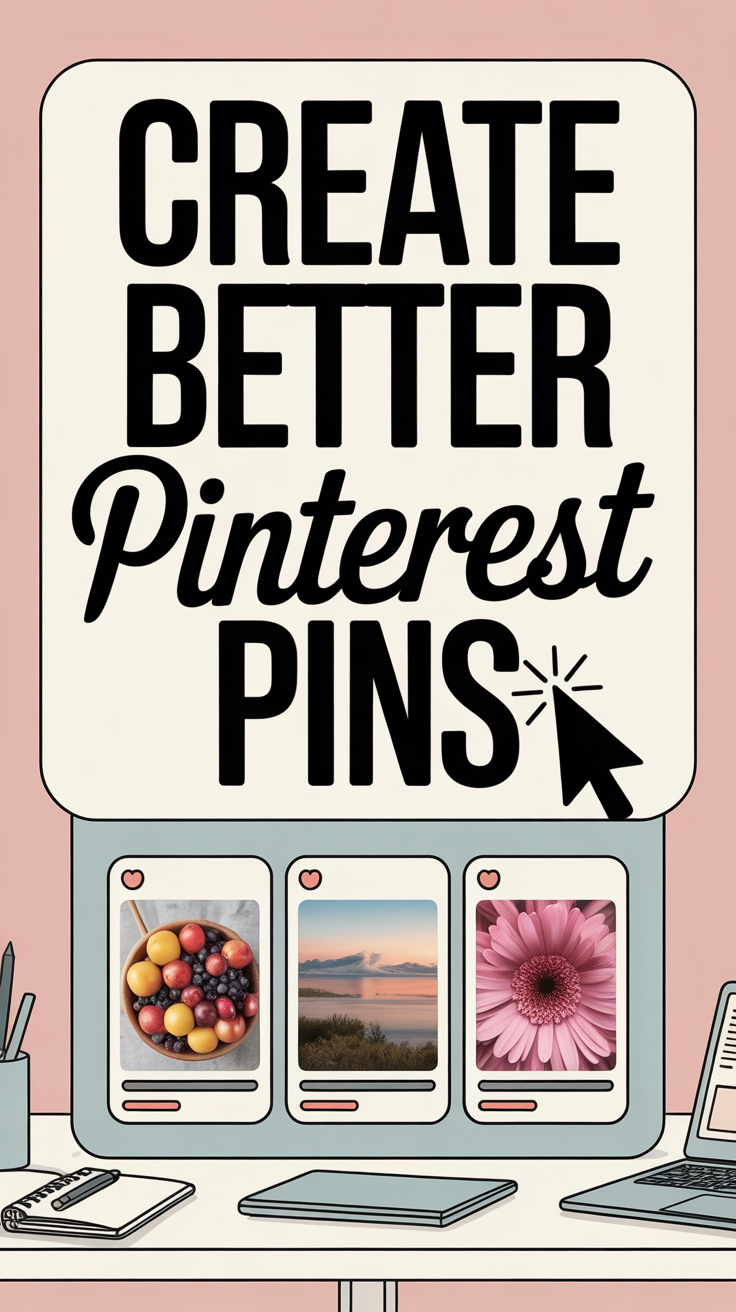
Your pin design is what earns the click. Keywords get you found, but design gets you chosen. Pinterest users scroll fast — your image has less than two seconds to stop the thumb and spark curiosity.
Start with vertical pins, ideally 1000×1500 px or taller. Taller pins take up more space in the feed and consistently outperform shorter ones. Use bold fonts, high-contrast colors, and clean composition. Avoid cluttered backgrounds or text that blends in — your message should be readable at a glance.
Focus your text overlay on benefit-driven headlines instead of product names. “25 Cozy Fall Dinner Ideas” works better than “Dinner Recipes.” Why? It promises an outcome. Add action words like “How to,” “Best,” or “Easy” — these trigger clicks because they match what users type into search.
On my Lifstyle pinterest blog account, I tested over 50 different pin designs for one blog post titled “50 Whimsical Cottagecore Garden Ideas.” The pins that featured tall layouts, clean text overlays, and soft neutral tones performed 4x better than the rest. Now, every time I publish a new post, I duplicate those top-performing templates inside Canva and update only the image and headline. That’s how I’ve been able to maintain click growth every single month.
Use Canva templates to build a library of styles you can reuse and test. Track which designs deliver the highest CTR, then duplicate the winners. If you’re using tools like BlogtoPin, connect your sitemap and let it auto-generate new pin designs based on those proven templates.
Your goal isn’t perfection — it’s pattern recognition. Find what your audience responds to visually, and double down on that style across every pin.
Next, we’ll talk about scheduling — how often to post, when to pin, and how to stay consistent without burning out.
Smart Pinning Schedule for Consistent Traffic

Consistency is what separates stagnant accounts from traffic machines. Pinterest doesn’t care how often you post — it cares that you post regularly. The algorithm favors creators who show up consistently, even if that means fewer pins per day.
Start small. Aim for 5–10 pins a day to build momentum, then scale to 15–20 once you’ve established a rhythm. If you’re launching a new account, increase gradually. Jumping from zero to 20 daily pins overnight can trigger spam filters. Pinterest needs to see natural growth and steady engagement to trust your content.
I use Tailwind to schedule all my pins at once. Every month, I batch-create 100+ designs using BlogtoPin, then schedule them through Tailwind’s SmartSchedule so I don’t have to manually pin every day. That one change cut my Pinterest workload by 80% — and my traffic still increased.
With BlogtoPin, you can even import your site’s sitemap, and it will automatically generate and schedule pins for your posts. This keeps your content pipeline full without manually uploading every day.
The real secret? Batch creation. Design and schedule a month’s worth of pins in one sitting. Then let automation handle the daily posting. This keeps your feed active, your pins rotating, and your traffic growing — all without burning you out.
Next, we’ll look at how to use analytics to turn your top-performing pins into consistent click-drivers.
How to Turn Analytics Into Strategy
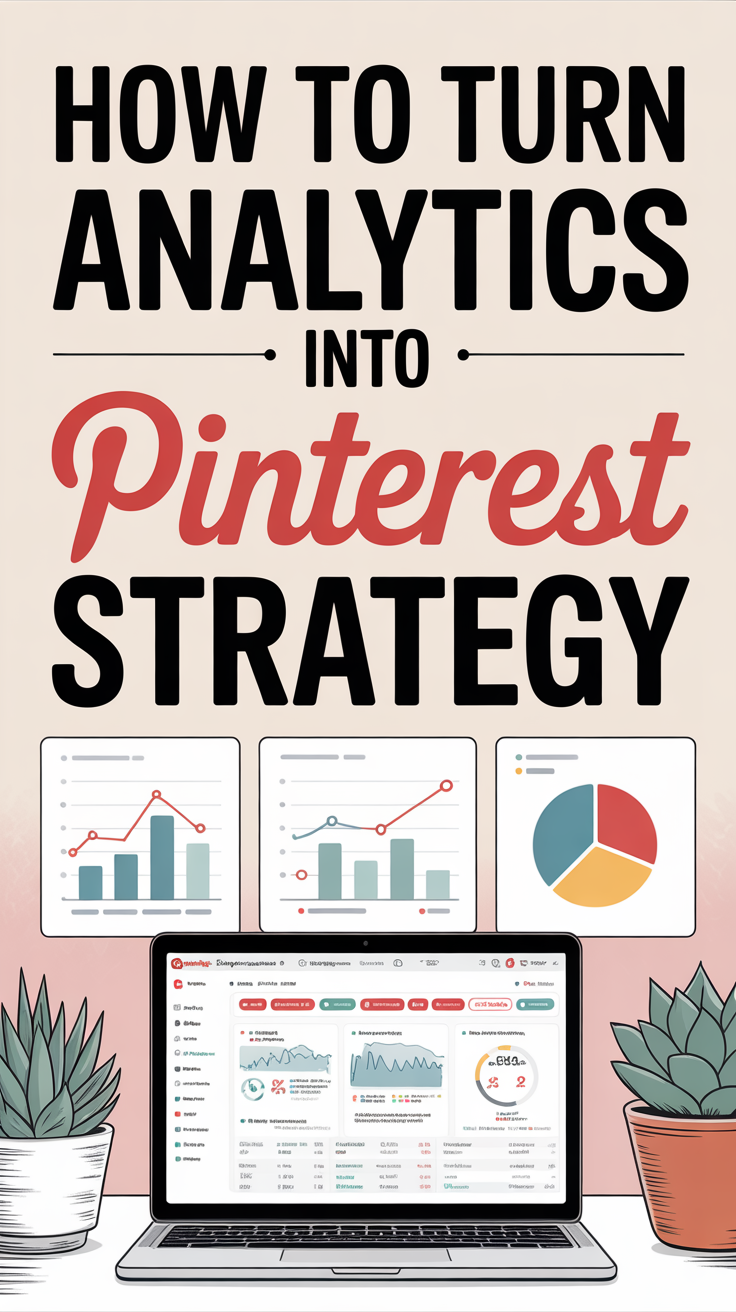
Your analytics are your roadmap. Every click, save, and impression tells you exactly what’s working — and what’s wasting your time. The mistake most people make is creating endless new pins instead of optimizing what’s already performing.
On LoriBallen.com, one of my blog posts — “How to Make Money on Pinterest Without Followers” — consistently ranks as one of my top performers. When I looked at the analytics, the pins driving the most outbound clicks all used the same keyword phrases like “Pinterest income” and “affiliate marketing tips.” By duplicating those pins with slightly different visuals, I tripled my CTR without creating new content.
Start with Pinterest Analytics or BlogtoPin’s Breakdown dashboard. Sort by top-performing URLs or highest CTR (click-through rate). These are your goldmines. Create new pin designs for these same URLs using your best-performing templates. Pinterest rewards fresh pins that point to proven content, so every variation builds momentum.
Watch for patterns in your analytics. Are taller pins performing better? Is a certain keyword driving more clicks? Is a particular color scheme consistently outperforming the rest? Use that data to shape your next batch of designs — not your assumptions.
Don’t ignore underperformers, either. If impressions are high but clicks are low, the pin design isn’t converting. Try a new image or headline, but keep the same URL and keyword structure. Over time, you’ll build a predictable formula: create, test, track, repeat.
Next, let’s talk about managing multiple accounts safely — without losing access, killing your reach, or getting flagged by Pinterest’s system.
Managing Multiple Pinterest Accounts Safely
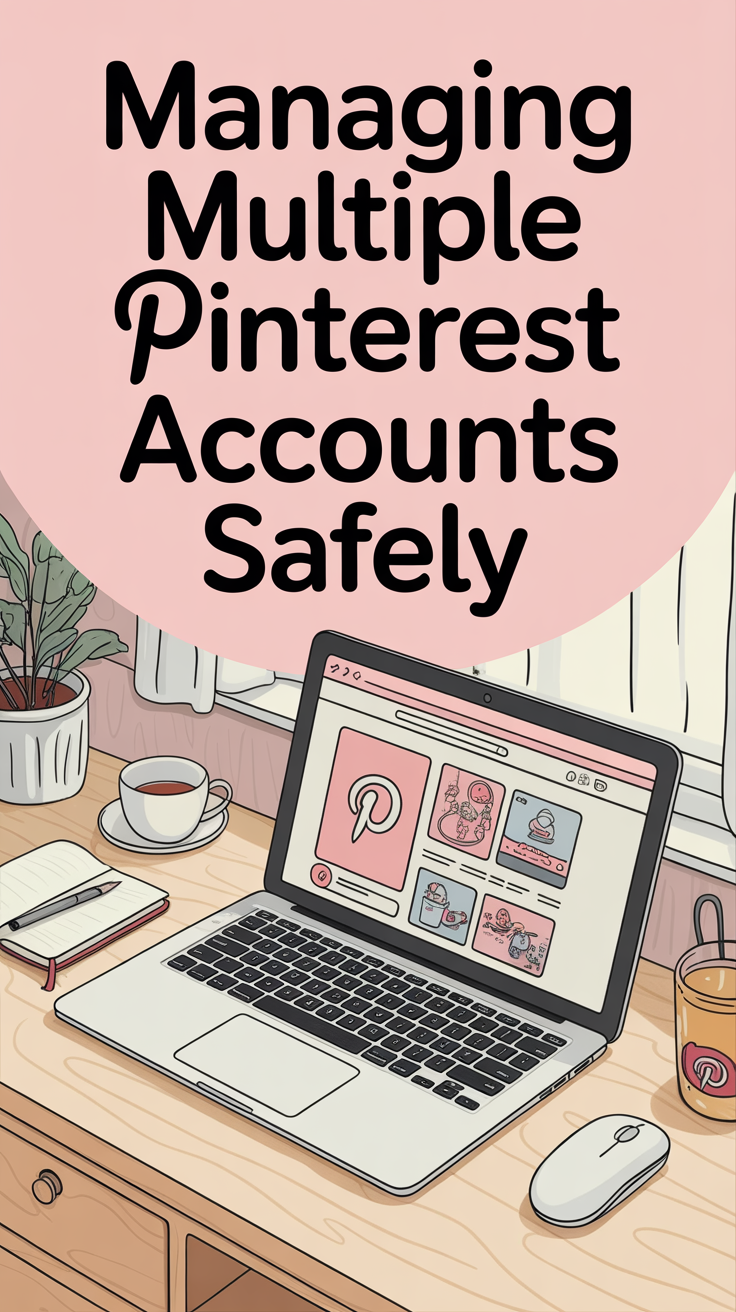
If you’re running multiple Pinterest accounts — maybe one for each niche or client — you already know how quickly it can turn into a mess. Logins clash, cookies overlap, and sometimes Pinterest even flags your content as spam. That’s where AdsPower comes in.
AdsPower is an anti-detect browser built for creators and Pinterest managers who need to separate accounts safely. Each account runs in its own browser profile with a unique fingerprint, IP, and login environment. This setup prevents cookie conflicts and keeps Pinterest from connecting your accounts behind the scenes.
You can manage multiple profiles at once, schedule posts, and monitor analytics without constant logouts or reach drops. It’s perfect if you’re scaling your Pinterest traffic system, handling multiple sites, or running accounts for clients. There’s even a free plan.
Managing multiple accounts safely isn’t about tricking Pinterest — it’s about keeping your workflow organized and your performance protected. Now let’s look at how to scale your reach strategically — without spamming your audience or triggering Pinterest’s filters.
Scale Without Spamming

Scaling on Pinterest isn’t about posting more — it’s about posting smarter. Once you’ve found designs and keywords that convert, you don’t need to reinvent the wheel. You need to replicate what’s already proven to work.
Start with your top-performing templates. Take your pins with the highest CTR and reuse those layouts across multiple keywords and URLs. Update the text, switch out the background image, and keep the design format that’s converting. This lets you scale volume without sacrificing quality.
Next, refresh existing pins regularly. Pinterest rewards “fresh” content, but fresh doesn’t have to mean new. You can take the same link and keyword combination, redesign the image slightly, and re-upload it as a new pin. This strategy compounds clicks without spamming your feed.
Finally, keep your account clean. Use tools like FlaggedPins.com to check for hidden issues like AI-modified image flags or suppressed “Visit Site” buttons. These silent problems can kill your outbound traffic without any obvious warning.
Scaling works when it feels natural — not forced. If you keep your visuals fresh, your posting consistent, and your automation tools tight, Pinterest will reward you with more reach, more clicks, and steady traffic growth.
Next, let’s wrap this up with the automation and AI strategies that make this system run on autopilot.
Automate and Scale With AI
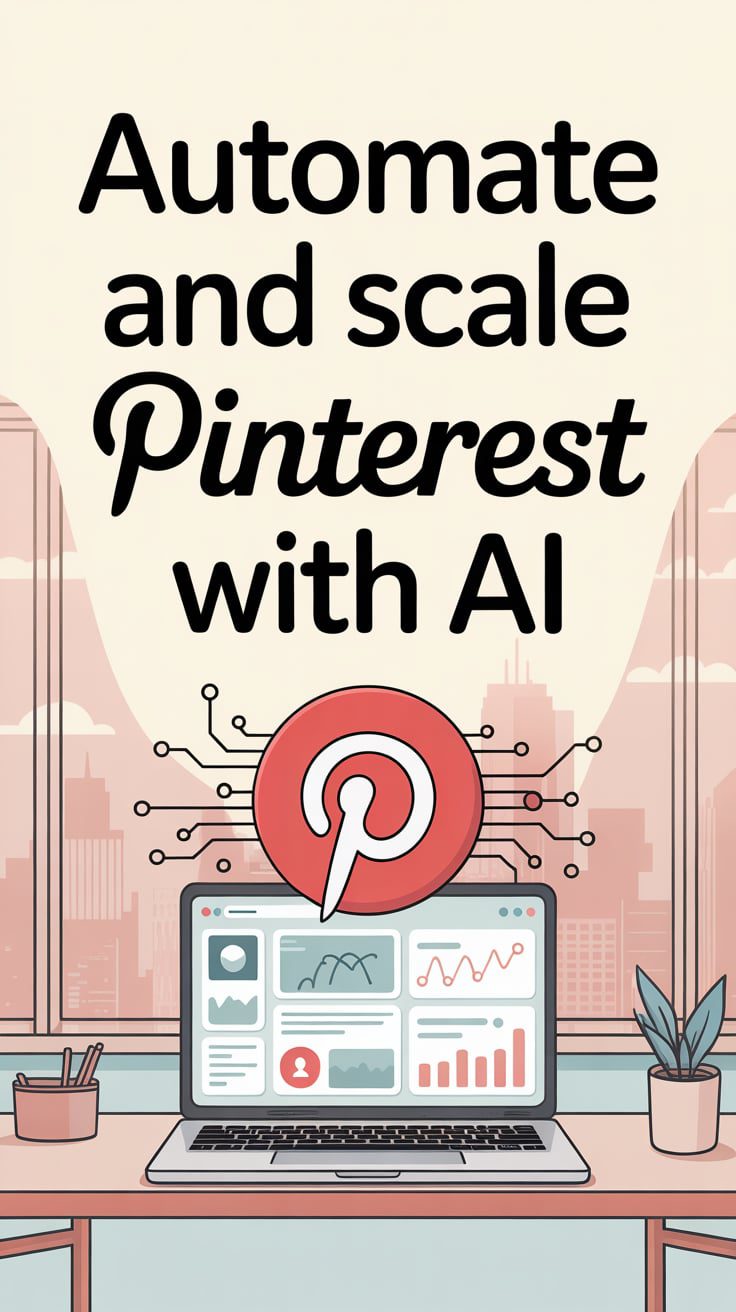
Once your Pinterest system is running smoothly, it’s time to remove the manual work. The easiest way to scale is by letting AI and automation handle everything that doesn’t require your creative touch.
I now use ChatGPT to write pin descriptions, Ideogram to generate visuals, and Tailwind to post automatically. That’s my personal automation stack — and it’s what powers my entire Pinterest traffic system while I focus on creating new digital products and coaching content.
Start with Tailwind or BlogtoPin for automation. BlogtoPin can generate new pins straight from your sitemap and automatically schedule them — no manual uploads, no wasted time. Tailwind’s SmartSchedule feature then posts at the exact times your audience is most active, helping you stay consistent without even logging in.
Next, use ChatGPT to write keyword-rich titles, descriptions, and CTA text. It can instantly generate multiple variations of the same idea so you can A/B test what performs best. For visuals, tools like Ideogram make creating professional-quality pin images effortless — just describe the scene, and you’ll have high-converting images in seconds.
Finally, run monthly check-ins with Pinterest Analytics and Tailwind Insights to monitor what’s working. Update or recreate your top-performing pins, replace weak designs, and let AI assist in generating fresh iterations. The goal isn’t to post endlessly — it’s to build a machine that creates, tests, and scales on its own.
Now let’s close it out with a strategy recap — and your next step to turn Pinterest into a full-scale traffic system.
Conclusion: Turning Pinterest Into a Traffic System That Runs Itself

The magic of Pinterest isn’t in one viral pin — it’s in the system you build behind it. Once you understand how keywords, design, and automation work together, Pinterest becomes more than a platform. It becomes an engine.
The formula is simple: research → design → automate → analyze → repeat. Use tools like Pinclicks for SEO insight, BlogtoPin for automation, Tailwind for consistency, and ChatGPT for content speed. Over time, these layers compound, and your pins start working for you around the clock.
If you’re ready to turn your Pinterest strategy into a business system — one that drives consistent clicks, affiliate sales, and brand growth — join my Blueprint Coaching Program..
Want the full step-by-step process for building content that fuels every platform? Grab one of my guides!
Start small. Stay consistent. Let automation scale the rest.