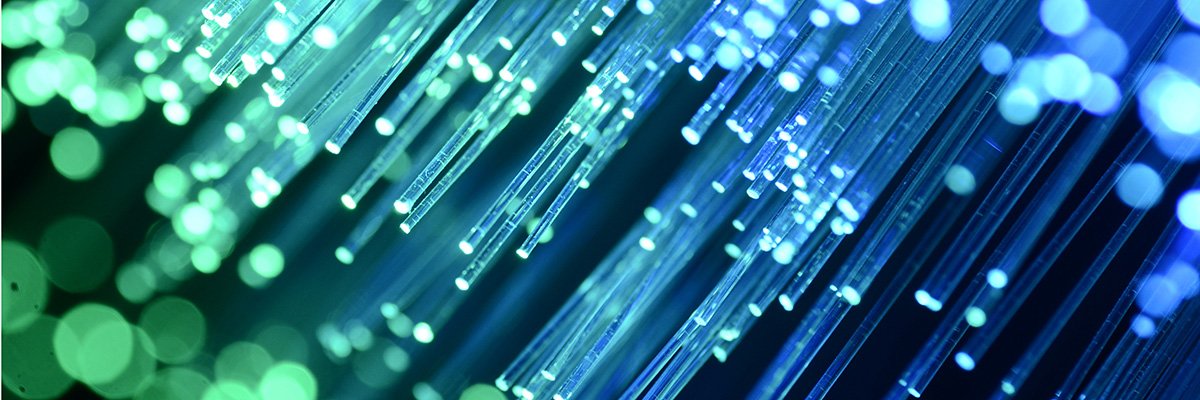We may receive a commission on purchases made from links.
If you’ve ever gazed upon your Apple CarPlay-ready infotainment screen and wished it could stream Netflix movies and shows, you’re not alone. In fact, the demand for such a feature was apparently so great that third-party device manufacturers took it upon themselves to bridge the gap between our vehicles and streaming subscriptions. For those willing to take a gamble with non-Apple tech, take a look at the WhyBox Entertainment AI Box.
The device is designed to show apps like Netflix, YouTube, and TikTok on your vehicle display, using a wired USB connection. The compact design makes it easy to stow the unit in a dashboard compartment or center console, and it comes with the USB-C wire you’ll need to get it up and running. WhyBox is not the only way to experience the best Netflix TV shows in your car, but it is an interesting alternative to more primitive methods like portable DVD players.
What to know before using the WhyBox AI Box
The WhyBox AI Box doesn’t gift you a Netflix subscription — that means you’ll need to have a membership beforehand, and you’re still beholden to the terms of your plan’s simultaneous streams. As far as setup goes, you’ll need to connect the WhyBox to your phone’s mobile hotspot. Keep in mind that using a hotspot to stream a movie or show is going to eat through mobile data, which could end up accruing extra costs on your cellular plan.
The AI Box is also only compatible with iOS 10 or later and Android 11 or later. Once connected to an iPhone or Android device, WhyBox users have reported a snappy and intuitive UI, fast load times for streams, and solid picture quality. And if a few months down the line, you decide to stop using the WhyBox for its streaming capabilities, the device features a microSD card slot. That means you can load movies and shows for playback in your car, and watch them without an internet connection.
The bigger picture for Apple CarPlay and aftermarket add-ons
One of the most convenient parts of using Apple CarPlay is being able to use your vehicle’s buttons, knobs, and touchscreen elements to control your infotainment experience — a feature that the WhyBox AI Box doesn’t get in the way of. In fact, the device adds an additional layer of plug-and-play convenience: The ability to instantly recognize paired Bluetooth devices.
All you have to do is fire up the car and give the AI Box 10-15 seconds to link up with your iPhone. As long as your phone stays connected (make sure you have both Wi-Fi and Bluetooth enabled), you’ll be able to listen, make hands-free calls, and use the AI Box to stream music wirelessly, no drivers or extra software required.
We’ve talked about the best tips and tricks for using Apple CarPlay, but hardware like the WhyBox Entertainment AI Box lets you go above and beyond the typical CarPlay setup. That said, if you’re just looking for a way to make your wired infotainment wireless, Apple CarPlay owners can use this universal USB gadget — and it gets the job done for $65 (a steal when you consider the cost of aftermarket head units with wireless CarPlay support).