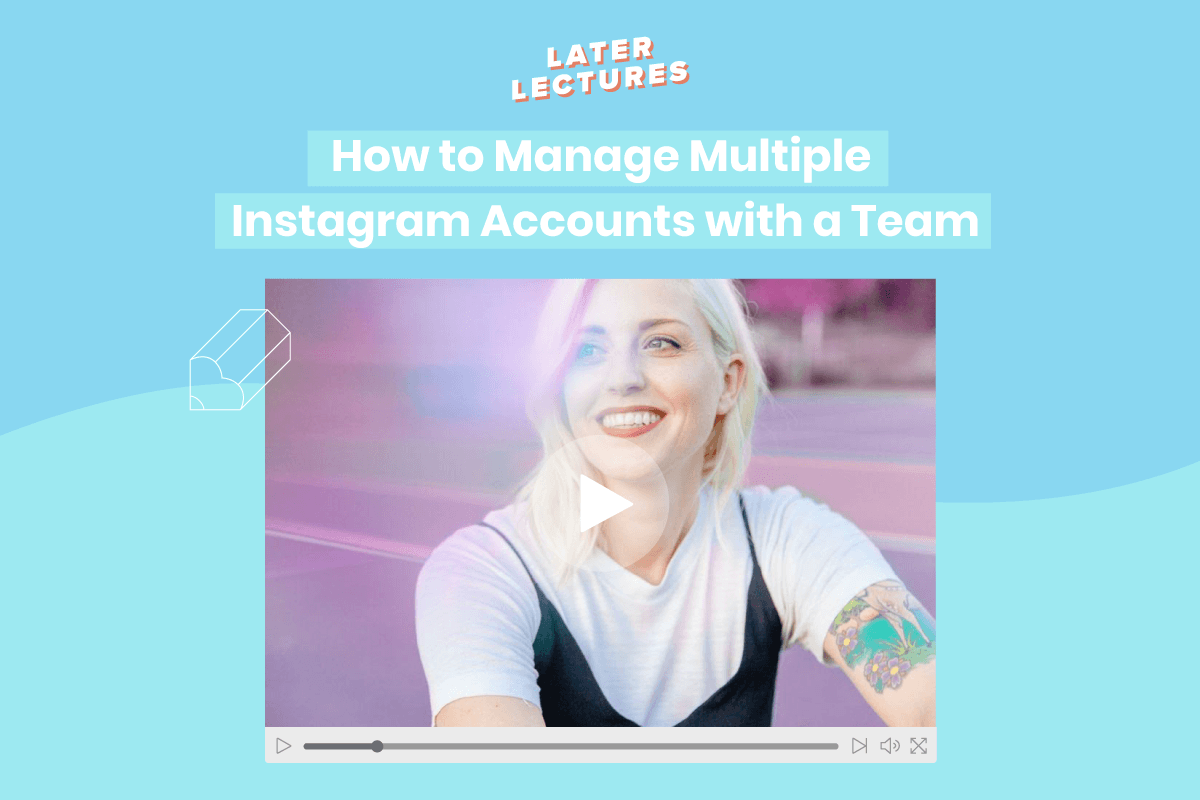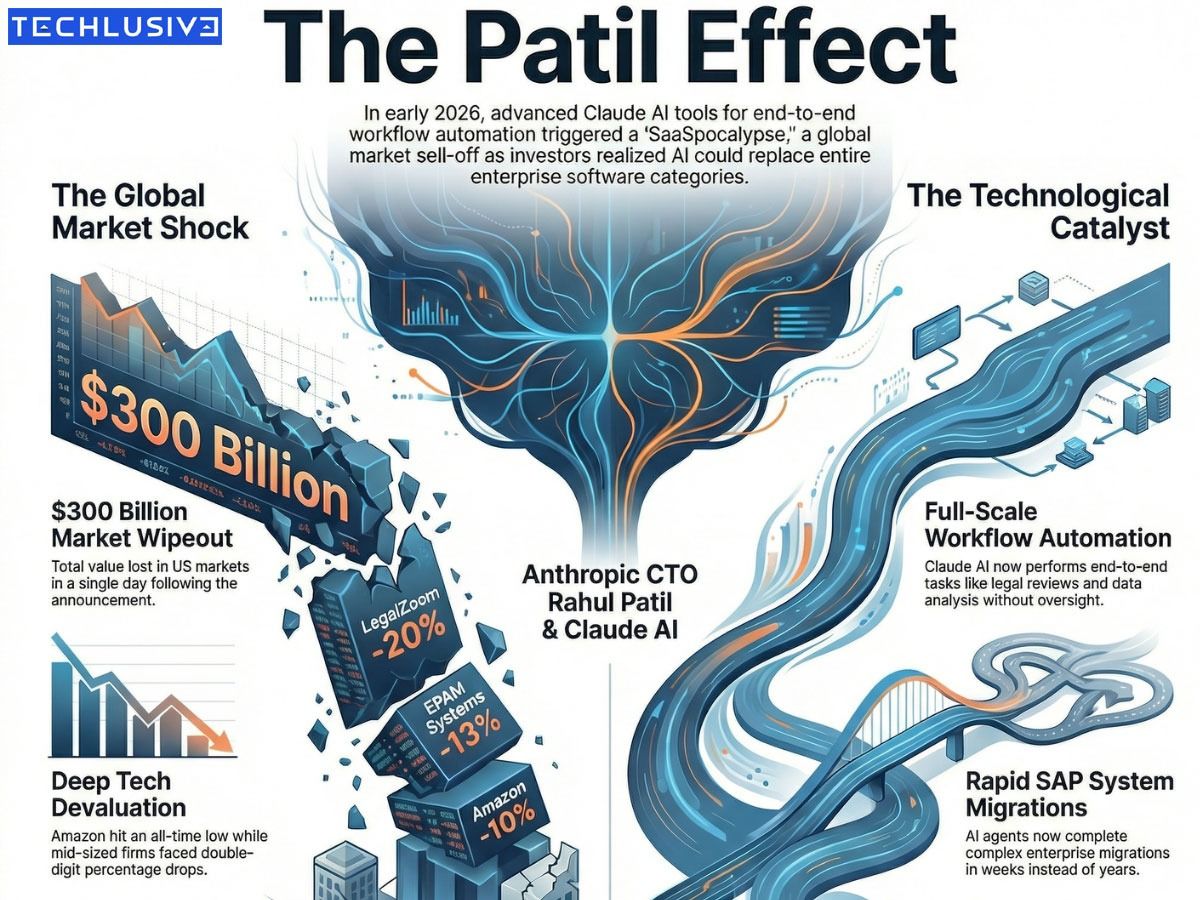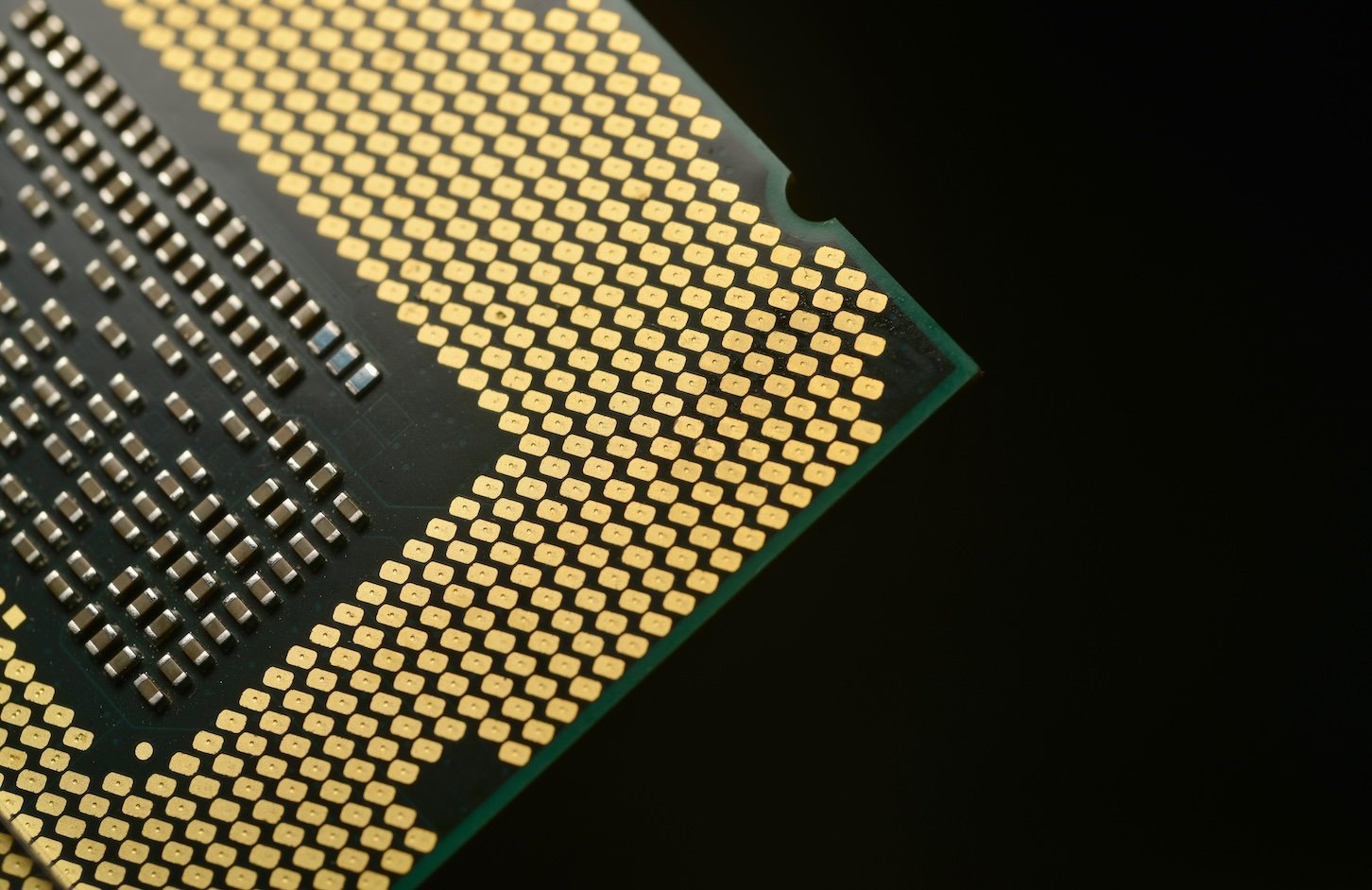Google is pushing back on viral social media posts and articles like this one by Malwarebytes, claiming Google has changed its policy to use your Gmail messages and attachments to train AI models, and the only way to opt out is by disabling “smart features” like spell checking.
But Google spokesperson Jenny Thomson tells The Verge that “these reports are misleading – we have not changed anyone’s settings, Gmail Smart Features have existed for many years, and we do not use your Gmail content for training our Gemini AI model.”
You may want to double-check your settings anyway, as one Verge staffer also says they had opted out of some of the Smart Features, but had been opted back in to having them on. In January, Google updated its smart feature personalization settings so that you could turn the features for Google Workspace and for other Google products (like Maps and Wallet) independently of each other.
In addition to things like spell checking, having Gmail’s smart features turned on enables features like tracking orders or easily adding flights from Gmail to your calendar. Enabling the feature in Workspace says that “you agree to let Google Workspace use your Workspace content and activity to personalize your experience across Workspace,” according to the settings page, but according to Google, that does not mean handing over the content of your emails to use for AI training.