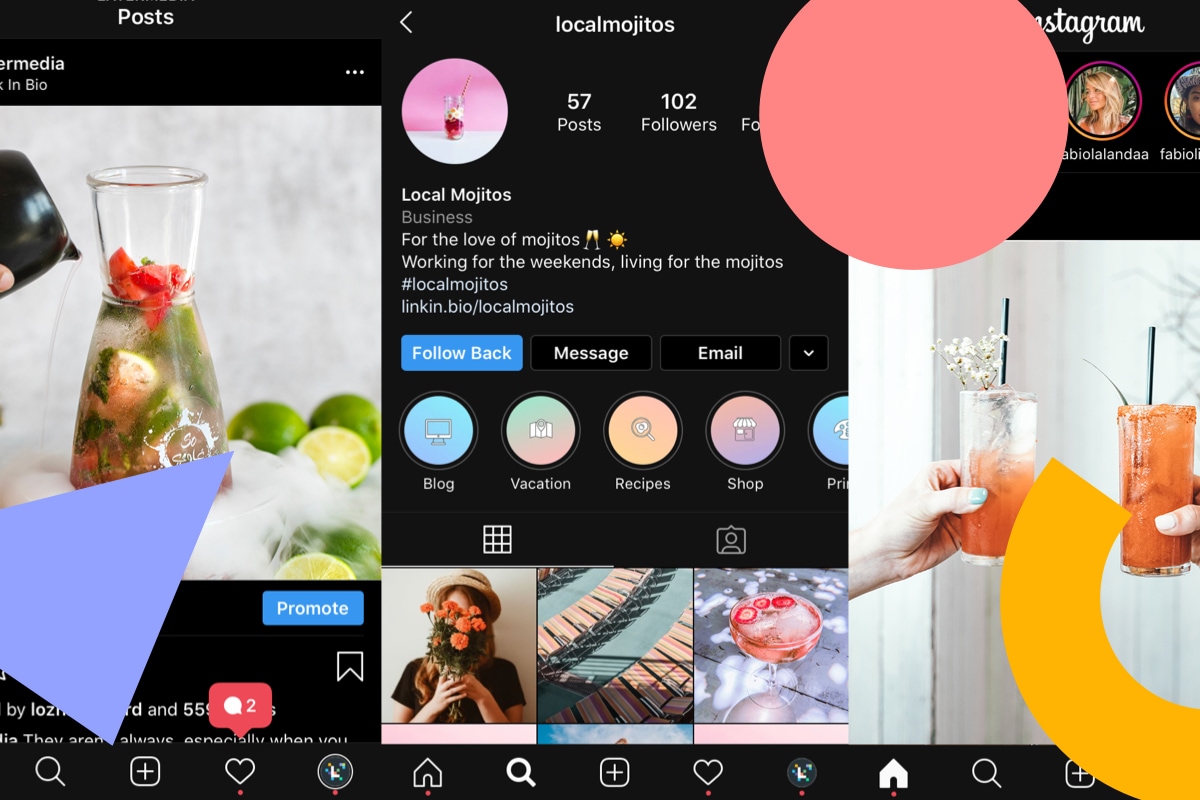This website contains affiliate links. Some products are gifted by the brand. As an Amazon Associate, I earn from qualifying purchases. The content on this website was created with the help of AI.
While I share money-making strategies, nothing is “typical”, and outcomes are based on each individual. There are no guarantees.
Forget the old playbook. Group boards? Their golden age is over, and now they can be a minefield. Chasing viral pins? That’s like trying to win the lottery. I’m about to show you the little-known growth hacks that took my content from zero to millions of impressions, almost overnight. What if you could turn a simple visual app into your own personal traffic machine for your YouTube channel or business? I’m breaking down how I secretly funnel millions of views from Pinterest, and it’s a strategy that anyone can use.
Section 1: The Mindset Shift: Pinterest is Not Social Media
The biggest mistake people make is treating Pinterest like it’s Instagram or Facebook. It’s not. Pinterest is a visual search engine. Let that sink in. People don’t go there to see what their friends are up to; they go there to search, plan, discover, and buy. Every single user is there with intent. They are actively looking for a solution, an idea, or an inspiration. They’re searching for “healthy dinner ideas,” “summer outfit inspiration,” or “how to build a bookshelf.” And what if your video was the answer they found?
This mindset shift is the absolute foundation of this whole strategy. You’re not trying to build a community on Pinterest; you’re using Pinterest as a massive, traffic-directing search engine to bring your ideal audience to your platform, whether that’s your YouTube channel, your blog, or your product page.
Once I got this, everything changed. I stopped trying to be “social” and started thinking like an SEO expert. The goal wasn’t just to make a pretty picture; the goal was to create a strategic path from a user’s search query directly to my content. Pinterest’s AI-powered search in 2025 doesn’t just know what users type, it understands what they mean. This is where our funnel begins.
Section 2: Step 1 – The Foundation: SEO-Driven Profile and Boards
Before you even think about creating a pin, you have to turn your entire Pinterest account into a keyword-optimized machine. The Pinterest crawler needs to understand exactly what your account is about so it can show your content to the right people.
First up: your account name and bio. My name isn’t just my brand name; it has keywords that say what I do. Instead of just “Creator Name,” it’s “Creator Name | YouTube Growth & Video Strategy.” Your bio should do the same—use natural language, but pack it with terms your target audience is searching for.
Next, your boards. This is where most people go wrong. They use cutesy, vague names like “Dreamy Things” or “My Faves.” That’s SEO suicide. Your board titles need to be literal, searchable phrases. Do your keyword research right there in the Pinterest search bar. Type in your main topic, like “YouTube Tips,” and look at the suggestions: “YouTube Tips for Beginners,” “YouTube Editing Hacks,” “YouTube Channel Ideas.” Boom. Those are your board titles.
Each board also needs a keyword-rich description. Don’t just stuff it with keywords; write a few natural sentences explaining what the board is about, using different versions of your main keywords. And here’s a pro-tip: before you make a board public, pre-load it with at least 15 to 20 pins—a mix of yours and high-quality ones from others. This gives the algorithm instant context for that board.
Think of your profile and boards as the ultimate signal to Pinterest. You are explicitly telling the algorithm: “When someone searches for these topics, my content is the answer.” You’re building your authority from the ground up.
Section 3: Step 2 – Creating “Magnetic” Pins That Demand a Click
Alright, now for the fun part: the pins themselves. A pin has one job: to stand out in a sea of images and get that click. Visually, it needs to be a thumb-stopper.
First, the design. The best size is a 2:3 aspect ratio, like 1000×1500 pixels. Use high-quality images or video clips. But the real game-changer is the text overlay. People scroll fast; the text on your pin needs to instantly tell them the value of clicking. Use bold, easy-to-read fonts and a headline that grabs them. Don’t just use your YouTube video title. Instead of “My Skincare Routine,” try “5 Skincare Mistakes That Are Ruining Your Skin.” It sparks curiosity and promises a solution.
And here’s where we get strategic. For every single piece of content—one YouTube video, one blog post—you should create at least 3 to 5 unique pin graphics. Why? So you can test different headlines, images, colors, and angles. One pin might feature a shocking statistic from your video, another could be a step-by-step guide, and a third might be a short video clip of the most exciting moment. This multiplies your chances of one of them taking off.
Remember, Pinterest prioritizes “fresh pins.” A fresh pin is simply a new image or video that hasn’t been seen on the platform before. You can link to the same YouTube video over and over, as long as you’re using a new, fresh pin graphic each time. Re-pinning the same image is old news and can actually hurt your reach. Creating multiple graphics from the start is the key to staying consistent.
Section 4: Step 3 – The Content Funnel: From Pin to View
This is where we build the actual bridge from Pinterest to your YouTube channel. Every single pin you create must be optimized to drive traffic.
Your pin title and description are critical SEO real estate. The title should be a catchy, keyword-driven hook. The description is where you elaborate. Write a few sentences explaining what the user will get when they click. What problem will you solve? What will they learn? Weave in your keywords naturally. Even if users don’t read the whole description, the Pinterest crawler does, and it’s a huge ranking signal.
And—I cannot stress this enough—you absolutely must put your destination link to your YouTube video in the designated field. I know there was a time with Idea Pins where links weren’t the focus, but that era is over. We are building a traffic funnel, and the link is the off-ramp to your content.
Now for a secret weapon: short-form video pins. Take a 15-30 second, vertical clip from your YouTube video. Pick the most intriguing part—the hook, a quick tip, or a dramatic reveal. Add a text overlay that says “Watch the full video for all 5 tips!” or “Click to see the final result!” and link it directly to your YouTube video. Video pins get way more engagement and are a powerful way to tempt viewers. They get a little preview of your content’s value, and their curiosity makes them click through for the full experience.
Section 5: Step 4 – The “Secret Sauce”: Amplification and Consistency
Okay, so you’ve built the foundation and you’re creating magnetic pins. How do you pour gasoline on the fire? This is the stuff that separates stagnant accounts from the ones that see exponential growth. It all comes down to consistency and strategic timing.
Consistency is more important than volume. Posting 1-3 high-quality, fresh pins every single day is far more effective than dumping 30 pins once a week. This tells the algorithm you’re an active, reliable creator. I use scheduling tools to plan my pins in advance, which keeps the traffic flowing without me having to be on the platform 24/7.
Next, you need to master Pinterest Trends. This is a free tool inside Pinterest, and it’s pure gold. It shows you what users are searching for and when. People on Pinterest are planners—they’re looking for summer ideas in the spring, and Christmas ideas in the fall. By lining up your content with these built-in seasonal trends, you’re not fighting for attention; you’re riding a massive wave of user interest that’s already there.
And here’s an advanced tip that made a huge difference for me, especially with new accounts. Some marketers believe Pinterest can put new accounts in a “sandbox” to make sure they’re not spam. To build trust faster, one tactic is to post some high-value pins without a URL for the first couple of weeks. This could be little infographics or quick tip lists. It signals to the algorithm that you’re here to provide value, not just spam links. Then, you can gradually start adding pins with your links.
Conclusion
So, that’s the secret. It’s not a magic trick. It’s a system. It’s about a fundamental mindset shift—realizing you’re optimizing for a search engine, not a social feed. It’s about building a solid SEO foundation with your profile and boards. It’s about creating multiple, visually compelling “magnetic” pins for every piece of your content. And it’s about amplifying it all with relentless consistency and strategic timing.
The frustration of low views doesn’t have to be your reality. There is an audience of nearly 600 million people actively searching for what you have to offer. They are waiting to be inspired, to learn, and to be entertained. By building this secret funnel, you can guide them directly to your digital doorstep. Stop shouting into the void and start building the machine that brings the views to you.
Now go get started.