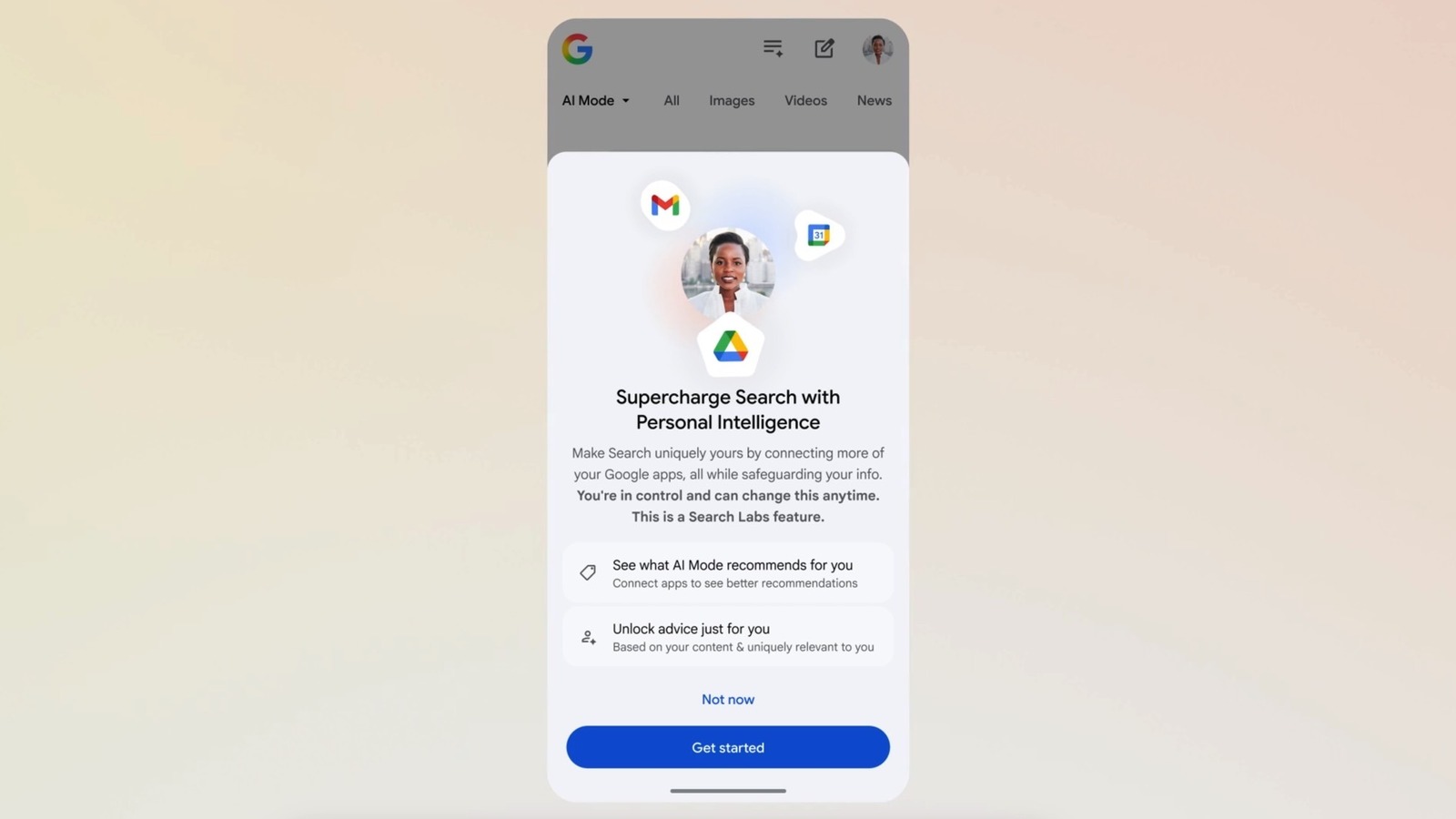USB-C ports are on nearly every new consumer electronic device on the market these days. This is thanks to an EU mandate that forced all tech makers including Apple to ditch its proprietary Lightning port. USB-C has various features that could potentially make it the one interface to rule them all. However, it’s not that straightforward, as there are different versions with varying capabilities.
That explains why there are various myths about USB-C ports that you may think are facts but aren’t. For example, while USB-C ports can be used for charging, data transfer, video output, and even audio, not every port on every device will support all these features universally.
So you may plug in a USB-C cable, hoping to transfer some data, but your connected device won’t even be recognized. You may conclude that the cable or one of the ports is faulty, but there might not be an issue — the port may simply not support data transfer. That’s just one example; there are other USB-C port myths you should be aware of.
All USB-C ports are the same
This is one of the most common myths about the USB Type-C interface in general, not just the ports. The USB Implementers Forum (USB-IF) created USB-C as a successor to micro-USB, becoming the newest kid on the block among Universal Serial Bus (USB) connectors. What makes a port “USB-C” or not is the shape of the physical connector that you can hook into. That’s the most important detail you need to understand about USB-C, and even older connectors like USB-A.
So while USB-C has retained its distinctive rounded rectangular connector shape, a lot has changed under the hood since its launch in 2014, which is why the ports are different from one another. It all boils down to the USB specification used: Since USB-C came out in 2014, there have been several iterations of the USB specification. The first versions of USB-C ports used the USB 2.0 specification. Since then, there have been several newer specifications, such as USB 3.0, 3.1 Gen 1 /3.2 Gen 1, 3.1 Gen 2 / 3.2 Gen 2, 3.2 Gen 2×2, USB4 Version 1, and now USB4 Version 2.
Each bump in the specification may introduce new features and even enhancements that make it slightly better than the predecessor on several fronts, including data transfer and charging speeds. As such, a USB-C port based on the USB 2.0 specification can only transfer data up to 480 Mbps, while ports based on USB 3.2 Gen 2, 3.2 Gen 2×2, and USB4 top out at 5 Gbps, 10 Gbps, and 40 Gbps, respectively.
USB-C ports always support fast charging
Another aspect that many get wrong when it comes to USB-C ports is fast charging support. Because it’s common for devices with USB-C ports to support fast charging, there’s a misconception that having a USB-C port automatically means your device can charge faster. That’s not always the case: While the connector is one indicator that your device may support fast charging, it doesn’t necessarily mean it’s true in all cases.
In fact, when fast charging technology arrived on the scene in the early 2010s, it was implemented over the micro-USB port. It was only after the USB Power Delivery (PD) charging protocol arrived on the scene that fast charging really took off. As such, some USB-C ports use the older USB Battery Charging specification, which can only deliver up to 7.5W of charging.
Even for those that do, not all ports/devices support the current maximum of 240W — this is only possible for USB-C ports that support the USB PD 3.1 specification. Even more importantly, manufacturers aren’t mandated to support USB PD. So while the protocol has been around for more than a decade, some USB-C ports don’t have it, and thus may not support fast charging.
USB-C ports and Thunderbolt ports are the same
Thunderbolt was launched in 2011 by Intel and Apple to enable fast charging and data transfer. While it initially used a different port (combining PCI Express and DisplayPort), Thunderbolt 3 switched to using the USB-C connector, making it widely available. While the switch to use the USB-C connector was a welcome move to make the tech compatible, it has led to misconceptions that USB-C and Thunderbolt are the same thing.
In reality, USB-C and Thunderbolt aren’t the same thing. Thunderbolt is a separate standard, but it only uses USB-C as its physical connector. What makes Thunderbolt special is that it’s more standardized, unlike USB-C. When your device has a Thunderbolt 5 port, for example, you’re sure it supports the spec’s 80Gbps bidirectional data transfer (or 120Gbps with Bandwidth Boost mode), at least 140W charging speeds, and can hook up to two 8K/60Hz monitors, or three 4K/144Hz monitors.
You can even connect external graphics cards and other PCIe devices with Thunderbolt. For a USB-C port, even if it supports the latest USB4 Version 2.0 spec, it doesn’t guarantee all the capabilities of that spec. To differentiate Thunderbolt ports from normal USB-C ports, they include a small lightning symbol next to the port.
Every USB-C port can output video
As we’ve noted previously, USB-C has various functionalities in a quest to become the one port for everything, including data, video, audio, and power transfer. Because of this, there’s a common myth that every USB-C port can be used for video output to connect to monitors and TVs.
The truth is that’s not always the case. You might connect your laptop or desktop to a USB-C or Thunderbolt monitor, and it might not work. For a USB-C port to support video output, it needs to have either built-in support for USB-C Alt (Alternate) Mode or be Thunderbolt. For the former, a USB-C port can either support HDMI or DisplayPort Alt Mode.
However, since HDMI Alt Mode was killed due to a lack of adoption, a modern USB-C port will need to have DisplayPort Alt Mode to support video output. So when shopping for a monitor or laptop, be sure to check whether there’s at least one Thunderbolt port or one USB-C port that supports DisplayPort Alt Mode; otherwise, it won’t be able to output video.