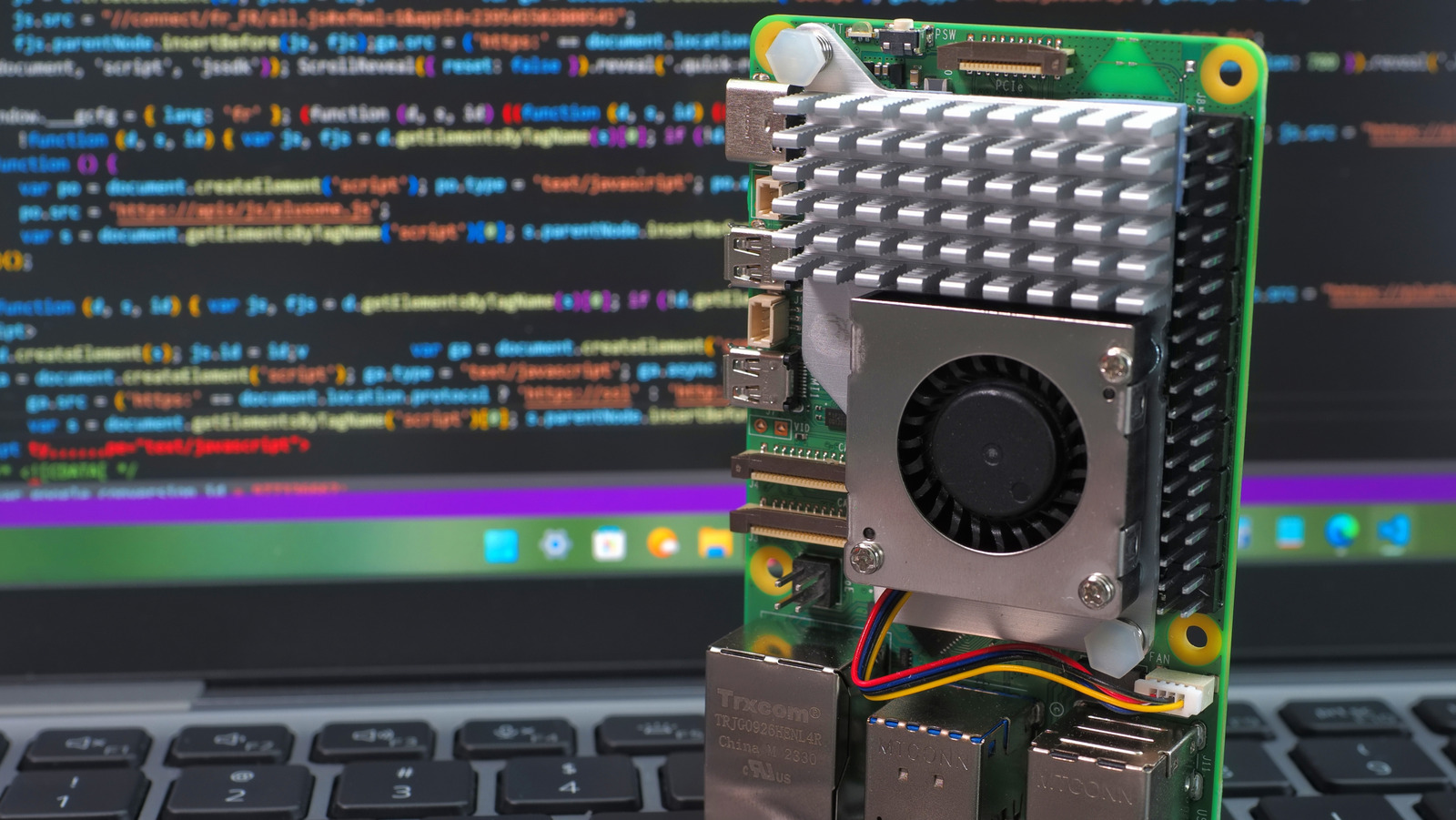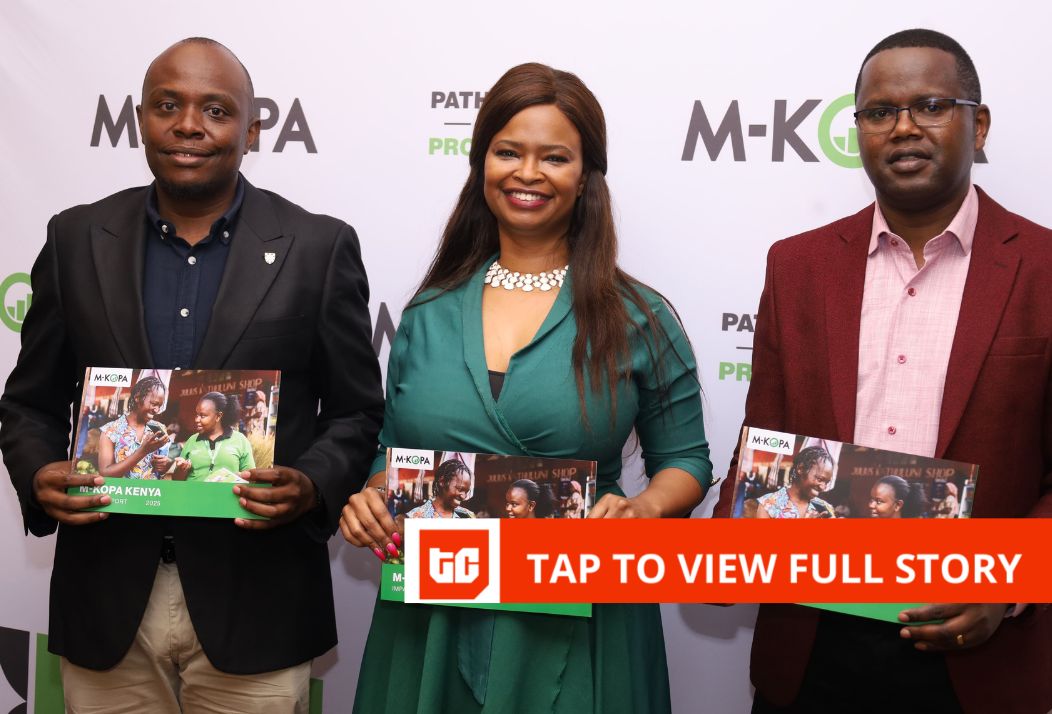We may receive a commission on purchases made from links.
When it comes to DIY tech, the Raspberry Pi is one of the most recognizable products out there. It’s been around for more than a decade now, and the community around it is what makes the Pi so interesting. At its core, the Pi is a tiny, low-power computer that focuses on what you can build with it. Its wide support for versatile accessories, paired with its open design and general-purpose input/out (GPIO) pins, makes this tiny computer a blank canvas for experimentation.
Whether you use the Raspberry Pi to enhance your smart home or plan to delve into robotics, the possibilities are endless. However, that same flexibility can be overwhelming for newcomers. It’s easy to get lost in the number of accessories, software options, and project ideas floating around online.
That’s why we’ve rounded up a few beginner-friendly Raspberry Pi projects that are easy to set up, rewarding to build, and incredibly useful in practical ways. Each project here teaches you something different about the Raspberry Pi, from basic networking and coding to hands-on electronics.
Network-wide ad blocker
Google’s ad blocker crackdown has rendered many ad blockers useless, making everyday browsing slower and more cluttered with ads. Fortunately, with a Raspberry Pi, you can set up a network-wide ad blocker that filters out ads on all devices connected to your Wi-Fi. This setup runs a lightweight program called Pi-hole, which checks all DNS requests against a list of known ad and tracker domains. If it finds a match, it will block that ad.
Here’s what you need: a Raspberry Pi (even an older Pi 3 will work), a microSD card, Pi OS, and Pi-hole. Simply install the Raspberry Pi OS on your microSD card, plug it into your Pi, install Pi-hole, and configure your DNS settings to use Pi-hole as the server. The Pi-hole website will walk you through all the steps, and you can get the entire project up and running within an hour.
By the end of this simple project, you’ll have a much better browsing experience on your phone, tablet, laptop, and any other devices connected to your Wi-Fi. Once up and running, Pi-hole’s web dashboard will display the blocked requests and the devices responsible for them.
Time-lapse camera
Time-lapse photography is an excellent technique that captures slow changes over time and condenses them into a seamless video. It’s great for documenting weather shifts, blooming plants, or even long DIY builds. But the average person probably won’t want to tie up their phone or expensive camera to one place for days, weeks, or months on end. Instead, you can just grab a Raspberry Pi and use it as a simple, set-it-and-forget-it time-lapse camera.
To build this project, you’ll need a Raspberry Pi, a camera module (the official Raspberry Pi High Quality camera is recommended), and a microSD card with Pi OS. Those are just the basic essentials, but you may need external storage, such as a USB drive or SSD, if your Pi doesn’t have sufficient capacity to capture images. Tom’s Hardware has an excellent breakdown on the how-to side of things.
The most challenging aspect of this project is the fact that you’ll have to run some commands in the terminal. But that goes for just about any Raspberry Pi project, and with all the resources online, you can simply just follow along and paste the commands you need.
Wake up light
A traditional alarm is effective because your brain associates the alarm sound with waking up. The sudden change in background noise signals is a sudden jolt, which is also why people hate alarms. A wake-up light is a much gentler alternative, simulating sunrise by gradually increasing brightness before your set wake-up time. It’s certainly less jarring than a ringtone.
The simplest version of this project involves an RGB LED strip, a suitable power supply, a Raspberry Pi, and a bit of Python scripting. But if you want to go a step further, you can build a housing, add a touch sensor, and buttons for control. You’ll find plenty of guides online with different approaches.
Whichever route you take, the core functionality will be similar. You’ll be able to customize color temperature, brightness, and timing to simulate a natural sunrise according to your schedule. Some DIYers even integrate sound triggers or smart home automation, letting the light sync with music and other smart home devices.
Local AI assistant
AI agents like ChatGPT work by sending your prompts to cloud servers, where large language models (LLMs) process requests and return responses. For those who value privacy and don’t want their thoughts documented somewhere on a cloud server, a local AI assistant on a Raspberry Pi is a great alternative. The AI assistant can run entirely offline on your own hardware using open-source models.
YouTuber Jdaie Lin created an excellent version of this project, complete with a display, battery, voice recognition, and an open-source chatbot called Whisplay. If you don’t care for the offline version and don’t mind an LLM that works via cloud processing, this version of the project on GitHub is even simpler. It only requires a Raspberry Pi Zero, a Whisplay Hat display, and a battery.
Admittedly, the setup here is a bit more involved than some of the simpler Raspberry Pi projects, but with detailed guides online, you can get this up and running over a weekend. It’s a rewarding project that provides hands-on experience with speech recognition, LLMs, hardware integration, and automation.
Retro gaming console
While retro handhelds from the likes of Anbernic and Retroid have taken the emulation scene by storm, a custom-built retro gaming console with the Raspberry Pi is still one of the most satisfying DIY projects. Retro handhelds offer portability, but a RetroPie setup can help recreate the classic living room console experience. It’s inexpensive, highly customizable, and easy to set up.
Retropie is a software project that combines NES, SNES, Sega Genesis, PlayStation, and Dreamcast emulators into a neat package with a slick interface. All you have to do is flash the RetroPie image to an SD card, plug it into the Pi, connect it to a display via HDMI, and follow the setup instructions. Many popular emulators will be pre-installed by default, so you can jump into games right away with legally owned ROMs.
RetroPie has a gigantic community, so you’ll be able to find settings, shaders, mods, and troubleshoot issues with ease. The best part is that you don’t need any hardware beyond the Raspberry Pi and a microSD card. Most home consoles from the NES to the Dreamcast run well on the Pi 5, although those from later generations do not perform as well.
DIY network-attached storage
Setting up a network-attached storage (NAS) system is a rite of passage for many computer enthusiasts. A NAS is a machine that you can connect to for storing/retrieving any sort of data. Think of it as a local and private alternative to cloud storage services like Google Drive. With a Raspberry Pi and OpenMediaVault software, you can turn the Pi into a compact, low-power home server for storing files.
OpenMediaVault itself details the installation process and features, but here’s a quick rundown of what to expect: Flash the OpenMediaVault image on an SD card, boot up your Raspberry Pi, and follow the setup wizard. This will help you configure external drives, user permissions, and even remote sharing. The software comes with a dashboard that details drive usage, diagnostics, and general system information.
You can use a USB hub with the Raspberry Pi to connect your external drives, but a dedicated storage kit is a good investment for this project. This small project can expand into a mini server of sorts with automatic backups, media streaming with Kodi or Plex, and remote file access.
Personal cloud storage server
Cloud storage services like Google Drive and Dropbox offer considerable convenience, but you’re essentially handing over your data to third-party services. Using an open-source cloud platform like Nextcloud, you can turn your Raspberry Pi into a fully private cloud to sync files and access them no matter where you are.
For hardware, you only need a Raspberry Pi, a microSD card, and an external USB hard drive. Once you have all three, you can simply install the pre-configured NextCloudPi OS that is purpose-built for cloud storage. Boot up your Raspberry Pi, and use the setup wizard in the browser to configure things. You can then change the default admin credentials, connect your external drive, and enable remote access with a bit of extra setup.
This storage server cuts your cloud storage subscription, prevents data harvesting, and essentially gives you full control over your files. You’ll be able to access all your files from any of your devices, no matter where you are, for free.
Smart home hub
Once you start dipping your toes into the world of smart home gadgets, it’s hard to go back. Smart tech connects your lights, thermostats, and cameras, while providing control through apps like Google Home or Apple Home. The only problem is that big tech gets your data through the cloud. With software like Home Assistant paired with a Raspberry Pi, you can create a smart home hub that centers around privacy.
Home Assistant itself recommends a Raspberry Pi 5 or Raspberry Pi 4 with at least 2GB of RAM. You’ll also need a microSD card, a card reader, and an Ethernet cable (only needed for installation). Then, simply flash the Home Assistant OS image to your SD card, insert it into your Pi, and connect to your home network. Follow the onboarding guide from Home Assistant to get to the dashboard. Once it’s up and running, some of your smart home devices will be discovered and set up automatically.
Like any other Smart Home Hub, you can use this setup to configure your own automations. You can tell it to turn off the lights at a certain time or start the coffee maker when your alarm goes off. Remember, this is all running on your own network, so your data is secure, and commands are often faster.