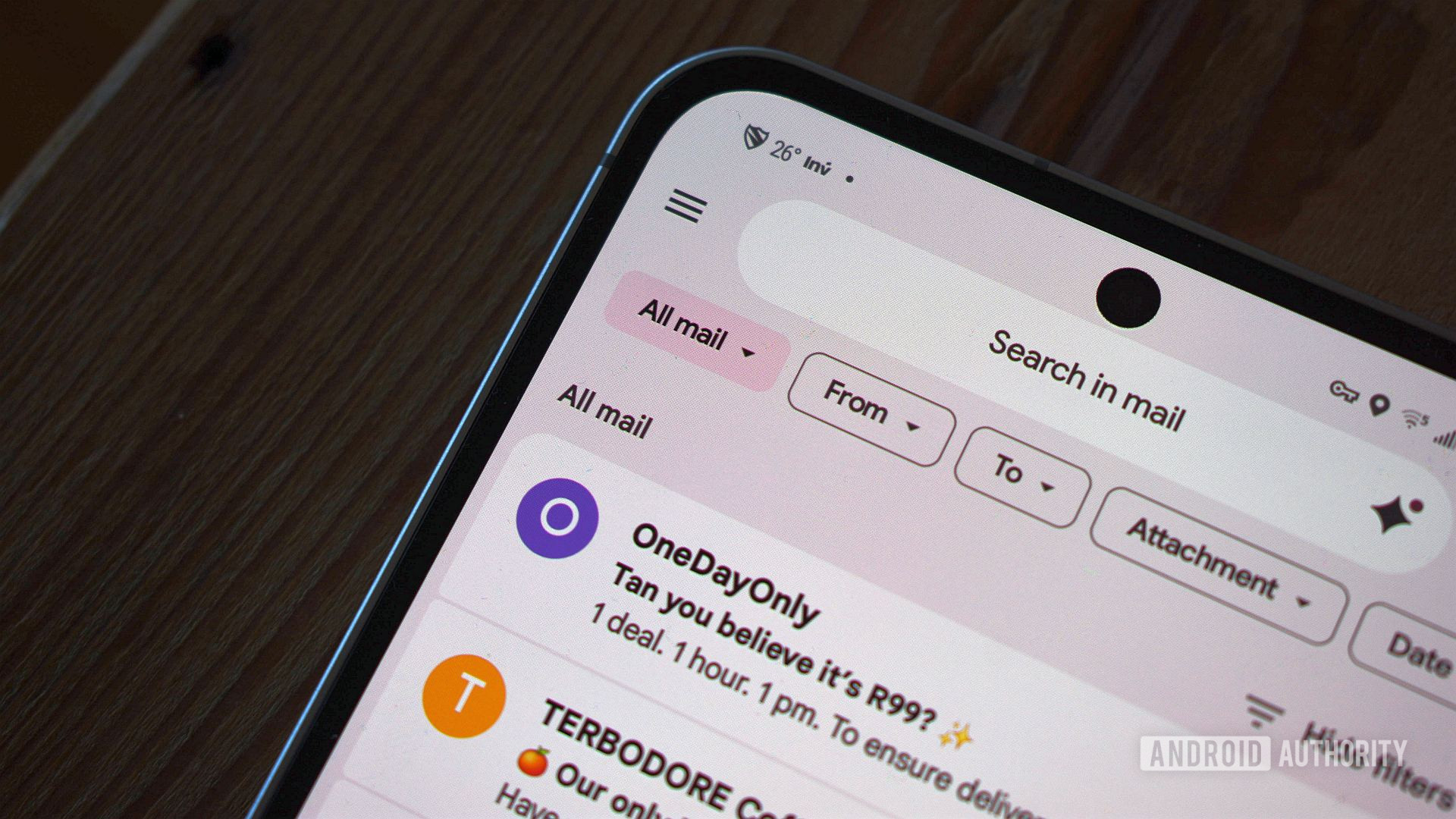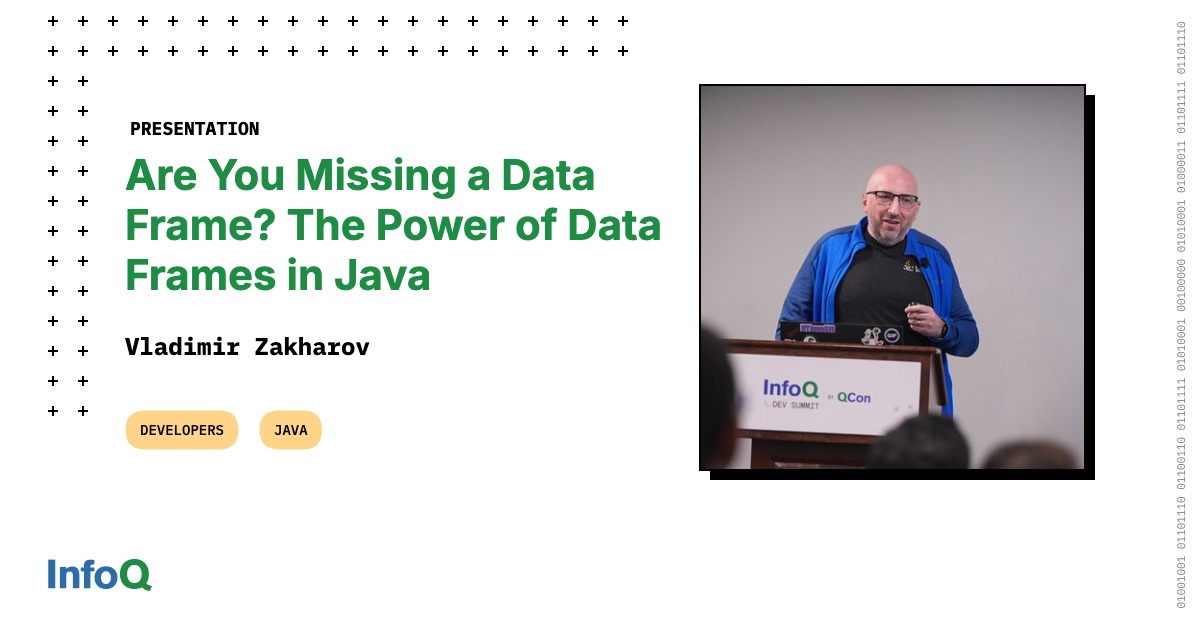If you’re a keen reader and want a way to keep all your books in one handy place, then you’ll undoubtedly have considered a Kindle.
But deciding which Kindle to go for is a more complicated decision than you might expect, as there are numerous versions to choose from, including the Colorsoft and Paperwhite.
So what really separates the Kindle Colorsoft from the Kindle Paperwhite? While there’s an immediate, obvious difference as the Colorsoft sports a coloured display, there are also plenty others that could factor into your decision making.
We explain the main differences, alongside any key similarities, between the Kindle Colorsoft and Paperwhite below. If you’re not convinced by either then our best Kindles and best e-reader guides will show you our favourite alternatives.
Price
Before we start, it’s worth pointing out that both the Kindle Colorsoft and Paperwhite come with a “Signature Edition” iteration alongside their respective entry-level models.
Each Signature Edition version offers a handful of additional premium features including wireless charging support, an adjustable front light and 32GB storage. Naturally, both the Colorsoft Signature Edition and Paperwhite Signature Edition cost more than the entry-level alternative.
The Kindle Colorsoft is more expensive than the Kindle Paperwhite, with a starting price of £239.99 / $249.99 which rises to £269.99 / $279.99 for the Signature Edition. In comparison, the Kindle Paperwhite starts at £159.99 / $159.99 or £189.99 / $199.99 respectively.
However, it’s worth noting that both Kindle collections are known to see the occasional price drop throughout the year – especially during big sales events like Black Friday.
The Kindle Colorsoft has a colour display
As its name gives away, the Kindle Colorsoft is the only Kindle series that is fitted with a colour display.
This means you can see book covers in the Kindle Store and your library more accurately represented and highlight text in colour to save the passages you want to return to.
While we haven’t reviewed the entry-level Kindle Colorsoft yet, we have reviewed the Signature Edition and were left disappointed by the colour display. It may sound exciting, but in reality we found the colour felt muted (although this is an issue with most colour e-ink tablets) and text had a fuzzy finish.
The Kindle Paperwhite (2024) has the more typical 16-level greyscale display, though it does have the highest contrast ratio of any Kindle, resulting in crisper and more detailed text.
The Kindle Paperwhite lets you turn the page faster
While it may not sport a coloured display, the Kindle Paperwhite does boast the title of the fastest Kindle around.
This means you can quickly swipe through pages and navigate your way around your library when you want to explore other titles with the snappy and responsive device. In fact, we saw a noticeable improvement with the Kindle Paperwhite Signature Edition’s speeds in comparison to older models. However, it’s still worth remembering that the Kindle Paperwhite is still an e-ink tablet and therefore isn’t as fast as a traditional LED tablet.
The Kindle Paperwhite boasts a longer battery life
If you rely on your Kindle for entertainment when travelling or during your daily commute, the Kindle Paperwhite will appeal with its huge 12-week battery life, which is based on 30 minutes of reading per day.
In comparison, the Kindle Colorsoft has a shorter battery life with a single charge promising to see you through around 8 weeks, based on the same 30 minutes of reading a day.
Though shorter than the battery life of the Kindle Paperwhite, this is still a long time, giving you ample time to get through a full novel on a particularly long journey or flight.
Both Kindles can be charged from 0 to 100% in 2.5 hours using a 9W USB-C adapter.
The Kindle Paperwhite is available in three finishes
Despite the Kindle Colorsoft’s vibrant display, the e-reader only comes in one finish. The Metallic Black shade isn’t the most exciting, but the neutral finish should allow the colours on the display to pop against its borders.
The Kindle Paperwhite, meanwhile, comes in three shades, including Metallic Black and the more vibrant Metallic Raspberry and Metallic Jade.
Of course, you can also personalise your Kindle further with a matching or contrasting case.
Early verdict
Although we were initially excited by the prospect of Kindle’s first colour display, unfortunately the reality left us disappointed. While we should mention that we haven’t reviewed the entry-level Kindle Colorsoft, we have reviewed the Signature Edition and found that its colour display had a fuzzy finish and text lacks the clean finish found on other Kindles.
In comparison, we found the Kindle Paperwhite Signature Edition’s display to be crisp and sharp, despite the lack of colour.
Again, as we’re yet to review the entry-level models of either the Kindle Colorsoft or Kindle Paperwhite, we’ll refrain from coming to a conclusive verdict. However, if you aren’t fussed about a colour display and want to save money, then the Kindle Paperwhite is a brilliant option.
If a colour display is important to you, then at this stage we’d advise against splurging on the Signature Edition and opting for the standard Kindle Colorsoft instead. Otherwise, we’d recommend the Remarkable Paper Pro or Paper Pro Move, although they are annoyingly much pricier than the Colorsoft series.