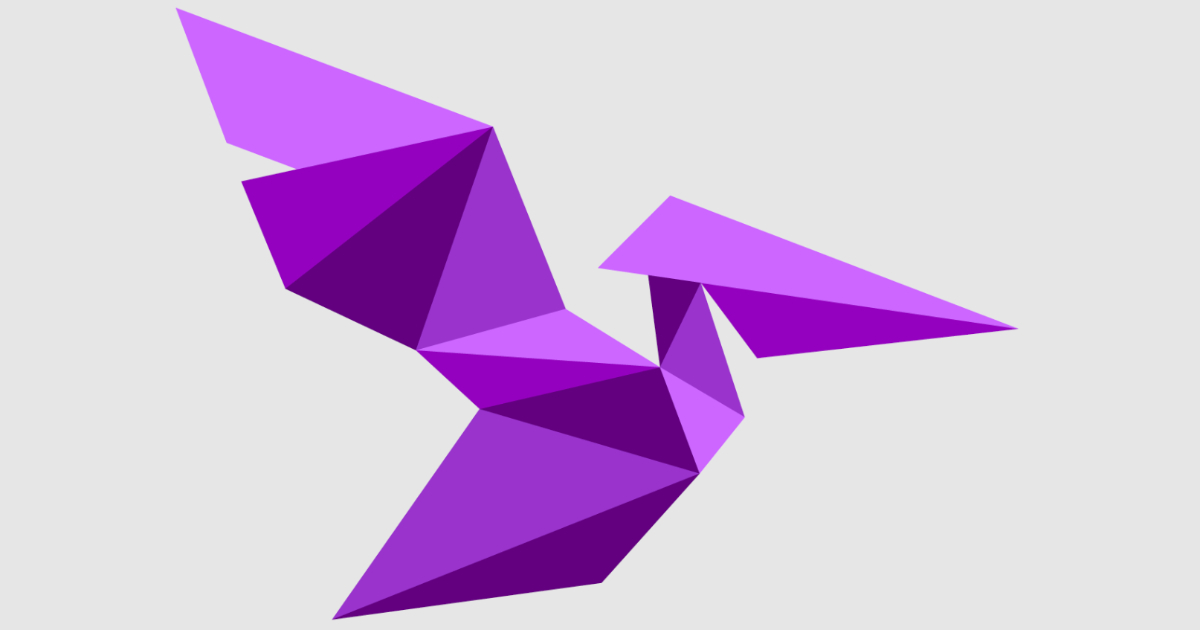For years, users have been complaining about how slow and sluggish File Explorer feels on Windows 11. Now, with Windows 10 having officially reached end of support, many are finding themselves facing a dilemma that others have already faced and come to terms with: upgrading to Windows 11. Thankfully, we might not have to simply hope for the best for much longer, as Microsoft is testing a new feature that could considerably speed up how File Explorer performs on its latest operating system.
According to some of the latest release notes for Windows 11’s preview builds, Microsoft is testing a new preloading feature that is meant to load File Explorer in the background before it opens. The company says that the change shouldn’t be visible to most people, but will result in “File Explorer hopefully launching faster when you need to use it.” This feature is currently only available in Windows 11 Insider Preview Build 26220.7271 for Dev & Beta channels, so it could be a few months before it actually ends up on the retail version of Windows 11.
Not ready to fully commit
There isn’t any guarantee that we actually see this feature release to the public. There’s also a chance Microsoft could change it substantially before it rolls out. That’s because with the current wording in the release notes, Microsoft says it’s “exploring” the new feature. While it’s a little punny, it also means the company is still looking into whether this will actually prove useful.
If you are running the Dev or Beta build of Windows 11, then you might have access to this feature starting this week. If you do, you can turn it on in the File Explorer settings — just look for the Enable window preloading for faster launch times. You can also share any bugs or issues you run into when using the feature in the Feedback Hub on Windows 11, as that will hopefully help Microsoft gather more information about the change and whether it causes more problems than it fixes.
Alternatively, there’s still a Windows 11 bug that speeds File Explorer up. All you have to do is double tap Control + F11, which takes File Explorer into and out of full screen mode. Keep in mind, though, this is a bug that breaks other parts of the system, so while it works, it will limit some of what you can do. You can also try some alternative File Explorer apps, though your mileage may vary.