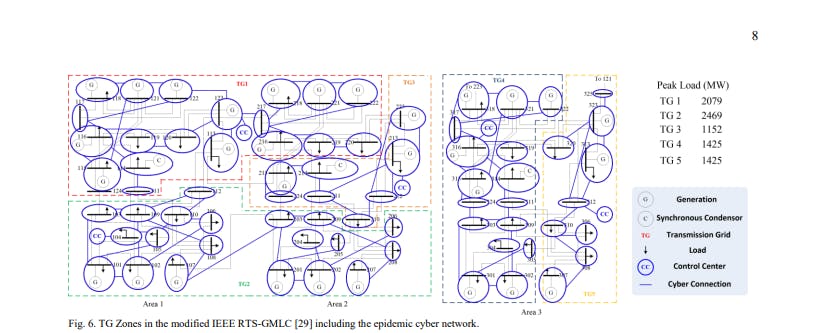Let’s get this out of the way: The Samsung Frame is not a good TV. None of the displays that I’d classify as art TVs are — at least not in the ways that we usually think about TVs. They only get a fraction as bright as comparably priced TVs, picture quality is middling, black level performance is bad (even for an LCD TV), and color accuracy out of the box leaves a lot to be desired. But that’s not why people buy art TVs.
Close friends of mine love The Frame on their living room wall and have asked me about Black Friday sales so they can buy another for the bedroom, even after I gave them a list of cheaper TVs that are better at being actual TVs. I get it, though. Even when it’s off, a 65-inch (or larger) TV is a dominating presence in any room, a black hole of wasted potential. But have it display a classic work of art, and now the room has a focal point. A conversation piece. Something classy. Many TVs and streaming boxes have screensaver modes that cycle through artworks and photos. Still, because of its glossy, reflective screen and obvious TV bezel, a regular TV displaying art looks like a regular TV. An art TV looks like art.
Samsung invented the art TV category in 2017 with The Frame, which, until recently, was the only option available. Now there are four, and I called in all of them: a 65-inch Samsung The Frame ($1,799.99) and 75-inch The Frame Pro ($3,199.99); a 55-inch Hisense CanvasTV ($999.99); and a 55-inch TCL Nxtvision ($1,299.99, originally released as the Nxtframe). All are edge-lit, matte-screen TVs specifically made to live most of their lives as framed pieces of art. I set them up in my living room, one after the other, to see which are the best at being art TVs, which are the best at being regular ones, and if you can spend less than the cost of The Frame and still be satisfied.

$1198
Of all the art TVs, The Frame offers the best compromise for displaying both art and movies.


$1598
The Frame Pro delivers more brightness than any other art TV, but it isn’t quite worth the premium price.


$898
The Hisense CanvasTV is a good way to get an art TV in your home for a little bit less than The Frame.


$798
The TCL Nxtvision comes with a frame bezel and looks okay, but doesn’t measure up to the other art TVs.
Art TVs versus regular TVs
Unlike a full LED backlight layer behind the LCD layer of a standard TV, an edge-lit TV’s LEDs are, as the name suggests, around the perimeter. This allows it to have a slimmer, uniform profile that can be mounted close to the wall and looks more like a picture frame than a TV frame. Edge-lit TVs are also generally more energy efficient, since they have fewer LEDs to power.
Regular TVs with glossy finishes show reflections. A lamp can cause rainbow reflections across the screen or a streak of light that can easily distract from the image. The matte finish on art TVs, though, mitigates reflective issues and makes lamplight less obtrusive, almost blending into the image. It also adds to the illusion of the TV being a textured canvas rather than a flat piece of glass with light behind it.
All of the art TVs are designed to be mounted flush against the wall, and for a streamlined look, should have any power or connection cables run through the wall.
They all include wall mounts and use the same mounting method: two TV brackets with hinges slide into two wall-mounted brackets with hooks. Strong magnets in the TV mounts hold the TVs tightly against the wall mounts. With the included paper templates, you should be able to find adequate locations to attach each wall mount to a stud, although YouTuber Snazzy Labs ran into issues with the installation in his 130-year-old house.
Since I’m a renter, I couldn’t mount any of the TVs on my wall, instead using the included feet for all the TVs except the TCL, which doesn’t come with any.

The power cable could present another major installation issue. A visible cable descending from the TV does not help it look like a picture frame. If you plan to connect any sources to the Hisense and TCL, you’ll have to deal with hiding HDMI cables as well. Ideally, you’d route the cables behind the wall using something like a PowerBridge, but again: renter.
The Frame and The Frame Pro use external boxes for all their source connections. The Frame’s box uses a thin, translucent cable that carries signal information and power to the TV. The cable is smaller than a power cable or an HDMI cable, but it’s still a cable and will need to be hidden in some way. The Frame Pro uses a wireless Connect Box, which initially sounds like an excellent solution. But without the thin cable connection used by the wired One Connect Box supplying power, The Frame Pro instead uses a regular power cable, which is thicker than the One Connect Box cable and even harder to hide. The box needs to be placed within 10 meters of the TV and away from metal furniture for a secure connection. I didn’t encounter connectivity issues, but some users have reported issues online.
The Frame Pro isn’t a good choice for gamers. The latency introduced by the wireless connection is too high for anything but the most casual gaming. There’s a Micro HDMI port on the back of The Frame Pro, which significantly reduces input lag, enabling any type of gaming. But that’s yet another cable that needs to be run (and hidden) on a TV that’s intended to be wireless.
Winner: Samsung The Frame
Losers: Samsung The Frame Pro, Hisense CanvasTV, TCL Nxtvision
All of the art TVs also have magnetic bezels that look like picture frames, to add to the artwork look. The Hisense and TCL each have a bezel set included, while the bezels for the Samsung models are an additional purchase (this is a running theme). Installation of the mock frames is easy (although the TCL took a bit more finagling to match the corners), and they look stylish and clean, like an actual picture frame.
The bezels are a necessary addition, but beyond a cursory glance, I don’t think anyone would seriously be fooled into thinking any of these art TVs are framed canvases, or even art prints, hanging on the wall. Deco TV Frames has a bunch of additional bezel options (including some ridiculous 22-karat ones that cost more than the TV), and sellers on Etsy have even more variety.
I appreciate the option to customize the look, but it’s ridiculous that a TV designed and marketed to look like a frame on the wall doesn’t include at least one bezel.
Winners: Hisense CanvasTV, TCL Nxtvision
Losers: Samsung The Frame, Samsung The Frame Pro
When it comes to displaying art, Samsung’s The Frame and The Frame Pro look most realistic. Their matte finish does the best job with direct reflections. But for The Frame Pro, there’s a huge caveat. It’s brighter than the non-Pro version, which makes art look engaging in a bright room and will give it some minor bonuses when we get to movie and TV content. But as the sun goes down or the lights go out, the art looks too bright, completely ruining the illusion. Even the ambient light sensor in The Frame Pro doesn’t get the TV dim enough in low-light situations. Because the other TVs are dimmer, this isn’t as much of a problem. All of the TVs can also be set on a timer to turn off overnight, but for those hours when it’s darker, and you’re still awake, The Frame Pro is quite obviously a TV on the wall.


Both Samsung models come with a small selection of free art, but for access to over 3,000 artworks, you’ll need to subscribe to the Samsung Art Store for $50 per year. It’s possible to find pictures of the art yourself, properly size them, and load them onto a USB stick, but you’ll miss out on curated collections of the most famous pieces on display around the world. To get the most out of The Frame, you need to spend additional money for a bezel and Art Store subscription.
The Hisense CanvasTV also does an admirable job displaying art, especially considering it’s hundreds of dollars less than The Frame. There are also over 1,000 pieces of art loaded on the TV for free, including notable pieces from major artists, such as Vincent van Gogh’s Irises and Claude Monet’s The Japanese Footbridge. The art is as detailed as what’s available from Samsung.
With the TCL Nxtvision, though, I found the quality of the art images to be inconsistent. Some looked great and detailed, but others were slightly out of focus on parts of the screen, or the lighting used when the photo of the art was taken didn’t evenly illuminate the art.
Winners: Samsung The Frame, Hisense CanvasTV
Losers: Samsung The Frame Pro, TCL Nxtvision
The art TV as an actual TV
The things that make art TVs great at art come at the expense of picture quality when they’re used as TVs. Because of the edge lighting, none of the TVs can achieve fine control of the backlight over small areas of the screen. The Frame, Hisense, and TCL TVs don’t have local dimming controls, so any bright areas onscreen cause dark areas to be raised. The Frame Pro is slightly better than the other displays because it uses mini LEDs, but it’s still edge-lit, so it only offers limited local dimming.
All four TVs have some level of glow from the sides and corners of the screen where the lighting is located. It’s blatantly apparent with black bars while watching movies, which are more like gray bars. On all the displays, the black uniformity — how consistent black looks across the entire screen — is mediocre. It’s noticeable in images with large areas of black, such as space scenes in Gravity or when K explores the orphanage’s furnaces in Blade Runner 2049.
The matte coating contributes to the raised black levels as well, especially when there’s ambient light, because of the way it diffuses the light across the screen. This is most notable on the Hisense CanvasTV, but all of the screens suffer raised black levels from ambient light. If you’re watching sports or something that’s primarily bright, you won’t notice it as much. But dark movies and TV shows lose most of their shadow detail with room lights on.

The combination of edge lighting and the matte finish also affects maximum overall brightness. The Frame Pro is the brightest of the bunch, able to surpass 1,000 nits (and up to 800 nits in its far more color-accurate Filmmaker Mode). It’s a good amount of brightness, although it still doesn’t deliver the nice pop of specular highlights you can get from every other comparably priced TV. And, as mentioned earlier, its brightness can be a detriment to the reality of the art when it’s in Art Mode.
The other TVs are dimmer, with The Frame at 661 nits, the Hisense CanvasTV measuring 527 nits, and the TCL Nxtvision being the dimmest of them all at 441 nits. The TVs were all in their most accurate Filmmaker or Movie modes. That level of brightness is fine for a darker room, but it doesn’t deliver an engaging image. And in a darker room, the black level issues are also more apparent.
Color accuracy follows the same trend as brightness. With Filmmaker Mode, The Frame Pro looks most accurate. Colors, particularly skin tones, look suitably realistic. The Frame colors are more muted, and there are visible issues with the Hisense and TCL TVs in blues, yellows, oranges, and browns. If you use the default modes — Eco on the Samsung, Energy Saving on the Hisense, and Low Power on the TCL — the picture is very blue. As with all TVs it’s important to switch from the default picture modes to get the most accurate image.
Winner: Samsung The Frame Pro
Losers: Samsung The Frame, Hisense CanvasTV, TCL Nxtvision
Both the Hisense and TCL TVs use Google OS, which is my favorite built-in streaming OS. It’s easy to navigate the homescreen and the menus, and it responds quickly to button presses. Samsung’s Tizen OS, on the other hand, is frustrating to get around and has annoying default settings that I recommend turning off, such as Autorun Samsung TV Plus (which is buried in the Advanced Features submenu and disables the free TV service from running when the TV turns on).
The Hisense and TCL also have good gaming support, with variable refresh rate up to 144Hz and both FreeSync and G-Sync compatibility. The Frame (on sizes 55 inches and above) supports gaming up to 120Hz. And since The Frame’s One Connect Box is still tethered to the TV, it doesn’t have the wireless lag issues of The Frame Pro.
Winners: Hisense CanvasTV, TCL Nxtvision
Losers: Samsung The Frame, Samsung The Frame Pro


The Frame TV and its competitors are exercises in compromise. They’re all successful to some degree, displaying artwork and pretending they aren’t TVs. But because of that, they don’t perform all that well when they are trying to be TVs.
And as much as I hate to admit it, for most people, that middling TV performance doesn’t really matter. What matters more for art TVs is how easily they can be forgotten and fit the decor of the room. If they can also play the football game on the weekend or an occasional movie with the kids before bed, then that’s even better.
If that’s your priority, there are really only two choices you should consider: Samsung’s The Frame or the Hisense CanvasTV. The TCL falls behind its competitors’ performance as an art TV and a regular TV. And while the more expensive Frame Pro is brighter and better as a TV, its wireless connection box is more of a lateral move, solving no real problems and adding latency and a thicker power cable. Better to stick with the original. And even though The Frame is better for art and for movies and TV, if you don’t want the price tag of a Samsung, or the hidden extra costs of Samsung’s bezels and Art Store, the Hisense CanvasTV gets the job done for less.
Photography by John Higgins / The Verge