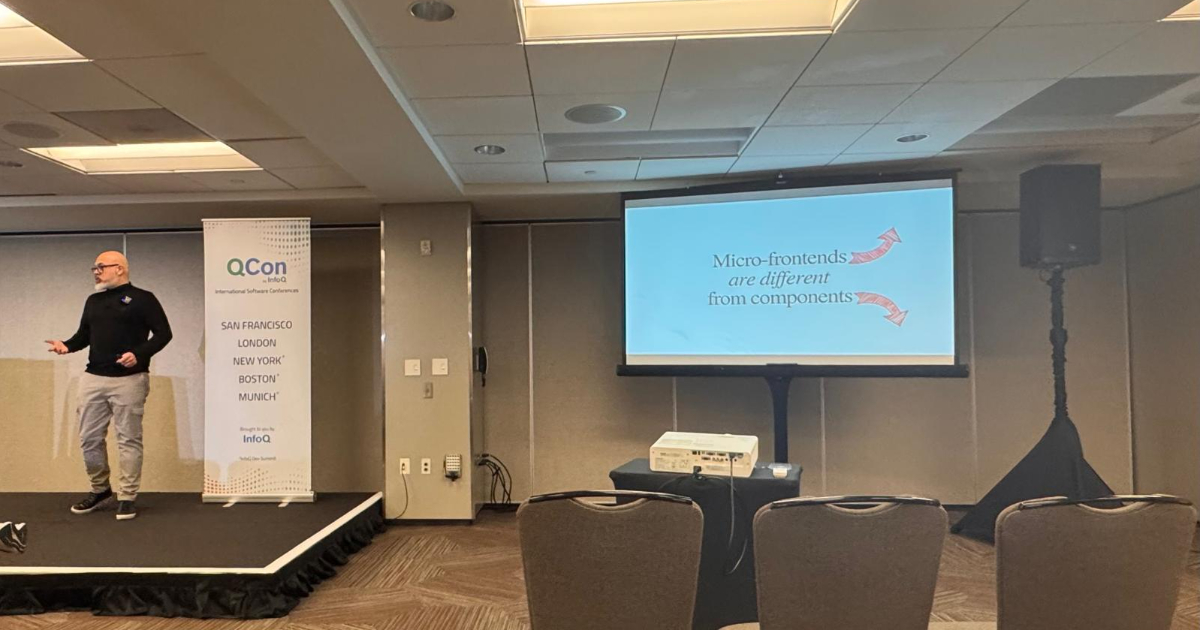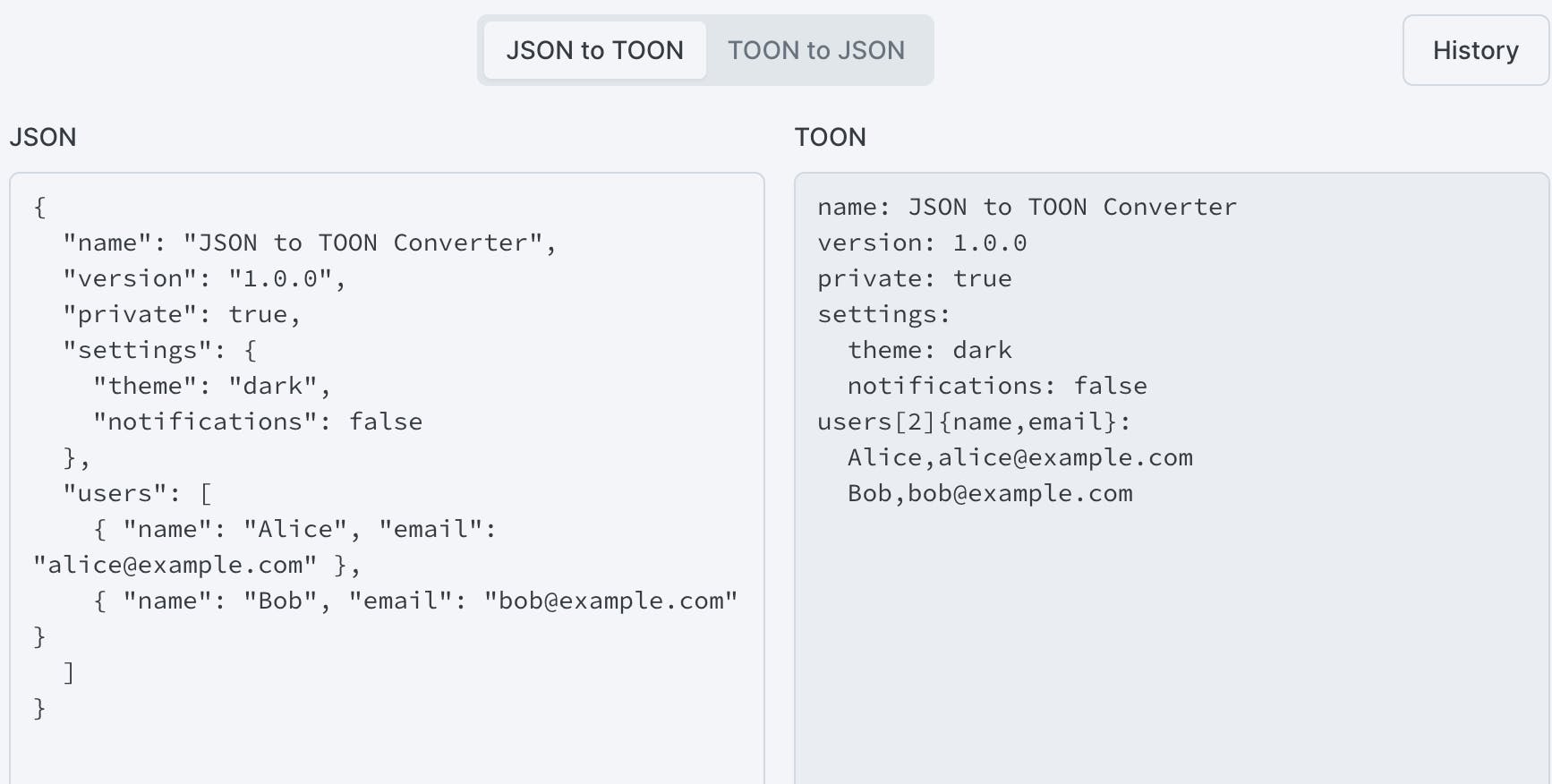Opera updated its AI-powered Neon browser today with a handful of welcome integrations and usability improvements. Here’s what’s new.
Neon Do agent now integrates with Google Docs
Since its introduction a couple of months ago, Opera Neon has been steadily picking up UX, UI, and under-the-hood upgrades to keep pace in the increasingly crowded AI-powered browser market.
Following the launch of the Opera Deep Research Agent (ODRA) last October, Opera Neon is rolling out today a ‘1-minute Deep Research’ mode:
“In the new one-minute-research mode, Opera Neon is dividing the problem as much as possible in order to employ as many ‘researchers’ as possible on the same task. This new mode for the deep research agent acts as a point in-between a simple AI query and a full-on deep research that turns useful since the user is not always in need of a full deep research for every query that requires a little bit more than just an AI overview. “
In addition to that, today’s update also introduces a model selector in Neon Chat, alongside the addition of Google’s Gemini 3 Pro and Nano Banana Pro models. Interestingly, users can switch models mid-conversation, which is a nice addition.
Finally, Neon’s ‘Do’ agent now works with Google Docs, which the company says was one of the most-requested features. Here’s Opera:
“In order to create a Google Doc with Opera Neon users need to select the ‘Do’ agent in the browser’s omnibox and simply add to their prompt that they want to create a Google Doc. Additionally, users can also use Neon Do to edit an existing Google Doc, so they can request for the agent to add or subtract something – it will search the web for relevant information if needed – and they can even have it change the name of the document.“
Opera Neon requires a $19.99 monthly subscription. You can visit Opera Neon’s website to join the waitlist.
Accessory deals on Amazon


FTC: We use income earning auto affiliate links. More.