Build a social media calendar that actually works. We’re sharing our go-to tools, tips, and templates (including a free one!) to help you crush your social media game.
A social media calendar is your secret weapon for staying consistent, strategic, and stress-free on social.
Here at Hootsuite, our social media calendar is the backbone behind all the content marketing you see on our channels. I hate to break the spell of real-time spontaneity, but every post is meticulously planned in our social media content calendar before it’s even created.
I’d be lying if I said planning a content calendar for our audience of over nine million (!!!) people across eight social media platforms is easy. But it’s important, and can even be fun.
In this guide, you’ll learn how to build a social media calendar that actually works. You’ll also find practical tips, free templates, and real examples from our very own social team to help you put it all into action.
PS: If you’re just here for the free template, you can grab it here.
Key Takeaways
- A social media calendar is your roadmap for planning and organizing all upcoming content, including post dates, times, hashtags, images, and links. It can take any format that works for your marketing team: a document, an Excel spreadsheet, or dashboard in your project management tool.
- A calendar brings structure to your content strategy, helps you stay aligned with larger marketing goals, and can draw your attention to content gaps. No more last-minute scrambles for content or rushing the design team for graphics—you’re prepared!
- When building a social media calendar, start with a solid strategy, then plan your posting schedule (we recommend a weekly planning cadence). Use social media scheduling tools like Hootsuite, Wrike, and Miro for brainstorming, creating, and scheduling content.
A social media calendar is a strategic plan of all upcoming content, including the date and time posts will go out and supporting information, such as links, hashtags, images or videos, mentions, Reels audio, or other platform-specific features.
A social media calendar can be a document, a spreadsheet (we have a free social media calendar template for you here!), or part of your project management app — whatever works for your team.
Here are a few telltale signs your team is ready for a social media calendar:
- You post on multiple social platforms. This one’s obvious. Different platforms = different formats, audiences, and tones. A calendar keeps you organized and turns social media from a daily scramble into a predictable rhythm.
- You want your content to perform better. When you’re posting on the fly, it’s tough to know what’s working. With a calendar, you can nail your content mix (oops, five carousels in a row), spot gaps, and post when your audience is actually active.
- You post across different time zones. Creating content for a global audience? A calendar helps you plan and schedule posts for when your audience is actually awake (no late-night posting required).
- You have several team members creating or approving content. Things can slip through the cracks with multiple cooks in the kitchen. With a shared calendar, your team can easily track deadlines and approvals so everyone is on the same page.
- You manage multiple campaigns at once. When campaigns overlap, everything can start to blur. A calendar lays it all out on a single timeline so you can spot conflicts, space out messages, and keep your audience excited, not exhausted.
- You’ve ever forgotten to post (or posted twice by accident). It happens! A calendar helps you see what’s coming up, and with the right tool (like Hootsuite 🔥), you can schedule posts in advance so you never forget to hit “publish.”
- You plan content around seasons or events. Big dates sneak up faster than you think — but a calendar helps you stay ahead, prep content early, and hit every key moment right on schedule.
If you nodded along to a few of these, it’s probably time to level up with a social media calendar. Keep reading to see how it can make planning, posting, and reporting a whole lot easier.

#1 Social Media Tool
Create. Schedule. Publish. Engage. Measure. Win.
Free 30-Day Trial
1. Organizes your work
A social media calendar brings structure to your publishing schedule. Instead of jumping between spreadsheets or platforms, you can see every post in one place.
At a glance, you get a bird’s eye view to ensure you’re sticking to a consistent publishing schedule.
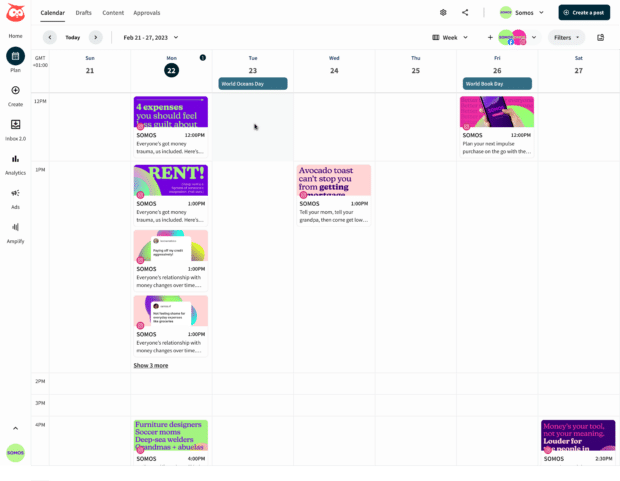
2. Aligns content with strategic goals
Once you have a calendar, it’s easier to zoom out and make sure every post has a purpose — whether it’s building awareness, driving engagement, or supporting a product launch.
Without one, you risk creating content last minute that may not align with your brand or your marketing strategy goals.
At Hootsuite, we’re not making content for the sake of making content. We’re making content that aligns with our strategy (but also has fluidity with different formats). We’re constantly leveling up to what the company is needing from our social media channels.
3. Identifies gaps
Having all your social media posts planned in one space allows you to easily spot where you’re either missing a post entirely, or just certain types of posts.
This also applies to each piece of content. Do scheduled posts have all the assets they need? Are we missing any graphics or captions for product launches?
Having a social media calendar means you aren’t running around at the last second begging the design team for an urgent graphic (or bribing them with iced coffee…). I’ll go into more detail on how we identify content gaps in the steps later.
4. Improves team collaboration
Between writers, designers, social managers, and approvers, it’s easy for communication to get messy. A shared calendar helps everyone stay aligned.
At Hootsuite, we take this to the next level with custom approval workflows. Assign posts, track progress, and get sign-off fast — because no one wants another “wait, who’s posting this?” moment.
5. Makes room for high-impact work
Scheduling content in advance means fewer last-minute scrambles. It frees up your team to focus on higher-impact work, like creative ideas, campaign strategy, and actually engaging with your audience.
And with a clear calendar, you can plan around design deadlines, approvals, and anything else that slows things down.
6. Gives you flexibility to adapt
Social moves fast. Even with the best plan, trends pop up, campaigns pivot, and algorithms do funky things.
A social media calendar keeps you flexible when things move a mile a minute. You can rearrange posts, slot in timely content, and keep your strategy on track.
7. Makes reporting easier
A social media calendar doubles as a record of what’s been published and why, making reporting faster. You’ll see how every post ties back to campaigns and goals, so your data actually means something.
With Hootsuite, you can track paid and organic posts side by side in one calendar — because who wants to bounce between different dashboards?
This is our social media calendar process here at Hootsuite. Feel free to copy it or adapt parts of it as needed to suit your own social media presence.
1. Start with a social media strategy
Before you can make a calendar, you need a strong social media strategy that withstands the changes of algorithms and trends.
And that means doing the less exciting things first — like pulling analytics using social media analytics tools, figuring out content pillars, and analyzing post performance — before you can do the fun things: post ideas, content creation and testing.
Your social media strategy should include:
- Clear goals: Use the S.M.A.R.T. framework to set goals that tie directly to your business or marketing goals.
- Key metrics: Define the specific metrics that will measure your progress in reaching those goals.
- Audience insights: Get to know your audience through personas and social listening.
- Competitive analysis: Study what works (and doesn’t) for others in your space.
- Platform selection: Choose which social platforms you’ll use, and set goals for each.
- Content pillars: Outline the themes and formats you’ll post about (e.g., educational videos, promos, or company culture).
- Posting frequency: Decide how often you’ll post on each platform to stay consistent without burning out.
- Approval workflowers: Set up clear approval workflows so everyone knows who reviews and signs off on content before it goes live.
- Reporting routine: Schedule regular check-ins to review analytics, report progress, and update your strategy.
Pro tip 💡: The North Star for many social media teams is cross-posting (sharing the same content across multiple platforms). However, we’ve learned over the last few years it’s not the best strategy.
Each social network is so different in the way it prioritizes content, and people use those networks differently. We learned a lot about this in our consumer trends report. How we show up on each network needs to be different to match the audience’s expectations.
Take the time to create or review your social strategy before jumping into creating a social content calendar. Get started or revamp your current one with our free social media strategy template.
You can also get a primer from our free ebook on social media marketing basics — grab it below. No email required!

2. Plan your content schedule
Now it’s time to turn goals into a real posting schedule.
You might prefer monthly or biweekly planning, depending on your goals, team size, and content volume. The key is consistency. A predictable schedule keeps your team aligned and your content balanced.
At Hootsuite, we plan content weekly. It gives us enough structure to organize campaigns, but still lets us pivot quickly when a trend pops off.
For example, when Instagram launches a new feature, we can create a carousel post or video to educate our target audience.
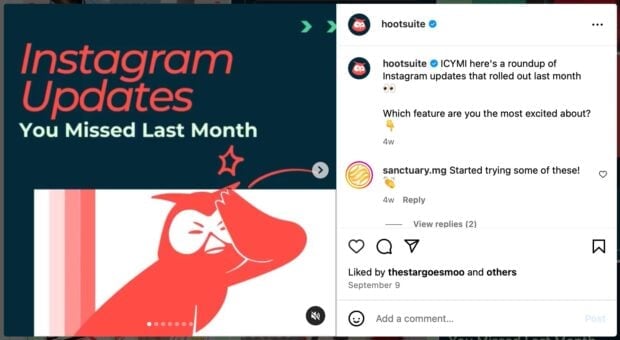
Sometimes we schedule posts months in advance if they’re part of a large campaign, such as our annual Social Trends report releases or promotional webinar content. But most of our regular content is planned week to week.
3. Research and brainstorm content
Once you know how many posts you need — and which content pillars they’ll tie into — it’s time to brainstorm ideas.
Here are a few ways to brainstorm social content:
- Start with social listening: See what your audience is talking about, what they love, and where they’re confused. This helps uncover gaps and opportunities.
- Use data and feedback: Look at comments, DMs, and post analytics to see what’s resonating and what needs tinkering.
- Write creative briefs: Once an idea sticks, outline what you need (think: visuals, captions, tone, and any platform-specific details).
- Repurpose what works: One high-performing idea can become multiple pieces of content across platforms.
At Hootsuite, we use Miro to store (and share) all our social content ideas Again, use whichever tool works best for your team. It can be as simple as a shared spreadsheet, document, or a note on your phone.
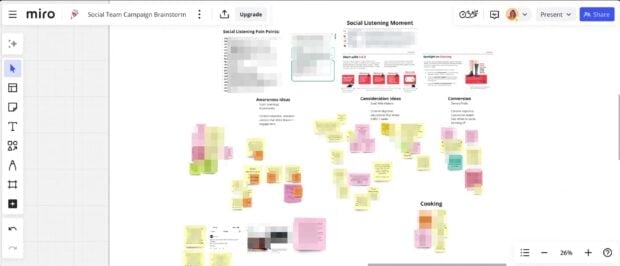
Social listening is especially valuable, and it’s a huge part of our brainstorming process. It helps us see how people talk about our brand, use Hootsuite, and how our content helps them manage social better.
For example, our Reel about the 80/20 rule — creating content that’s 80% educational, 20% promotional — came straight from social listening. It’s not a new concept, but social listening told us some of our audience weren’t familiar with it, so we turned that insight into an educational post that performed well.
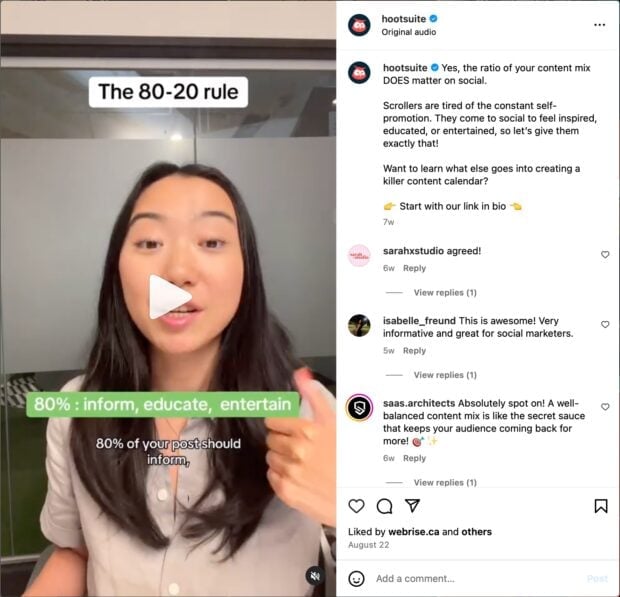
4. Make the content
Now it’s time for the fun part: making the actual content! Here’s how to approach it:
- Choose the right tools: Use whichever tools work for your team and the types of content you’re creating. Our team mainly uses CapCut and Canva to create high-quality content.
- Create in batches: Producing multiple posts at once saves time and helps you stay consistent. At Hootsuite, we create content months in advance for large campaigns or special initiatives, like our free educational webinars.
- But leave room for trends: Keep space in your schedule for more reactive content. Sometimes we create and post content within the same day to take advantage of a social media trend.
- Align to your pillars: Every post should ladder back to your content pillars. This keeps your messaging consistent from the first draft to the final post. Below, you can see what our content pillars looked like last year.
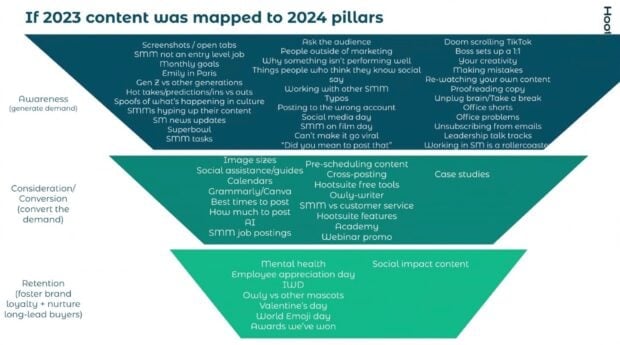
Pro tip 💡: There was a myth circulating that Instagram Reels created with third-party tools like CapCut get less reach vs. if you create them in-app with Instagram’s native tools.
Not to worry—we experimented and found Instagram does not penalize Reels made with CapCut (or other apps).
5. Schedule content
Most teams schedule content weekly, biweekly, or monthly. The key is finding a rhythm that lets you stay organized and flexible.
For example, our team plans and schedules content every Friday. One perk of doing this weekly? If a hot trend pops up, we can shift things quickly and avoid any delays in posting due to approval or misalignment with ongoing marketing campaigns.
A big part of scheduling content is making sure you’re striking the right content mix. In other words, you have enough content to satisfy each pillar: awareness, consideration, and retention/conversion.
To manage this, we color-code posts by content pillar so we can easily see if we have a good mix of content for the upcoming week.
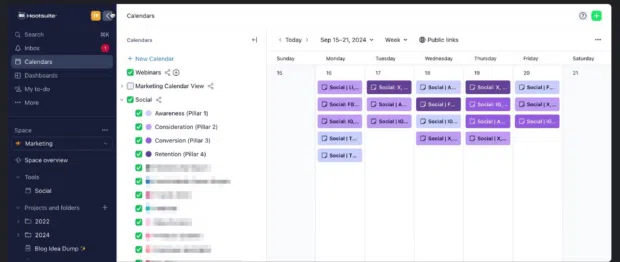
It’s also a good idea to look for gaps and opportunities. For example, we might notice we only have a few videos planned and choose to create more, or add something educational if we’re lacking in the consideration pillar.
Once your content is finalized, scheduling it in a dedicated tool keeps everything running smoothly. We finish up any last details before we schedule each post in (obviously) Hootsuite!
Here’s are a few Hootsuite features we love:
- Smart scheduling: Automatically post at the best times for your audience to see your content.
- AI-powered creation: Save time with AI post creation and automations.
- Unified inbox: Reply to messages and comments in one inbox for all social media profiles.
- Performance tracking: See your social media ROI with easy-to-understand insights.
- Social listening: Monitor trends, keywords, and sentiment to understand how people are talking about your brand.
- Paid + organic management: Manage paid ad campaigns, plus employee advocacy programs, influencer management, approval workflows, and more.
Save over 130 hours per year with Hootsuite. Grab a free trial and try it for yourself.
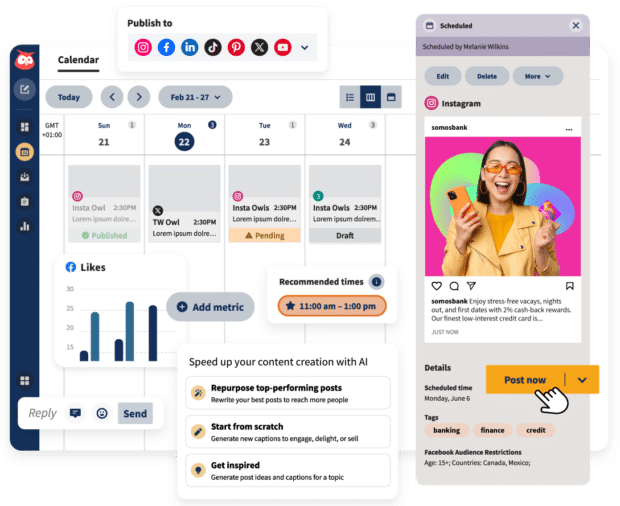
6. Analyze performance
Start with the numbers that matter most: engagement rate, reach, click-through rate, and conversions. These tell you how people are interacting with your content across each platform.
From there, look for bigger patterns. Which post formats drive the most engagement? Which topics convert best? And which channels deliver the strongest reach?
For example, we recently experimented with videos on LinkedIn. We learned our LinkedIn audience loves educational videos, but most of our “TikTok-style” meme videos didn’t get much traction on the platform.
Without analytics reports, we may have guessed this info, but we wouldn’t have known for sure or been able to measure the difference trying new strategies made.
The easiest way to spot these trends is to label posts by campaign, content pillar, or format. My favorite feature in Hootsuite Analytics is the ability to tag each post with a custom label – helping us track performance by pillar and goal.

I keep track of our metrics in a spreadsheet so the entire team can easily see how new strategies are impacting results.
Want this spreadsheet? Download our free social media audit template.
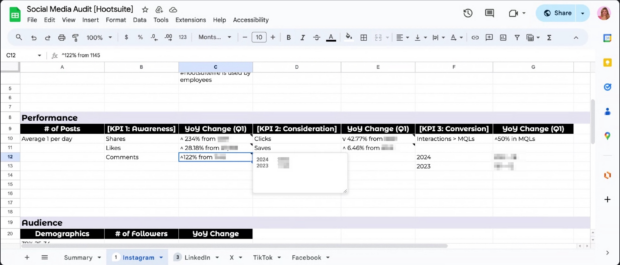
If you’re not seeing measurable results from social media planning yet, don’t worry. As my colleague Eileen Kwok points out:
Social media’s main purpose is as an awareness channel. Yes, we use it to bring in conversions but our larger goal is always making sure we’re spreading awareness of the company. We do that by being a community for social media managers first, and presenting our tool as a solution second.
Don’t be discouraged if your social media isn’t bringing in leads right away. That comes from potentially years of nurturing your audience.
– Eileen Kwok Social and Influencer Marketing Strategist at Hootsuite
7. Regularly update your content strategy
While this may sound like more of the “boring” stuff I mentioned earlier, regularly auditing your social media accounts is so crucial.
Here’s what to review during your audits:
- Top-performing content: Double down on what’s working by looking for posts that spark the most engagement, clicks, or conversions
- Underperforming content: Look for patterns in posts that didn’t land — timing, format, or message could all be factors.
- Platform-specific insights: Compare results across channels to see where your audience is most active and which networks drive the strongest results.
- Audience sentiment: Use social listening to monitor how people talk about your brand and what topics are gaining traction.
- Competitor benchmarks: Analyze how your performance stacks up in your industry.
I also recommend tracking key posts weekly or monthly rather than having to pull analytics for an entire year’s worth of content at once.
Last year, we completed a detailed, per-post review which was well worth the time spent. We learned what works and what doesn’t by sorting posts into low, mid, and high performing categories.
From there we were able to determine that for us animated infographics were a top performer, whereas animated product videos were not, among other insights.
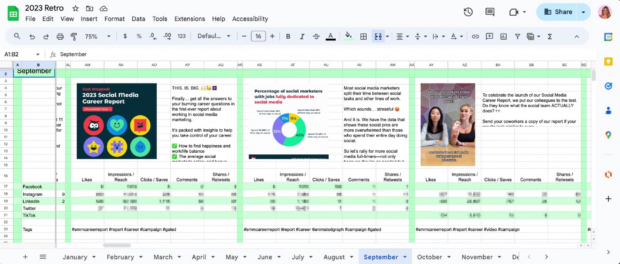
This deep dive helped us take a look at what we were doing last year and tweak our strategy for the year ahead.
It’s all a cycle: post content, see how it performs, test new ideas, analyze some more, tweak, and repeat.
Get your social calendar started today with our free template.

Bonus: Here’s how often you should post to each social network for best results:
- Instagram: Post 2 times per week.
- Instagram Stories: Post 2 times per day.
- Facebook: Post 2 times per week.
- X (Twitter): Post 2 times per week
- LinkedIn: Post 2 times per week.
- Threads: Post between 2 to 3 times per day.
- TikTok: Post 14 times per week.
- Pinterest: Post at least 1 time per week.
1. You should post at least twice per week
You don’t need to post every day. While engagement vs. frequency varies by industry, organizations who post twice weekly had the highest overall engagement rate (2.08%) on Facebook:
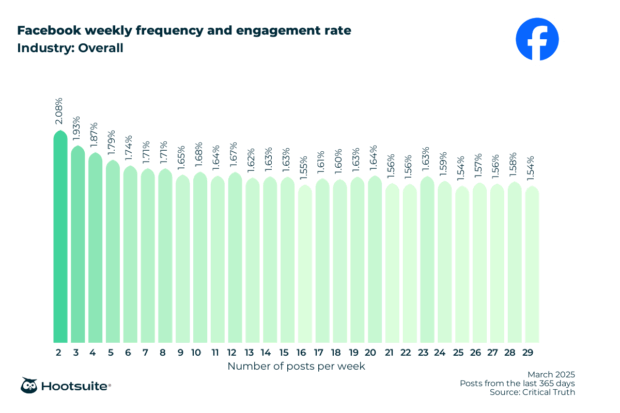
Our Instagram research had similar findings, with an engagement spike at two posts per week.
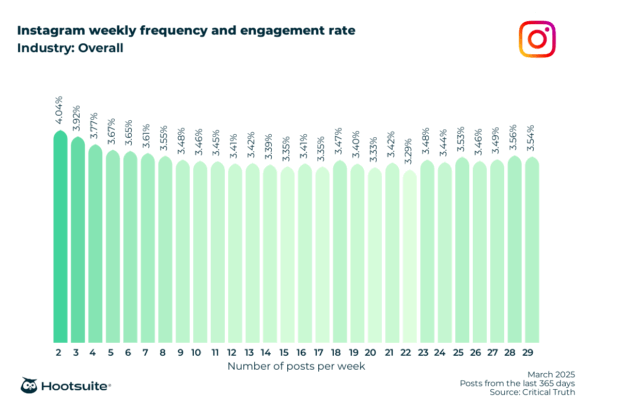
LinkedIn and X also showed the highest engagement with two posts per week.
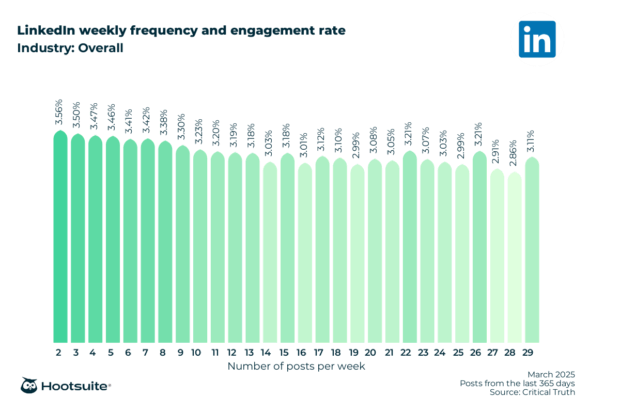
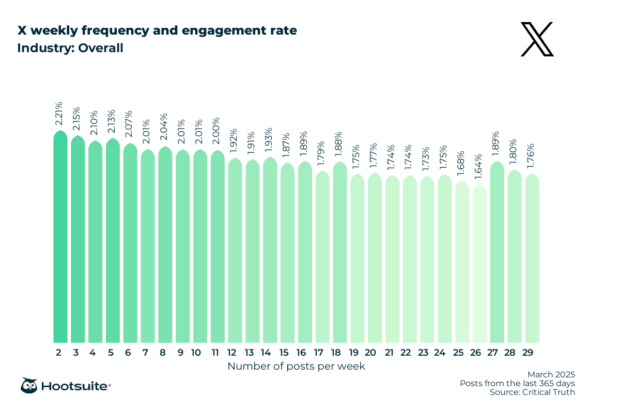
The outlier is TikTok where for the highest engagement rate, you should post 14 times per week.
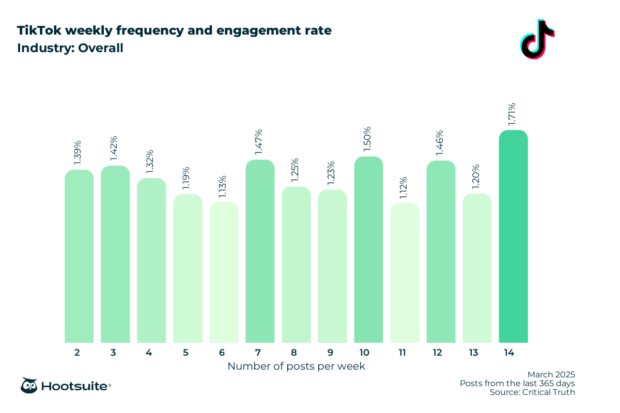
2. The best time to post on Facebook is 9 am
Our research shows that the optimal time to post on Facebook is 9 am Monday through Saturday.
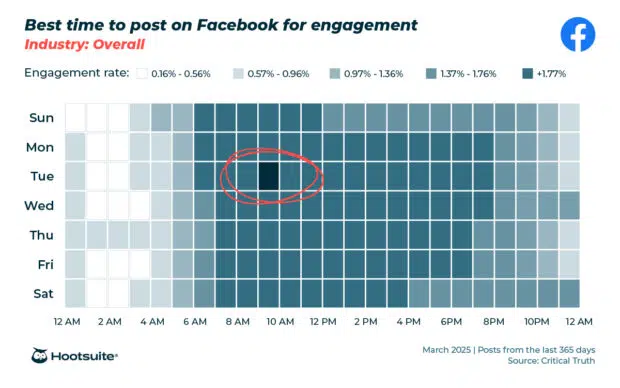
3. The best time to post on Instagram is 4 pm
For non-video posts, our research shows the best time to post on Instagram is 4 pm Tuesday through Saturday.
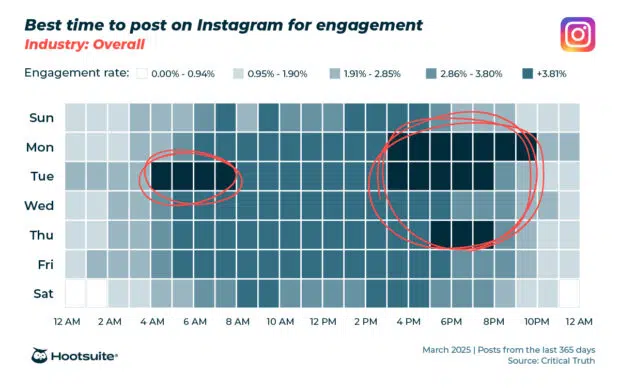
4. The best time to post on LinkedIn is 4-6 am
Our research shows the best time to post on LinkedIn is between 4-6 am on Tuesdays and 5-6 am on Fridays.
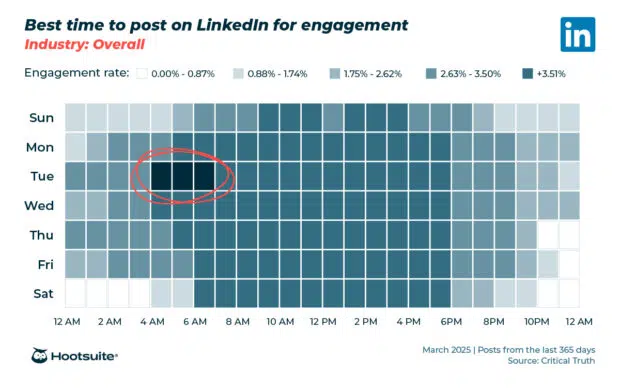
5. The best time to post on TikTok is 8 am
Our research has found the best time to post on TikTok is 8 am on Thursdays. Saturdays between 9 am-12 pm is the next best option.
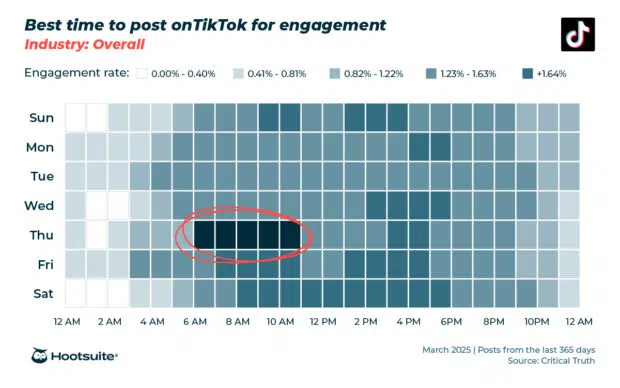
6. The best time to post on X (Twitter) is 9 am
Our research found X posts get the most engagement during business hours, with a peak between 9-11am on weekdays.
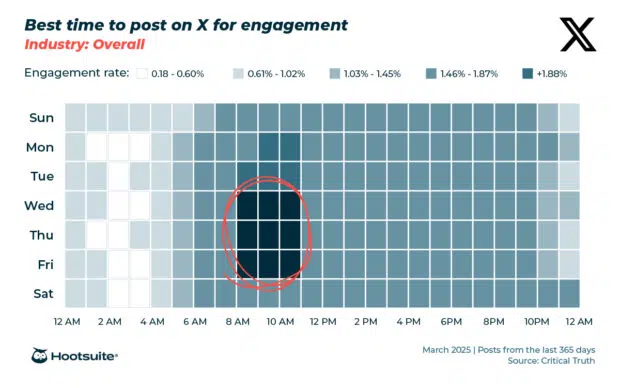
The best social media calendar tools for 2025 help you plan, schedule, and analyze content across multiple platforms from one place. Copy our stack below, or check out other social media calendar tools we recommend.
Hootsuite
Yep, of course the Hootsuite team uses Hootsuite for social media management. I covered how we use it and what it can do for you above, but basically, you can do everything you need to do for social media marketing for all your platforms, including:
- Planning, creating, and scheduling social media content, with an easy calendar view that includes all your channels.
- Answering DMs and comments from one unified inbox for all your profiles.
- Detailed analytics that show your actual social ROI, including for paid and organic content together.
- The world’s best social listening tools built-in to all plans.
- AI automations to save time with post drafting, inspiration, and more.
- 100+ integrations with all your other favorite tools.
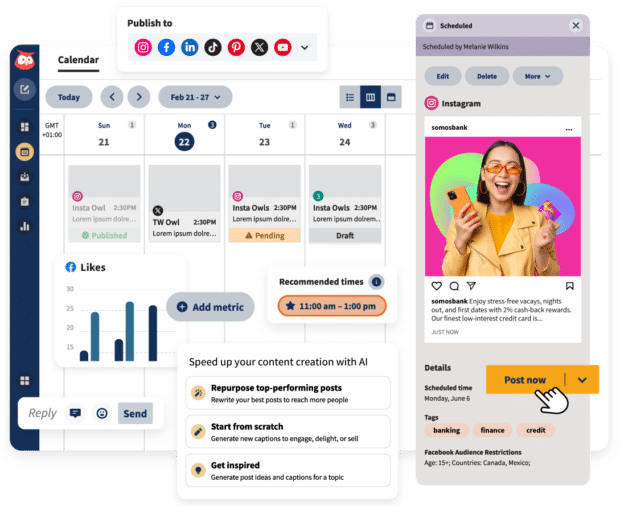
Google Sheets
We use Google Sheets to audit and track our performance.
Bonus: Many of our free social media templates are set up for you in Google Sheets!
Wrike
We plan our social media content calendar in Wrike before scheduling posts in Hootsuite. Using a dedicated project management tool for this is helpful if you already use one to manage other work in your organization.
Miro
I love Miro’s open canvases for brainstorming and being able to connect with my team from anywhere.
CapCut
In my opinion, CapCut is one of the best video editing apps. We use it for TikTok editing and all our other social video content.
Once you’re ready to implement your social calendar, use Hootsuite for social media scheduling, audience engagement, best-in-class social listening, and meaningful analytics. Get your free trial today.
FAQ: Social media calendars
How do you measure the success of a social media calendar?
You’ll know it’s working when your team is publishing consistently, hitting deadlines, and spending less time scrambling for last-minute posts
But the real measure of success comes from impact: Are your posts driving engagement, clicks, and conversions that tie back to your goals?
If your calendar helps you post with purpose, it’s doing its job.
What’s the leading social media content planner?
For large teams and growing brands, Hootsuite is hard to beat. Here’s why:
- Everything in one place: Plan, schedule, publish, and analyze posts across every major social platform, all from a single dashboard.
- Built for teamwork: Shared calendars, approval workflows, and custom permissions keep teams aligned (and ensures nothing slips through the cracks).
- Ready to scale: Global brands use Hootsuite to manage regional teams, campaigns, and complex publishing pipelines.
Click here to learn more about Hootsuite’s smart social media calendar and publisher.
How do you balance evergreen and real-time content in your social media calendar?
The trick is to plan ahead without locking yourself in. Build your calendar around consistent, evergreen content, but leave enough open space to jump on trends and join conversations as they happen.
With Hootsuite, it’s easy to drag, drop, and adjust your schedule in seconds, so you can stay strategic and spontaneous at the same time.
How do large brands align content calendars across multiple teams and regions?
For large brands, a centralized social media calendar gives every team a shared view of what’s planned, published, and performing.
Many global teams also build layered calendars: one for company-wide campaigns and another for regional content. That way, you stay consistent at the brand level while giving regional teams the flexibility to localize content for their audiences.
With Hootsuite, it’s easy to keep everyone in sync — shared views, approval workflows, and permissions mean every team stays coordinated (and no one accidentally double-posts).
What should a social media calendar include?
At a minimum, your calendar should capture the date, time, platform, and format of every post, so you always know what’s going live next. Tag each post with its content pillar to keep your mix balanced.
You’ll also want space for your copy, visuals, hashtags, and links. Keeping all your creative assets in one place saves time (and headaches) later.
Finally, note who owns each step — from writing to design to approval. That visibility keeps your team in sync and your workflow moving smoothly.
Save time managing your social media presence with Hootsuite. From a single dashboard you can publish and schedule posts, find relevant conversions, engage your audience, measure results, and more. Try it free today.











