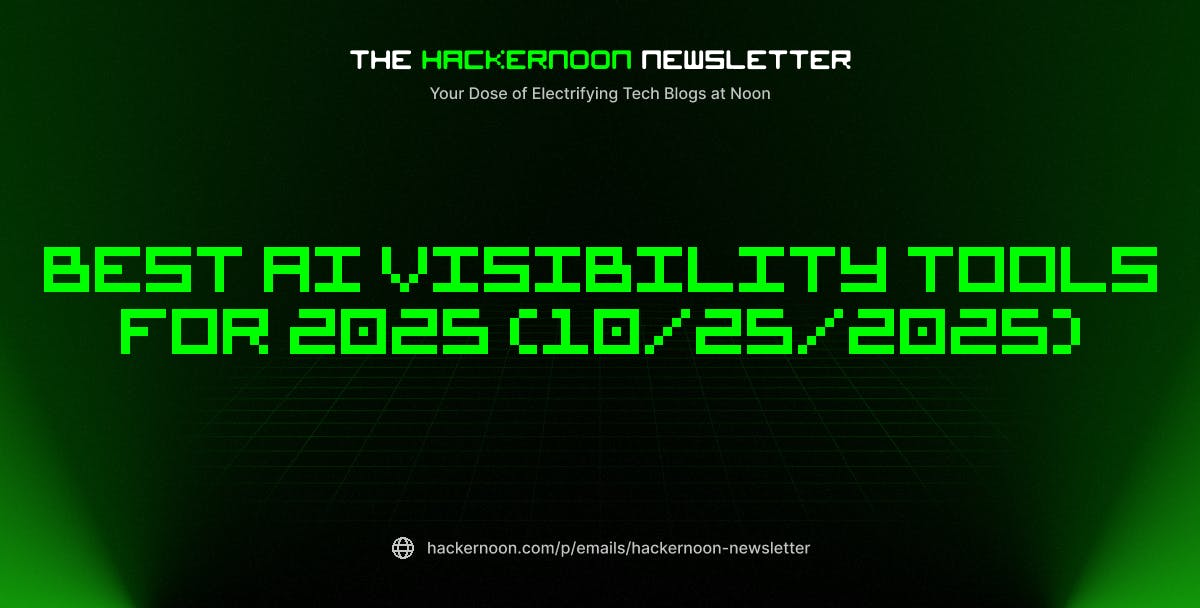The Framework Desktop is a nifty and powerful mini PC powered by AMD Ryzen AI Max “Strix Halo”. It’s been a pleasure testing this small yet powerful Linux-friendly system that easily offers much better performance than the Intel Core Ultra 9 and superb energy efficiency. For complementing the data shared earlier this month in our Framework Desktop review, today’s article is a deep dive into the power and thermals of the Framework Desktop in a few different configurations.
While the launch day Framework Desktop review featured all of the CPU power consumption data alongside all of the performance metrics, this article is looking closer at both the CPU and system power consumption (wall power) as well as thermals across the system in a few different configurations.
The following configurations were tested for the Framework Desktop running with the AMD Ryzen AI Max+ 395 with 128GB of LPDDR5-8000 memory and 2TB WD_BLACK SN7100 SSD:
Default – Noctua Fan: This is the default configuration of the Framework Desktop with the CPU fan option of the Noctua NF-A12x25 HS-PWM fan. The fan configuration from the BIOS was at its defaults. There is a 80mm fan slot on the front of the Framework Desktop that isn’t occupied by default and was left empty in this and the prior Framework Desktop runs.
Default – Noctua Fan – Fan Always On: The same configuration as the above but from the system BIOS setting the CPU fan to be “always on” rather than allowing it to be completely powered off when the Strix Halo SoC is running cool enough to avoid the active cooling need. Even in this configuration the Framework Desktop was still very quiet during operation.
With NF-A8 Front Fan: The default Framework Desktop configuration from above but having installed a Noctua NF-A8 80mm fan in the front fan slot of the Framework Desktop for added cooling.
With NF-A8 Front Fan, Full Speed Fans: The above configuration with the Noctua CPU and front intake fans but now setting the fans to always be running at 99~100% speed continuously. Only in this configuration was there a persistent and clear noise from the Framework Desktop but still not as loud as larger desktops. It was quiet enough to still work in a typical office/desktop environment without being too noisy. This run was for seeing if there was any added performance potential from keeping the hardware cooler / if thermal throttling was happening in the other configurations.
During each of these configurations over 16 hours of different benchmarks were carried out on the Framework Desktop with AMD Ryzen AI Max+ 395. With each benchmark the CPU fan speed, CPU peak frequency, CPU power consumption, CPU temp, GPU temp, NVMe SSD temperature, memory temperature, system temperature, and system power consumption were also monitored.
So let’s see how the Framework Desktop is looking across a range of workloads in these varying configurations.