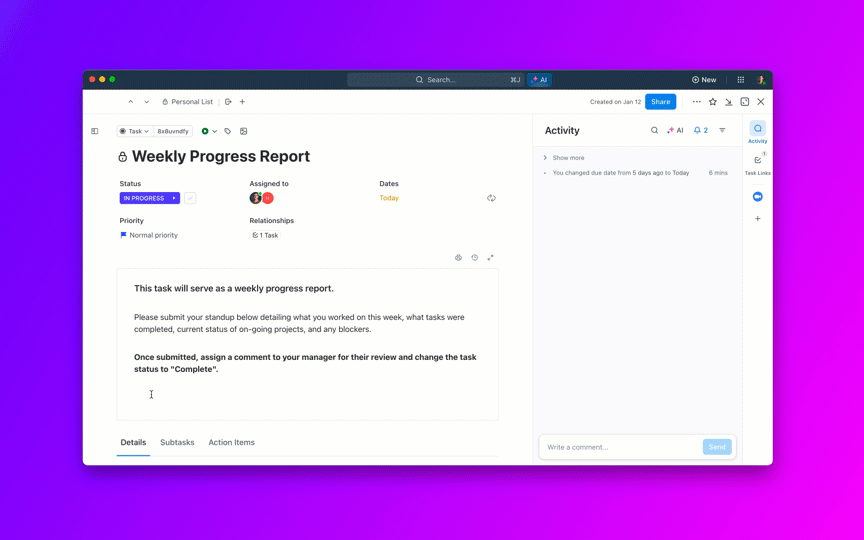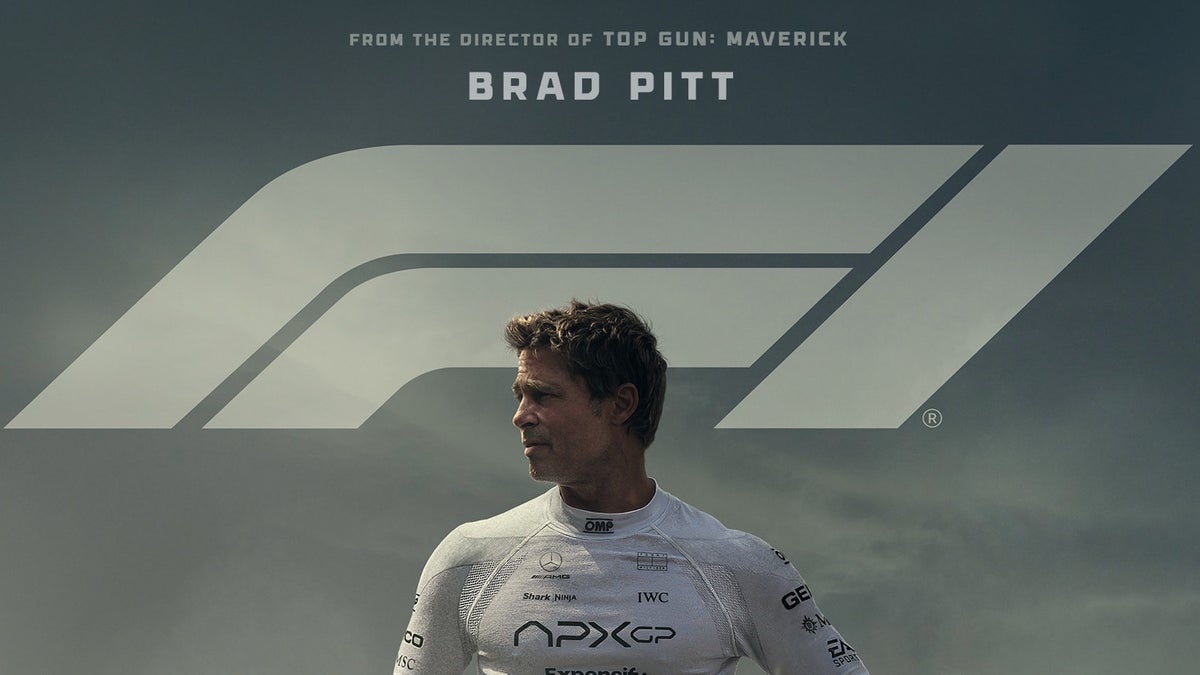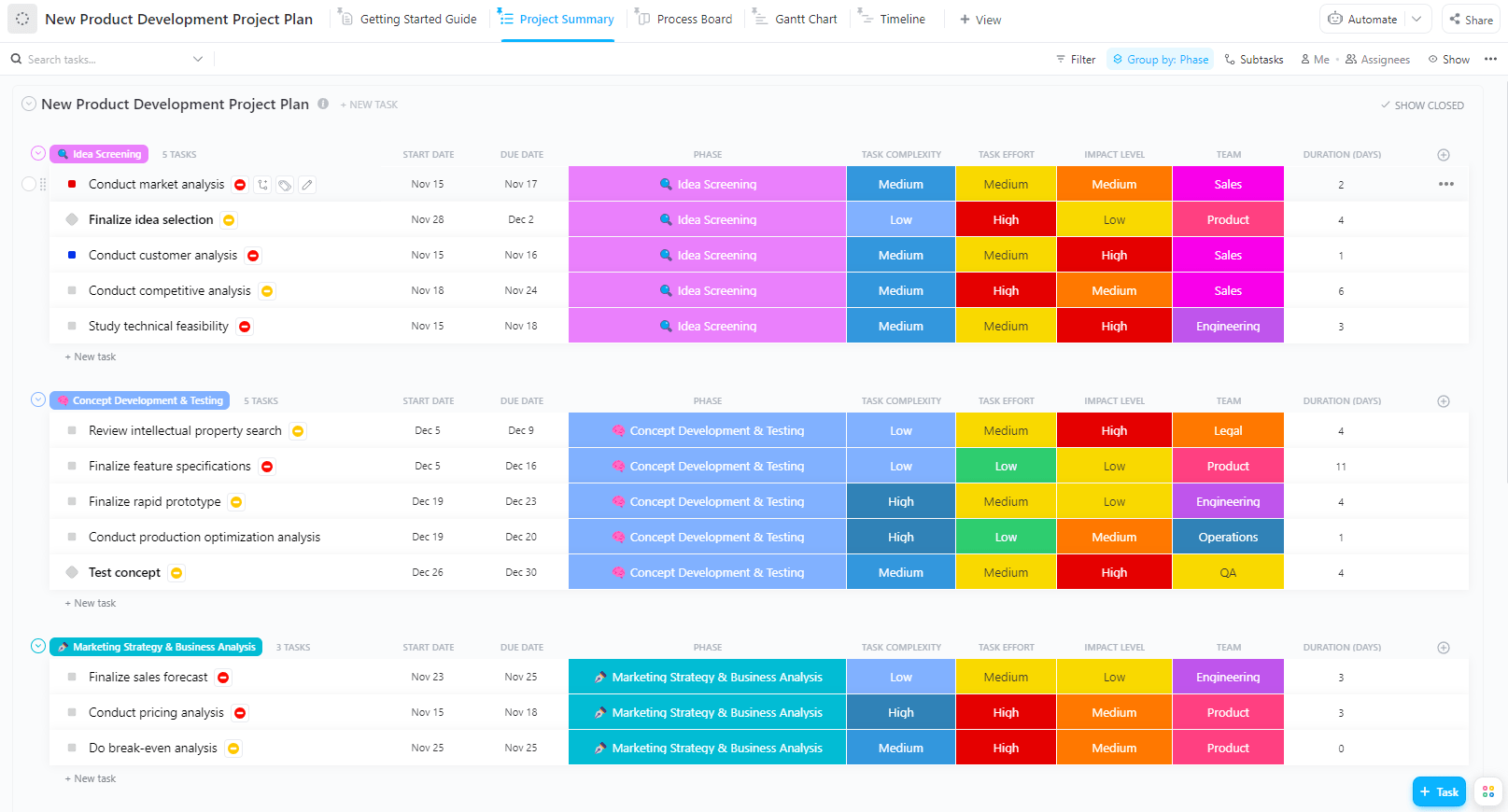Three months into a critical pricing and packaging project, I found myself drowning in Google Docs, email threads, and Slack conversations scattered across different channels. Sound familiar?
As a program manager, I’ve lived through the chaos of traditional project management tools that slow down project execution and drain team momentum—where “project updates” meant hunting through email inboxes, chasing stakeholders across time zones, and spending more time managing the process than actually driving outcomes.
Today, I want to share how AI has fundamentally transformed not just how I manage projects but also how quickly we can execute strategic initiatives that directly impact our business.
The Reality of Modern Project Management
In my role in the Office of the COO, I’m responsible for executing cross-functional projects that span literally every team at —product, marketing, lifecycle, systems, IT, enablement, customer-facing teams, and sometimes even security and legal when we’re dealing with AI features.
These aren’t simple, single-team initiatives. They require tight resource allocation, cross-functional communication, and precise project timelines to succeed. When we’re launching new pricing and packaging for features or add-ons, success depends on seamless coordination across departments, different time zones, and competing priorities.
The stakes are high: I own metrics around net dollar retention growth, feature adoption, engagement, and conversion rates. When projects stall or fail, it’s not just about missed deadlines—it’s about missed revenue opportunities and market positioning.
The Hidden Tax of Traditional Project Management
Before adopting AI-powered project execution, my workflow looked painfully familiar to most project managers:
The Documentation Spiral: Create a project plan in Google Docs, email it to stakeholders, wait for feedback that comes back with missing context from meetings I wasn’t part of, then try to piece together what actually happened in those conversations.
The Chase Game: Spending entire days following up: “Where are you at with that deliverable?” “Did you see my email from last week?” “Can you update me on the status?” Instead of driving momentum, I was constantly playing catch-up.
The Time Zone Nightmare: In a global company, waiting for email responses to simple status questions meant projects crawled forward. By the time I got answers from the US team, the European team was already offline.
The Mental Load: Remembering who needed what by when, tracking down scattered information, and constantly context-switching between tools. The administrative overhead—like manual updates and duplicative communication—ate into time that could’ve been spent on strategic planning and project success.
How AI Transforms Project Execution
The shift to AI-powered project management isn’t just about efficiency—it’s about fundamentally changing what’s possible when teams can focus on outcomes instead of process.
Automated Intelligence, Not Just Automation

Here’s what my current workflow looks like:
Project Briefs in Seconds: After a discovery meeting, I use ’s AI to automatically populate project briefs from meeting notes. What used to take 30-45 minutes of copying, pasting, and formatting now happens in seconds. I still fact-check everything, but the heavy lifting is done.
Real-Time Status Intelligence: Instead of chasing updates, I use AI custom fields that automatically show me the status of each task within a project—surfacing project data trends, risks, and delays instantly. The AI calls out risks, highlights tasks that haven’t moved, and identifies bottlenecks—all without me having to click into individual tasks.
Executive Summaries on Demand: For weekly updates to leadership, I simply ask AI to review the entire project list and provide a summary of project outcomes and progress. Instead of spending an hour tabulating progress across multiple tasks, I get a comprehensive executive summary in seconds.
The Power of Centralized Collaboration


The biggest game-changer has been eliminating the tool-switching tax—and centralizing team collaboration in one unified workspace:
Contextual Communication: Using ’s chat feature directly within projects means that when someone says, “Can you add this to scope?” I can create a task with full context in one click. No more jumping between Slack and project tools, losing conversation threads and context.
Cross-Functional Visibility: I’ve created templates where stakeholders from different teams can work in their preferred views while I track everything in my project management format. The dev team doesn’t have to change how they work, but I can still see their progress in real-time.
Automated Accountability: AI agents can automatically follow up when due dates arrive without deliverables, send contextual reminders, and escalate to me only when human intervention is actually needed.
The Practical Impact: Three Features That Changed Everything
After implementing AI-powered project execution, three specific features have had the biggest impact on my daily work:
1. Integrated Chat with AI Task Creation


Before: Conversations about project changes happened in Slack, then I’d manually create tasks in our project tool, then go back to Slack to confirm. Multiple tools, lost context, wasted time.
Now: Conversations happen directly in the project context. AI can create tasks from chat messages with full context automatically, or I can do it with one click. When we’re dealing with multiple time zones, this seamless handoff is crucial.
2. Tasks in Multiple Lists
This might be the most underrated feature in project management. Different teams need to work differently—marketing has their workflows, development has theirs, enablement has theirs. But I need to track everything in a unified project view.
With tasks appearing in multiple lists, each team can maintain their preferred workflow while I get complete project visibility. No one has to change how they work, but I can still manage dependencies and timelines across all teams.
3. AI Standup Reports


I use this for my weekly updates to the Office of the COO. What used to take me 30 minutes of gathering information from different sources now takes 5 minutes. AI generates my standup from my actual work, I review and copy-paste it into my weekly summary. It’s that simple.
Building Momentum Instead of Managing Chaos
The most significant change isn’t just efficiency—it’s the shift from reactive management to proactive execution.
Before AI: I spent most of my time chasing information, managing process overhead, and trying to maintain visibility across scattered systems.
With AI: I can focus on unblocking teams, identifying risks before they become problems, and ensuring we’re executing against strategic outcomes rather than just completing tasks.
Real-World Example: Pricing and Packaging Projects
I’ve built a template in that guides pricing and packaging projects from discovery through execution and closeout. Here’s how AI enhances each phase:
Discovery: Meeting notes automatically populate project briefs with stakeholder requirements, timelines, and success metrics.
Resource Allocation: Predefined stakeholder lists with role definitions, but AI helps optimize timelines based on team capacity and dependencies.
Execution: Real-time visibility into progress across all teams, with AI flagging risks and bottlenecks automatically.
Reporting: Automated executive summaries that give leadership exactly what they need without me spending hours compiling information.
Closeout: AI helps compile retro insights and performance data for future project optimization.
The Competitive Advantage of AI-Powered Execution
Here’s the reality: while competitors are still managing projects with spreadsheets and email chains, we’re executing faster, adapting quicker, and learning from our patterns in real-time.
Speed: Projects that used to take weeks to coordinate now run smoother with predictive insights, automated follow-ups, and optimized risk management
Quality: With AI handling routine tasks and providing intelligent insights, I can focus on strategic challenges that actually require human judgment
Scale: As our organization grows, AI lets us maintain execution quality without proportionally increasing management overhead.
What This Means for Project Managers
If you’re still managing projects with disconnected tools, manual reporting, and constant follow-ups, you’re not just inefficient—you’re competing with typewriters in a computer world.
The project managers who will thrive in the next decade are those who can leverage AI to:
- Automate administrative overhead
- Generate intelligent insights from project data
- Focus on strategic execution rather than process management
- Scale their impact without burning out their teams
See AI Project Execution in Action
If this resonates with your experience as a project manager, I encourage you to join our upcoming virtual event: Project Execution in the Age of AI on July 23rd at 12:00 PM PST.
You’ll see exactly how we use AI to centralize, automate, and accelerate project execution across complex, cross-functional initiatives. I’ll be demonstrating the actual templates and workflows we use at , including:
- AI-powered project brief generation
- Automated status tracking and risk identification
- Cross-functional collaboration without tool switching
- Executive reporting that takes minutes instead of hours
What you’ll get:
- Live demonstrations of real project management workflows
- Templates and processes you can implement immediately
- Strategies for scaling project execution with AI
- Free consultation on optimizing your current processes
The difference between good project managers and great ones isn’t just organization—it’s the ability to drive momentum toward outcomes while making the process feel effortless for everyone involved.
Join us and see how AI can transform your project execution →
Don’t spend another quarter fighting your tools instead of driving results. The future of project management is here, and it’s powered by intelligent automation that amplifies human capability rather than replacing it.
Jacqui Tripoli is a Program Manager in the Office of the COO at , where she leads cross-functional execution for pricing, packaging, and strategic initiatives. She specializes in building scalable processes that leverage AI to drive business outcomes across global teams.


Everything you need to stay organized and get work done.