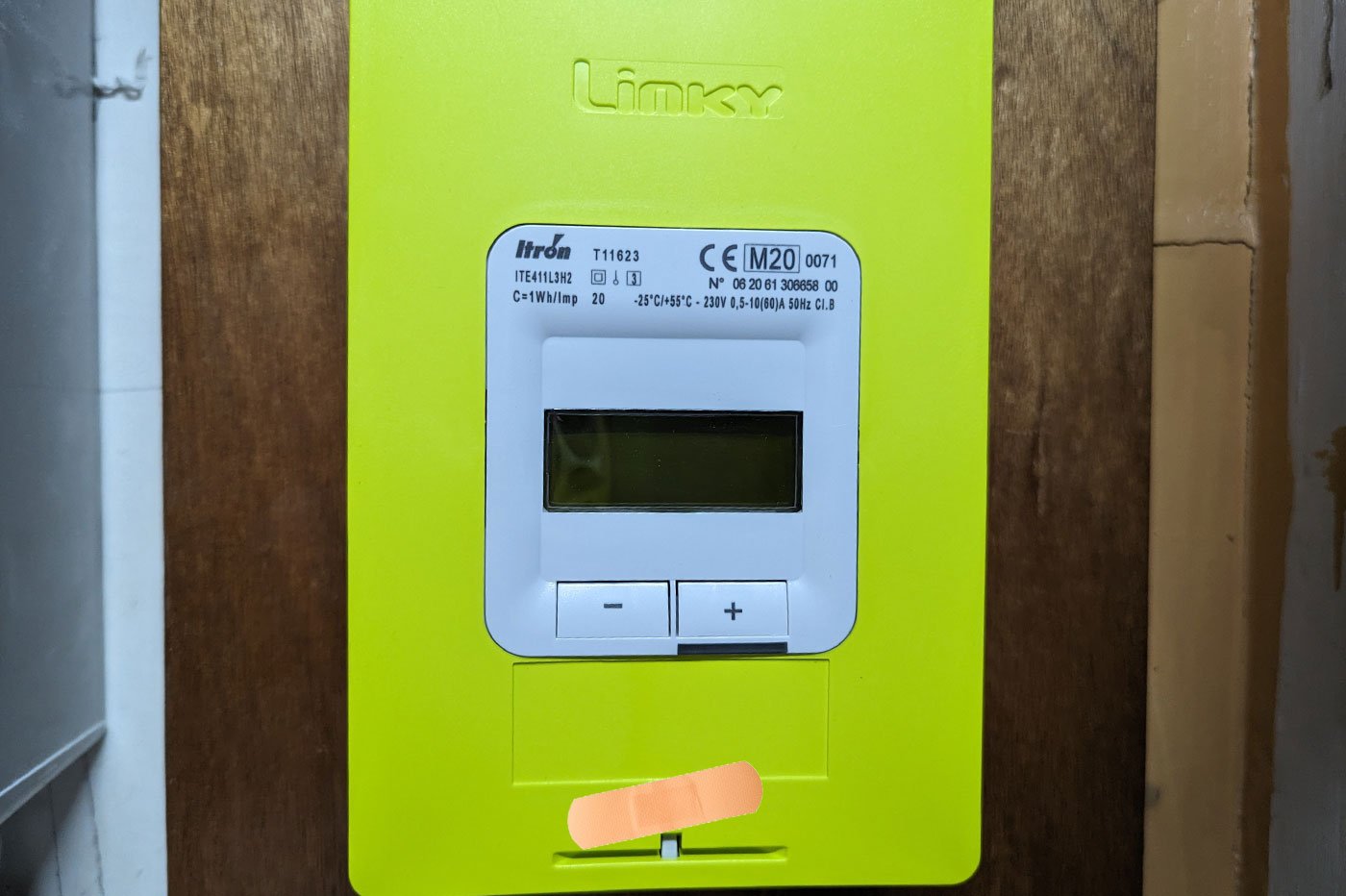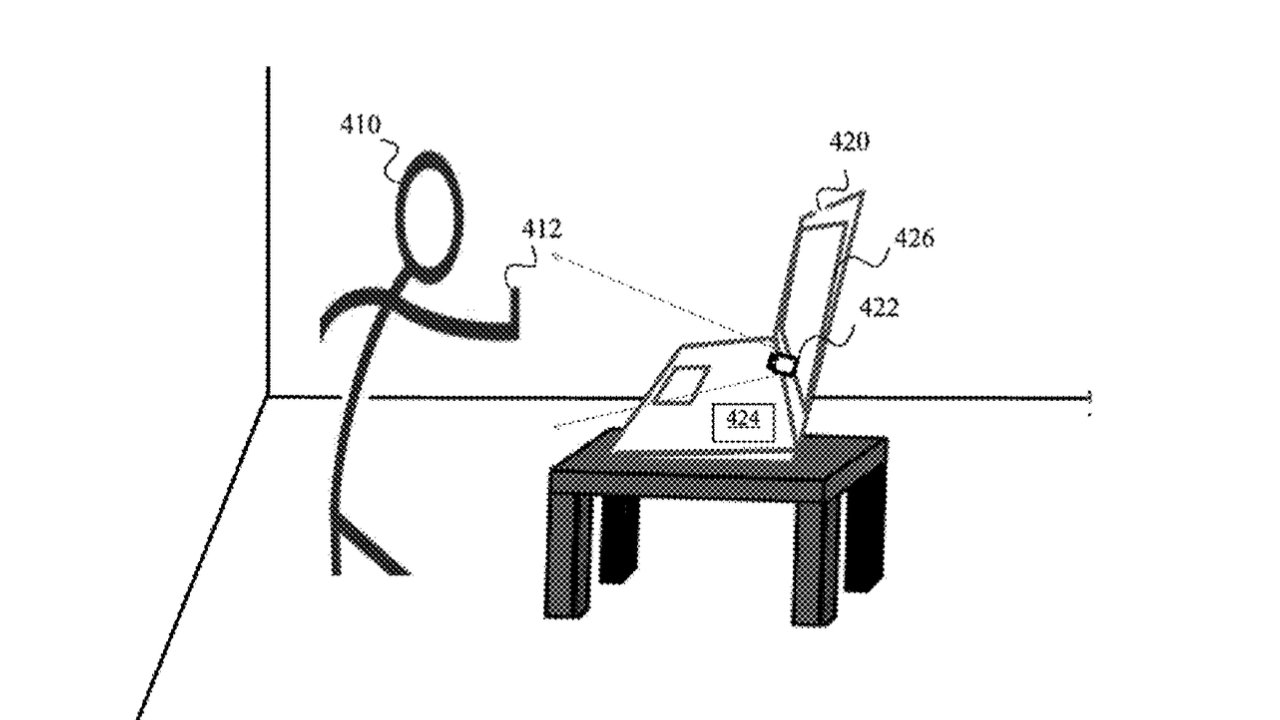Contemporary furniture shrinking and morphing to resemble mid-century modern designs of 60 years ago reminds us that the big, honking computer desks of the Y2K era were a temporary trend. That’s not a problem for the XPG Invader X Mini, as its 13.5-inch depth (technically, 14.1 inches if you count the rear brackets) blends right in. It’s almost as if the company took a shot at the small-desk market by designing its case to fit tightly around a certain class of graphics cards. (We’ve seen a few high-end GeForce RTX 5080 cards that can fit it, no problem. It depends on the model.)
As glass allows for no airflow, the visually walled-off power-supply bay is bounded on multiple sides (front, left, top, and bottom) with vented panels. The bottom vent has a dust filter, though sliding it out from under its tabs isn’t easy. You’ll also notice two sets of slide brackets for an internal component that we’ll talk about a little farther down.
(Credit: Thomas Soderstrom)
The top of the case also has a dust filter, though this one is far easier to remove since it uses magnetic tape under its edge to stick to the steel panel. We also find a power button with a translucent window for its integrated power-on indicator LED; a reset button (similarly windowed, for a drive-activity LED); a headset combo jack that also works with standard headphones, as well as headphone/microphone splitter cables; a single USB 3 Type-A port; and a single USB 3.2 Gen 2×2 Type-C port.
Similar Products
Our Current Picks for The Best PC Cases for 2025

(Credit: Thomas Soderstrom)
The Invader X Mini’s rear panel has the ATX standard of seven expansion slots, a power-supply mount oriented to fit ours with the fan facing down, and a 120mm exhaust fan mounted on slots that let you adjust it upward or downward over a range of around 20mm.
The right side panel is a continuous sheet of super-thin steel that’s somewhat rigid because it spans such a small area. Were this a normal-depth case, the panel would likely exhibit a lot of flex.

(Credit: Thomas Soderstrom)
As for the PCI Express expansion slots, outward-facing screw tabs are a cheap alternative to inset expansion panels. But XPG classes this one up a little by including screw-in slot covers instead of break-away disposable ones. Its 19mm gap above the screws is exactly the size needed to avoid installation difficulties for PCIe cards that we’ve seen in a handful of previous cases (and rightly derided). Without getting too far ahead of ourselves, installing a GPU was a tight fit, but it worked.

(Credit: Thomas Soderstrom)
A strip of metal glued to the bottom of the glass face panel adds tabs, and another at its top adds snap-ball connectors, so pulling at the top of the glass allows the panel to snap away from the lid and lift away from the front vent. The side panel uses a similar system, but with sliding tabs at the top and screws at the back.

(Credit: Thomas Soderstrom)
Even though the XPG Invader X Mini has more than 13 inches of internal depth, an inward step at the front of the motherboard tray prevents the installation of motherboards longer than 11 inches. As Extended ATX (EATX) boards span the range from the 9.6-inch depth of standard ATX all the way to 13 inches, it’s easier to say that the Invader X Mini is not entirely EATX-compliant than it would be to list the 10-to-11-inch enthusiast-class boards that, despite their EATX labels, would still fit. If you need to go a smidge above ATX in this case, it may work out, but measure twice, buy once.

(Credit: Thomas Soderstrom)
The top panel features two sets of 120mm fan mounts that, due to being 20mm offset from each other, also support 140mm fans around 33mm above the motherboard’s top edge. Those hoping to mount a cooler that’s thicker than 33mm to the top panel will probably want to use the same mounting slots as the factory, because it provides 38mm of space between the inner edge of a 120mm fan and the top of the motherboard standoff. Of course, that also means you’ll probably want to use a board that’s less than 38mm thick (including its heat sinks).
Located atop the power-supply shroud, a second set of fan-mounting holes is threaded to accept included #6-32 screws from the top.

(Credit: Thomas Soderstrom)
Concealed from the side window behind the factory top fans, two cable passages at the top of the motherboard tray serve things like the ATX12v/EPS12v CPU power cables and motherboard fan headers. A giant access hole below those allows builders to access the back of their CPU socket, which is necessary during the installation of some CPU coolers. Two removable 2.5-inch drive trays are mounted to the back of the motherboard tray, below the giant access hole.

(Credit: Thomas Soderstrom)