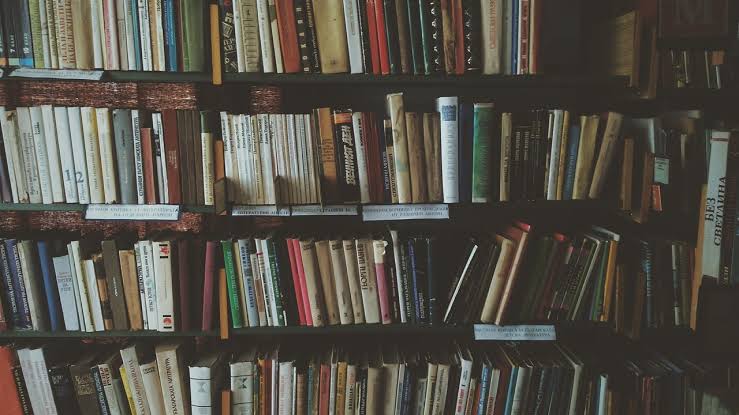Affinity has officially relaunched as a fully reimagined professional design app, and this time, it’s free. Well, it’s mostly free.
The overhaul marks a major shift for one of the most respected Adobe rivals, uniting photo editing, vector design, and layout tools into a single platform that now sits under the Canva umbrella.
The new Affinity experience focuses on speed, flexibility, and creative freedom. Users can now customise their workspace, mixing and matching tools from its Vector, Pixel, and Layout studios.
Despite the redesign, Affinity claims that professionals will feel instantly at home because the tools and precision they rely on remain intact, just faster and more refined.
Under the surface, Affinity runs on a high-performance engine that can handle edits in real time, from instant previews and detailed zooms to projects with thousands of layers. GPU acceleration ensures smooth performance even for demanding tasks like RAW photo editing, compositing, or complex vector illustrations. Every change is non-destructive, so editing is made more effective with tools like batch processing, live filters, and Smart Selections.

Meanwhile, the new layout tools combine structure and creativity, letting users design and publish directly without switching between apps. Smart Master Pages keep shared text styles and live updating ensures consistency across projects, whether it is a brochure, report, or brand system.
It’s free…
But the biggest shift is philosophical: Affinity is (mostly) free for everyone, with no hidden limitations or stripped-down version. The company says the move reflects its belief that “creative freedom shouldn’t come with a cost.” Users get the same professional-grade features that designers and studios depend on, at zero cost.
Moreover, Affinity’s integration with Canva AI Studio adds another layer of convenience. And this is where the cost element does come in. You didn’t expect everything to be free, did you?


Canva Premium paying users can access Generative Fill, Expand & Edit, and Remove Background directly within Affinity. These AI-powered tools should speed up repetitive tasks. Canva stresses that all creative work remains private and isn’t used to train AI models.
Besides, File compatibility is still broad and goes to PSD, AI, PDF, SVG, TIFF, and IDML, meaning that designers will have seamless import, editing, and export between Affinity, Adobe tools, and Canva.
The new Affinity is available today for Mac and Windows, with an iPad version coming next year. Canva users can activate it through their existing account, while new users can sign up for a free Canva account to download the app.
With its refreshed interface, pro-level performance and a complete zero price tag, Affinity has just gone from Photoshop’s budget alternative to one of the most compelling free creative tools.