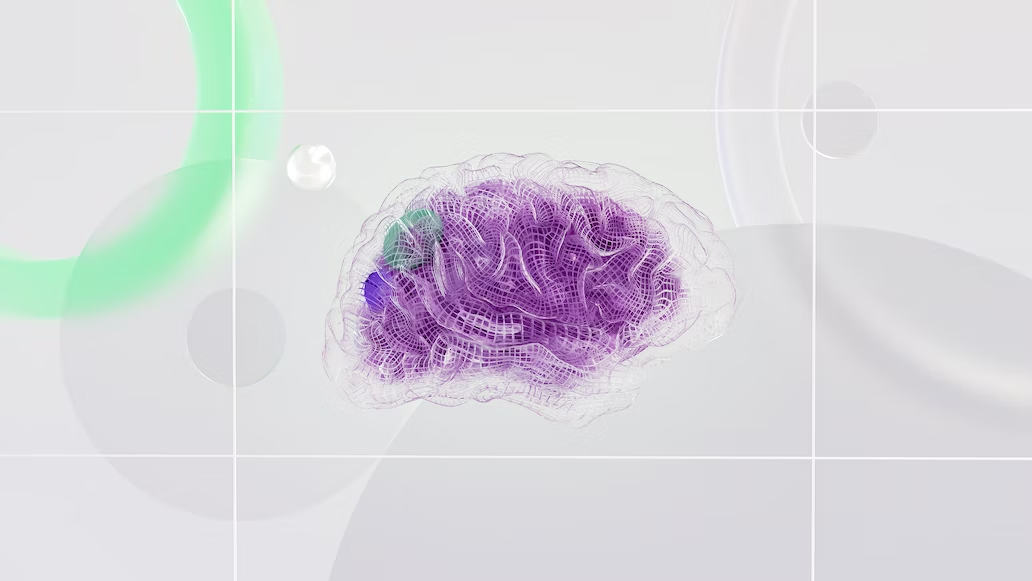AI browsers are a dime a dozen. While some, like Perplexity’s Comet, offer exceptional AI integration, they’re not the first choice for privacy-concerned individuals. Then there’s BrowserOS, which focuses heavily on privacy and offers brilliant agentic capabilities but falls short as a browser.
Still, AI tools offer real benefits for productivity, especially if you work in your browser all day. If you want AI integration without the privacy trade-offs, Brave makes this possible. Its core privacy features, including ad and tracker blocking, as well as a private AI assistant, make it one of the few browsers that don’t force you to choose between convenience and privacy.
Brave Browser is fast, private, and feature-rich
Privacy by default, but not barebones
Brave is built on Chromium, so it uses the same open-source browser engine that powers Chrome, but with all the Google tracking removed. This makes Brave a solid alternative to Chrome and Edge. All your Chrome extensions still work, websites load correctly, and the settings feel familiar.
The difference lies, however, in its privacy-focused approach to the web. Brave blocks trackers and annoying ads by default, so your page loads faster, looks clean, and doesn’t bombard you with auto-playing videos.
Brave also fights against fingerprinting, where websites try to identify you based on your screen size, installed fonts, and other device details. Instead of letting sites build this unique profile, Brave randomizes the information, making you appear to be a different person on each visit.
While it’s big on privacy, Brave still packs in some genuinely useful features. You can use Brave Talk to make free, encrypted video calls without creating an account. The Speedreader mode strips away everything except the article text, and if you land on a broken or deleted webpage, Brave can pull up archived versions through the Wayback Machine.
Brave also offers its own private search engine, Brave Search. It doesn’t track you, doesn’t build a profile, and still manages to deliver decent results. You can switch to Google if needed, but I’ve found Brave Search to be a potent search engine.
Brave’s Leo AI assistant
Your private AI that doesn’t remember you
Brave comes with Leo AI integrated into the browser. It’s an AI assistant that can interact with your current or all open tabs without sending your data to a corporate server farm.
Leo AI, like most AI assistants, can help you summarize lengthy articles or make sense of them, draft an email, or brainstorm ideas. To access the chatbot, click the Leo icon in the sidebar, and it instantly understands the context of your current page.
Leo also works with Google Drive files. It can suggest improvements to your writing, help you understand the data, and answer questions about your spreadsheet. It even works with PDFs to extract key points and answer questions about the content.
What makes Leo different from other browser AI tools is how it handles your data. I tested Opera’s Aria AI by asking it to summarize the article in the current tab. To my surprise, it couldn’t even detect the content. I had to manually paste the URL before it could summarize anything. Brave’s Leo AI, on the other hand, summarized the same web page without any issues.
Leo is no agentic AI
It won’t browse for you, but that’s okay
If you’re coming from Comet or expecting Leo to click through websites and fill out forms, you’ll be disappointed. Leo can’t navigate between pages, click buttons, or automate repetitive tasks across multiple tabs like Comet. It’s not an agent that acts on your behalf.
Leo works within the boundaries of your current page. It can’t check prices across different shopping sites or automatically compile research from multiple sources, nor can it generate the lyrics from a music video on YouTube. Comet can, and I absolutely love that feature.
However, this limitation is also Leo’s strength. Because it doesn’t need broad permissions to control your browser, it’s inherently more secure. There’s no risk of a runaway AI agent doing something you didn’t intend.
This approach makes more sense for daily browsing. You probably don’t need an AI agent to browse Reddit or check your email. What you need is intelligent assistance when you encounter complex content or need quick help with the page you’re viewing. Leo can deliver that without the overhead and privacy concerns of more aggressive AI systems.
The free version of Leo gives you access to multiple AI models, including Mixtral and Llama 2. Premium users get higher usage limits and access to Claude for $15 per month. Depending on your task, you can switch between models, using Mixtral for quick summaries and Claude for complex analysis.
Brave offers a good balance between privacy and AI integration
While other browsers struggle to strike a balance between AI integration and privacy, Brave has found its sweet spot. It’s not trying to be an AI agent that does everything for you. Instead, it’s a privacy-first browser that happens to incorporate useful AI features when needed.
For most people, this combination hits the mark. You get a fast, private browser that blocks ads and trackers by default. When you need AI help, Leo takes over to summarize, translate, or answer questions without compromising your privacy.
As someone who believes AI browsers are the future, I am glad that Brave browser exists as a viable solution for those who wouldn’t bother with LLMs due to very valid privacy concerns. Even if I find its AI capabilities a bit lacking for my personal use case, it’s still a winner.