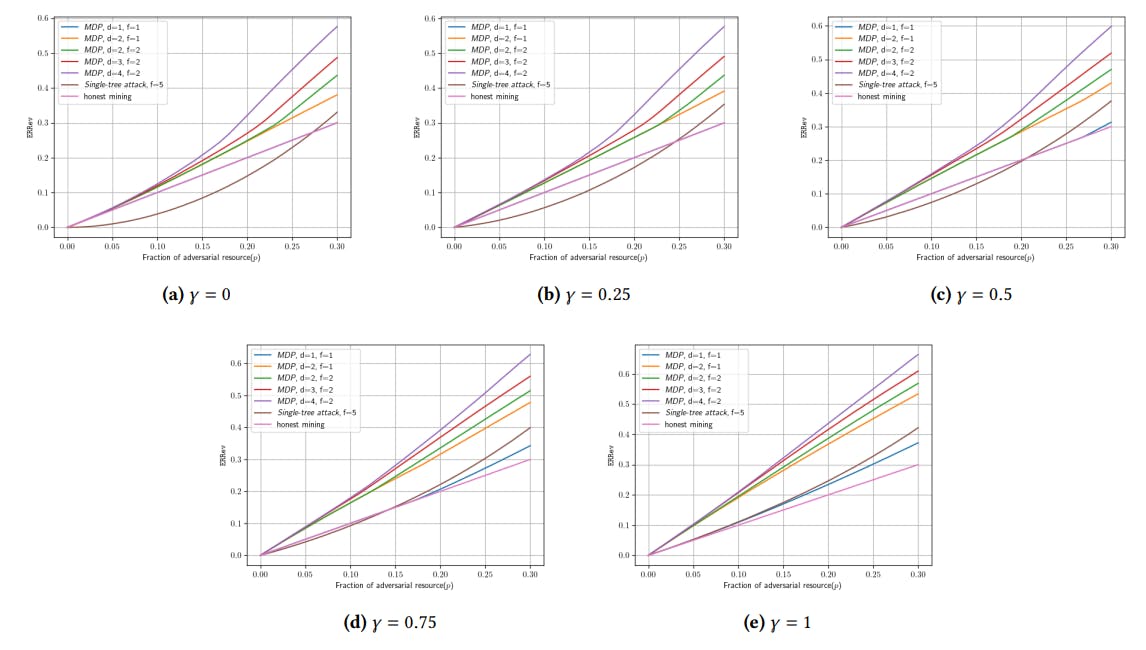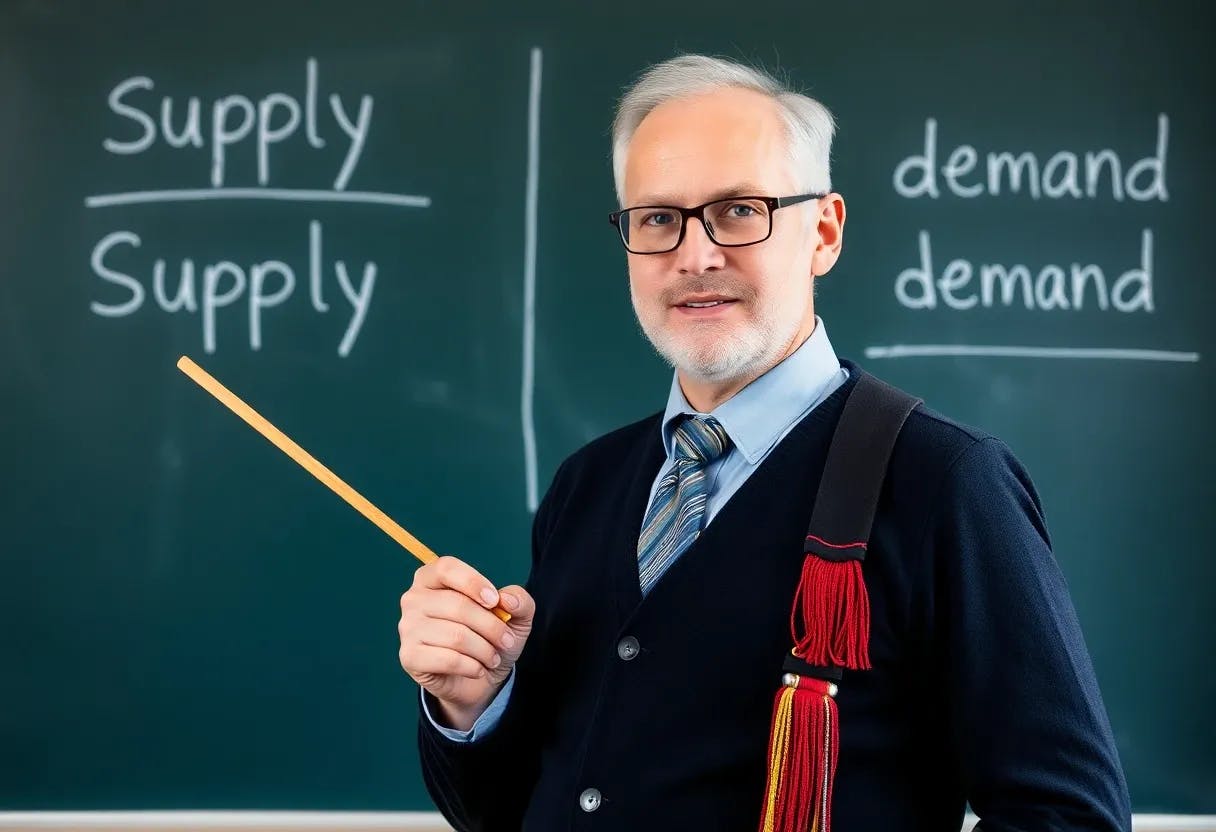By making video production easier, faster, and more cost-effective, AI video generators offer benefits to SMBs and enterprises alike. They’re meant to help with technical aspects of video creation rather than substitute human creativity, and in doing so, enable marketers to scale video content, which currently delivers the best results for content marketing. This post explores how brands can use AI for video creation.
#1: AI for video creation: Generate video descriptions
Video descriptions are important metadata that help YouTube and Vimeo understand what your video is about. Accurate and optimized descriptions help your video rank well on these platforms and external search engines like Google.
If you create many videos every month, manually creating descriptions for each can take hours. Letting AI generate keyword-optimized video descriptions saves you time and overcomes resource constraints.
Narrato generates video descriptions from your video title and keywords. If you have a transcript for the video, it can provide additional details and context to Narrato’s AI. Should you want to create a description in a particular tone or your brand voice, select that option (note: you’ll need to add your brand voice in advance on Narrato).
In the example below, we generated a video description for the popular YouTube video What is an API?, providing the AI with the video title, transcript, keywords, and selecting a friendly tone of voice.
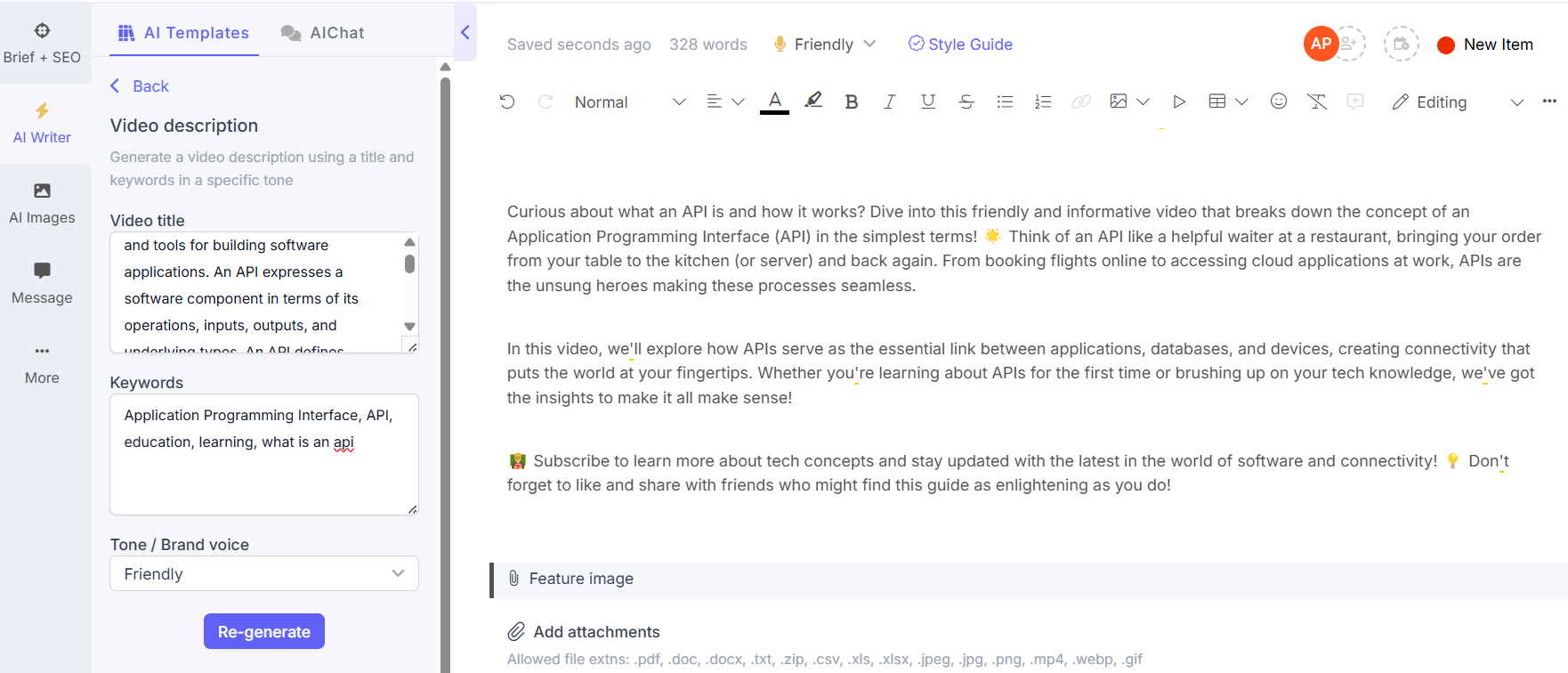
AI-generated output is not perfect. Make sure to review the video description and edit as required using our inline AI editor, which offers just about every editing feature a content marketer can ask for. You’ll still be shaving minutes to hours off the time it takes to manually write keyword-optimized video descriptions.
#2 AI for video creation: Generate video scripts
Using AI to generate first drafts of video scripts speeds up production. It’s especially convenient when you have a strict time limit or you’re producing high volumes of short videos.
Narrato generates video scripts tailored to your topic, desired video length (1-6 minutes), and number of hosts/speakers in the desired tone of voice. Get engaging scripts with a hook/introduction, key talking points or segments, transitions between speakers if more than one, and a natural CTA or closing. It also maintains the selected brand voice throughout the video.
Our AI assistant understands human text and responds with human-like text. So, it will take any additional instructions you provide to create a unique script. But again, the script will need tweaking here and there to align perfectly with your style and vibe.
Ultimately, AI for video scriptwriting is a practical choice for creators, brand marketers, and marketing agencies. To sum up the benefits:
- Jumpstart the writing: Instead of staring at a blank doc, you get a rough structure fast—intro, talking points, outro, etc.
- Organize thoughts: AI can turn scattered ideas into a clean flow, helping you spot what’s missing or redundant.
- Time-saver: Polishing a draft is way faster than writing from scratch—especially with tight schedules.
- SEO-boosted content: AI can sprinkle in relevant keywords naturally in your script, positively impacting your SEO.
- Adaptable voice: AI can match your brand voice or any tone, whether it’s funny, professional, enthusiastic, or humorous.
Now for some examples of using AI for video creation. Here’s the 5-minute video script Narrato generated for the video topic How to Grow Your Small Business on TikTok (zoom in to see the full script).
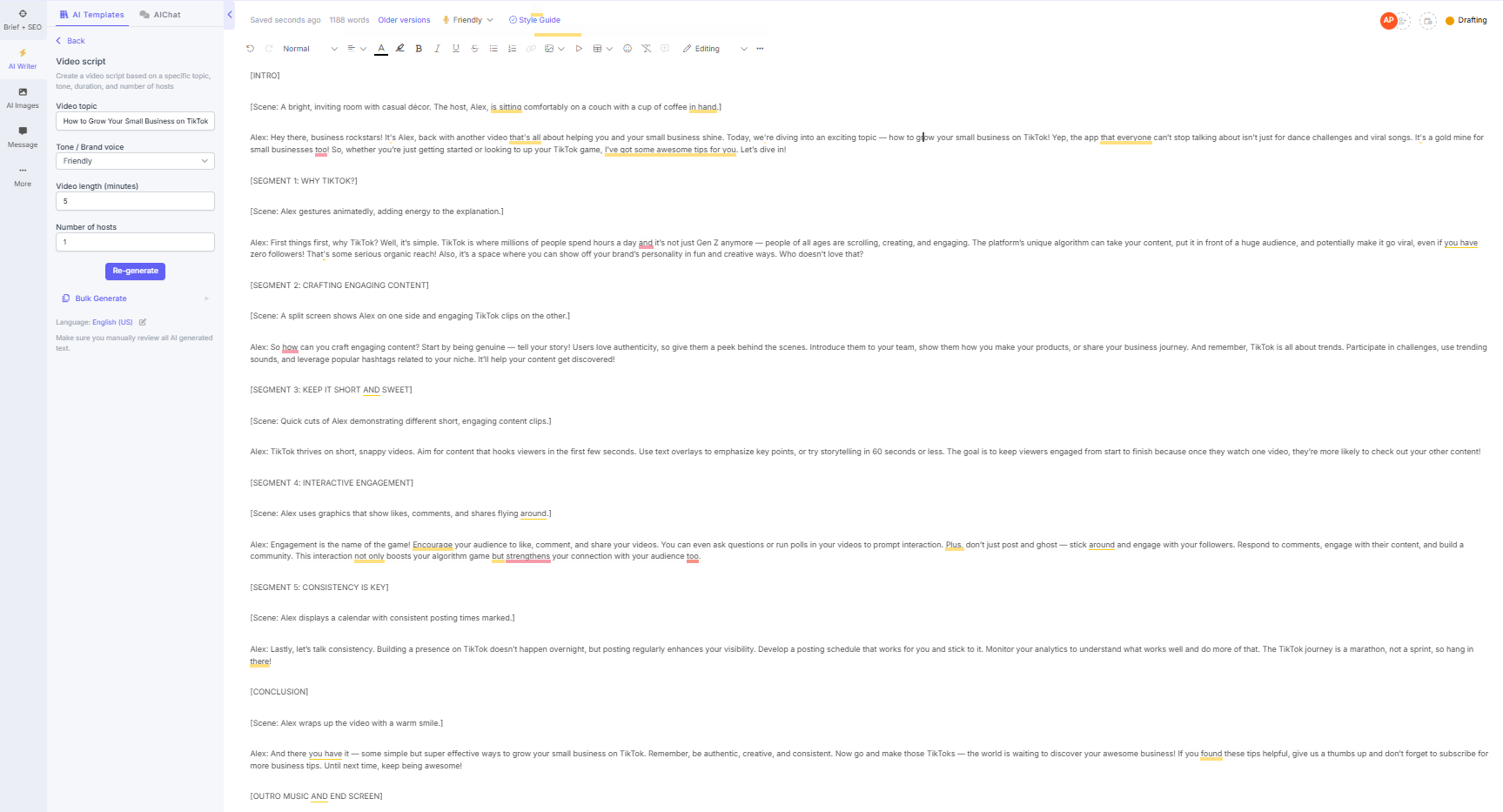
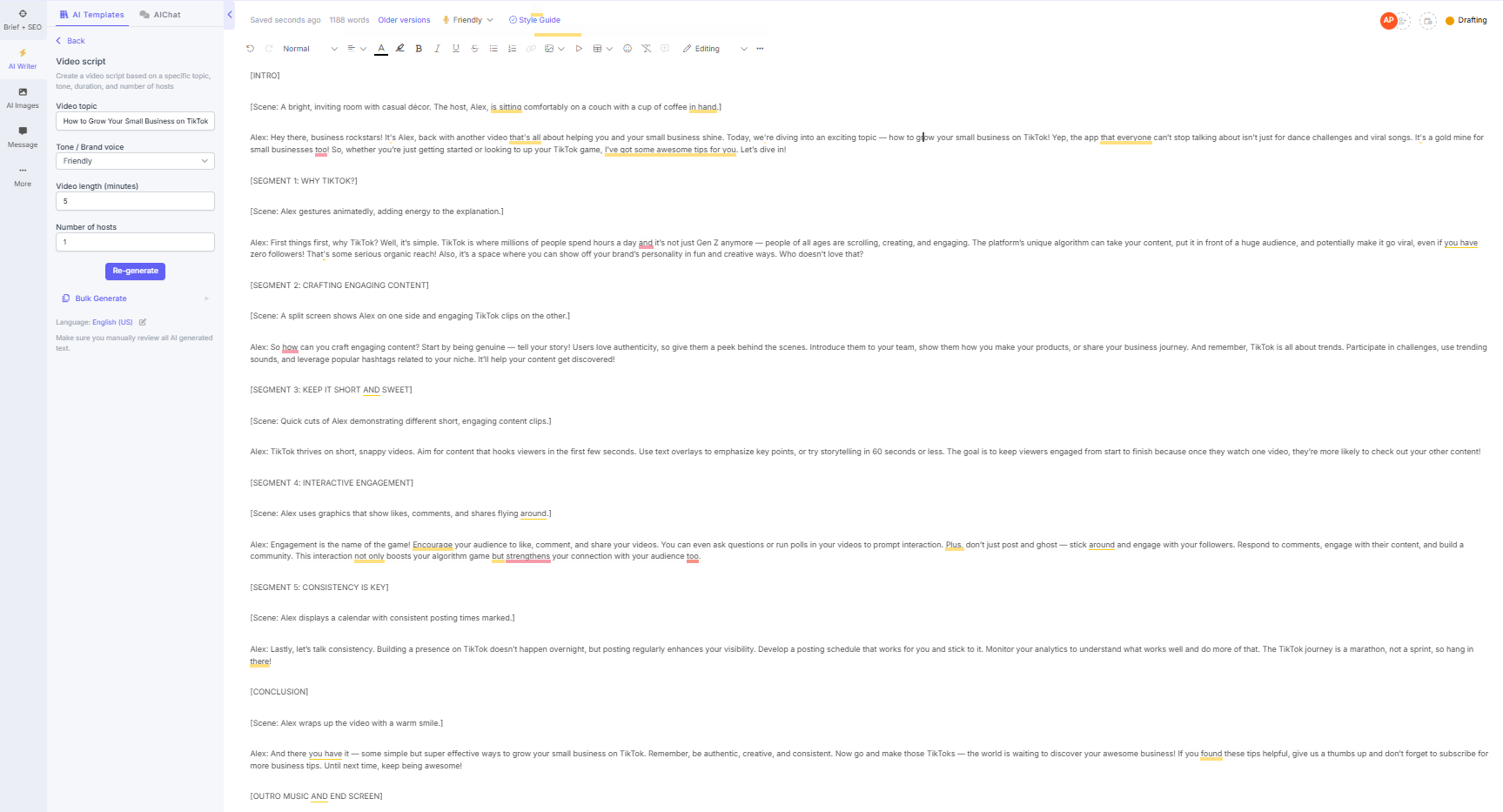
Then, we suggested these inclusions in the script: How to Grow Your Small Business on TikTok Include these points along with others – Share your brand story – Share testimonials and case studies. Narrato generated this script:
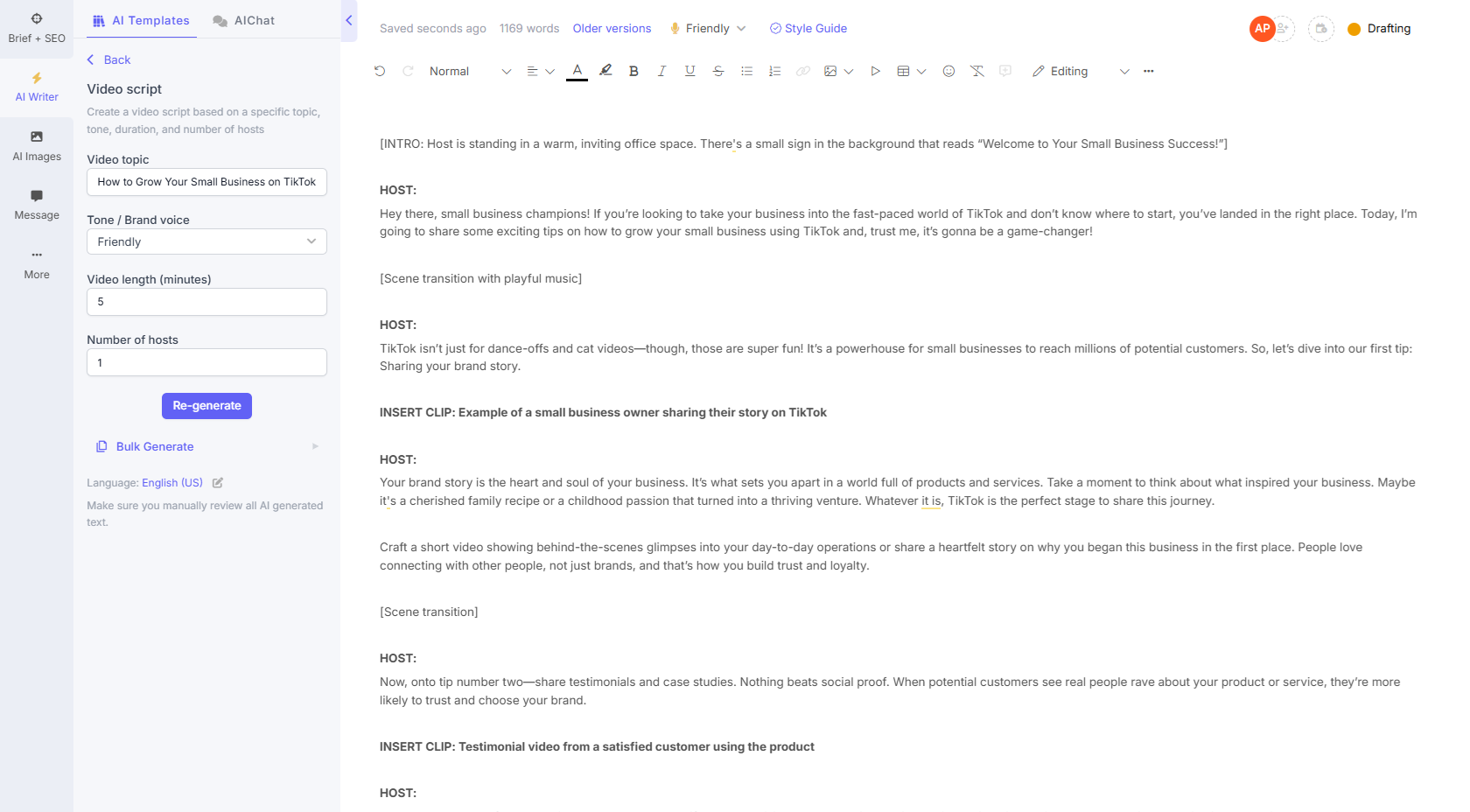
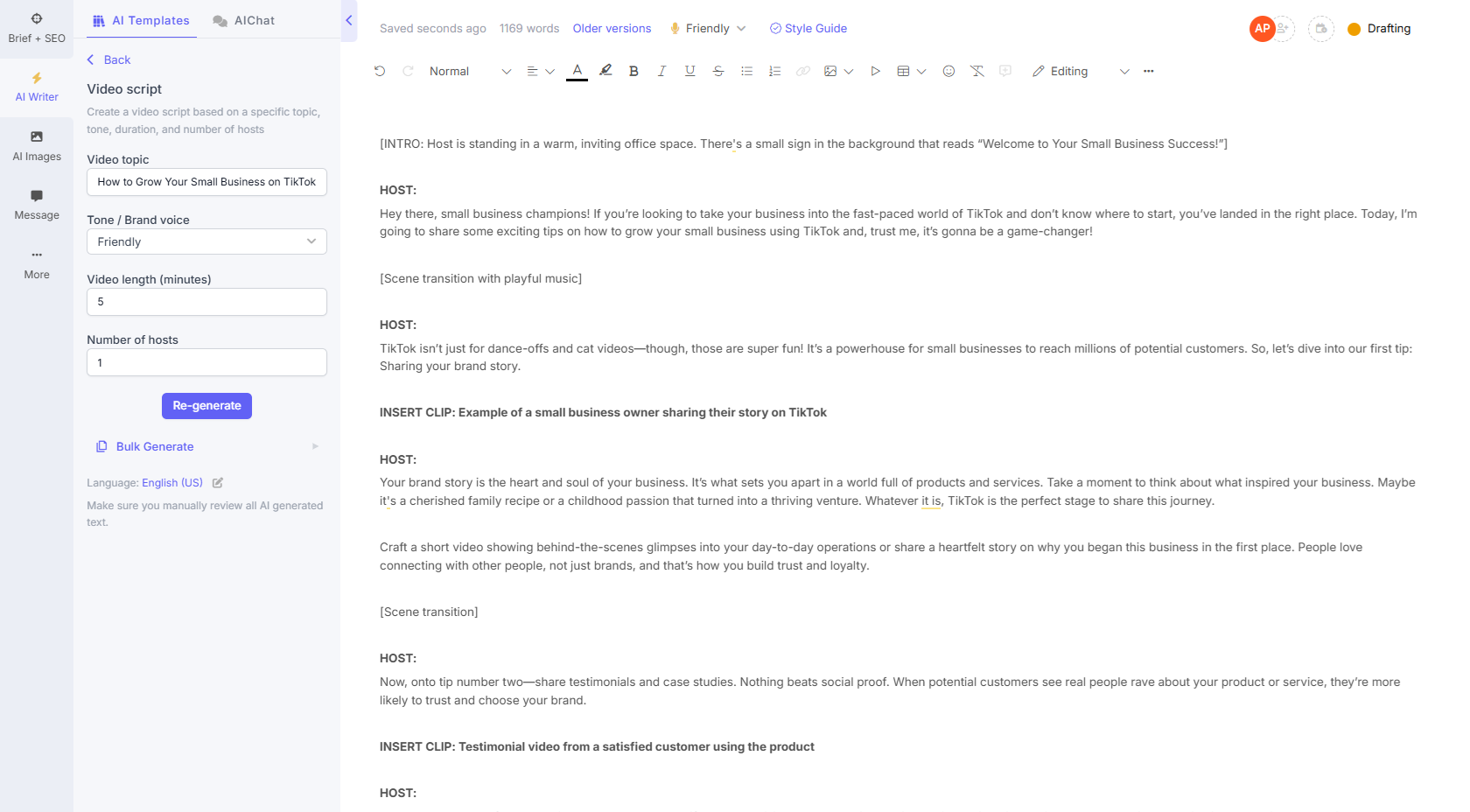
#3 Use AI to repurpose your brand videos into social clips and sizzle reels
Short videos perform well on social media because they cater to our dwindling attention spans. Being easily digestible, they’re more likely to make a memorable impression and—if engaging enough—also likely to attract more shares than longer videos. Businesses that have accumulated video content libraries by now have the advantage of repurposing their existing assets into numerous short videos. With AI, brands can easily put this advantage to action. AI video generators such as Typeface’s Video Agent, speed up and simplify the creation of engaging short-form videos.
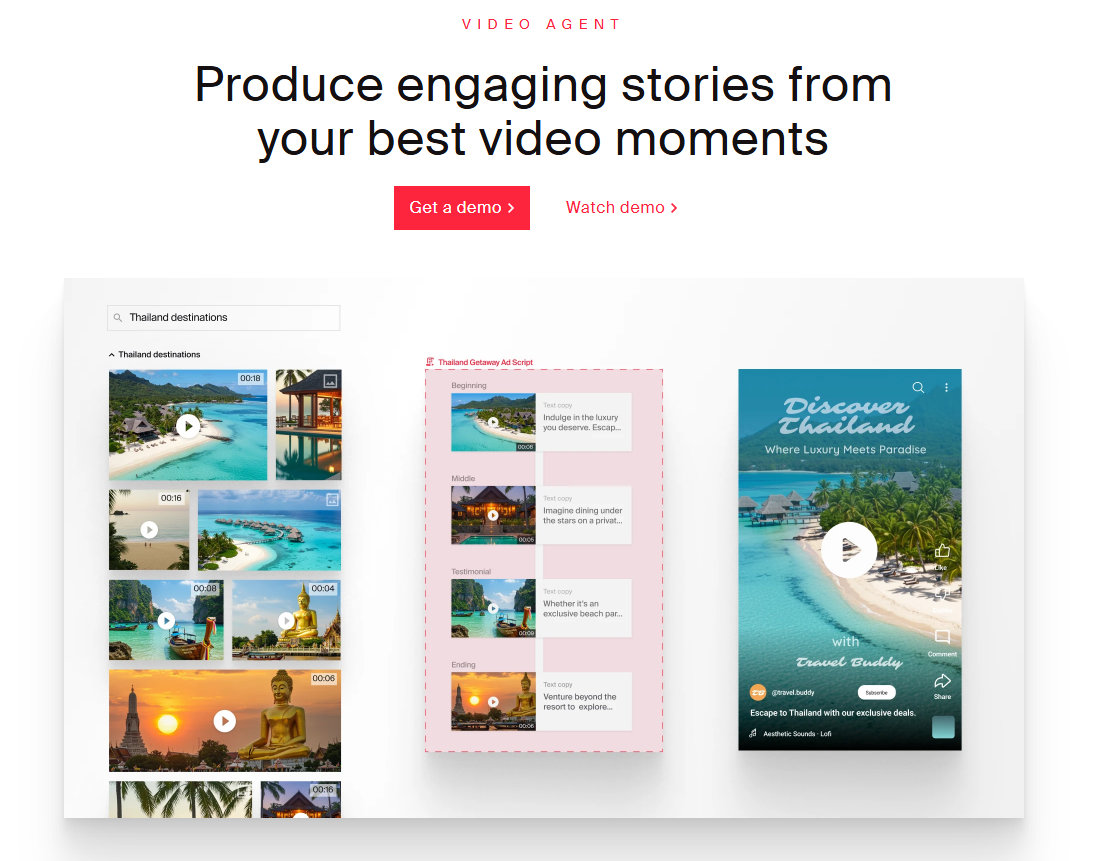
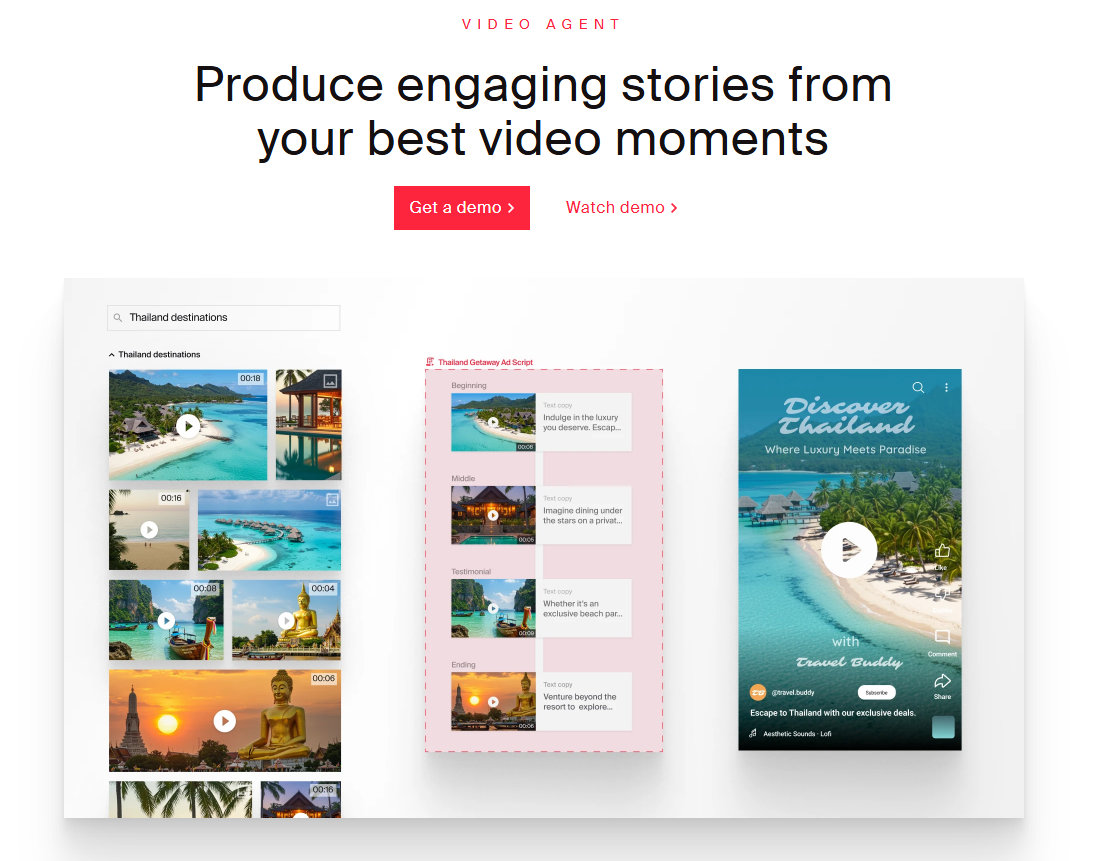
Video Agent generates social clips (often repurposed from longer videos and providing bite-sized value) and sizzle reels or highlights (1-2 minute fast-paced videos to impress, excite, or pitch) from your existing videos. Here’s how the AI-powered video creation works—for a detailed and visual retelling of the process, watch this on-demand webinar or request a demo.
Social clip
- Begin by selecting the video (m4v, wmv, and avi formats supported) you want to repurpose. Typeface integrates seamlessly with your DAM to retrieve your marketing assets for repurposing.
- To extract a key moment from the video, search for it in the search bar and you’ll receive the particular clip and the corresponding section in the transcript will be highlighted. Edit this section, adding or removing bits. As you do that, the underlying script will also get selected.
- Under Captions, enable captions in different styles like regular, karaoke, or pop.
- Under Layouts, select the layout style based on where you’re posting: Instagram, TikTok/Reels, or YouTube. The AI video generator will automatically adapt the clip’s aspect ratio to that platform.
- Save the video or download as an mp4.
The process of using AI for video creation is intuitive and therefore accessible even to those with little or no video making experience.
Sizzle video
1. Start with a brief
Provide your video goal, key themes/messages, and optionally upload a campaign brief for added context.
2. Let Video Agent analyze
It will:
- Extract relevant themes (editable)
- Generate a script outline (also editable)
- Suggest music or let you upload your own
- Let you choose the video length and format (e.g. TikTok vertical)
- Add customizations: language, Brand Kit, and target audience
- Generate full script
3. Review your scene-by-scene script
Video Agent matches each script section with relevant clips from your library using visual search. Easily tweak scenes, copy, or swap clips by describing what you want.
4. Click “Create video”
Video Agent combines your scenes with transitions and animations to create a polished sizzle reel. Download the final video or just the script for team reviews.
5. Edit if needed
Use the built-in editor to update text overlays, transitions, or add effects. It’s straightforward, requiring basic creativity and an understanding of what you want to highlight.
AI for video creation: Try it
AI is best used for video editing, repurposing existing video assets into reels, generating first drafts of video descriptions, and jumpstarting video script writing. Applying AI video creators intelligently for these use cases can significant scale video production and unlock the efficiencies marketing teams desire from this incredible technology.
In this post, we discussed two quality AI video generators: Typeface, an enterprise generative AI marketing platform and Narrato, a comprehensive AI content creation and collaboration tool for brand marketing teams, entrepreneurs, creators, and agencies. While Narrato can make video marketing and marketing in general more efficient, Typeface personalizes marketing content at scale, improves efficiency across the content lifecycle, drives content volume, and frees enterprise marketers to focus on strategy and creativity.