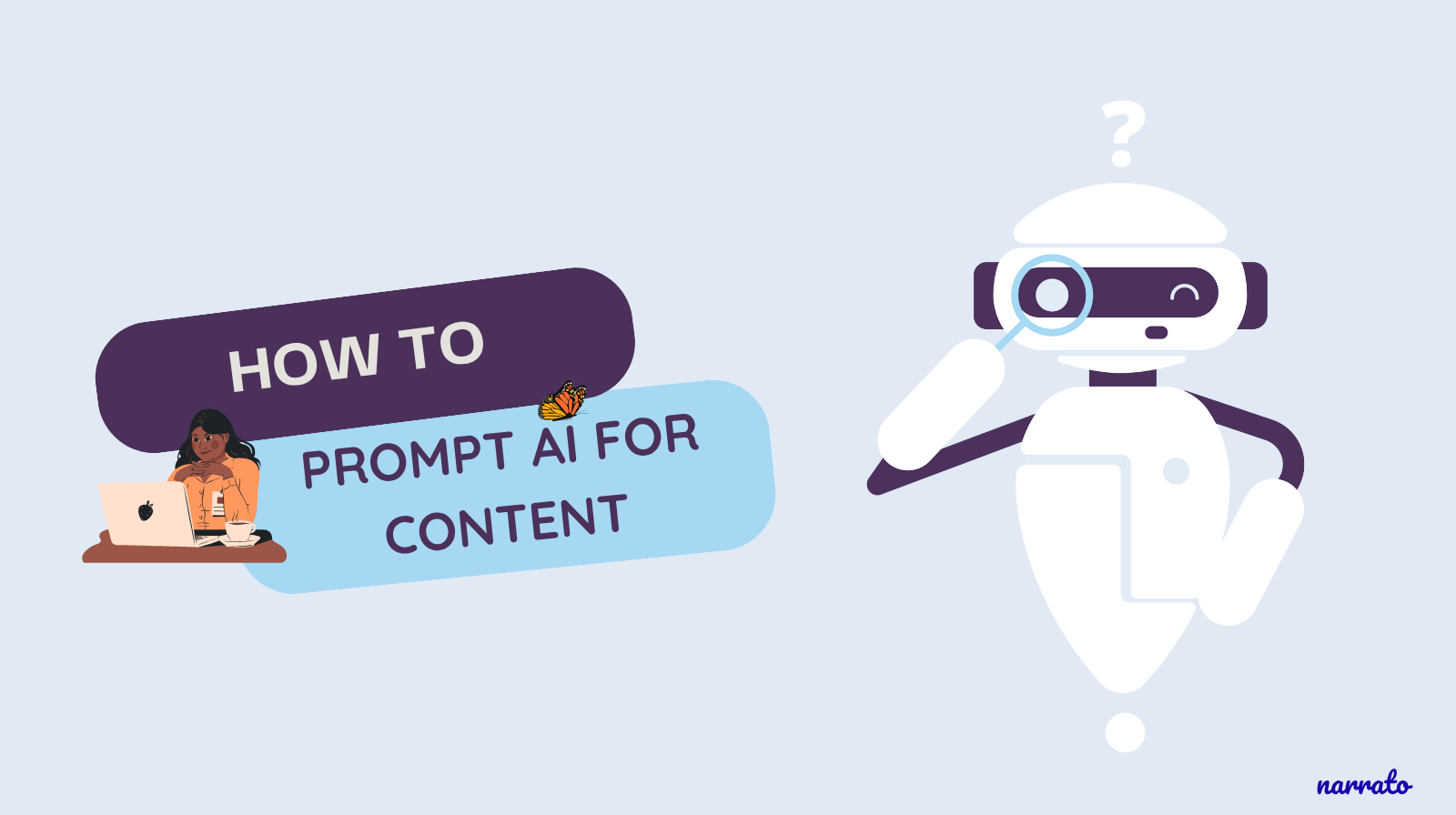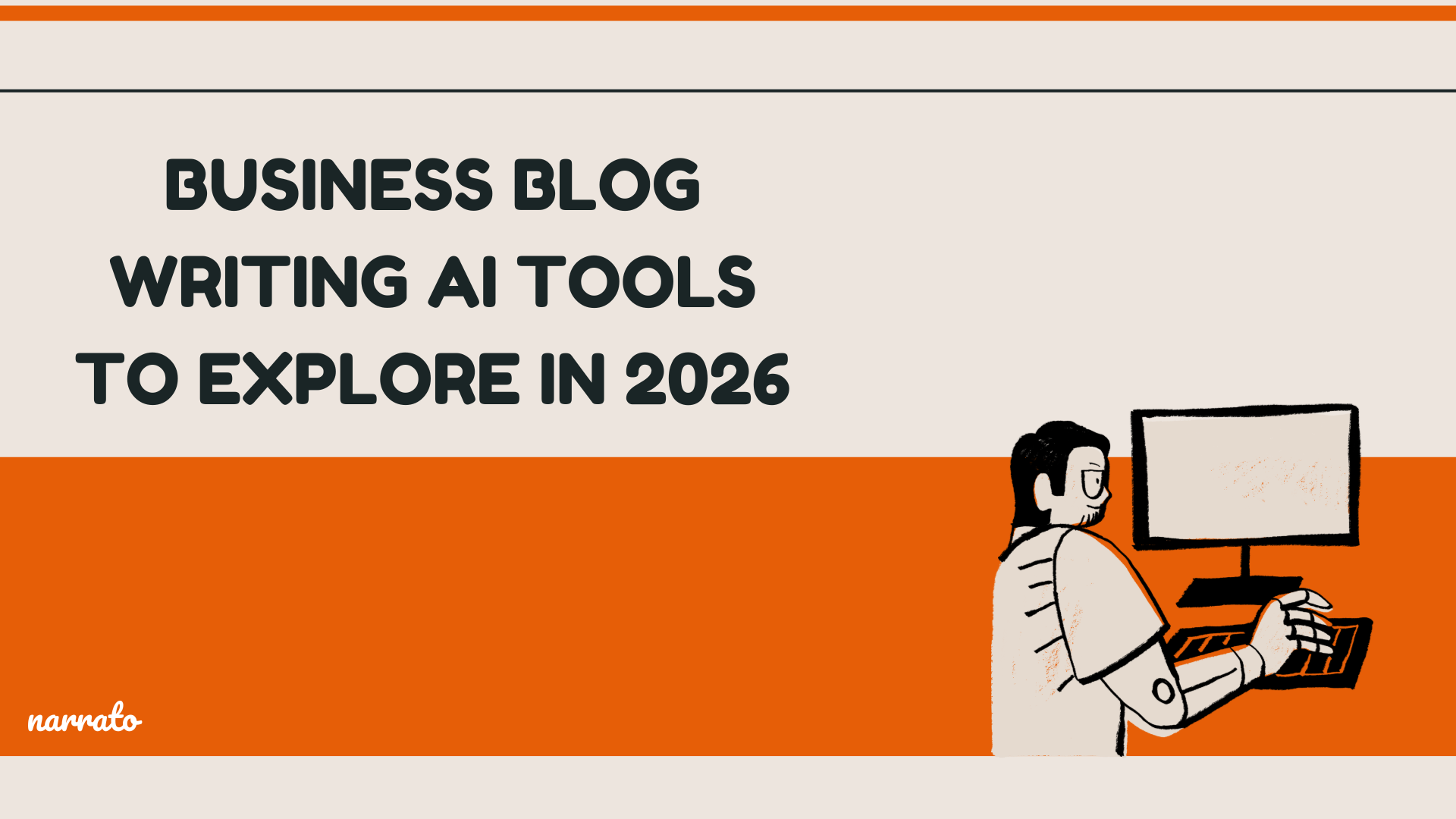Teams that use AI for content must know how to prompt. Good prompts are more likely to meet expectations and save time on rework. Regular AI users tend to save AI prompts and reuse or adapt them to get work done quickly, create at scale, or meet last-minute requests without the stress. In this blog, we share prompt templates for email, blog, and social posts. You can try the suggested AI prompt structure and see examples of effective prompts for different content types.
Just so you know, these simple use cases require only common sense communication and your marketing/copywriting experience —only, don’t expect to get the inputs right on the first try. Practice instructing AI — iterating on details and fine-tuning your language so AI understands exactly what you need — and soon you’ll have a content genie at your fingertips!
Let’s start.
Parts of an AI prompt
Blog prompts
Prompts to generate emails
Prompts to generate social media posts
Best practices of creating content with AI

Parts of an AI prompt
A prompt describes the task you want AI to do, like “Create a 300-word summary of this podcast episode” or “Suggest 10 meme ideas for Father’s Day”. You’re essentially using natural language to communicate with AI and the clearer you are, the sooner AI will get what you mean and create content that satisfies you.
Some AI tools prompt you for more information if you haven’t provided basic details like word count, audience, or tone. But as the quality of interaction can vary across tools, you’re better off knowing how to prompt AI, particularly if it will be part of your regular workflow.
So, how do you prompt AI effectively? Think of it as describing your task as precisely as possible: include what AI absolutely needs to know, avoid unnecessary details, and don’t worry about perfect wording or grammar. For example, you might ask: ‘Write a 500-word argument on why equality appears increasingly unattainable in 2025. Make 4-5 strong points, use an assertive tone, and base claims on verifiable facts rather than speculation.
For professional use, prompt frameworks help individuals and teams interact with AI more efficiently and consistently. A simple but effective framework includes: Task + Context + Constraints.
Task:
What the AI must create like “Create a blog post…” or more specific like “Summarize key ideas from this presentation.”
Context:
- Campaign goal: What the content should accomplish (e.g. lead generation) → AI frames messaging to drive that specific outcome
- Audience: Who you’re speaking to (e.g., eco-conscious homeowners) → AI tailors language and examples to resonate with them
- Voice: How your brand sounds (e.g., assertive tone) → AI writes in your brand voice consistently
- User role (optional): The perspective AI should take (e.g., sales manager) → AI adopts that perspective when generating content
Constraints:
- Word count limit (e.g., “A 200-word executive summary”)
- Compliance restrictions (e.g., “Avoid financial advice or guarantees of returns”)
AI can understand contextual information (like brand voice, target audience, and language preferences) better when you provide audience data and brand messaging guidelines. Many enterprise marketing platforms now offer AI content generators that can ingest internal data and learn brand voice by analyzing existing content. For example, Typeface agents can be trained on your brand voice (you just need to upload a few writing samples, social media posts, or blog URLs), ingest your messaging guidelines, and use the audience data from your CRM to create personalized, on-brand content. Plus an agent works in the background to flag messaging violations in generated text!
For teams that don’t need enterprise-level features, Narrato learns your brand voice and content styles to generate engaging social posts, emails, and blogs. It offers AI templates for different content types and an AI chat assistant for custom requests. When using the chat assistant, applying the prompt frameworks in this guide will improve your results.
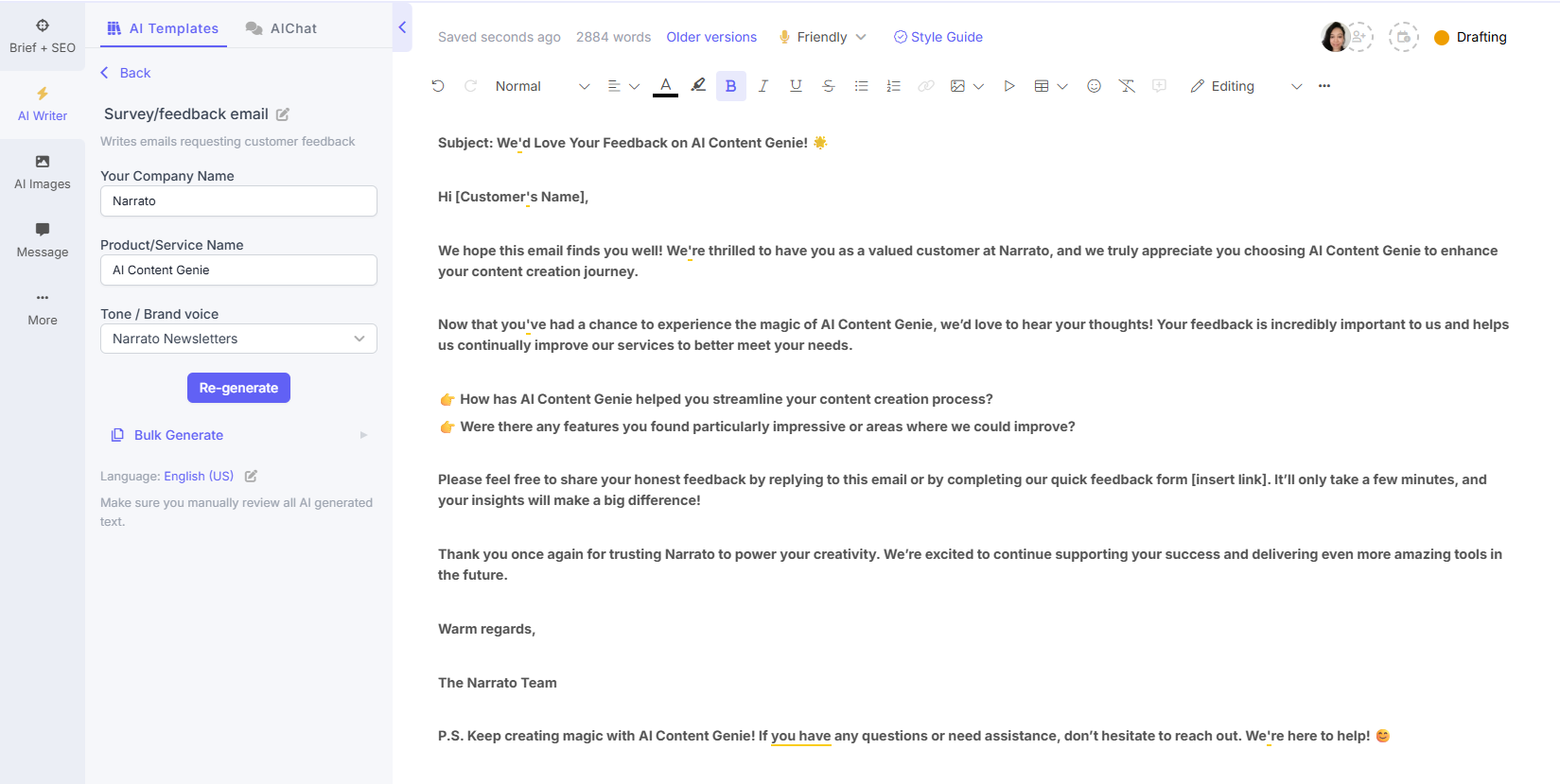
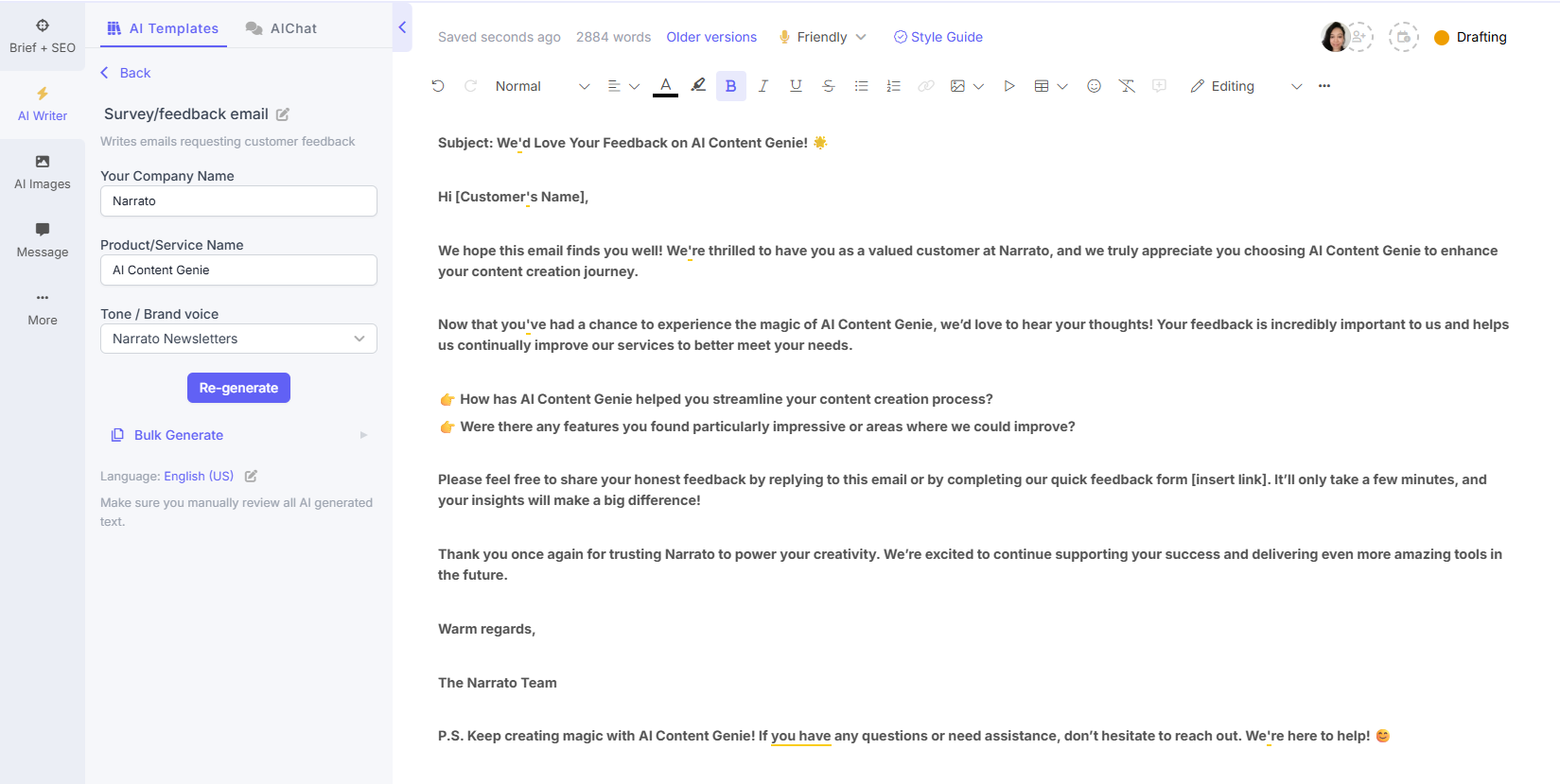
AI prompt structures for generating email, blog, and social posts
Blog prompts
1. Brainstorm 3 introduction angles for an article on [article topic], each identifying a key issue, showing how the article solves it, and clarifying who benefits and how.
2. Generate an original, SEO-friendly [blog format] on [topic] using insights from these sources [insert URLs or upload files], written for [target audience] in a [tone/style] tone.
3. I’m planning to conduct a virtual interview with industry experts on [topic]. Generate X thought-provoking questions that will help uncover unique insights, trends, or future predictions about this topic.
4. Generate SEO-friendly meta titles (under 60 chars) and descriptions (under 160 chars) for a [blog format] on [topic], targeting [audience], using the primary keyword , and keeping them compelling and click-worthy.
5. Analyze this pillar post: [URL]. Suggest X sub-topics that could become standalone blog posts. For each, suggest a title, target keyword(s), why it works as standalone content, and how it links back to the pillar.
Read: Blog writing with Narrato
Prompts to generate emails
6. Product relevance hook: Write a 3-line cold email hook connecting our [product/service] to [company name]’s recent [announcement/news/initiative] and their goal of [specific goal]. Use the “noticed–impact–question” framework.
(Optional context: include the company’s announcement URL or press release for accuracy.)
7. Focusing on pain points: Write a short cold email to [industry] companies dealing with [specific pain point]. Start with a pattern interrupt, mention social proof from [similar company], and end with a soft CTA. Keep it under 125 words at a grade 5 reading level.
8. Social proof angle: Create a cold email template showing how we helped [client company] achieve [specific result] in [timeframe]. Include: a catchy subject line, a brief problem mention, a two-sentence case study, and a question-based CTA. Keep the tone consultative.
(Optional context: link to or summarize the client case study for accurate results.)
9. Predicting and handling objection: I’m selling [your product], which helps [solve problem]. For a buyer who is a [job title] at a [company size] in [Industry], list the top 3 likely objections and write empathetic, confident responses that reframe each one.
10. Competitor comparison points: My prospect uses [competitor name]. Give 3 key differentiators for our product that highlight strengths without sounding negative. For each, suggest one question that leads the prospect to see that difference.
(Optional context: include competitor website or sales sheet URL for accurate comparisons.)
11. Persona pain mapping: For [Job title] in [Industry], list 5 likely business pains and 5 key strategic goals. For each, show how our [product] addresses the pain or helps achieve the goal.
(Optional context: include past customer success stories or case studies for relevance.)
12. Limited-time offer: Craft a concise email announcing our limited-time [flash sale, discount, or other offer] with a sense of urgency. Write a [X-word] promotional email showcasing the key features and benefits of [product name], emphasizing its unique value proposition and why customers should act now.
(Optional context): Add relevant product details here, like main features, target audience, or a comparison to alternatives.
13. Returns and refunds: Write an email guiding a customer through the return and refund process for any products offered by [brand name]. Include step-by-step instructions, any necessary forms or links, and a friendly, reassuring tone that reflects our commitment to customer satisfaction.
Provide brand-specific policies such as return timelines, conditions for eligibility, or support contact details.
14. Monthly newsletter – Business highlights: Write a [X-word] newsletter highlighting key [achievements, milestones, or events] from the past month. Keep it conversational yet professional, focusing on updates that showcase progress, growth, or community impact.
Provide a few details about your highlights, e.g., new partnerships, awards, product updates, or performance metrics.
15. Customer invitation: Write a [X-word] email inviting our top customers to [specify the offer you’re providing your customers, along with details]. Keep the tone appreciative and exclusive, emphasizing the value of the offer and reinforcing the importance of their relationship with our brand.
Read: AI for email writing
Prompts to generate social media posts
16. Promoting a product: Write a catchy social media caption for launching a new [product name/type]. Highlight its top benefits for [target audience] and include a clear call-to-action to visit our website.
(Optional context: share product details, brochure, or website URL to help the AI describe it accurately.)
17. Boosting engagement: Write a Facebook post asking followers to share their biggest challenge related to [industry topic]. Keep it conversational and mention that we’ll offer personalized tips in the comments.
18. Creating educational content: Generate 3 social media post ideas to educate my audience on [specific topic]. Frame them as FAQs with short, helpful answers.
(Optional context: link to reference articles or brand educational content if you want consistent messaging.)
19. Generating leads: Create a LinkedIn post introducing our new whitepaper on [topic]. Emphasize key takeaways and include a strong CTA encouraging users to download it.
(Optional context: share the whitepaper or summary URL so the AI can highlight accurate insights.)
20. Gathering user experience: Write a social media post inviting users to share their favorite [product/service] experience. Mention a real user testimonial to illustrate the value.
(Optional context: provide a testimonial or review link to help the AI reference authentic feedback.)
Read: Examples of Social Media Posts Created Using AI
Best practices of creating content with AI
Although most people can’t tell AI-generated content apart from human writing, relying on intelligent machines to communicate with consumers has its downsides. Your blogs and emails may lack the personality and flair that writers bring — writers who’ve a knack for words, spent years training at universities and jobs, and challenged themselves to get better at their craft.
Yet AI’s benefits are significant; when used strategically, it helps marketers create better content faster across multiple channels. From timing content assets like blogs, LinkedIn posts, emails, and one-sheeters around new feature launches to streamlining event marketing materials that typically keep agency writers and creatives burning the midnight oil, AI assistants can help you crack aggressive targets without overwhelming your teams. They can suggest 20 ideas in seconds during a brainstorm, personalize content across dozens of segments, and uncover gaps in your or your competitors’ content — turning what was once impossible into routine.
Seeing value from AI is about knowing where it make a difference and using it as a tool rather than a replacement. That means:
- Defining use cases early and providing teams with AI training and support
- Giving AI what it needs to create great content, like your sample articles for voice training or proprietary data for insightful blogs
- Reviewing AI-generated content for accuracy, detail, tone, and originality, and improving outputs with better prompts or workflows
- Using AI responsibly with robust data privacy, mandatory human review, and clear guidelines for appropriate use
See what’s possible
AI content generators aren’t robots churning out soulless content. They’re smart, adaptable, and improving constantly — but they won’t replace your team’s expertise. Think of them as assistants that can help your team overcome constraints and deliver quality work under tight deadlines. And when working with AI content assistants, a good grasp of prompting — plus a prompt library — help a great deal. Fortunately, prompt engineering for content is straightforward as you simply use natural language.
Ready to test prompts and experiment with different AI prompt structures? Try Narrato with a free trial.