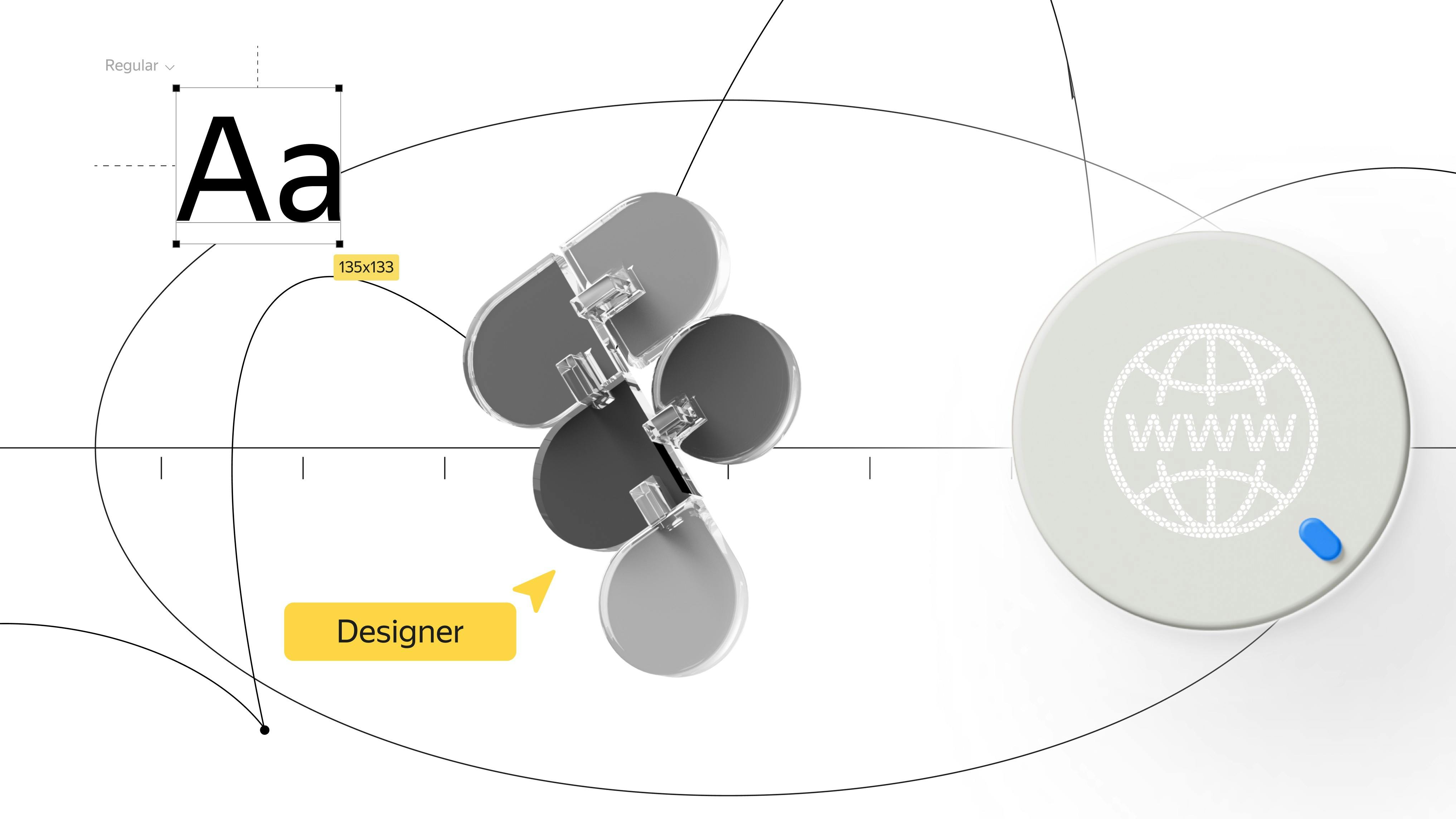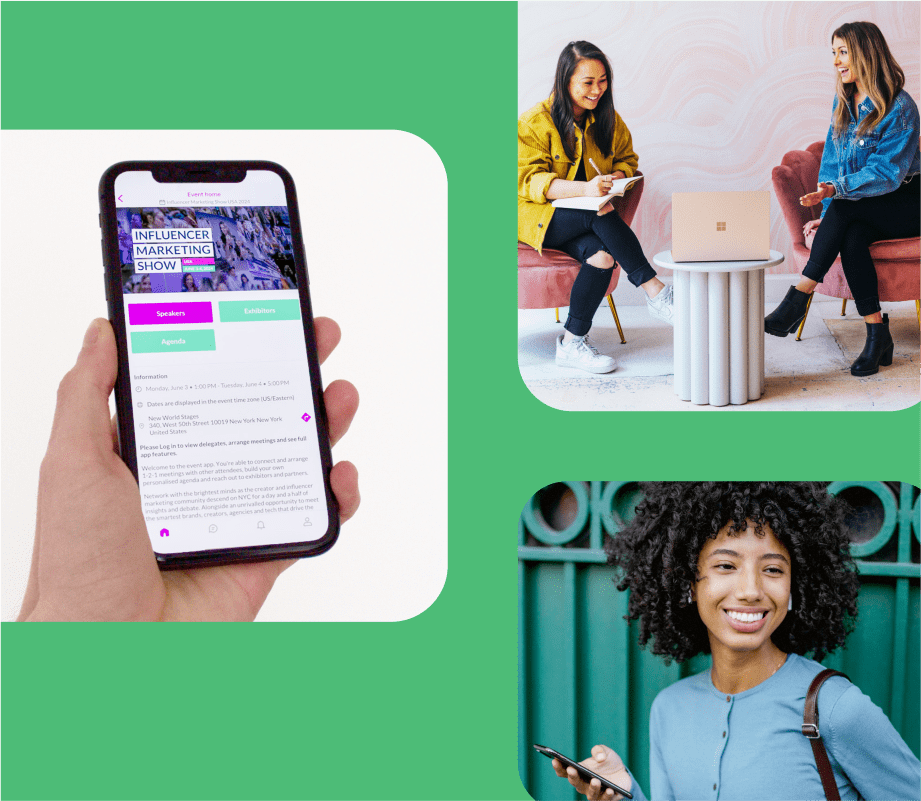In short: AI isn’t a deterministic interface. The same prompt can produce different answers. Your core question shifts from “how do we build it?” to “can we deliver this reliably and safely for users?” Here’s a practical playbook with steps, examples, and a checklist.
Start with data (or everything falls apart)
Bad inputs → bad AI. As a designer, you can shape how the product collects and uses quality inputs.
Check your data on 5 axes:
- Accuracy: validation, hints, controlled vocabularies (e.g., dropdowns over free text).
- Completeness: do we collect enough to solve the task? (required fields + “why this matters.”)
- Consistency: unified formats for dates, currency, units.
- Freshness: timely updates? “Updated N minutes ago” indicators.
- Uniqueness: dedupe; warn “this looks like a duplicate.”
Designer moves:
- Form layouts with clear error states and examples of correct input.
- Microcopy: why a field is needed and how to fill it.
- “Permissions/data needed” screens with the shortest path to grant access.
Adjust the design process: design outputs and “bad cases”
In AI products you design not just screens, but acceptable answers and what happens when the answer is bad.
Define a north star: “The assistant drafts 80% of an email in <3s, user edits ≤5%.”
Design the outputs:
-
Specify answer format (tone, length, structure).
-
Map new states:
— Thinking: a clear progress cue for ~1–3s.
— Low confidence: “Not sure. Refine the request?” + quick actions.
— Empty/poor answer: “Found nothing. What’s most important?” + filters.
— Missing data/permissions: a simple onboarding flow.
Account for constraints:
- Latency: what do we show if it takes >2–3s?
- Cost: where do we need “confirm before running” (expensive ops)?
- Privacy: what warnings/anonymization do we provide?
Prompts are a design asset: keep templates, versions, and examples of good/bad inputs.
Design for failure from day one
Start by building with real data, not idealized examples. A polished mockup that hides messy outputs will only mislead you; a plain table that shows actual answers and their flaws is far more valuable. Treat the first launch as an experiment, not a victory lap. Ship behind a feature flag to a small cohort, run an A/B or a dark launch, and agree in advance on “red lines”: if quality drops below a threshold, if p95 latency goes over your target, or if costs spike, the feature disables itself without drama. Measure outcomes that matter, not just clicks. Track how long it takes users to get to a useful result, how much they edit the AI’s output, and how often they switch the feature off or revert to the old path. Put quick feedback right where the answer appears—thumbs up/down plus a short comment—and actually wire that input into your iteration loop.
Human-in-the-Loop: decide where people intervene
The same model can behave like a coach or like an autopilot; the difference is where you place human control. During setup, define autonomy levels—suggest only, auto-fill with review, or auto-apply—and give teams the tools to shape behavior with term dictionaries and blocklists. During use, require a preview and an explicit “apply” when confidence is low, and set thresholds so borderline cases get escalated for review instead of slipping through. After the fact, make feedback cheap and visible, publish simple quality and drift reports, and establish a clear routine for updating prompts and policies based on what you see. A practical way to start is assistive by default—users approve changes—then expand automation as measured quality and trust increase.
Build trust explicitly, not “eventually”
Trust is a design task. Show old and new results side by side so people can compare on the same input. Keep supervision on by default in the early weeks, and offer a visible “turn AI off” control to reduce anxiety. Explain what the system did and why: cite sources, show confidence, and give a brief rationale when possible. Make feedback effortless and demonstrate that it changes behavior. Most importantly, surface ROI in the interface itself—minutes saved per task, fewer manual edits—so users feel the benefit, not just hear about it.
Expect a slower adoption curve
AI features take longer to stick: customers clean data, set up access, adjust workflows, and “sell” the value internally. Plan staged goals and support internal champions with training and templates.
Useful patterns
That work:
- Content over pixels: earn reliable answers first, polish UI after. •
- Gradient of autonomy: suggest → auto-fill → auto-apply at confidence > X%. •
- Calibrated risk: in sensitive flows, favor precision (better no answer than a wrong one).
Anti-patterns:
- “A shiny mockup will fix it.” Without real data, conclusions are wrong. •
- One prompt to rule them all. You need scenario-specific templates and guardrails. •
- Ship to everyone at once. Without flags, regressions hide.
Pre-release mini-checklist
- North-star metric of user value (what and by how much)
- Inputs pass the 5-point data check; freshness/dedupe monitoring in place
- Error states defined: loading, low confidence, empty result, missing permissions.
- Thresholds set: when to require confirmation vs. auto-apply.
- Feature flag, dark launch, and audit logs enabled.
- Baseline metrics: answer quality, p95 latency, estimated cost per action.
- Explainability in UI (sources/why), confidence indicators included.
- Off/opt-out control and simple feedback; SLA for acting on feedback.
- Prompt templates and examples ready for users.
- Iteration process clear: who edits prompts/policies and based on which signals.
Quick glossary (plain English)
- False positive: AI says “yes,” reality is “no.”
- False negative: AI says “no,” reality is “yes.”
- Confidence: model’s self-estimate. Use thresholds for auto-apply.
- p95 latency: 95% of responses are faster than this time (more useful than average).
- Data drift: inputs change over time, quality degrades—monitor and retrain/update.
Bottom line
Your job is to design stability, control, and trust around a probabilistic core. Build with real data, define what good and bad answers look like, assume failure and plan for it, put humans at the right control points, and prove value with numbers. Make it useful and reliable first; polish comes after.