Feels like running on a treadmill that never stops?
Well, creators are almost under pressure wherein a creator is expected to upload work on YouTube on a consistent basis, as daily work feeds visibility, gets the audience, and monetizes.
Production of a video often takes time, releasing scripts from production or editing. Thus, burnout usually happens! Precisely, that’s when the AI video generator will come in handy.
With the introduction of smart AI-powered automation tools like Wondershare Filmora, it’s growing easier to churn out top-notch videos in no time. This way, creators are able to sustain the demand for output without compromising quality and their sanity.
Okay, now that we are ready, let’s see how these tools help in getting professional videos ever so quickly!
Part 1: Why Daily Content Is Important for YouTubers
Being a YouTuber, you ought to remember that consistency is not merely a good habit to cultivate: it is a growth strategy. Hence, releasing content, particularly on a daily basis, builds a way for your channel to stay active in the eyes of the giant YouTube algorithm.
Therefore, to upload more often and increase the chances of your videos reaching recommended to the viewers, will give you high visibility, good audience retention, and great possibilities of monetization.
The traditional way, though, isn’t easy to create daily content. Script writing takes time; shooting takes ages; and even editing requires a lot of resources-whether it’s time, money, or manpower. For most solo creators or small self-funded channels, maintaining daily uploads can quickly get overwhelming.
That is why we have AI text-to-video tools. With an AI-powered text-to-video tool like Wondershare Filmora, speed up your production without sacrificing quality.
Here’s what an AI video generator will do for you:
- Converts your scripts into videos in mere minutes with its smart editing features.
- Provides access to pre-built templates and animations, so you are never running out of time.
- Automatically adds transitions, subtitles, and voiceover in one click easily.
- Converts your blog posts or social content into highly informative yet engaging videos in a matter of minutes.
So, being in denial that these tools make daily uploads feasible is only fooling oneself because these tools simplify video creation. By this, you can actually keep yourself consistent, grow your audience, and succeed in YouTube without burning out.
Part 2: How to Use Filmora AI Video Generator to Make Daily Videos
Are you ready to embrace the power of Filmora AI in creating daily videos without breaking a sweat? Then let’s go walking through the step-by-step guide.
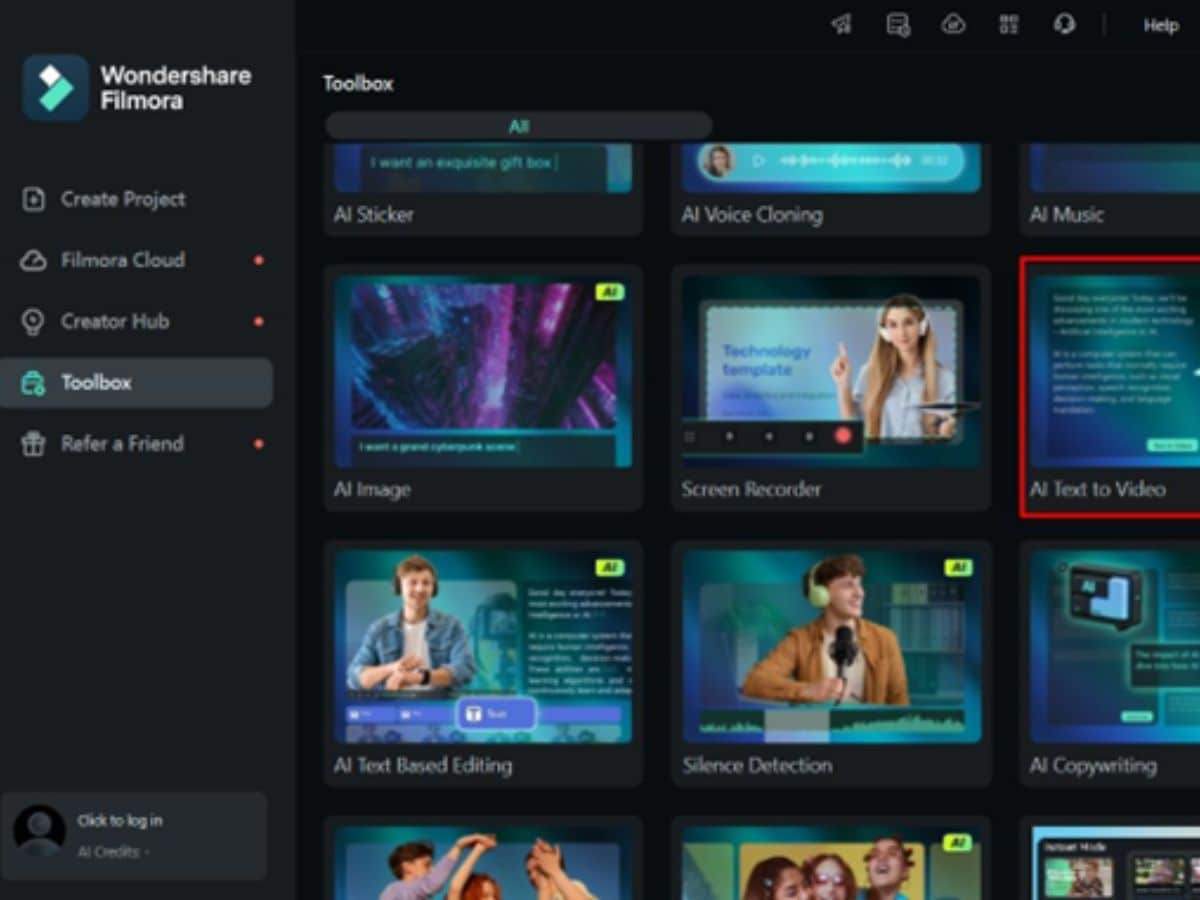
Step 1: Download Wondershare Filmora on your PC and install it by following the on-screen instruction. When installed, launch it and go to Toolbox > AI Text-to-Video options.
Step 2: Next, a Text-to-Video window will pop up. Here, you can either type in the script of your video, story, or any other text, selecting the Voice Language, Voice Ratio, and Video Voice that fits your needs. When ready, hit the Text-to-Video button to proceed to the next step.
Step 3: You can also use Generated by AI for creating an AI-generated script.
Step 4: Then choose the type of text you want, and enter your topic along with the details. When finished entering all the needed details, tap on the Generate Text button to obtain a ready-to-use script.
Step 5: Hit the Text-to-Video button again after you have an AI-generated script.
Step 6: There comes a few second wait for completing the process.
Step 7: You will be brought to an editing window where your video has been dropped on the timeline. You are free to watch and preview it, and edit the video if you are not satisfied. Once you finish your video, go ahead and click Export to save the final version.
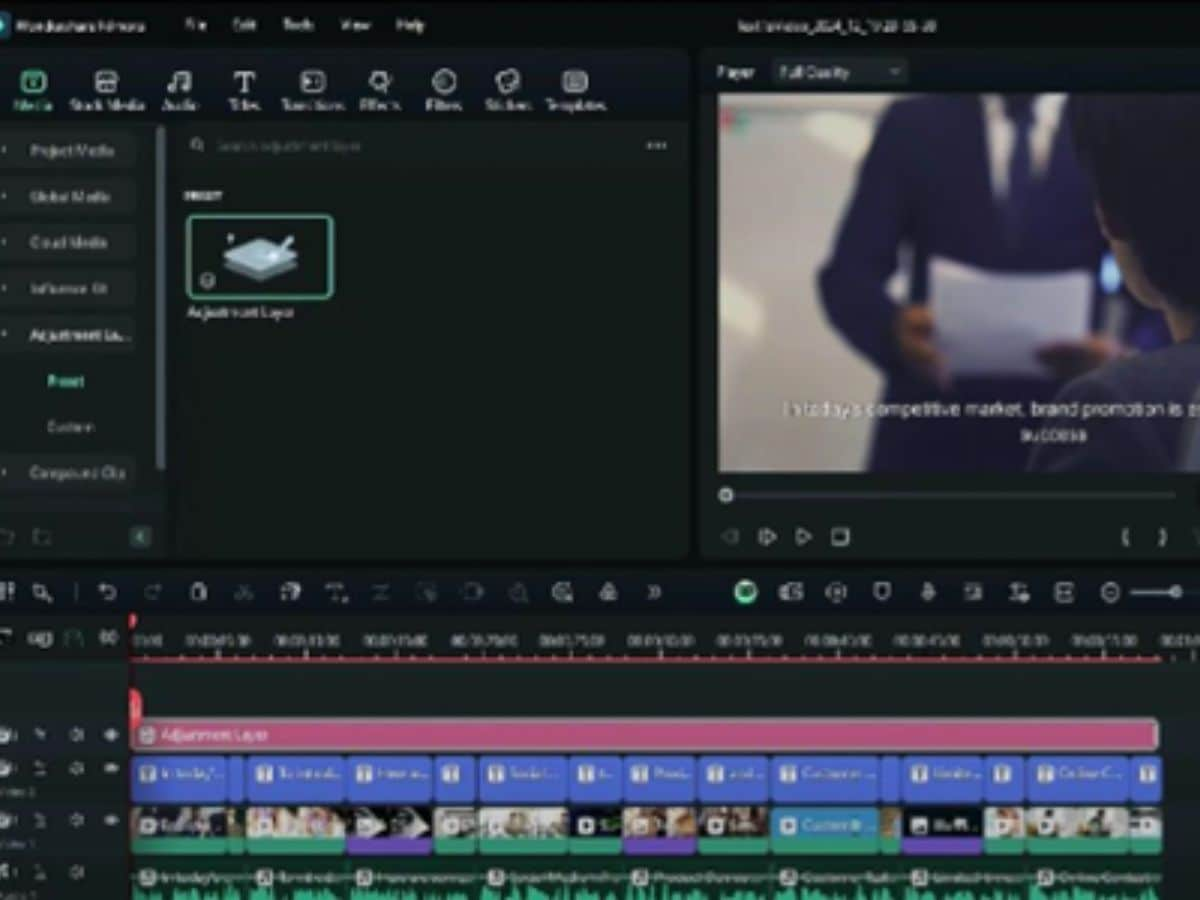
Tips For Youtubers:
- Use YouTube templates to save on time for intros, outros, and lower thirds.
- Keep content fresh by using old blog posts or scripts with AI.
- Must stay consistent with branding and style presets.
Part 3: Why Filmora Is the Smartest AI Video Generator for YouTubers
Being a YouTuber, finding the right solution will ease your work. So, here we are mentioning the benefits of using Wondershare Filmora AI text-to-video generator. It is not only compatible with Macs but also with Windows.
Here’s what sets it apart:
- AI Voiceover & Subtitles
You can instantly add voiceovers with Filmora that are almost real and accurate subtitles to engage viewers without spending any manual effort in editing.
- Drag-and-Drop Editing with AI Assist
Whether you’re a beginner or a pro would be able to utilize AI to speed your workflow with suggested cuts, transitions, and effects.
You can batch produce multiple videos at one time in that you can schedule your contents in advance so you can set your mind to other important things.
A great variety of YouTube presets come with it that’d really make it easier to choose the right fit for what your video is about. This enables you to enhance the engagement for your video so you don’t have to guess anymore.
- Create AI Videos Your Way
One of the awesome things about this program is that it can take any piece of text—scripts, stories, voice auction, visuals—and create a video for you with all the perfect scenes and voiceovers. On the other hand, if you want to upload your own images and audio, you can do that, too, and they’ll churn out those effortless-to-make professional video clips.
On the whole, it’s an ideal software for any YouTuber who wants to spice their videos up with a little magic!
Conclusion
Possessing consistency in uploading videos earns one a bigger audience and more engagement, thus ranking high in YouTube’s algorithm.
But it might be difficult for any YouTuber to maintain it. That is where AI film generators such as Wondershare Filmora come into the picture; saving you money, time, and effort to be utilized in other important matters.
So, killing time is a crime now when you can fast-track to Wondershare Filmora, explore it on its official website, and decide which feature is made for you!
Get latest Tech and Auto news from Techlusive on our WhatsApp Channel, Facebook, X (Twitter), Instagram and YouTube.












