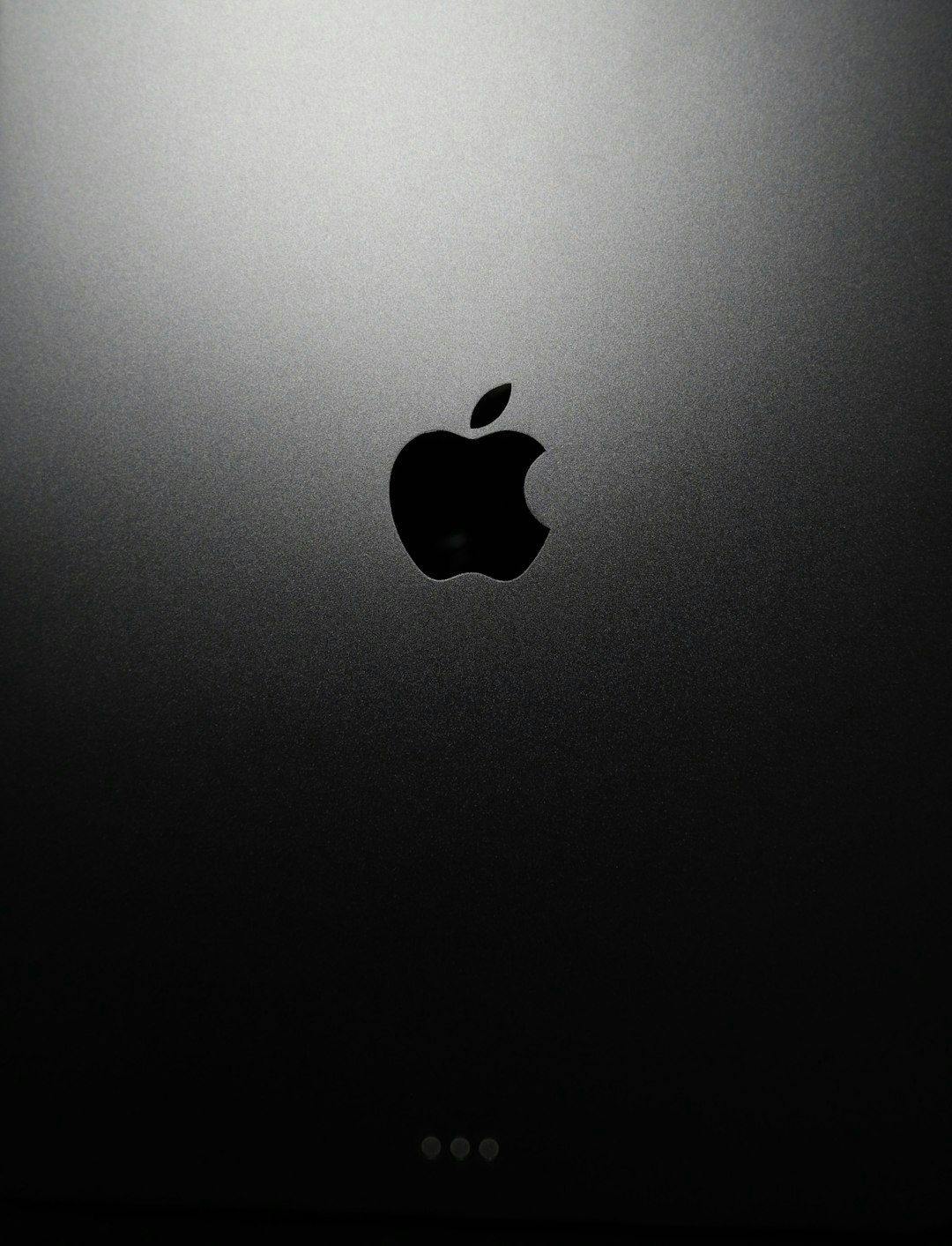Vacation season is here, and for many, this could be the first time traveling since Apple gave AirTag a brand new feature in iOS 18.2. Here’s how that feature works, and why it’s perfect for your upcoming trip.
Recover lost luggage faster with new AirTag feature
One of the most popular uses for AirTag is as a luggage tracker.
Airlines lose luggage every day, and AirTag provides an easy way for you to track down your belongings fast.
But recently, that was made a whole lot easier with a feature called Share Item Location.

Inside the Find My app, you can now share an AirTag or other item’s location temporarily with someone else.
The best part? This feature has a special airline component to it.
Apple has teamed up with airlines to build AirTag-powered luggage recovery into their customer support systems.
Essentially, if your luggage gets lost, you can temporarily share an AirTag’s location with the airline so they can find it faster.
Then, once the luggage is back in your hands, the airline’s location link automatically gets disabled.
How to use Share Item Location

If your AirTag or another Find My-enabled device gets lost on upcoming travels, here are the steps you can take to recover it.
- Open the Find My app on iPhone, iPad, or Mac
- Go to the Items tab
- Select the AirTag or other lost item
- Scroll down until you see ‘Share Item Location’
- Follow the prompts to activate sharing
This will provide you with a URL that can be shared with your airline so they can track the AirTag themselves.
Each airline has their own method for how you can share the link, but generally airlines provide a sharing option as part of their customer support flow.
Airlines offering support include the big three US companies:
- American Airlines
- Delta
- United
But there are a lot of other airlines on board too, including the most recent addition: JetBlue.
Have you used AirTag’s new feature to find a lost item yet? How well did it work? Let us know in the comments.
Best AirTag deals and accessories
FTC: We use income earning auto affiliate links. More.