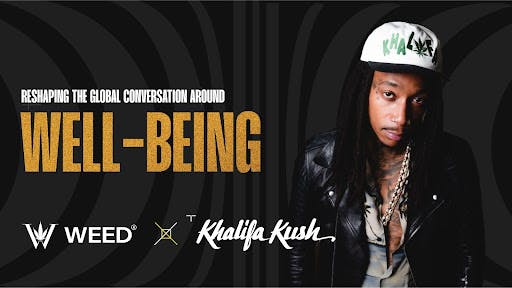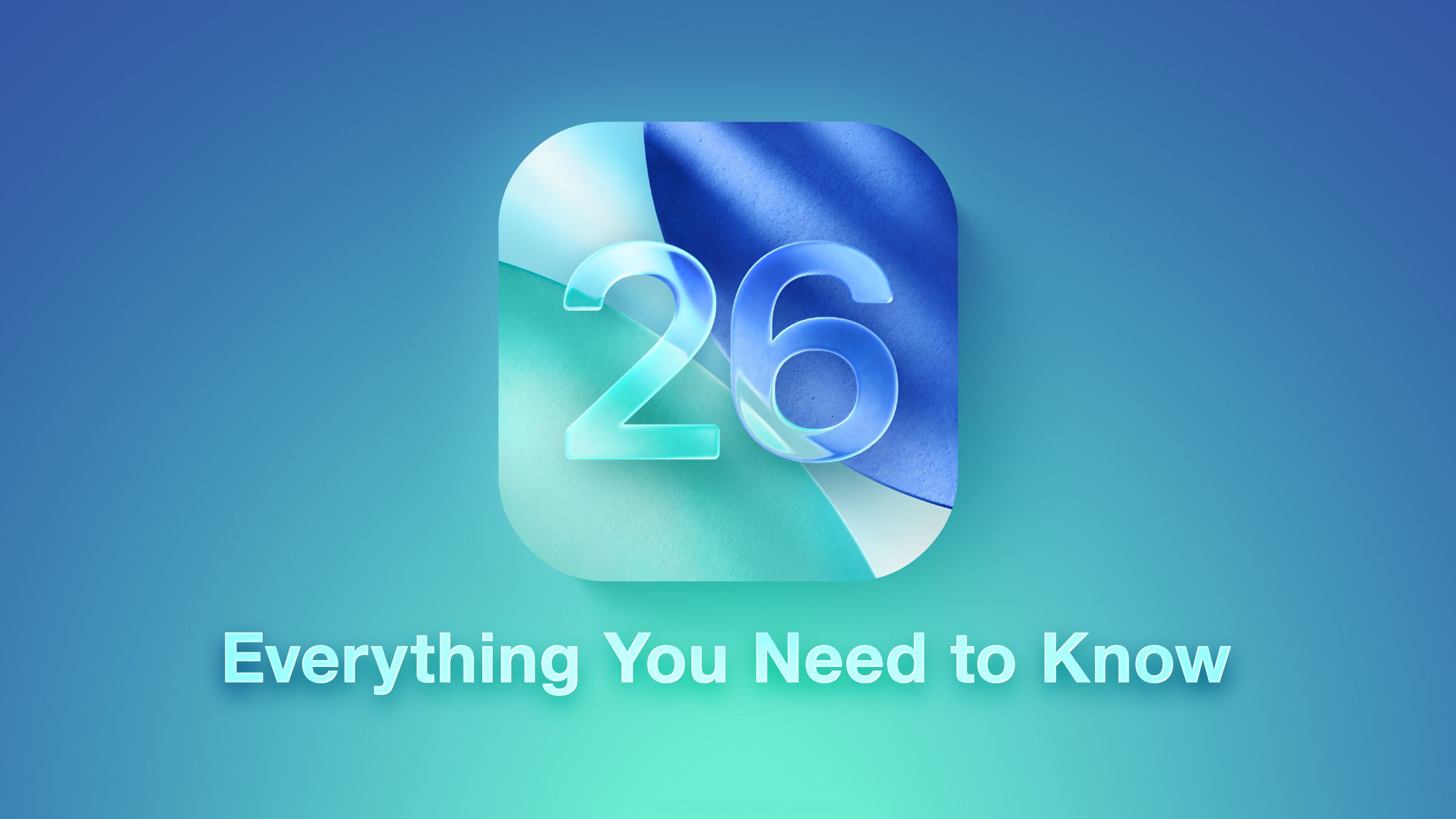The AlgoLaser Pixi Smart Laser Engraver is great starter machine for etching onto practically anything, without taking up too much desk space. The software leaves something to be desired, though.
The maker movement helped propel a new market of small hardware for producing or designing things. It helped the widespread adoption of 3D printing, while speciality hardware like Cricut is seeing massive growth.
The success of high-end tools for consumers to get creative with has also spread into the field of engraving. While you could previously try to freehand an etched design using a Dremel and some careful fingerwork, even engraving has become so much easier to do.
The AlgoLaser Pixi Smart Laser Engraver fits into this category, as a reasonably compact desktop laser engraving system that aims to simplify the process for anyone.
AlgoLaser Pixi Smart Laser Engraver review – Physical design
The AlgoLaser Pixi takes the form of an angular box, with a top section that holds the laser on top of supporting legs and a base. Instead of leaving the base open, AlgoLaser includes a red protective surrounding panel, which prevents stray laser beams from going where they’re not needed.
That protective lid is also used to automatically turn off the laser when it’s lifted, again to maintain safety.
The height of the overall unit can also be adjusted with the legs, allowing it to raise higher thanks to some screws and holes. This lets you engrave larger items that wouldn’t fit underneath the transparent shield, such as thicker items or things that have a larger footprint than the base allows.
The top panel has a window, again using a red-colored transparent material, so you can see what is being engraved as it happens. There’s also a touchscreen and control button to interact with the device.
Around the back, there’s an exhaust fan for cooling, an expansion port, a USB-C port to connect it to an external drive or to a computer, and the power button.
At 8.4 inches by 7.7 inches, it has a reasonably small footprint for what it offers. At 10.4 inches tall, without changing the height, it’s also not that big, especially when you compare it to your typical 3D printer.
It’s certainly not designed to be a portable device, and the weight comes into that as well. At 8.3 pounds, you’re probably going to put it somewhere that it will stay, instead of dragging it out for little engraving sessions.
AlgoLaser Pixi Smart Laser Engraver review – Engraving
As the name explains, the AlgoLaser Pixi is a laser-based engraver, using a high-powered light source to burn into material. The diode laser is in the upper section and is moved around, with it lining up to the base.
The base plate measures 10 centimeters square (4 inches by 4 inches), which is a comfortably large size for most typical engraving purposes. There’s also a grid to help with lining it up with the laser when it comes time to engrave.
If you need to engrave a bottle or flask, you can pick up some optional ARR rollers, which rotate the bottle around while laying down the image.
There are three types of laser available, starting at 3W and rising to 5W and 10W. The lowest power is intended for detailed work and ultra-fine engraving, while the higher-powered models can cut through 8mm acrylic on the 5W and tougher materials for the 10W.
There is support for more than 300 different materials, ranging from your typical wood and acrylic to things like leather and stone.
AlgoLaser Pixi Smart Laser Engraver review – Interface and usage
This laser engraver is intended to be extremely user-friendly, so it can be used on its own or with other devices. Running on AlgoOS, you can lay down designs from the touchscreen.
That can include importing an image and making adjustments on the screen, typing out a message in a specific font, or even drawing a doodle using a stylus.
Once the image is selected, you then set the scale and the position on an on-screen grid that matches up to the base’s grid positions.
Initial attempts to use the engraver with a sheet of plywood resulted in a mis-engraved item. The plywood was lined up to the bottom left of the grid on the base, but the engraving itself was further to the right.
Following that small mistake, which meant part of the AppleInsider logo was engraved into the base of the machine, other attempts went far better. Etching away on leather and wood was reasonably quick and, so long as we had the right settings, would come out nice and clear.
It’s also reasonably fast to actually complete an engraving, so you’re not going to be spending too long waiting for an etch.
There is support for iOS and iPadOS, so you could send an image over from an iPhone or iPad, as well as connecting it to a Mac, or an Android or Windows device. There’s support for apps including AlgoLaser’s self-titled one, Lightburn, and LaserGRBL.
The self-titled app isn’t what you’d call stable. We had a few disconnects and app crashes in the course of our testing. Also, the USB port on the back of the unit wasn’t super-reliable, and we’d get disconnects randomly, no matter what kind of drive we tried to use.
If you’re working from the front panel, you won’t have any issues. Work at your own peril on the app.
We’ll update this if the company’s app gets more stable. Fortunately, the other options are better.
AlgoLaser Pixi Smart Laser Engraver review – (Mostly) beginner-friendly
The AlgoLaser Pixi Smart Laser Engraver is a compact starter engraving device. It’s very much something for a person who feels the need to customize and engrave things regularly.
It’s probablyokay for people who want to engrave items once in a blue moon. That said, your needs to be more than the average to actually warrant buying this instead of seeking access to someone else’s engraving tools.
If you’re wanting to make large engravings or to do very high quantities, you’re absolutely better off with something a bit beefier or more prosumer than this.
We do like it for anyone taking their initial steps in laser engraving. Just expect to have to upgrade to something a little beefier when you get more into the craft.
And be mindful of the app. We really want the included software to be better.
AlgoLaser Pixi Smart Laser Engraver review – Pros
- Compact size
- Fast etches
- App support
AlgoLaser Pixi Smart Laser Engraver review – Cons
- Bit of a learning curve
- Algolaser’s iPhone app isn’t reliable
- Frequent disconnects on the USB port
Rating: 3 out of 5
This is another product that we like, but the almighty Google forces a star-rating for that is not universal. It is a good starter machine, with iffy software. The iffy software can be overcome by an enthusiast shifting to a slightly better software suite, after the initial hardware learning curve is over.
In short, it’s another product we like very much. It’s just not perfect, and needs some rough edges in software sanded off before we can recommend it to everyone.
Where to buy the AlgoLaser Pixi Smart Laser Engraver
The AlgoLaser Pixi Smart Laser Engraver is available from AlgoLaser directly, starting from $199 for the 3W model, rising to $269 and $329 for the 5W and 10W models, respectively. It is currently in pre-sale and discounted, with regular pricing of $259, $339, and $399, respectively.