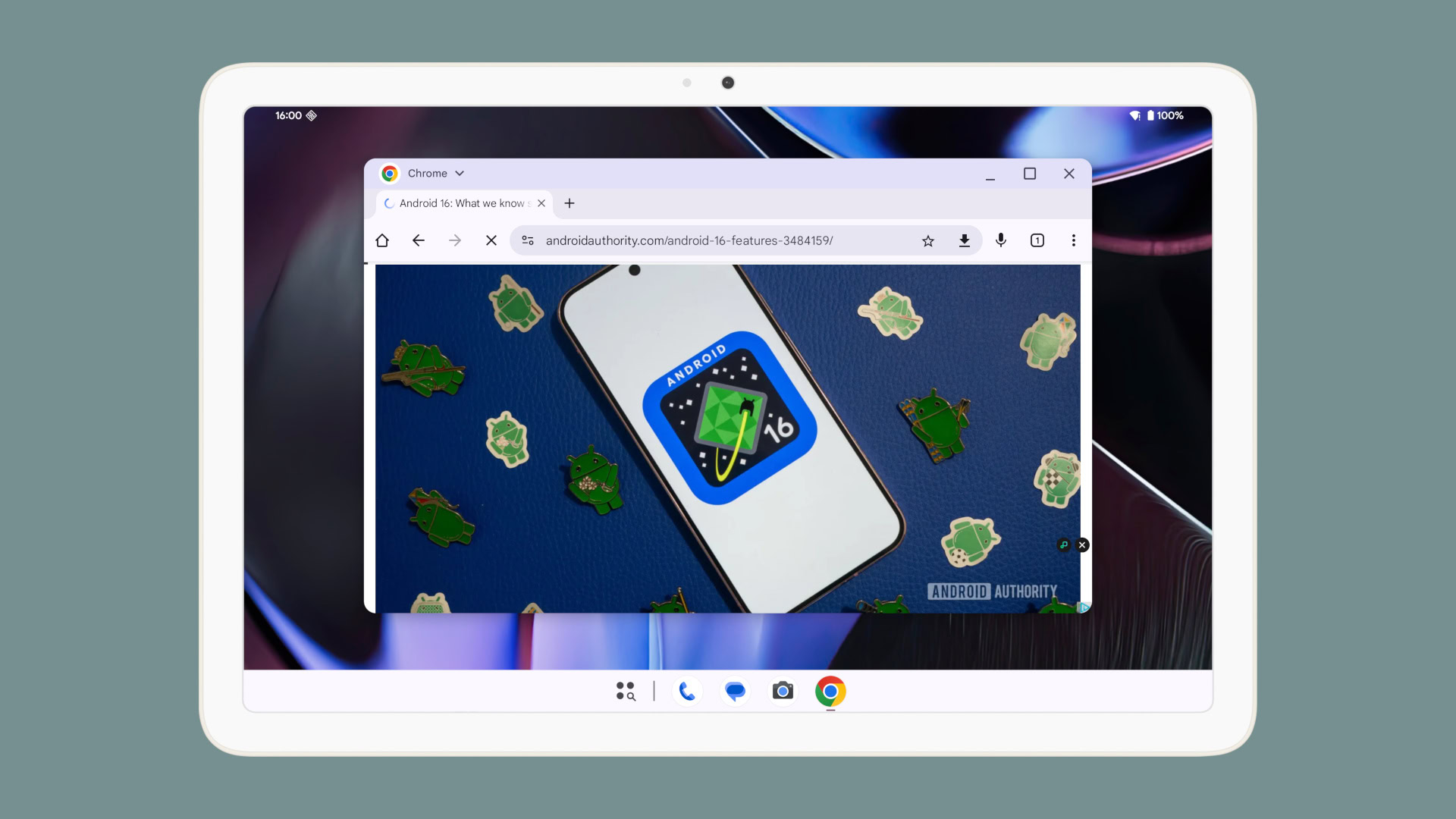Mishaal Rahman / Android Authority
TL;DR
- The Android 16 Beta 3 release has introduced a minimize button to the header bar of apps opened in Android’s desktop windowing mode.
- Desktop windowing is a freeform windowing mode that Google introduced for tablets with Android 15 QPR1.
- In addition, apps like YouTube can now enter picture-in-picture mode while in desktop windowing.
Tablets can comfortably fit more than one app on screen at a time thanks to their larger displays, but until recently, Android hasn’t supported opening apps in freely resizable windows, at least not without manufacturer customizations. Last December, however, Google finally introduced desktop windowing capabilities to Android, enabling tablet users to run multiple apps simultaneously in freeform windows. The initial version of the desktop windowing feature was fairly barebones, as it lacked even basic features like a minimize button. With the upcoming Android 16 update, though, Google will finally let users minimize desktop windows.
When Android’s desktop windowing mode is enabled on tablets, a small handle is added to the top of every app. Apps can be put into desktop windowing mode by dragging the handle to the center of the tablet’s display or by tapping the handle and then selecting the desktop windowing option from the menu. Once an app is open in a window, Android adds a header bar that contains the app’s icon, name, and various buttons, such as those for maximizing and closing the window.
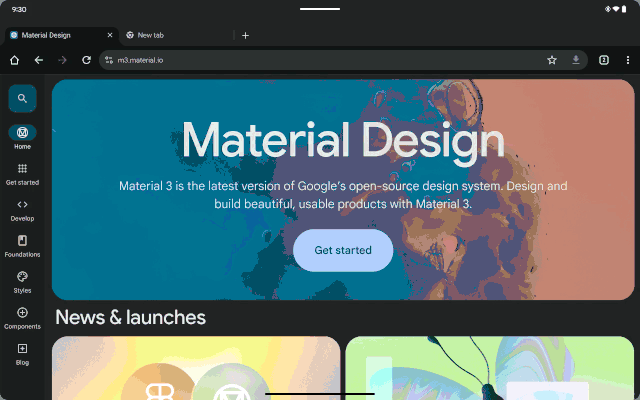
The initial release of freeform windowing in Android 15 QPR1 didn’t include a minimize button in this header bar. As a result, users would have to close a window to remove it from view, which also closes the app. This could cause the user to lose data or progress, severely hindering multitasking.
Addressing this issue, the new Android 16 Beta 3 release adds a minimize button to the header bar, and it works exactly as expected. Tapping it hides the window, which can later be reopened by tapping the app’s icon in the taskbar. The taskbar indicator below the app’s icon shrinks when the window is minimized and enlarges when it’s opened. When all apps are minimized, Android immediately exits desktop windowing mode but keeps the apps open so they can be relaunched when the user re-enters desktop windowing mode.
Here’s a video that demonstrates the new minimize button in Android 16 Beta 3:
Other recent changes to freeform windowing include the ability to put apps like YouTube into picture-in-picture mode as well as the ability to drag a Chrome tab to open it in its own window. The ability to put apps like YouTube into picture-in-picture mode isn’t new to Beta 3 but wasn’t originally part of the initial release of desktop windowing. The ability to drag a Chrome tab to open it in its own window was teased by Google in its original announcement but relied on a Chrome flag that wasn’t active at the time of the initial release.
These improvements to desktop windowing are basic but necessary for Android to progress towards becoming a desktop-class operating system. We recently reported that Google is working on a new desktop mode experience called Desktop View, and if it wants the new feature to gain traction, the company has to add more windowing capabilities that users come to expect from desktop operating systems.