I didn’t expect Google to launch Android 16 one day after Apple unveiled iOS 26 at WWDC 2025, but that’s exactly what happened. Rather than waiting for the rumored Pixel 10 launch in August, Google is making Android 16 available to download today.
This is certainly good news for Android fans who own Pixel phones or plan to buy a new model soon. Google announced the new Material 3 Expressive design only a few weeks ago. Android 16 has been in beta testing for a few months as well.
All of that makes this early Android 16 release make sense. As for the decision to challenge Apple during this particular week, that’s probably part of Google’s overall strategy to compete more readily with one of its biggest rivals.
Like Android 16, iOS 26 has a brand new design. But Apple’s new operating system is light on new Apple Intelligence features. Google, on the other hand, has a strong suite of AI-powered experiences for the latest version of its operating system. All the more reason for Google to debut Android 16 well before the Pixel 10 arrives.
Plus, Android 16 is just one part of the rollout this week. Google has also scheduled a Pixel drop that will enable additional features on its smartphones.
Android 16 launch
Compatible Pixel phones will get the Android 16 update on Tuesday. Android phones from other vendors will have to wait a few more months for the update.
The Material 3 Expressive design will be the highlight of Android 16. Like Apple, Google is going for a spectacular redesign of its mobile operating system. Apple’s focus is glass-like surfaces and the behavior of light, while Google wants to offer users more colors and shapes that make the operating system more intuitive and easier to use.
Android 16 isn’t just about a new coat of paint. You’ll find other updates once you upgrade your Pixel phone, which we’ll discuss below.
Live Updates: Android 16 will support live, interactive notifications for some of the apps that need such features. Live Updates are similar to the Live Activities that sit in the iPhone’s Dynamic Island, only without the cutout at the top of the display.
Notifications: Android 16 will group notifications from a single app to reduce overload.
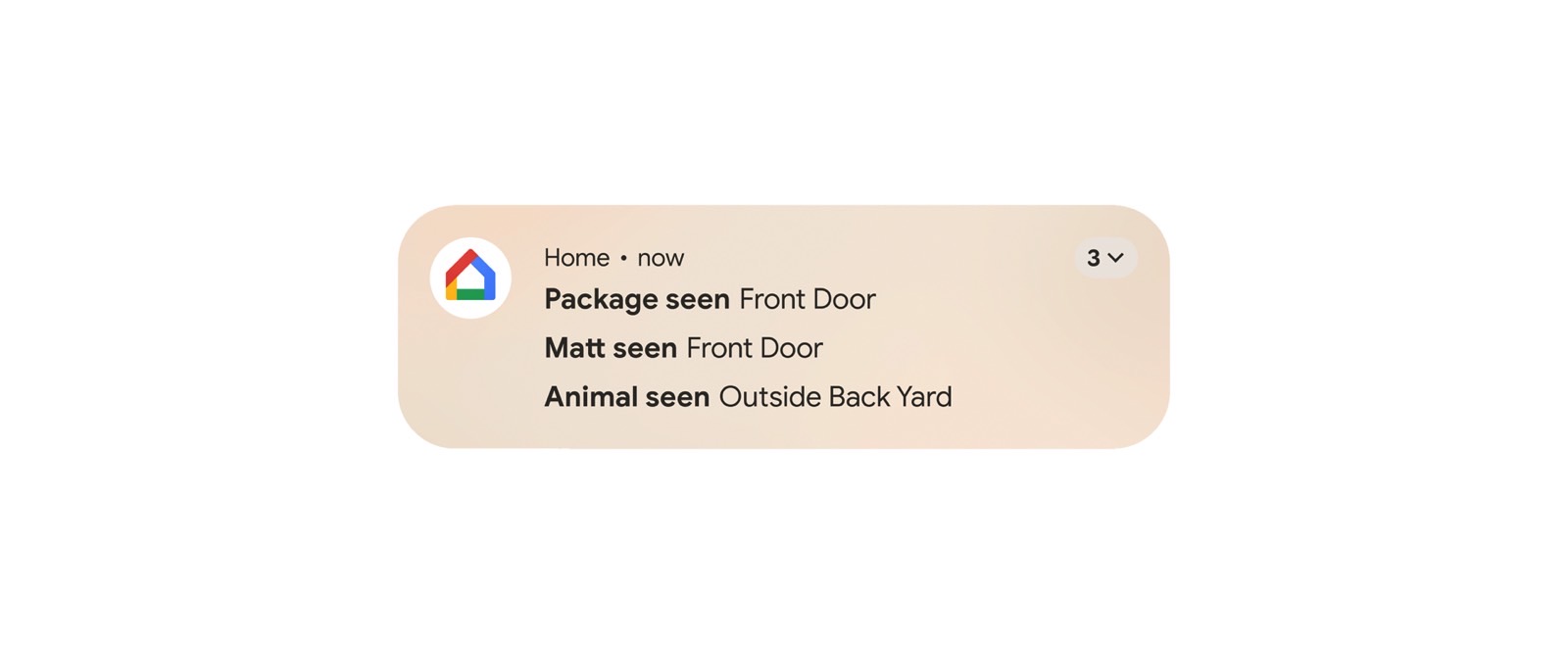
Hearing devices and calling: Android 16 will let you switch from your hearing devices to your phone’s microphone for clearer calls. You’ll also be able to manage your hearing aid devices from the Android phone or tablet.
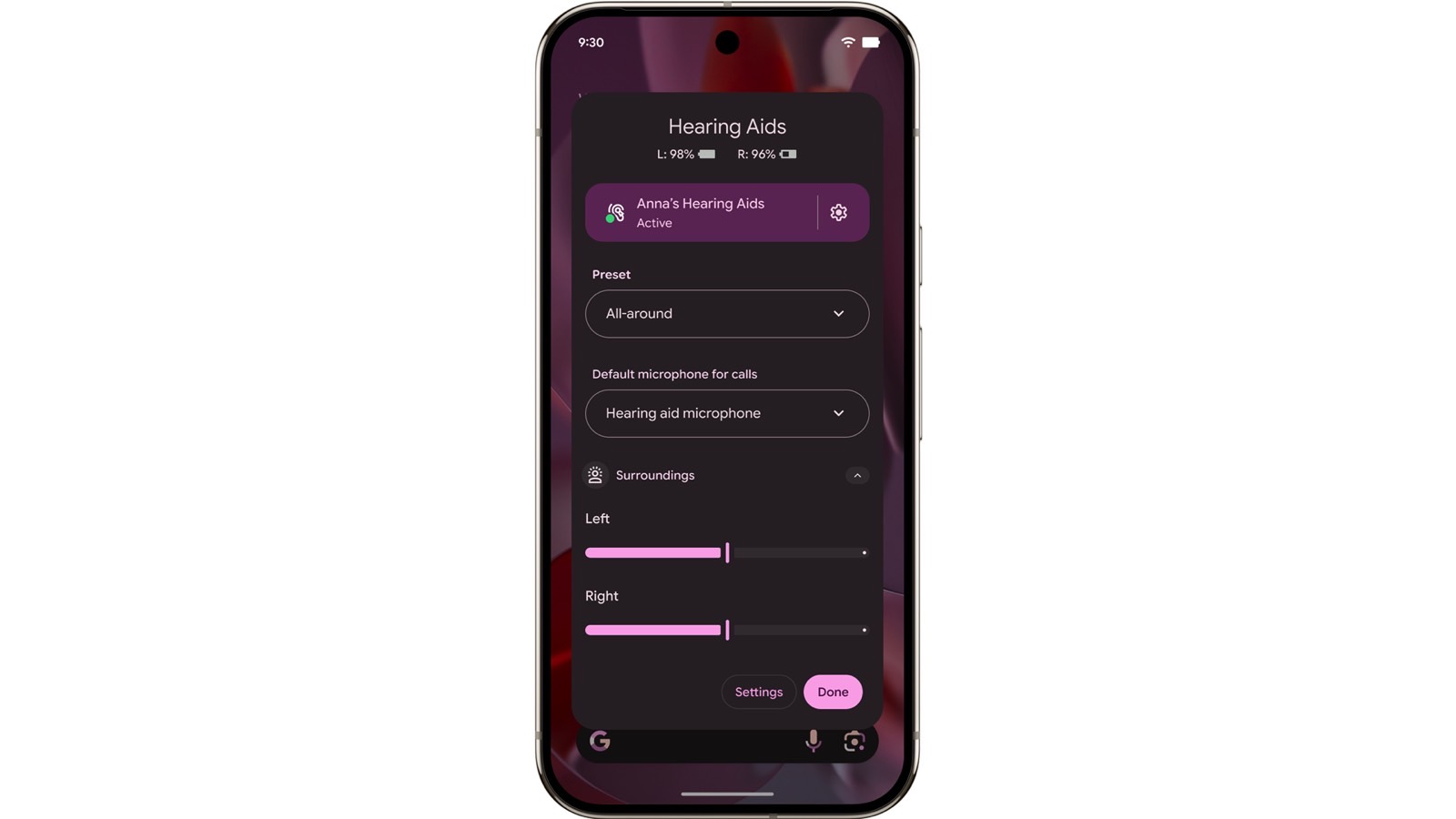
Advanced Protection: Google also recently announced new security features for Android. Advanced Protection is part of that, and it’s coming to Android 16 to protect you from online attacks and scammers.
Desktop mode: Android 16 will feature a desktop experience similar to Samsung DeX, but the feature will be rolling out later this year.

Custom keyboard shortcuts: Google also announced a new productivity feature that some users will appreciate. You’ll be able to create your own keyboard shortcuts to use on devices for specific apps. Apple demoed a similar feature for Spotlight on Monday.
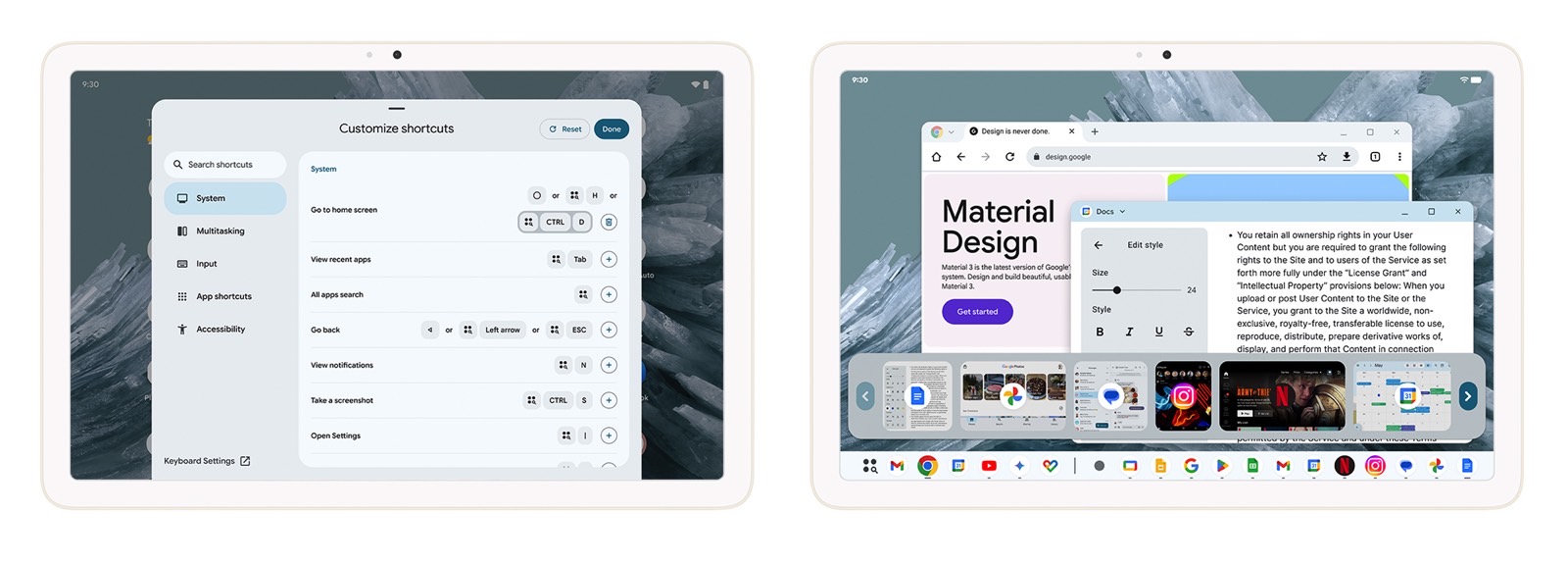
Google also updated its developers portal with new documentation meant to help developers who are coding apps for Android 16 or updating existing applications.
New Android features for everyone
Google on Monday also announced new features for Android that will be available on other devices — not just Pixels running Android 16.
RCS group chats: Android will let you assign custom icons and names to RCS group chats.
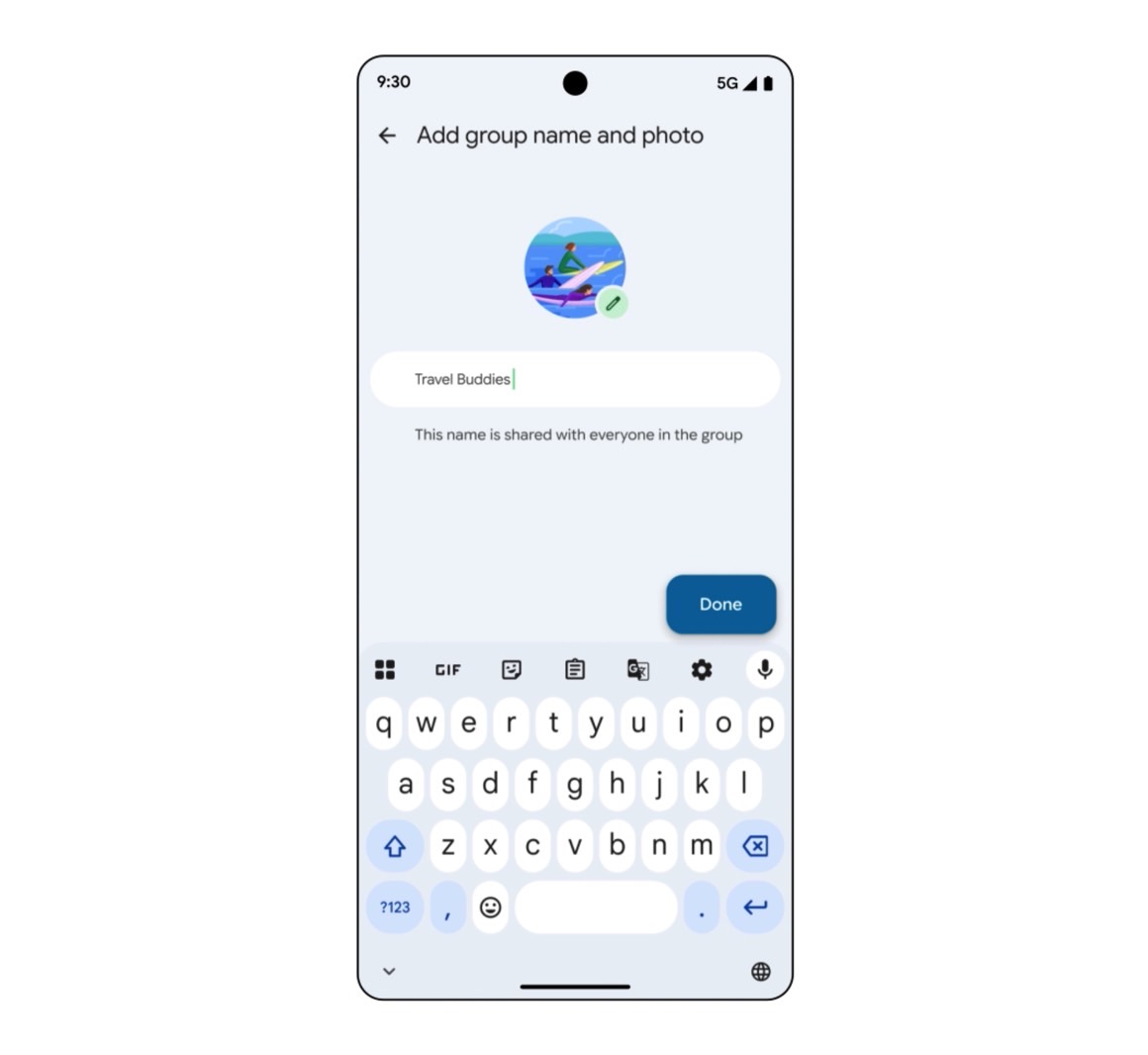
Google Photos: A new AI-powered image editor is coming to Android that should make it easier to remove certain elements from photos and add new ones.

Emoji Kitchen: Speaking of editing, the Emoji Kitchen sticker combinations will let you create emoji on the fly as stickers from the Gboard keyboard.
Google Home Favorites: Android will let you set shortcuts for your favorite Google Home apps on each device you own. You might want to pair your security cameras with your Google TV, while your Android phone has shortcuts for the speakers in your home.
Extended Safety Check: The Personal Safety app will now let you extend the time in your Safety Check if your schedule changes.

Wear OS public transit payments: Your wearable device will let you tap to pay for public transit rides without opening the Google Wallet app.
June Pixel drop
If the Android 16 update isn’t enough, Pixel users will also receive a few additional features that will be available only on Google’s devices. Google timed the Android 16 release to coincide with the June Pixel drop, so the features just keep coming.
Pixel VIPs: The Contacts app on your Pixel phone will let you create widgets containing very important people. In addition to helping you contact VIPs faster, the widget will also show birthdays, anniversaries, and will ensure VIPs can still reach you in Do Not Disturb modes.

Stickers in Gboard: Powered by Pixel Studio, the custom stickers in Gboard will let you create new images to share in chat apps with your contacts.

Camera tutorials: Pixel users will get a new question mark icon in the upper right corner. Tap it, and it will offer visual inspirations for each camera mode along with instructions.
Live Search in Magnifier: Pixel users will be able to use live search combined with the Magnifier app to find out more information about their surroundings.
Expressive Captions: This feature will help improve video captions by incorporating “the intensity, nuance and emotion conveyed through speech.”

Android Enterprise Feature Drop
When it rains, it pours with updates! Google also announced a feature drop for Android Enterprise. If you use Android devices for work, you should know Google is rolling out several new features for Android Enterprise this week.
Improved security: Advanced Protection, Identity Check, Corporate badges in Google Wallet, and APN overrides via AMAPI are coming to enterprise Android devices.
Gemini support in Google Docs: Android 16 packs plenty of AI features for users, but Google has highlighted one in particular for Android Enterprise. You’ll be able to use Gemini to manage your Google Docs and draft new documents.
PDF in Chrome: Android phones will let you access PDFs in Chrome.








