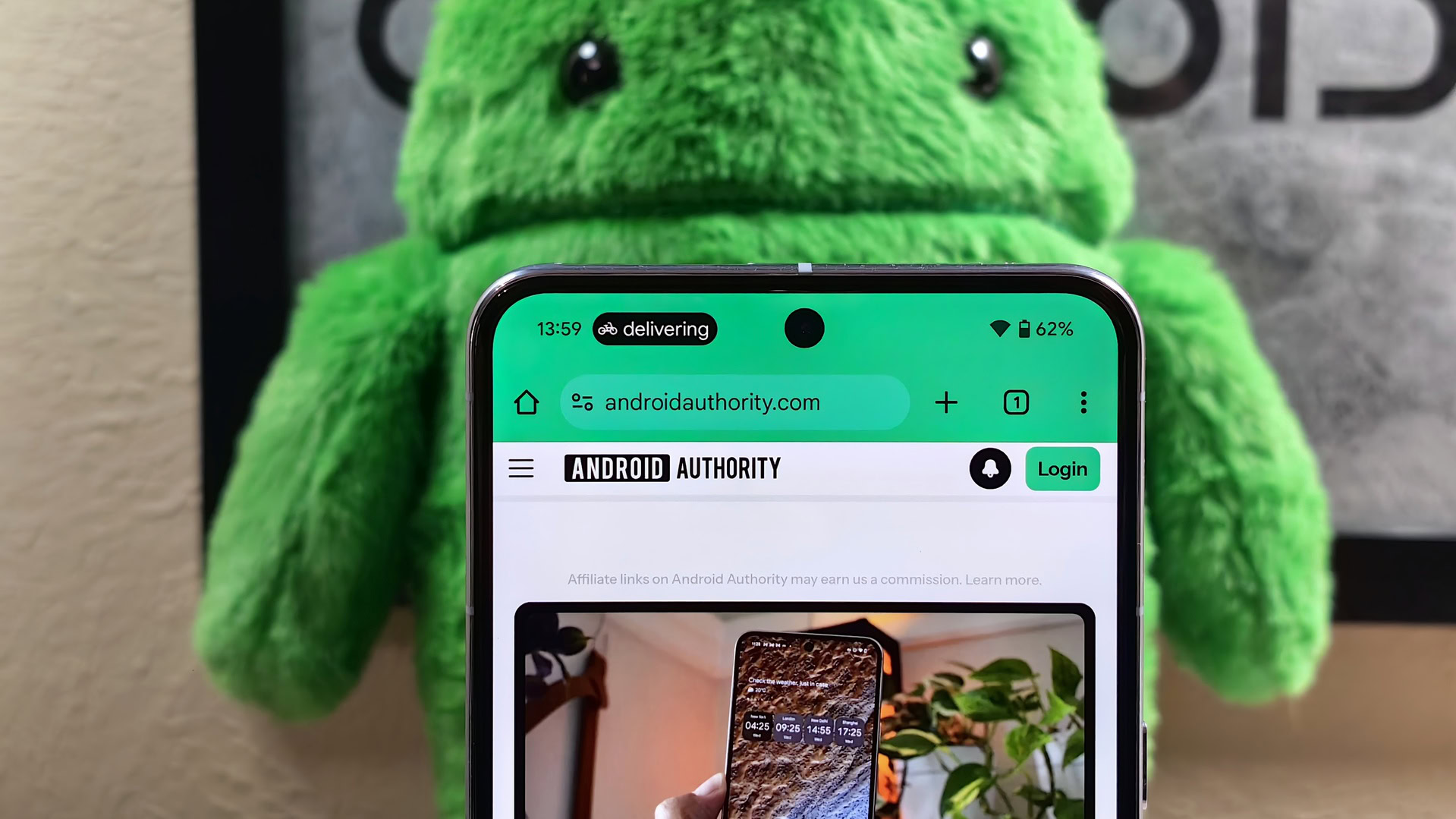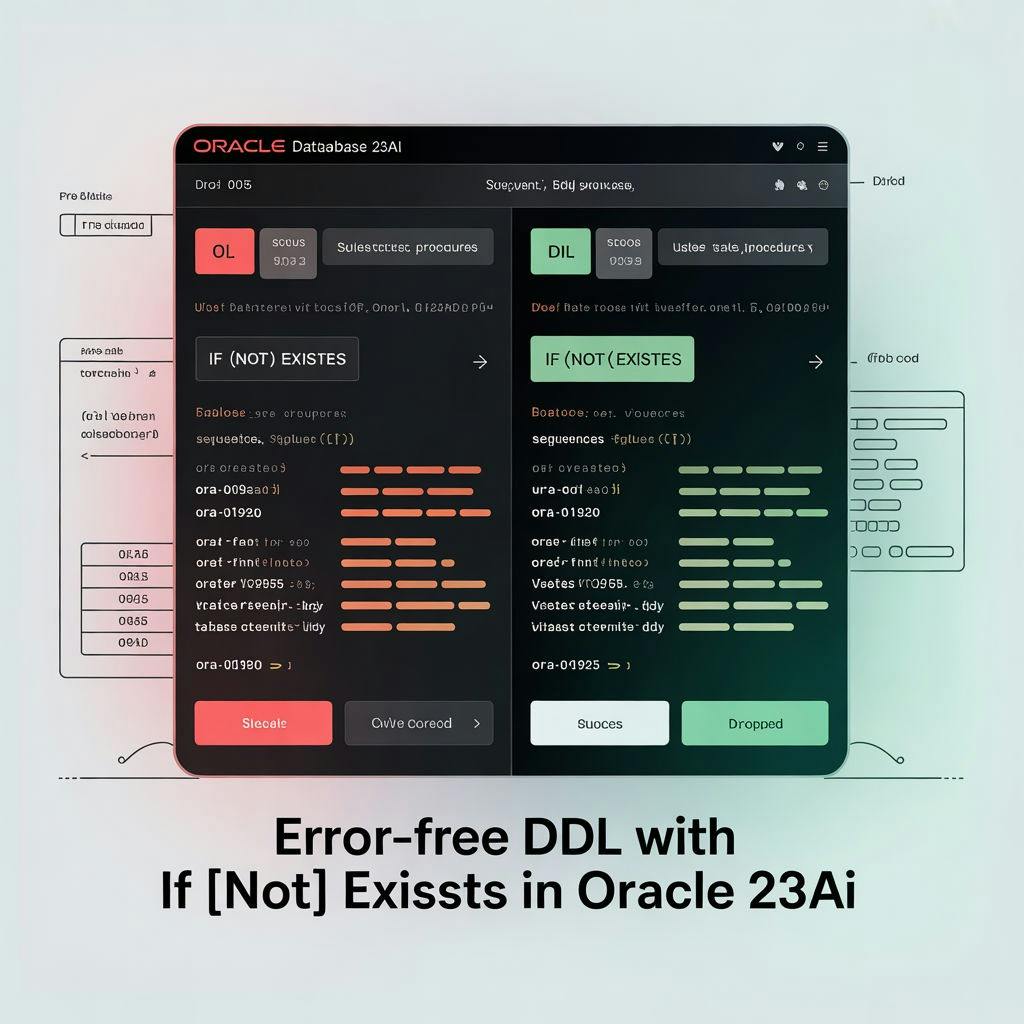TL;DR
- Live Updates introduce a new way for Android to let apps communicate ongoing processes.
- With today’s release of Android 16, we start to see support for apps featuring progress-centric notifications.
- Full Live Updates support, where these notifications are actually handled differently by the system, will not arrive until later this year.
Google just released Android 16 stable, and while there’s a lot going on there, there’s also a fair amount that we’re not getting just yet. Google’s delivering plenty of both new system- and app-level features, but there’s a lot it’s announced that’s still a work in progress. We can try the new Desktop Mode experience in beta right now, for instance, but it won’t be coming to Android 16 users at large until a future update. And you’ve probably heard a lot about Material 3 Expressive already, and while we’ve seen lots of early previews, it’s really not hitting Android 16 with full force until QPR1 lands.
While those are the big ones, we’re also aware of lots of other Android 16 changes that Google’s been talking about, but unless you’ve been paying particularly close attention to all the developer-focused minutiae, it could be easy to lose track of exactly what functionality we can expect, and when. And that’s exactly what we’d like to set the record straight on when it comes to Android 16’s support for Live Updates.
Google announced Live Updates all the way back when introducing its first Android 16 beta, describing them thusly:
Live Updates are a new class of notifications that help users monitor and quickly access important ongoing activities.
Smartphone fans were quick to draw comparison’s to Apple’s Live Activities introduced in iOS 16, which aim to accomplish the same thing — giving users an interactive, continually updated notification for keeping track of something that’s actively going on. Common examples we often talk about are navigation apps showing your progress towards your destination, or a food-delivery app indicating how close your meal is.
An example of Live Updates from the Uber Eats app on the AOD (left), lock screen (left middle), status bar (right middle), and heads-up notification (right).
While Google is clear that Live Updates are arriving with Android 16, the company’s choice of language in today’s announcement only subtly establishes that this rollout is far from complete:
These live updates are starting with compatible ride-share and food delivery apps.
“Starting” is the part to pay attention to there, as the experience you’ll first get with these apps and their new notifications is not quite the same shape that Live Updates will ultimately take. This initial form really just addresses what Google calls “progress-centric user journeys” — notifications that will indicate how far along we are, updating with milestones.
For apps that implement them, you’ll be able to see these progress-bar notifications in Android 16. But for the moment, at least, they’re just going to work much like any other Android notification.
The full Live Updates experience isn’t coming until some point later this year, however. In that gallery above, you can see the more feature-rich evolution we’re due, with stuff like that full-size view for your always-on display, or that compact chip view that persistently floats there just out of way at your screen’s top edge. Changes like these are going to be the ones that really set Live Updates apart from anything like the notifications we have now, and while progress bars are an important first step, we’re most excited to see how the full package ends up coming together.
When can you expect that to happen? Like we said, we’re expecting this for sometime later in 2025, but so far Google has not offered a firm ETA for just when that might be. QPR1 and QPR2 are the obvious targets, but it’s still too early to say which might deliver the full impact of Live Updates.