Mishaal Rahman / Android Authority
TL;DR
- The Android 16 QPR1 release will add a taskbar overflow button to improve app switching on tablets when many apps have been recently opened.
- Tapping the overflow button will open a horizontally scrolling carousel that displays previews of your recent apps.
- This feature is live in the latest Android 16 QPR1 Beta 3 release, suggesting it will be available in the September stable release of Android 16 QPR1.
Update 1, August 6, 2025 (05:13 PM ET): The taskbar overflow button live in Android 16 QPR1 Beta 3, suggesting it will be available in the upcoming stable release of Android 16. The button appears in the taskbar when desktop windowing is active, but only when more than 11 icons are showing. Instead of showing 12 icons on the taskbar, Android consolidates the first two icons after the divider into the overflow menu. When you open yet another app, the next app after the divider gets put into the overflow menu, and so on.
Original article, June 10, 2025 (2:00 PM ET): Back in 2021, Google added a taskbar to Android to improve app switching on tablets. Since then, the company has made several improvements, such as adding an app drawer, creating a more compact design, and showing recently opened apps. In an upcoming Android 16 update, Google is introducing another enhancement: a taskbar overflow button.
When desktop windowing is active on a tablet, Android displays the icons of recently opened apps in the taskbar. If a lot of apps have recently been opened, the taskbar will be full of icons, which can feel overwhelming. To address this, Google is working on a taskbar overflow feature that will provide “a simple, visual way for you to find the app you need when the taskbar is full.” Tapping the overflow button will open a horizontally scrolling carousel that shows previews of your recent apps.
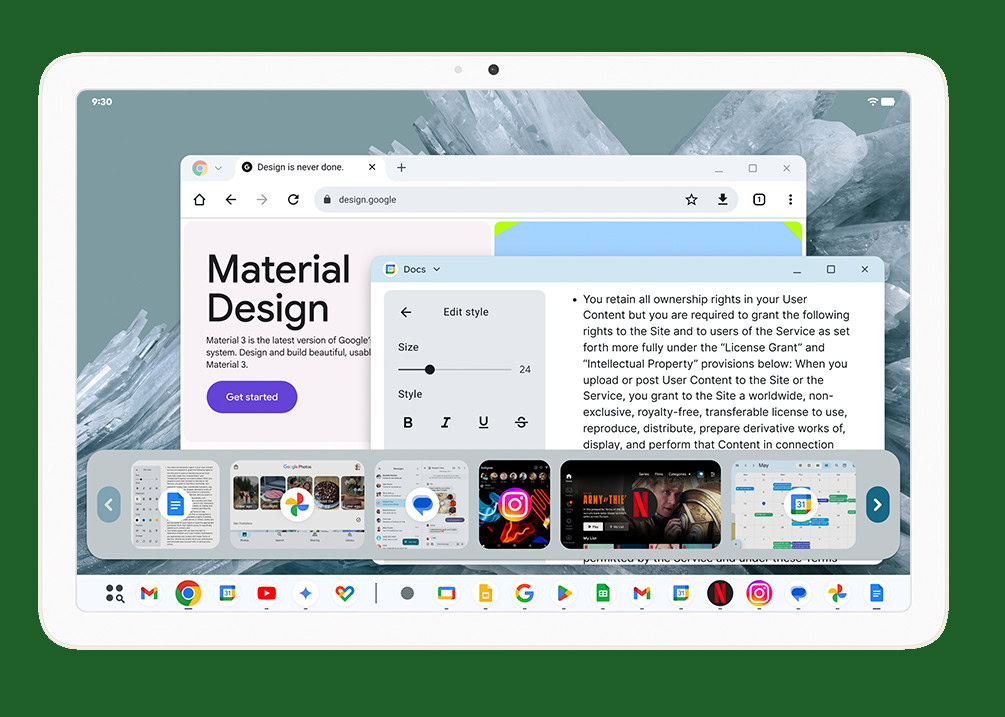
Google hasn’t detailed how you’ll access the taskbar overflow, but an image it shared shows a gray, circular button located after the divider separating pinned and recent apps. This button’s appearance and placement align with what we’ve previously seen, suggesting it’s the trigger for the overflow menu.
The taskbar overflow’s design and function are reminiscent of the existing Alt + Tab switcher, raising the possibility that it might eventually replace it. However, we’ll need an official announcement or a hands-on opportunity with the feature to know for sure.
Google says the taskbar overflow feature is “launching later this year,” arriving with either the Android 16 QPR1 or QPR2 release. While there’s no word on whether the tiny taskbar for phones will also debut this year, we expect the new overflow feature to be integrated with Android’s new Desktop Mode for phones.
Thank you for being part of our community. Read our Comment Policy before posting.








