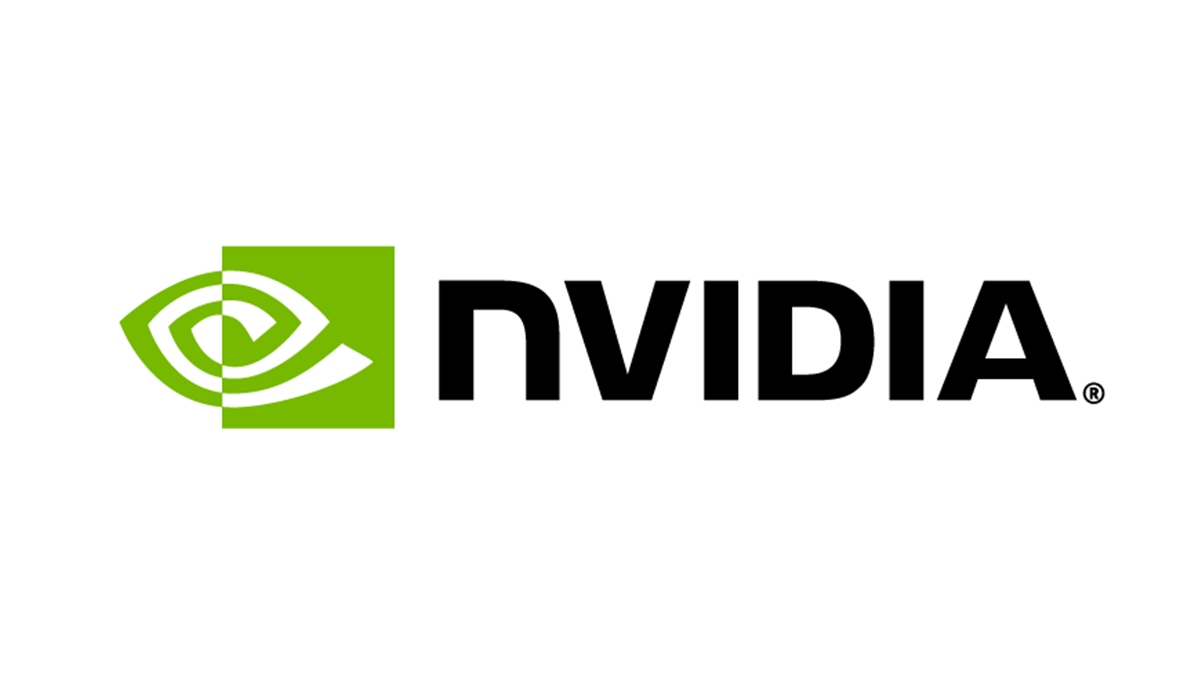Now, it has been spotted that enhancement is applied by default the moment the scan preview appears. It seems that Google recognized that users often perform this step anyway, so automating it saves time. More importantly, if the automatic adjustment isn’t to your liking or you prefer the original look, a straightforward toggle button has been added to the top-right corner of the preview screen. A single tap disables the enhancement, giving you easy control without complicating the process.
How to access the feature
This isn’t an update you’ll find in the Play Store for a specific app like Drive or Files. Instead, the improved functionality appears to be distributed through updates to Google Play Services. Specifically, it was noted on devices running version 25.17.30 or newer.
This update is a small but significant improvement in user convenience. By automating the enhancement process for document scans within its core apps, Google removes a point of friction from a very common task. While power users might stick with dedicated scanning apps, this makes quick, everyday digitization of receipts, notes, or forms directly into Google Drive or Files feel much smoother and more integrated.