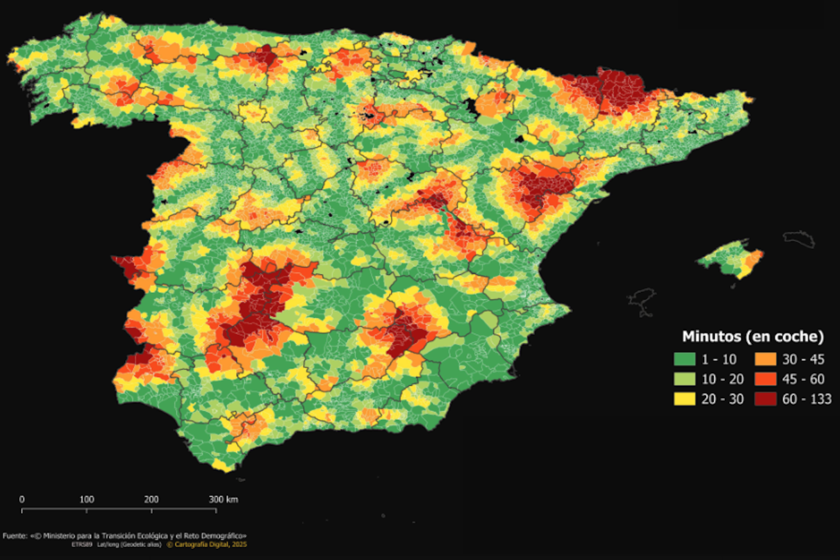Also Read: Google Rolls Out Gemini For TV On Google TV Streamer: Here’s What You Can Do With It
We’ve all been there when you’re in the middle of work or relaxing after a long day, and your phone lights up with yet another spam call. Sometimes it is from some fake loan offers, while mostly it is like “you’ve won a prize” scams. Thankfully, most Android smartphones come with built-in options to block and report spam calls easily. And even if not that, there are a couple of other tricks to tackle this. Also Read: iPhone 20 Or First Foldable iPhone May Finally Get Under-Display Selfie Camera
Here are some ways to stop annoying spam calls on your Android phone. Also Read: 7 Best Budget Phones Under Rs 15000 In November 2025 For Streaming, Social Media, And Photography
How To Block Spam Calls Using The Google Phone App
If your phone uses the Google Phone app (found on most Android devices like Nokia, Motorola, OnePlus, and Pixel), you can block spam calls directly through it. Here’s how:
- First of all, open the Phone app.
- Tap the three dots or More options in the top-right corner.
- Go to Settings and go to Caller ID & spam.
- Turn on Filter spam calls.
You can also block specific numbers by long-pressing the recent call and choosing Block/report spam. Once blocked, calls from that number will automatically be sent to voicemail.
If You Are Using A Samsung Phone..
Samsung’s One UI adds an extra layer of protection with Smart Call, powered by Hiya. It identifies and blocks potential spam automatically. To enable it:
- Open the Phone app and go to the More options (⋮)
- Here, tap Settings and click on Caller ID and spam protection.
- Turn it on and choose whether you want spam calls to be blocked automatically or just flagged.
- You can also open Recents, tap the number, and select Block number for manual blocking.
For Xiaomi, Realme, and Oppo Phones
If you’re using a phone with MIUI, ColorOS, or Realme UI, these brands have their own built-in spam filters. For MIUI, simply go to Phone, then Settings and visit the Blocklist. Here, find the Blocked numbers, and toggle on Block spam calls.
For Oppo/Realme, go to the Settings app, Block and filter and then head to the Block unknown or spam numbers.