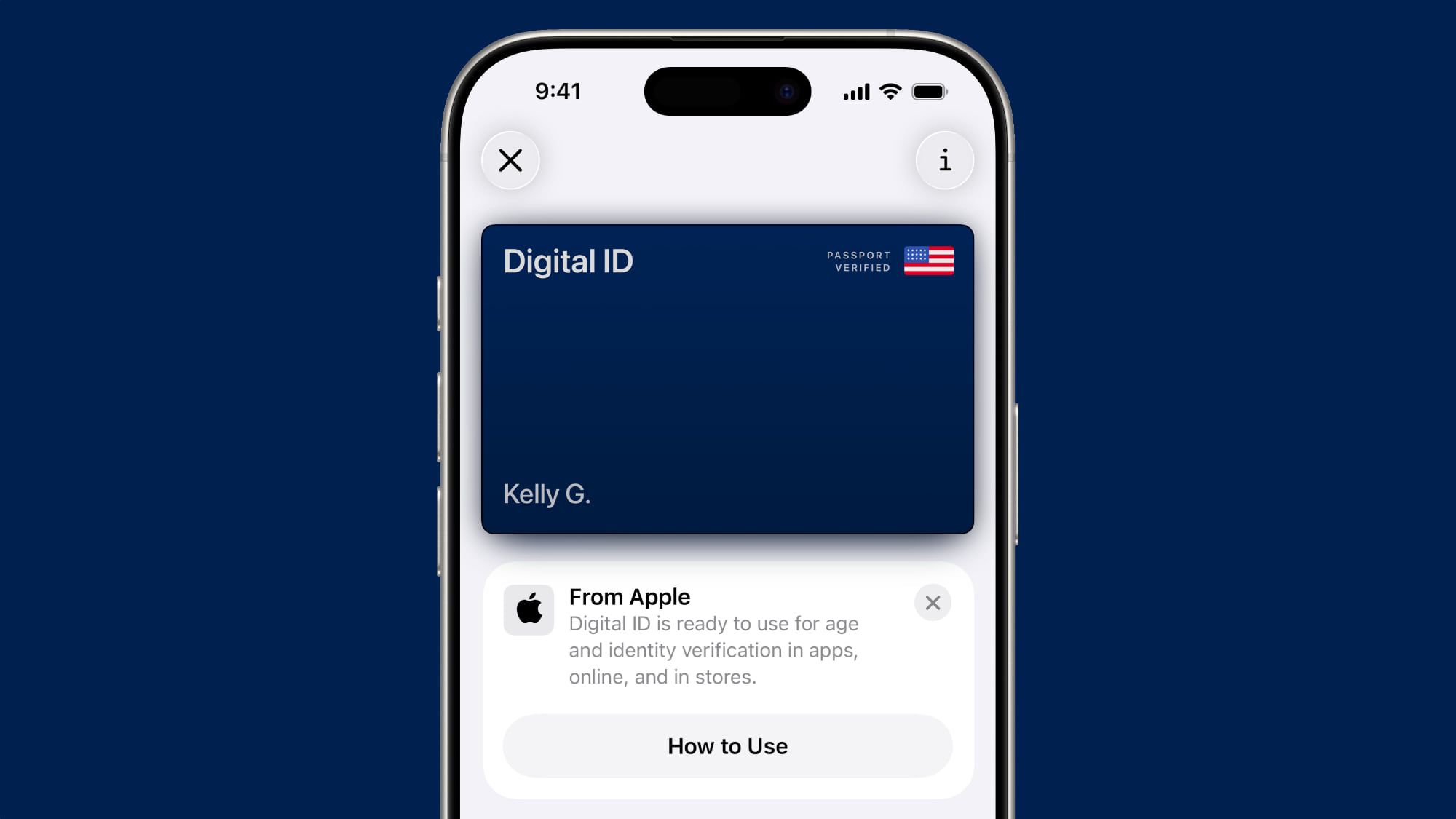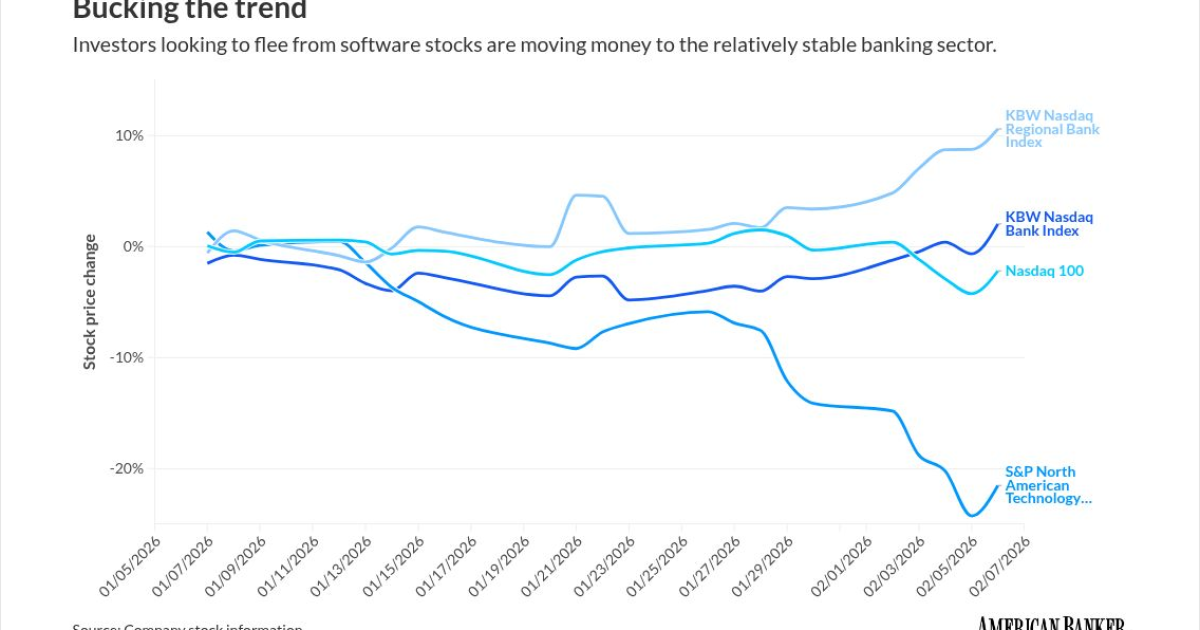Apple today announced that iPhone users can now create a Digital ID in the Apple Wallet app based on information from their U.S. passport.
To create and present a Digital ID based on a U.S. passport, you need:
- An iPhone 11 or later running iOS 26.1 or later, or an Apple Watch Series 6 or later running watchOS 26.1 or later
- Face ID or Touch ID and Bluetooth turned on
- An Apple Account with two-factor authentication turned on
- A valid U.S. passport that is not expired
- Your device region set to United States
To create a Digital ID, tap on the plus sign in the top-right corner of the Wallet app on the iPhone, and then select Driver’s License or ID Cards. Next, select Digital ID and follow the on-screen instructions to start the setup and verification process.
During the setup process, one must use their iPhone to scan the photo page of their physical passport. They will also be asked to use their iPhone to read the chip embedded on the back of their passport, to ensure the data’s authenticity. From there, they are asked to take a selfie for verification, and as another security step, they will also be prompted to complete a series of facial and head movements during the setup process.
After creating a Digital ID in the Wallet app, you can present it in person at TSA checkpoints in select U.S. airports for age and identity verification purposes during domestic travel. However, Apple said it is not a replacement for a physical passport, and it cannot be used for international travel and border crossing purposes.


At launch, Apple said Digital IDs are accepted at TSA checkpoints at more than 250 airports in the U.S., but the company said the feature is still in public beta.
To present a Digital ID in person, double-click the iPhone’s side button and select Digital ID. Then, hold the iPhone near a scanner, review the information being requested, and authenticate with Face ID or Touch ID. The feature is also available on the Apple Watch.
In the future, Apple said users will be able to present their Digital ID at select stores for identity and age verification in person, as well as in supported apps and online on supported websites. No specific timeframe for this was shared.
Apple said Digital ID data is encrypted, and it ensured that iPhone and Apple Watch privacy and security features help protect against tampering and theft. Users do not need to unlock, show, or hand over their device to present their Digital ID.
This feature builds on the existing driver’s license feature in the Wallet app, which is currently available in 12 U.S. states, as well as the U.S. territory of Puerto Rico. Japan’s My Number Card can also be added to the Wallet app.
More details about the passport feature are available in an Apple support document.