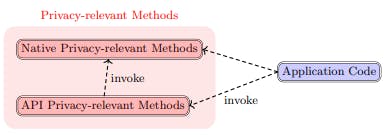Apple has rolled out iOS 26.1 as its first major update since iOS 26. The new version focuses on making the system smoother, fixing bugs, and improving security. Instead of adding flashy new features, Apple is using this update to polish what’s already in place and resolve issues that frustrated users after the initial release.
For iPhone users across Africa, particularly in countries such as Nigeria, Kenya, South Africa, and Ghana, this update is a significant development. Many rely on older iPhone models with limited power supplies, so the improved battery life and faster system response mean fewer slowdowns and more extended usage between charges. Apple has also fixed the issue of the camera opening by mistake and improved overall system stability, making everyday tasks like calls, payments, and media use more reliable.
Beyond performance, this update strengthens safety and privacy. Apple has patched around 50 security issues and added stronger child protection settings. Communication Safety and web filters are now turned on by default for users aged 13 to 17, reflecting Apple’s growing focus on family safety.
iOS 26.1 release and compatibility
Apple released iOS 26.1 on November 3, 2025, about a month after the main iOS 26 launch. The quick follow-up demonstrates Apple’s commitment to addressing performance and battery issues that users have complained about.
The update rolled out simultaneously across iPhone, iPad, Mac, Watch, and Apple TV, meaning many fixes were tied to shared system components. This helps maintain consistent performance and security across all Apple devices.
You can install the update over the air by going to Settings > General > Software Update. It works with iPhone 11 and newer, including the second-generation iPhone SE. The download is large, so it’s best to back up your data and plug in your phone before updating.
The “Liquid Glass” design fix
Image source: @theapplehub on X (formerly Twitter)
The new “Liquid Glass” look introduced in iOS 26 was meant to make the interface feel fresh, but ended up frustrating users who struggled with low contrast and readability. iOS 26.1 fixes that by giving you more control over the screen’s transparency and colour strength.
You can now switch between two styles:
- Clear (the transparent default) or
- Tinted, which adds opacity and improves contrast.
This simple toggle can be found under Settings > Display & Brightness > Liquid Glass.
The change mainly affects notifications, lock screens, and search bars. App icons and other elements can still be adjusted separately through Home Screen settings. If you need extra visual help, the “Reduce Transparency” and “Increase Contrast” options under Accessibility > Display & Text Size provide you with even more control.
iOS 26.1 quality of life and user experience updates
The new iOS 26.1 update focuses on fixing minor but frustrating issues that affect your daily phone use. Apple has refined core features to make using your iPhone smoother and more intentional.
- Lock screen camera control: You can now turn off the automatic swipe-to-open camera from your Lock Screen. This feature, which often causes accidental photos and battery drain, can be managed under Settings > Camera > Lock Screen Swipe to Open Camera. It’s one of the most requested fixes, demonstrating Apple’s effort to make daily phone use more practical.
- Better Input Controls: Alarms and timers now require a swipe to turn them off, reducing the likelihood of accidental dismissal. This minor update makes your wake-up routine more reliable. iPad users also benefit from smoother multitasking with the improved Slide Over feature, which helps when working between apps.
Features for power users and creators
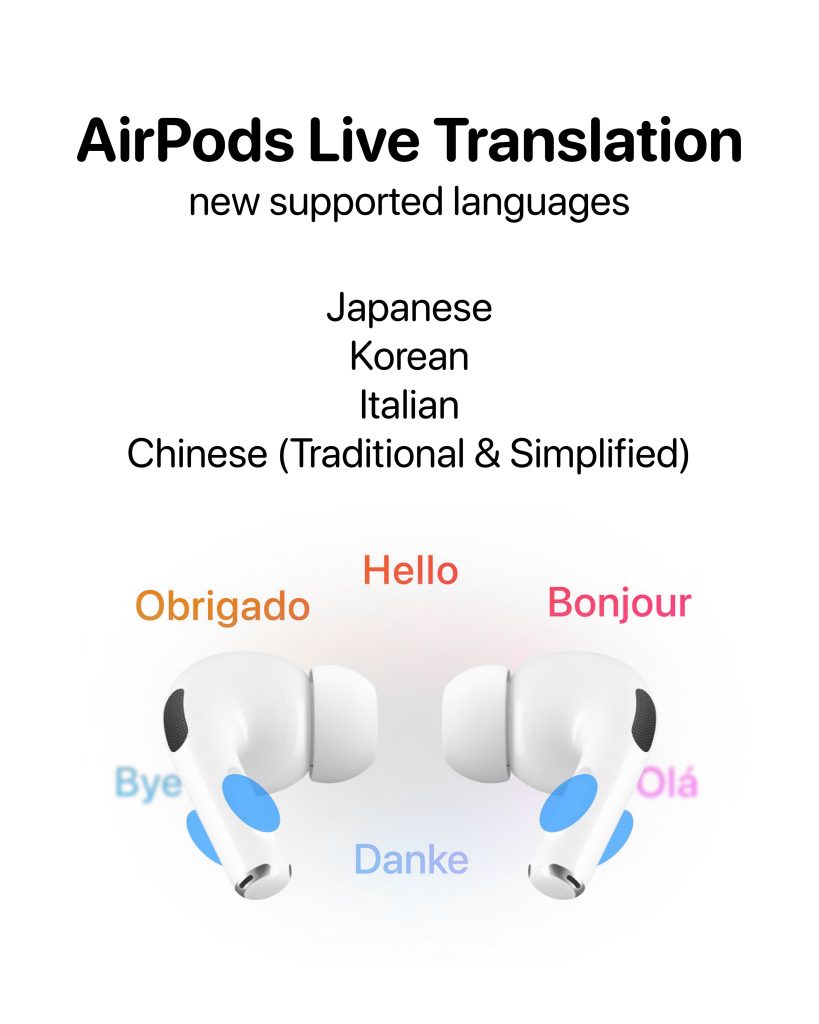
Image source: @theapplehub on X (formerly Twitter)
Apple didn’t stop at fixes. The iOS 26.1 update also includes several high-value features that enhance recording, translation, and media usage.
- Improved audio for creators: If you record podcasts, music, or voice-overs, you’ll appreciate the new Gain control for external USB microphones. You can now adjust your input levels directly on your iPhone, making it easier to capture cleaner, professional-quality sound. Apple also lets you choose exactly where to save your recordings, helping you stay organised.
- Expanded live translation and media controls: Live Translation now supports more languages, including Chinese, Japanese, Korean, and Italian. When paired with AirPods, this feature allows smoother cross-language communication.
Apple Music also gets functional upgrades. You can now swipe in the MiniPlayer to change songs faster, and AutoMix playlists work better with AirPlay. The Fitness app now includes manual workout logging, letting you track your activities more accurately.
Security and privacy updates
The iOS 26.1 update is one of Apple’s most crucial security releases yet. It fixes several high-risk bugs and introduces more robust privacy settings, particularly for young users.
- New child safety defaults: Apple now enables Communication Safety and Web Content Filters by default for child accounts aged 13 to 17 years old. These features automatically block access to adult websites and protect users from explicit content in messages. Before now, parents had to turn them on manually. With this change, Apple is making security automatic instead of optional, giving you more peace of mind if your child uses an iPhone.
- 50 critical security fixes: The update includes around 50 patches that protect your personal data and tighten app permissions. One fix addresses a Mail app issue that could load remote content even when privacy settings were off. Another closes a memory flaw that previously allowed some apps to access private user data without full consent.
This is especially relevant for users in countries such as Nigeria, Kenya, South Africa, and Ghana, where privacy concerns are growing around mobile apps that request access to contacts, messages, or location data. The Apple iOS 26.1 update makes it harder for intrusive apps, including some lending and third-party tools, to overreach or misuse your information.
These changes enhance your iPhone’s protection against data leaks, malware, and apps that attempt to access more data than you approve.
If you value your privacy and data protection, iOS 26.1 is a must-install update.
Performance and battery improvements
Apple has made significant progress with battery stability in iOS 26.1. Earlier versions of iOS 26 caused faster battery drain, but this update fixes the issue through deep system optimisation.
- Battery life testing: Tests on the iPhone 17 Pro Max showed that new display settings, such as Clear and Tinted modes under Liquid Glass, don’t significantly affect battery life. Regardless of which option you choose, your phone should last approximately the same amount of time during daily use.
- Why battery life is better now: The real reason for the improvement comes from how Apple changed its graphics engine. The update removes some high-power HDR effects that previously drained energy in notifications and animations. This change makes the system more efficient, helping older devices, such as the iPhone 11 or iPhone 12, run smoothly and last longer on a single charge.
This is especially useful for users across Africa, where frequent power cuts and limited charging spots in public spaces make every extra hour of battery life count. If you use Low Power Mode, Adaptive Power Mode, or Dark Mode, you’ll notice even better performance after installing iOS 26.1. The combination of system-level fixes and smart battery settings provides more extended usage and improved overall stability.
Should you update to iOS 26.1?
The iOS 26.1 update is more than a routine patch. It addresses major bugs from the initial iOS 26 release, enhances performance, and strengthens privacy and security. With smoother visuals, better battery life, and tighter control over camera access, it delivers a noticeably more stable experience.
- Why should you install it? If you use an iPhone 11 or newer, you should install iOS 26.1 as soon as possible. The update enhances battery efficiency, resolves common issues, and incorporates approximately 50 critical security patches. These changes protect your data and enhance your phone’s performance daily.
For businesses or teams managing multiple devices, installing this update immediately is also a good idea. It reduces security risks, improves device performance, and ensures consistent protection across all connected iPhones.
In short, iOS 26.1 is a crucial update that enhances your device’s performance, security, and usability. Go to Settings > General > Software Update to download and install it now.