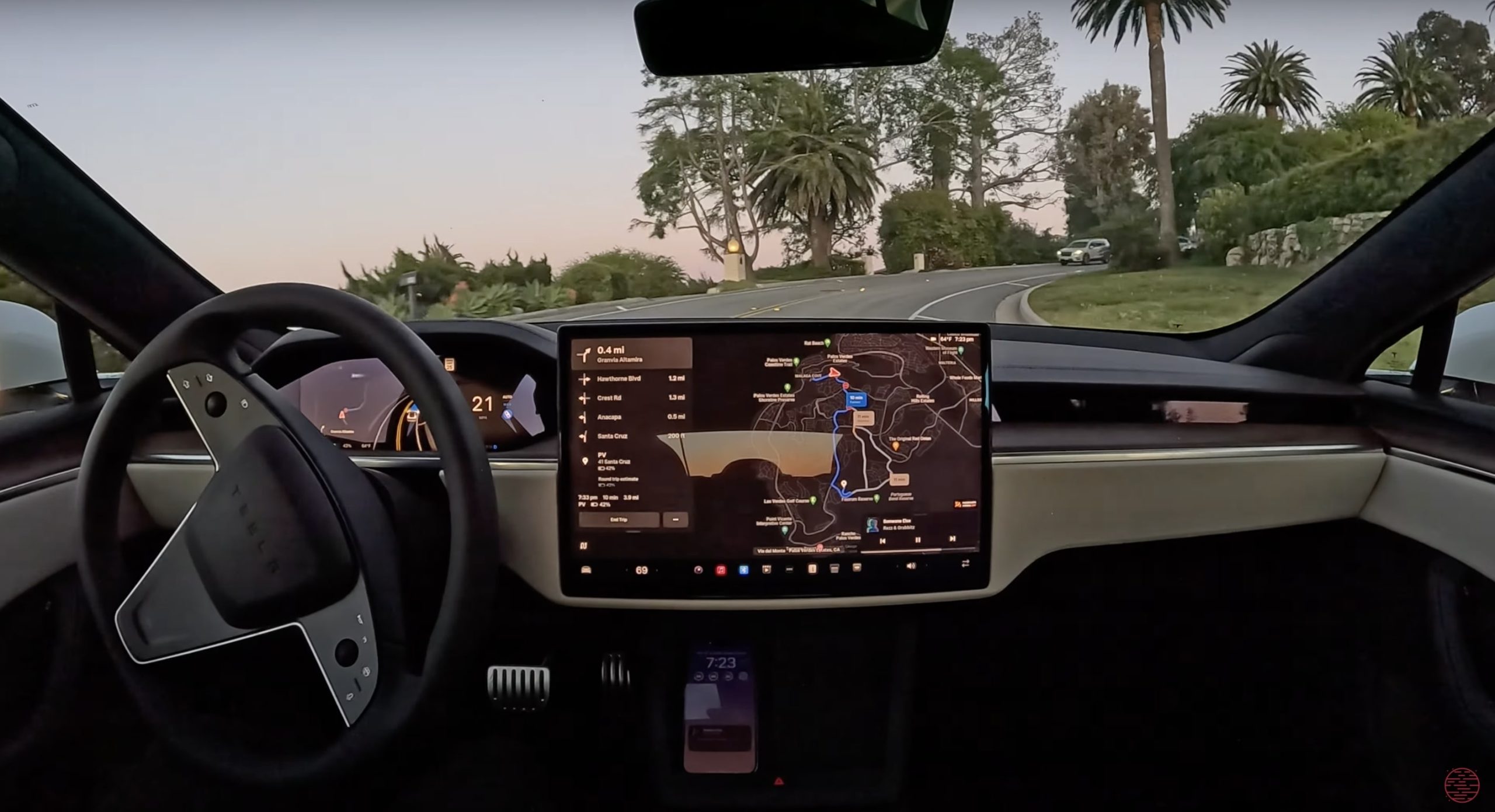Two Disparate Designs: Need an All-in-One, or a Mighty Mini Desktop?
The most apparent difference between the two Macs is their designs. The Mac mini is the tiniest Mac ever, making the ultimate diminutive Mac even smaller with a 2-by-5-by-5-inch (HWD) footprint. It’s also the smallest Mac mini ever by volume.
(Credit: Apple)
The new design resembles a Mini-Me version of the Mac Studio, with a taller profile and similar proportions. It also has a revamped cooling system that echoes the Studio’s thermal design. If you want a system so small that you can add it to the most crowded desk, the Mac mini is the ideal pint-size macOS computer.

(Credit: Apple)
On the other hand, the iMac is the platonic ideal of the all-in-one desktop, with a super-slim screen, a built-in stand, and all the components and ports built into the monitor enclosure. Physically, it looks to have the same dimensions and proportions as the previous 24-inch iMac. However, that’s not bad, since it gives you a slick display and stand, easy access to ports, and the same elegant magnetic power connector.
Winner: Draw
Color Choices: A Rainbow of iMacs
Apple’s iMac ads lean heavily on bright, bold colors, showcasing the rainbow of finishes you can get for the new iMac. In fact, the latest iMac is available in seven colors: green, yellow, orange, pink, purple, blue, and silver. (Sorry, red fans, the scarlet-hued iMac has been replaced by pink.)

(Credit: Apple)
The Mac mini comes in just one shade, however: silver. It is serviceable and attractive enough on its own, but it is hardly as exciting as the iMac, which comes in more colors than a bag of Skittles.
Winner: iMac
The Accessories: They’re (Sometimes) Included
The Mac mini may have a lot going for it, but if you want a lot of gear to go with it, you’ll need to buy those things separately. The compact Mac comes with only the power cable, leaving you to supply your own keyboard, mouse, and display. (We’ll talk more about the screen in a moment.)

(Credit: Apple)
That also means, unless you already have a Magic Keyboard ($179 or $199, for white or black models, respectively) and a Magic Mouse ($79 or $99) lying around, you’ll need to spend a bunch of extra bucks for a cohesive Mac-themed set of keyboard and mouse. If you want a Magic Trackpad instead, that’ll cost you $129 or $149, depending on the hue.

(Credit: Apple)
Not only are these essential accessories included with the iMac, but they’ll be of the same color as the model you choose. But be prepared to spend a little bit more to go off the standard inclusions—if you want the Magic Keyboard with a numeric pad, or a Magic Trackpad instead of a Magic Mouse, those extras will cost $80 and $50 more, respectively.
Winner: iMac
Displays: Screen Selections & External Panels
Now, we see the most apparent difference between the two: the display.
The iMac has a 24-inch, 4.5K Retina display (4,480 by 2,520 pixels) with several premium features, like a wide P3 color gamut, True Tone color adjustment, and a new option for nano-textured glass that reduces glare and reflections. (Just be aware that the latter texturing adds $200 to the overall price of the iMac.)

(Credit: Apple)
The Mac mini, on the other hand, doesn’t include a display, so you’ll need to provide your own. For some, that might mean purchasing a 27-inch Apple Studio Display ($1,599) or maybe even a professional-grade Apple Pro Display XDR ($4,999) for a 32-inch, 6K monitor with extreme dynamic range and color quality to rival the reference monitors used in Hollywood editing bays.
But the Mac mini’s lack of a display also means that you can bring your favorite screen into the Mac mix. Anything with HDMI will do the trick, whether a giant 8K TV or a cheap deal-of-the-day Amazon buy. This is especially exciting for people who want something more prominent than the 24-inch display on the iMac since the Mac mini can be paired with larger monitors, including ultrawide panels.

(Credit: Apple)
Another plus for the latest Macs is their support for multiple monitors. The iMac and the Mac mini can power multiple external monitors, but the iMac only gives you that option when you select a more expensive configuration. The basic eight-core M4 model is limited to a single external display (though, to be fair, that external display can be up to 6K resolution).
The Mac mini supports three displays: a pair with 6K resolution at 60Hz (via Thunderbolt), and a third with either 5K resolution (via Thunderbolt 4) or 4K resolution (via HDMI), depending upon which connection is used. If you opt for the Mac mini in an M4 Pro configuration, you can add a third 6K display to the mix.
Winner: Mac mini
Big Sound: Audio & Speakers
Let’s be honest: Not many people buy their desktops with audio in mind. But if you need sound quality, the differences are worth noting. We haven’t laid ears on them yet, but there is likely no comparison. The Mac mini has one built-in speaker, while the iMac has a six-speaker system with the same space-saving, force-canceling woofers used in the MacBook Pro.
That same speaker system supports wide stereo sound and even spatial audio with Dolby Atmos, delivering a more immersive experience in movies, music, and gaming.
But that’s when playing sound through the speakers. If you primarily use headphones, then it’s worth noting that both Macs feature a 3.5mm headphone jack and have advanced support for audiophile-approved high-impedance headphones.
Winner: iMac
Ports & Wireless: Leveling Up the Connectivity
The new Mac mini has three Thunderbolt 4 ports, an HDMI port, and a Gigabit Ethernet port on the back that can be configured to a 10Gbps connection. On the front, the Mac mini has two USB-C 3.1 ports and a 3.5mm headphone jack.

(Credit: Apple)
The 2024 iMac, on the other hand, has four Thunderbolt 4 ports on the back, a 3.5mm headphone jack, and an optional Gigabit Ethernet port. However, if you upgrade to the M4 Pro-CPU-equipped version of the Mac mini, each of these Thunderbolt ports gets bumped up to Thunderbolt 5.

(Credit: Apple)
Both systems have Wi-Fi 6E and Bluetooth 5.3 for wireless connectivity.
Winner: Mac mini
The Engine Inside: Processor and Memory
Though Apple’s M4 chip powers both the iMac and the Mac mini, that doesn’t mean they use the very same processor. In fact, the iMac can be purchased with either the eight-core M4 processor or the more powerful 10-core M4 chip for $200 more. The Mac mini, on the other hand, comes with the M4’s 10-core version by default.
But the Mac mini can also be configured with a more powerful 12-core M4 Pro, a chip better suited to media creation and professional users. Sure, it costs more, but if you need the power, the Mac mini is the only Mac desktop that has it (so far).
Along these same lines, both the Mac mini and the iMac come with 16GB of memory in their base models, but the M4 Mac mini can be configured to 24GB or 32GB. The iMac can bump up to 24GB but has no 32GB option. If you opt for the M4 Pro version of the Mac mini, you can scale the memory up to 48GB or 64GB at the time of purchase.
Winner: Mac mini
Storage: Little Macs, Big Capacity
The base Mac mini has a 256GB solid-state drive for storage but can be configured with a larger drive, at 512GB, 1TB, or 2TB. If you upgrade to the M4 Pro, the peak storage options jump, too, with 4TB and 8TB drive options.
The iMac also comes with 256GB of starting storage, with 512GB and 1TB options on the base model. However, if you want the larger 2TB drive, opt for the more expensive model with a 10-core M4 chip instead of the eight-core CPU in the cheapest iMac.
Winner: Mac mini
Pricing: Watching Costs for the Budget Minded
Finally, you have to consider the price—after all, we’re talking about Apple’s most affordable Mac desktops, but you can configure them up quite a bit higher than their base prices.
The iMac is thousands of dollars cheaper than the Mac Studio or the Mac Pro, but it’s hardly a budget system. The least-expensive model costs $1,299. If you want to upgrade to the more capable 10-core M4 CPU, with the option of adding more memory, those models start at $1,499, $1,699, and $1,899.
The top iMac configuration available has nano-texture glass, 32GB of memory, and 2TB of storage for $2,899—unless you opt for the Magic Trackpad and Magic Keyboard with numeric pad, in which case, it tops out at just shy of $3,000, at $2,979.
In contrast, the Mac mini starts at a far more affordable $599 for the base model, and that 10-core model has more processing power than the basic iMac with the eight-core M4 chip. Bumping up to higher configurations unlocks additional RAM and storage choices, and even upgrades to the 12-core M4 Pro with more capable GPU options, starting at $1,399—barely passing the iMac in price.
In fact, you can match the top iMac, spec-for-spec, for less, with $1,799 getting you the same 10-core M4 chip, 32GB of memory, and 2TB of storage that signifies the highest configuration of iMac. But that top configuration can be scaled up further to a 14-core version of the M4 Pro, a 16- or 20-core GPU, as much as 48GB or 64GB of memory, and up to 8TB of configurable storage.
With all the extras—a 14-core M4 Pro, the 20-core GPU, 64GB of memory, 8TB of storage, and 10Gbps internet—the Mac mini rings up at $4,699.
Sure, you’ll still need a display, a keyboard, and a mouse, and those items elevate the iMac’s price since you get them as part of the deal. But for pure computing power, the Mac mini delivers far more for the money, especially if you already have those essential accessories.
Winner: Mac mini