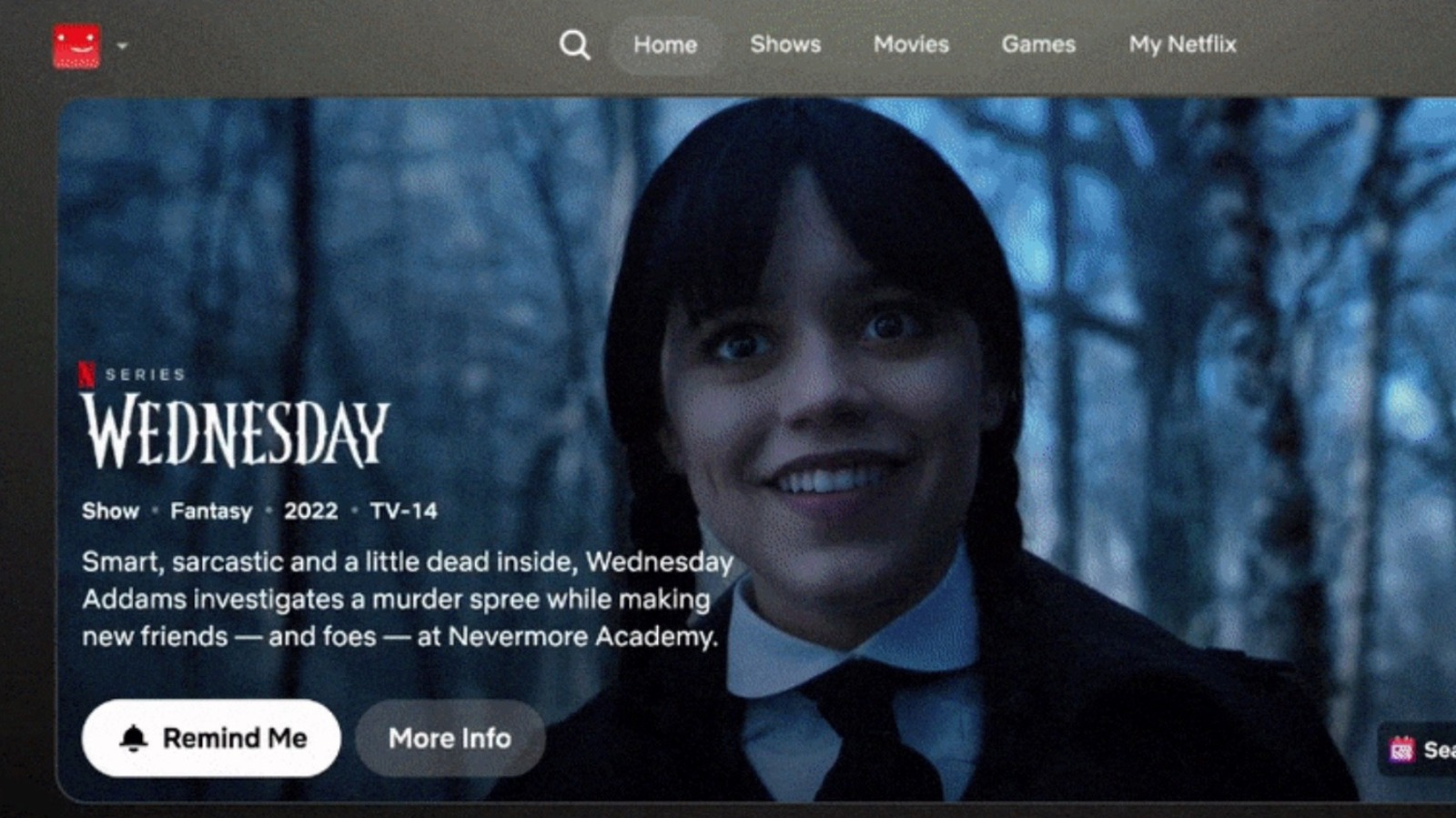With the rollout of iOS 26, Apple Music received one of my most anticipated new features: AutoMix. While not as advanced as Spotify’s AI DJ, it’s a great addition to Apple Music—and I actually like it much more than Spotify’s version.
Apple Is Finally Rolling Out AutoMix
Starting with iOS 26, iPadOS 26, and other Apple devices, Apple Music will offer a new feature called AutoMix. As its name suggests, it combines two songs into one, much like a DJ does. The transitions between songs, which are performed through artificial intelligence (AI), utilize time stretching and beat matching for seamless playback. This is a great new feature for Apple Music, although there are still a number of core features missing from the platform.
AutoMix is included with any Apple Music subscription. To get started, you must manually activate it on at least one of your Apple devices.
On an iPhone with iOS 26 installed, you can activate AutoMix by following these steps:
- Go to the Settings > Apps > Music.
- Choose Song Transitions and toggle on Song Transitions.
- Select AutoMix under the Transition Style.
What You See When AutoMix is Playing
There are two locations where you can see AutoMix on the Apple Music app for iPhone and iPad. The first location is on the Up Next queue page, where you’ll find the AutoMix button, situated near the shuffle and repeat buttons. You can activate and deactivate this at any time by tapping on this button.
When AutoMix is activated, you can also see the feature in action on the Now Playing page. The word mixing slowly flashes in the middle of the scrubbing horizontal bar as you go from one song to another.
Not every song will support AutoMix at launch, and the feature works best with Apple Music’s streaming catalog and curated playlists. Additionally, when there’s movement between different genres and tempos and music is stored locally, AutoMix might not work effectively.
What Spotify’s AI DJ Feature Does
Spotify’s AI DJ feature is much more in your face than Apple Music’s AutoMix. It also utilizes AI and algorithms to facilitate transitions between songs. However, it goes further by using an AI-generated voice assistant that communicates each time you move between songs. Think of it as a real DJ that likes to chat as new songs are introduced—it even knows your name!
By default, the Spotify AI DJ feature automatically transitions between songs based on your listening habits. The more songs you listen to on Spotify, the better the recommendations. Without input on your part, you don’t have a say in what songs play next. However, by pressing and holding the DJ button, you can interact with the assistant and tell it what type of music you want to hear, and it will curate a fresh set.
For example, you could say “play music from/or based on the Cranberries” or “play songs I haven’t listened to in a while.” You can say something at any time, and based on that, the DJ will change what’s playing. When you leave the AI DJ feature and return, it will pick up where it left off.
Why Apple’s AutoMix Is Better Than Spotify’s AI DJ
I’ve been using Spotify’s feature since it became available as a beta. Initially, I loved using it because it was fresh and did a nice job of mixing my favorite songs with new ones I would like, based on my listening habits.
In time, however, I grew tired of the assistant whose voice was a little bit too cheery for me and inauthentic. Over time, I also noticed that the assistant used the same bander during song transitions. This has the effect of taking you away from the songs and reminding you that the person switching the music is, in fact, not a real person, which is jarring.
I also realized that the DJ repeats songs way too often for my liking, and sometimes it feels like there’s a lack of real new music discovery, which is one of the points Spotify uses when promoting the feature.
My other criticism is that the DJ occasionally makes mistakes, big and small. For example, I can ask it to skip genres or even entire songs, but in time, it seems to forget this and plays them again. And little directives like “play the last song” sound to the assistant like “wrap it up,” and it plays a different song.
I have also experienced songs being cut off rather than transitioning, which is annoying and, again, disrupts the mood.
There are still Spotify AI DJ features that I do like and that occasionally bring me back to the feature. For example, when available, it provides a link to the singer or group’s concert dates. It also includes a tab at the bottom of the screen where you can access song lyrics or additional information about the artist, including other songs, albums, and similar tunes from different artists. You can also bring up links to merchandise for the artist, when available.
Finally, I appreciate how music video snippets for the song are displayed on the screen when available. It’s a nice touch.
Why I’m Sticking With Apple Music’s AutoMix
When I was initially asked to write this article, I was torn about whether Apple Music’s new AutoMix was better (or worse) than Spotify’s AI DJ feature.
My initial assessment was that Apple should go back to the drawing board because Spotify’s feature has much more depth. I finally realized, however, that despite the AI DJ offering more features, Apple’s version is better, at least for me.
AutoMix is designed solely to improve transitions between songs, no more or less. It has nothing to do with new music discovery, doesn’t interrupt what you are doing with sometimes annoying patter, and doesn’t overpromise what it can do. Depending on where you are listening, for example, in a loud environment, you might not even notice the transition.
In many respects, AutoMix and the AI DJ are entirely different beasts. For an interactive music listening experience, consider what Spotify has to offer. Otherwise, enjoy Apple Music’s AutoMix, one of many great hidden features headed with iOS 26 on the iPhone.