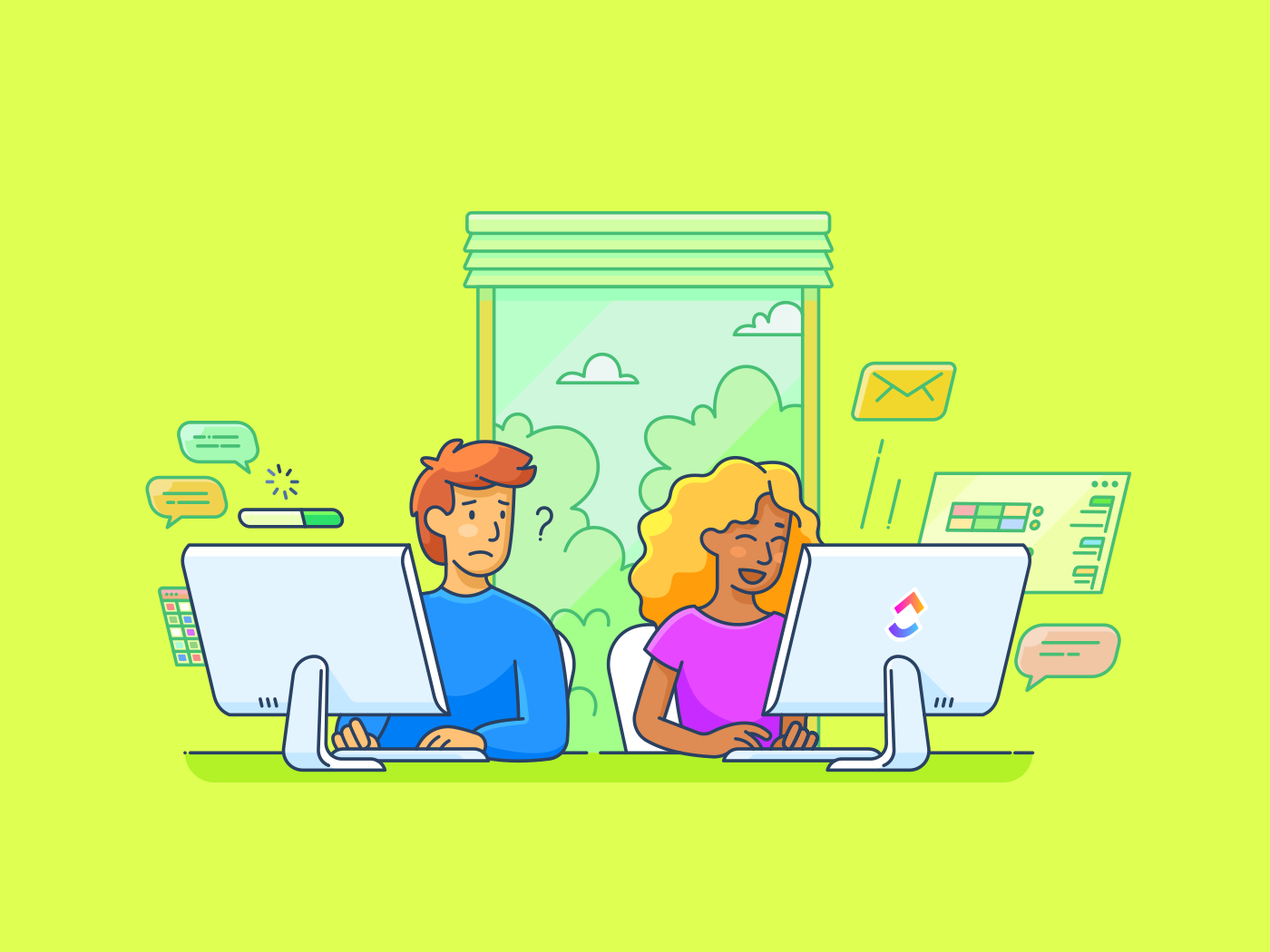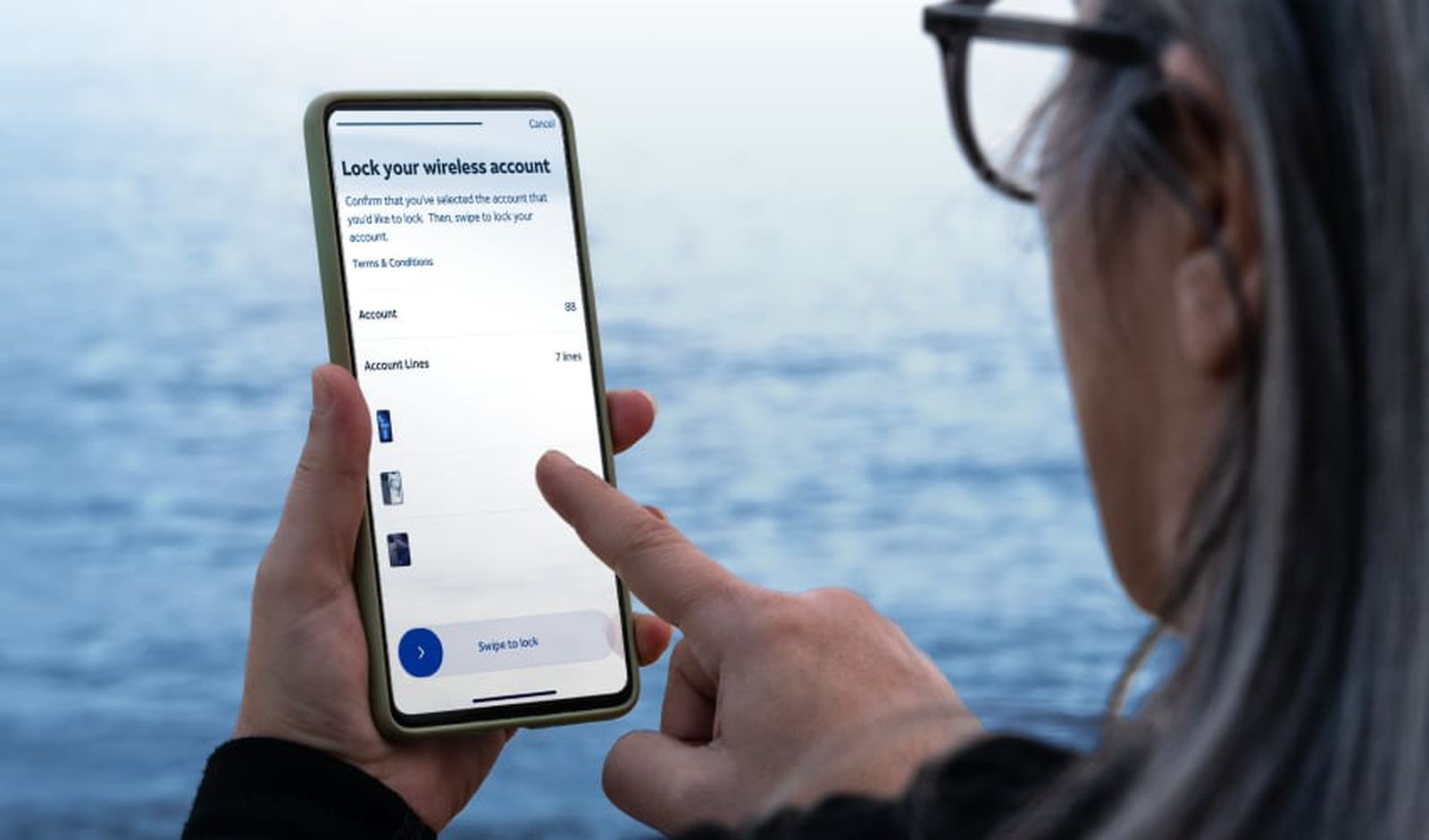Torn between Apple Notes and Evernote for your note-taking needs? This is a common dilemma. Whether you’re jotting down quick ideas, saving web links, or organizing your life in neatly structured notebooks, choosing the right note-taking app can make or break your productivity.
Apple Notes feels like home if you’re deep in the Apple ecosystem, but Evernote has long been the go-to for power users who need feature-rich note-taking across multiple platforms.
So, which one actually wins? We’ll break down the differences in syncing, note organization, web clipping, and pricing—so you can stop overthinking and start note-taking.
If neither hits the spot, stick around until the end—we’ll introduce you to and its exceptional AI Notetaker tool, a surprisingly powerful alternative you might not have considered yet.
Apple Notes Vs. Evernote: Which Note-Taking App Is Better?
⏰ 60-Second Summary
Here’s a quick look at Apple Notes vs. Evernote:
| Apple Notes is best for: | Evernote is best for: |
| Those deeply invested in the Apple ecosystem (iPhones, iPads, Macs) | Those who use multiple operating systems (Windows, Android, macOS, iOS) |
| Basic collaborative needs, such as sharing lists and simple notes with other Apple users | Small teams needing advanced collaboration features, such as shared spaces, centralized administration, and task management |
| People who prefer a clean, uncluttered interface and basic note-taking functionalities | People who require advanced features like web clipping and send-to-email |
What Is Apple Notes?
Apple Notes is a free, pre-installed note-taking app by Apple Inc. It allows users to create, organize, and manage notes across their Apple devices.
Initially, it was a simple text editor for capturing random thoughts and reminders. With the launch of iOS 9 in 2015, it evolved into a full-fledged notes app. This included rich-text formatting, Apple Pencil support, and sharing options.
Today, it allows you to embed photos and videos, color code text, convert voice notes (to Siri) into written text, recognize handwriting (in iPadOS), and even generate graphs from equations.
🧠 Fun Fact: Apple Notes used a skeuomorphic design—imitating the physical notepad’s aesthetic, complete with familiar yellow ruled paper. It wasn’t until 2013, with iOS 7, that it transitioned to the clean, minimalist look we see today.
Apple Notes features
Apple Notes has come a long way as one of the OG note-taking apps with an 18-year history. It has plenty of super helpful features that make organizing your notes intuitive. Let’s explore the top ones:
Feature #1: Smart folders for intelligent organization
At its core, Apple Notes works in a folder-based organization system. But you also get a bunch of other features like cross-folder tags, keywords, and sorting that add context to your folders.
Apple’s Smart Folders option allows you to set a filter so all relevant notes that match that filter are automatically sorted into it. Say you have a folder called ‘Recipes’ and you add the tags #bakedgoods, #starters, and #maincourse to it. Any time you add these tags to a note, that note will go into the ‘Recipes’ folder.
Feature #2: Integration with Apple devices
Like the rest of Apple’s products and services, Apple Notes seamlessly integrates within the Apple ecosystem, too.
For example, you can dictate your notes to Siri, who will then convert them into text. You can also save your call recordings as audio files in your Notes app for easy access. Another feature is using the Share Sheet from almost any app to send content to Notes, whether a photo, a document, or even a location from Maps.
Feature #3: Note-sharing options
Apple Notes has a robust set of collaboration features. These include permissions, real-time editing, and activity tracking—pretty much what you’d get in a basic document management tool.
You can share notes via Messages, Mail, or links and invite up to 100 collaborators per note. There are also two permission levels: ‘can make changes’ and ‘view only.’
Note: While you can turn notes into Word Docs or PDFs, you can’t share them online with a public link.
Feature #4: Apple Intelligence
Apple has powered up its Notes app with the Writing Tools feature. With it, you can:
- Proofread text and correct grammatical and spelling errors
- Adjust the tone of your writing to suit different contexts
- Analyze lengthy notes to create concise summaries or bullet points
- Convert unstructured text into neatly formatted tables for better organization
- Generate images directly from text within your notes
Apple Notes pricing
- Free to use (Note: Apple Notes relies on iCloud storage. And while you get 5 GB free, additional space requires a monthly subscription, starting at $0.99 for 50 GB)
🧠 Fun Fact: The first sticky note was invented in 1974 by accident when 3M scientist Spencer Silver was trying to create a super-strong adhesive. Funny enough, digital note-taking apps like Apple Notes are just stickies gone virtual.
What is Evernote?
Evernote, launched in 2008, lets you create and store various types of notes, including text, images, audio recordings, and scanned documents.
One of the main reasons for its popularity is that it’s known for its cross-platform compatibility and supports a range of operating systems and devices. The mobile and web apps are feature-rich, making Evernote a great option for platform-agnostic users.
Evernote features
Evernote actively works on adding feature enhancements to its platform, having released over 100 upgrades in 2024 alone. Let’s explore some of its best features now.
Feature #1: Notebook Stacks for Organization
Evernote takes a structural, hierarchical approach to organization. So you have folders (or Notebook Stacks in the Evernote universe), filters, and tagging options to organize your notes and group-related ones. But that’s not all—you also get to link notes to calendar events.
This means that every time you link a note, all event details, such as the date, time, and so on, will automatically be added to the new note (and updated if the event is rescheduled).
Evenote’s Home Dashboard can also be customized to include a variety of widgets—pinned notes, note-taking templates, saved searches, scratch pads, and more—so you can easily find information.
🧠 Fun Fact: Leonardo Da Vinci famously wrote his notes in “mirror writing,” scribbling his thoughts in reverse so only he could read them. This might have been his way of encrypting text—keeping his ideas private.
Feature #2: Note-taking experience
Evernote covers all the basics, including rich-text editing, handwriting support for touchscreen devices, multimedia integration, and even optical character recognition (OCR), which recognizes text in images and scanned documents.
It also has a web clipper browser integration that allows you to copy and save text from web pages. The web clipper is quite accurate, includes all links, and even matches the web page’s formatting as closely as possible.
It’s a great way to build a digital archive of your research. The Scratch Pad (Evernote’s version of Apple Notes’ Quick Capture feature) allows you to jot down those “just in case” moments.
However, it’s temporary. You have to convert it into a note, and there’s also a character limit (600 characters). And it supports only plain text.
Feature #3: Team collaboration features
You can share individual notes or entire notebooks with others, granting them varying access levels (viewing or editing).
While Evernote doesn’t support password protection for individual Evernote notebooks or notes, you can encrypt blocks of text with a passphrase—great for teams dealing with sensitive data.
Evernote offers a dedicated “Evernote Teams” plan designed for businesses and organizations. This includes ‘shared spaces’ to store shared information, access privileges for different team members, and even real-time commenting and editing capabilities for team collaboration.
Evernote also integrates with other popular collaboration tools, such as Slack and Gmail, so you can convert your Slack conversations and emails to notes with just a click.
Feature #4: Evernote AI
Evernote has two AI features: Search and Edit. The first allows you to find information from your notes, so you don’t have to browse them manually. It’s available on all plans (including the free one), but you must opt for an AI-powered search.
By default, the search function operates in Standard Search mode. To activate ‘AI-Powered Search,’ you can click the ‘AI-Powered’ toggle located above the search bar. This allows you to control your notes (and data), as Evernote shares some of this information with third-party APIs like OpenAI.
The second allows you to manipulate text. You can create summaries, fix typos, and change the tone of voice. It can also write introductions, conclusions, and titles based on the notes’ content.
Evernote pricing
- Free plan
- Personal: $14.99 per user, per month
- Professional: $17.99 per user, per month
- Teams: $24.99 per user, per month
- Enterprise: Custom pricing
Apple Notes vs. Evernote: Features Compared
Let’s now analyze Evernote vs. Apple Notes to help you determine which tool best suits your needs. To start, here’s a table recapping their features:
| Features | Apple Notes | Evernote |
| Organization | Folders, tags, smart folders | Notebook stacks, tags |
| Collaboration | Basic sharing with view-only or edit access, real-time editing, activity history | Real-time collaboration with shared notebooks and spaces |
| Team features | None | Shared spaces, centralized management, company ownership of data |
| Advanced features | Voice notes, transcriptions, password-protected notes, image generation | Voice notes, web clipper, basic task management |
| AI | Editing | Search and editing |
| Integrations | With Apple products | 1000+ integrations if you include via Zapier. |
| Pricing model | Free | Subscription-based |
Feature #1: Note-taking experience
Both platforms approach it differently.
Apple Notes keeps things simple, making it perfect for users who value straightforward functionality and seamless integration within the Apple ecosystem. Its intuitive interface minimizes complexity, allowing for both quick note taking and basic organization through folders and tags.
Evernote takes things up a notch with a more sophisticated organizational structure designed for users who manage large volumes of Evernote notes across different projects or topics.
Sure, the learning curve is a bit steeper, but it’s worth it for the advanced search capabilities, including OCR.
🏆 Winner: It’s a tie. Apple Notes’ no-fuss app should be your pick if you prefer simplicity and are deep into the Apple ecosystem. If you’re looking for a more complex and advanced setup, Evernote is your go-to.
Feature #2: Cross-platform compatibility
Apple Notes keeps things tightly integrated within the Apple ecosystem—iPhones, iPads, and Macs. While web access is available through iCloud, it’s less robust than native apps.
Conversely, Evernote embraces a cross-platform approach, offering dedicated apps for iOS, Android, macOS, Windows, and a pretty nifty browser platform. While the user experience might vary slightly across platforms, it’s worth it for the flexibility of accessing your imported notes from virtually any device.
🏆 Winner: Evernote. With Apple Notes not easily accessible on any operating system but Apple’s own, Evernote is the clear winner.
Feature #3: Collaboration features
Apple Notes provides basic collaboration through shared notes. You can invite others to view or edit a note, making it suitable for simple, collaborative note-taking within the Apple ecosystem.
However, it lacks advanced features like shared workspaces, granular permissions, or robust task delegation.
Evernote gives you more comprehensive collaboration features. You can share individual notes or entire notebooks, and with Evernote Teams, you gain access to shared spaces, centralized administration, and robust task management.
🏆 Winner: Evernote, as it goes beyond the basics with its Team features.
Feature #4: Editing tools
Apple Notes offers a clean and simple editing experience. It includes basic formatting options like bold, italics, lists, and checklists. You can insert images, sketches, and tables, making it suitable for straightforward note-taking.
However, it lacks advanced formatting options, robust multimedia handling, and sophisticated text editing tools.
Evernote supports rich text formatting, diverse multimedia integration (including audio recordings, scanned documents, and PDFs), and advanced features like OCR for searchable images.
🏆 Winner: Evernote for its advanced editing capabilities.
Feature #5: AI capabilities
Both Apple Notes and Evernote integrate AI, but their strengths lie in different areas.
Apple Notes, powered by Apple Intelligence, enhances productivity through features like real-time proofreading, tone adjustment, summarization, text-to-table conversion, and audio transcription. It also offers ChatGPT integration for brainstorming and image generation.
Evernote prioritizes AI-driven organization and advanced editing. Its AI tools summarize notes, improve writing clarity, and more, and they also provide AI-powered search.
🏆 Winner: Apple Notes for its ChatGPT integration and AI-powered audio transcription features.
Feature #6: Value for money
Apple Notes is already included with your Apple device and iCloud storage subscription. For many users, mainly those already invested in the Apple ecosystem, this integration offers value at no extra cost.
Evernote operates on a subscription model, offering various tiers with differing feature sets. While it offers strong organization and AI features, it’s overkill for most users—especially since the free plan limits you to one device and notebook.
🏆 Winner: Apple Notes. For non-Apple users, Apple Notes might not be the best choice. However, comparing the cost to value, especially on the free plan, Apple Notes undeniably offers more than Evernote.
Apple Notes vs. Evernote on Reddit
And now, for the best part, what do real-world users think about Apple Notes vs. Evernote? Here’s an ex-Evernote user saying how they found Apple Notes to be a better fit on r/Evernote:
A Reddit user says,
Another Redditor points out an Evernote feature that stops them from switching to Apple:
However, Apple Notes is a popular Evernote alternative for the average note-taker, particularly given the latter’s steep price.
A Reddit user says:
Meet —The Best Alternative to Apple Notes vs. Evernote
While Apple Notes and Evernote have a lot going for them, they both have significant drawbacks. There’s a third option, which might be just the note-taking solution you’ve been looking for.
With robust collaboration and customization options, is the everything app for work that combines project management, knowledge management, and chat—all powered by AI that helps you work faster and smarter.
With as your primary note-taking software, you can record, create, and manage all your notes within a single, integrated interface.
The platform is as clean as Apple Notes and feature-loaded as Evernote—without the bloat and price tag. Let’s review some features that make it a great alternative to Apple Notes and Evernote.
’s One Up #1: Take notes any way you want

First, let’s talk about Notepad—it’s as minimalistic as Apple Notes, and if you’d like something extra, you can convert each note into a Task (unlike Evernote, where you track tasks in notes).
Notepad comes with all of the basics—rich formatting, folder-based organization, and mobile apps—everything the average user needs.
And anytime you want something more, whether that’s to do with notes or tasks, you can move to Docs or Projects—tools purpose-built for that role, instead of force-fitting your note-taker to do something it wasn’t built for.
Meeting Notes Template
also provides a library of pre-built templates across categories that you can use to build on your notes when you’re ready.
And if you spend a lot of time at meetings, you can use something like the Meeting Notes Template to add structure to your notes and pull out action items.
This template is a great tool for beginners. It organizes agendas, notes, and action items for productive, well-documented discussions.
’s One Up #2: AI-powered Notetaker to make notes
Unlock the true potential of your conversations with ’s AI Notetaker. It provides 10x more actionable insights from your notes.


And let’s be honest, sometimes conversations are a blur. AI Notetaker fixes that:
- Records every decision, so you can tell the people who weren’t there (or were there but daydreaming) exactly what they missed ✅
- Turns those vague ‘we’ll get to that’ statements into actual tasks and assigns them to relevant folks ✅
- Links all the bits and pieces, so you don’t have to relive the entire meeting whenever you need to find one tiny detail. Basically, it prevents meeting-induced Groundhog Day ✅
’s One Up #3: Go from notes to documents to books


Docs can serve as your central knowledge hub if you need more than just scattered notes. Unlike Apple Notes or Evernote, which focus mainly on individual note-taking, combines document creation and organizational features, giving you a complete system for knowledge management.
You can capture fleeting thoughts, develop detailed research documents, and more without switching between multiple apps.


Plus, with Docs, you get real-time document collaboration tools like commenting, tying indicators, and simultaneous editing, which makes it great for teamwork.
You can also:
- Link and embed Tasks into Docs, creating an interconnected workspace
- Embed Tasks and Views into documents
- Track changes and revert to previous versions, preventing accidental loss
- Convert sections of your docs into actionable tasks and assign them to team members
Knowledge Base Template
For example, if you’re working on a team guide, you can compile all your notes into an extensive wiki (complete with FAQs) using the Knowledge Base Template.
is the perfect system for taking notes and building on them without juggling multiple apps, not to mention subscriptions.
📮 Insight: 21% of respondents want to leverage AI to excel professionally by applying it to meetings, emails, and projects. While most email apps and project management platforms have AI integrated as a feature, it may not be seamless enough to unify workflows across tools.
But we cracked the code at ! With ’s AI-powered meeting management features, you can easily create agenda items, capture notes from meetings, create and assign tasks from meeting notes, transcribe recordings, and more—with our AI notetaker and Brain. Save up to 8 meeting hours per week, just like our clients at Stanley Security!
’s One Up #4: Optimize with AI-powered search and editing
The next aspect where shines is its proprietary genAI engine— Brain. It has the best of both Apple Notes and Evernote (and then some).
There are two ways that Brain can help you with your note-taking needs: text manipulation and search.
To begin with, Brain can generate and proofread text, modify its tone, and even translate it into over 10 languages. Then, you can turn text into tables, write code, and do so much more.


Then, there’s the AI-powered Connected Search feature, which can find information from any of your documents and even summarize information across notes. This helps you quickly grasp key points without reading entire documents.
💡 Pro tip: AI meeting notetakers like can automatically transcribe audio from meetings and create meeting notes. Once done, use one of ’s many task management templates to move action items from your meeting notes to a project.
Organize Your Notes (and Life) with
Both Apple Notes and Evernote are great note-taking apps. Apple Notes shines with its simplicity and seamless Apple integration, while Evernote offers advanced features for cross-platform users.
But what if you want the best of both worlds—and more?
’s note-taking capabilities, extensive document collaboration, and project management features make it an all-in-one productivity powerhouse. It gives you the flexibility, customization, and automation to ensure your notes fit seamlessly into your workflow.
Sign up for now and create structured systems to turn your ideas into actual projects.


Everything you need to stay organized and get work done.