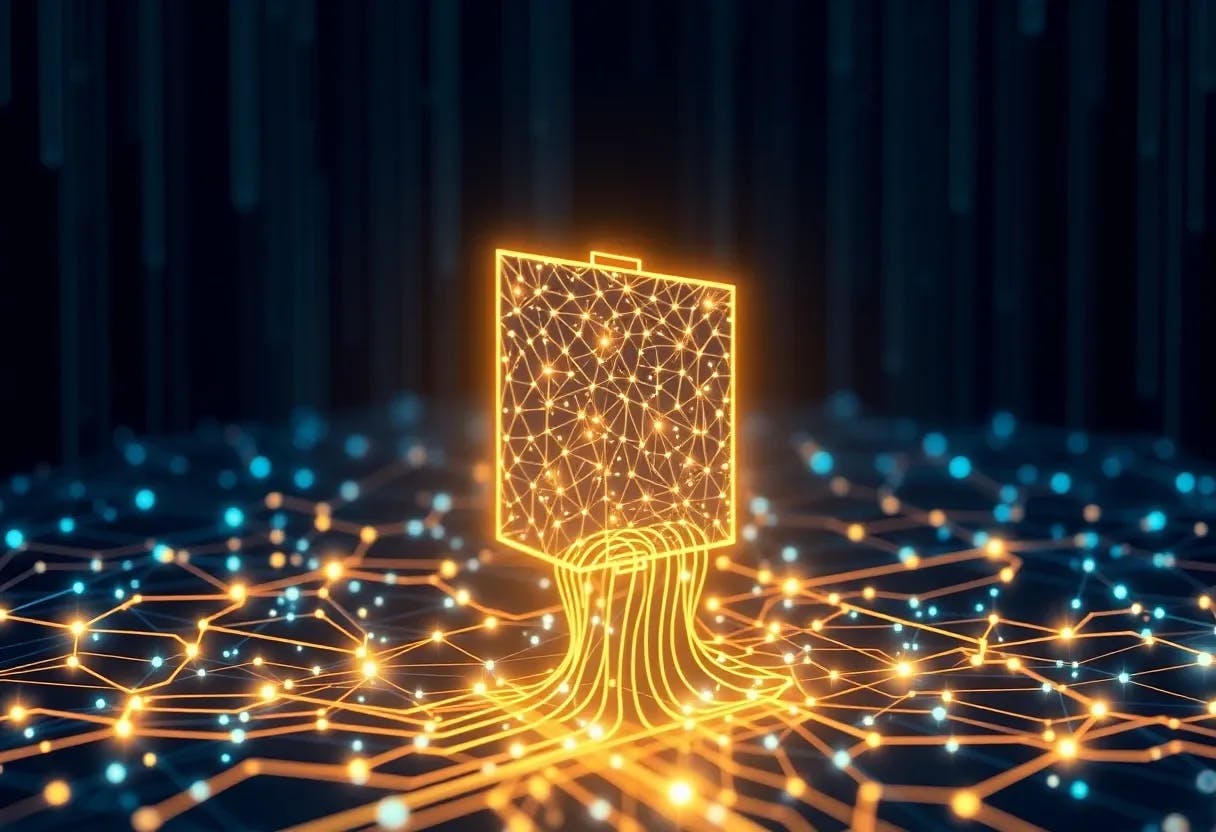The Apple Watch remains one of the best-selling smartwatches, with multiple models available. It is known for its seamless integration with iOS, intuitive watchOS interface, and reliable health and fitness tracking features. As of July 2025, whether you’re focused on fitness, wellness, or everyday productivity, there’s an Apple Watch out there for everyone.
Whether you’re using the latest Apple Watch Series 10 or an older model, one thing remains true: Apple Watch batteries degrade over time. Like all lithium-ion batteries, the one inside your Apple Watch is subject to chemical aging, which reduces its ability to hold a charge as the months go by. Frequent use, high temperatures, and regular charging cycles all contribute to this gradual decline in performance.
According to Apple, a typical Apple Watch battery is designed to retain up to 80% of its original capacity at 1,000 full charge cycles. You can monitor your device’s battery health directly through the watch settings to determine if it’s time for a replacement.
Apple Watch battery life depends on various factors including the specific model you own. For example, when new, the Apple Watch Series 10 is rated for up to 18 hours of battery life per charge. The more rugged and premium Apple Watch Ultra 2 offers significantly better performance, boasting up to 36 hours of battery life in standard mode, and up to 72 hours when using Low Power Mode.
How to check your Apple Watch battery health
While you don’t need to monitor your Apple Watch battery health daily, it’s a smart habit to check it periodically, especially if you’re noticing issues like unexpected shutdowns or your watch isn’t lasting as long on a full charge as it once did. These signs often point to battery degradation, a regular part of any lithium-ion battery’s life cycle.
The key metric to look at is the Maximum Capacity, which indicates how much charge your Apple Watch battery can hold compared to when it was new. For example, if the maximum capacity has dropped significantly below 100%, your watch may not get through a full day on a single charge. This value helps you determine whether your battery is still in good condition or if it might be time for a replacement.
You can check your battery health on your Apple Watch in a few simple steps. Here’s what to do:
-
Press the crown to open the Home Screen.
-
Tap on the Settings icon.
-
Tap on Battery.
-
Scroll through to Battery Health.
When you check your Apple Watch battery health, you’ll see a Maximum Capacity percentage. A healthy battery typically reads above 80%, and anything below that may warrant a battery replacement, regardless of how long you’ve owned the watch. While a brand-new Apple Watch should show close to 100% capacity, Apple notes that slight variations can occur due to time between manufacturing and purchase. After regular use, it’s normal to see the capacity drop.
How to optimize your Apple Watch battery
Apple offers several built-in features to maximize Apple Watch battery life, and keeping your device updated ensures you benefit from the latest energy-efficiency improvements in watchOS. Enabling Low Power Mode (accessible via Control Center or Settings) disables non-essential features, like always-on display, background heart and oxygen monitoring, and cellular connections.
For long-term battery health, Apple recommends using Optimized Battery Charging, available in watchOS 7 and later, which learns your habits and delays charging past 80% when appropriate. Optimized Charge Limit further refines charging patterns to preserve battery life on supported models (Series 6 and later, SE, and Ultra). You can also reduce screen wake-ups by disabling Wake on Wrist Raise, or enabling Theater Mode, and keeping Bluetooth on your iPhone ensures efficient sync and less power drain on the watch.
While working out, you can turn on Power Saving Mode, which will disable the heart rate sensor. All you need to do is go to the Apple Watch app on your iPhone, go to My Watch and select Workout. From here, you can enable Power Saving Mode, just be aware, calorie burn calculations might not be as accurate.